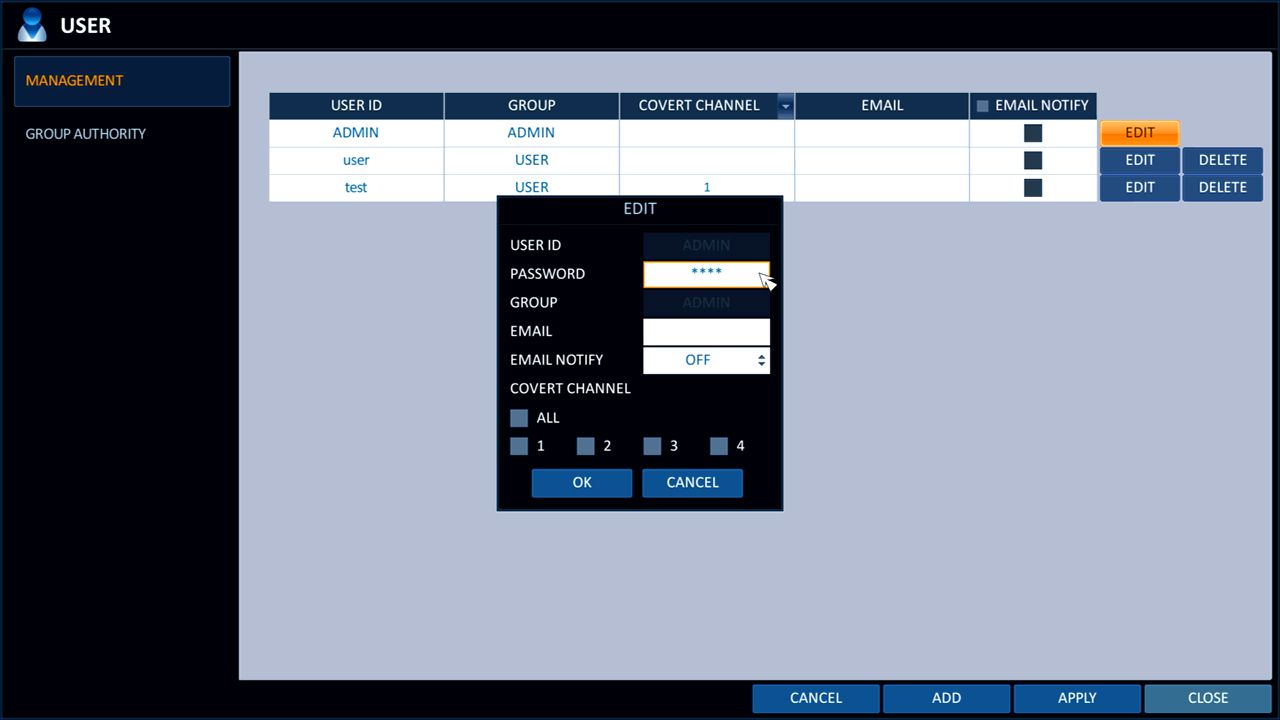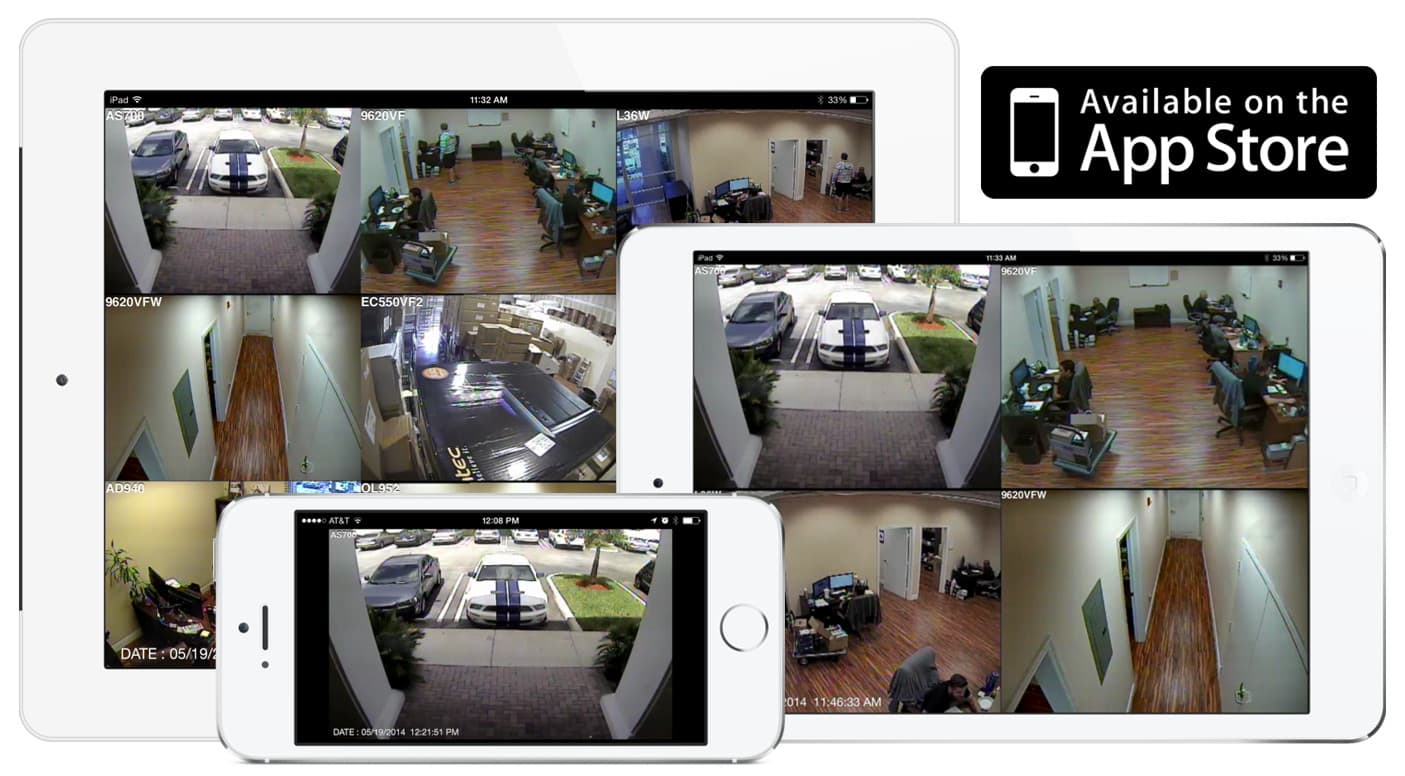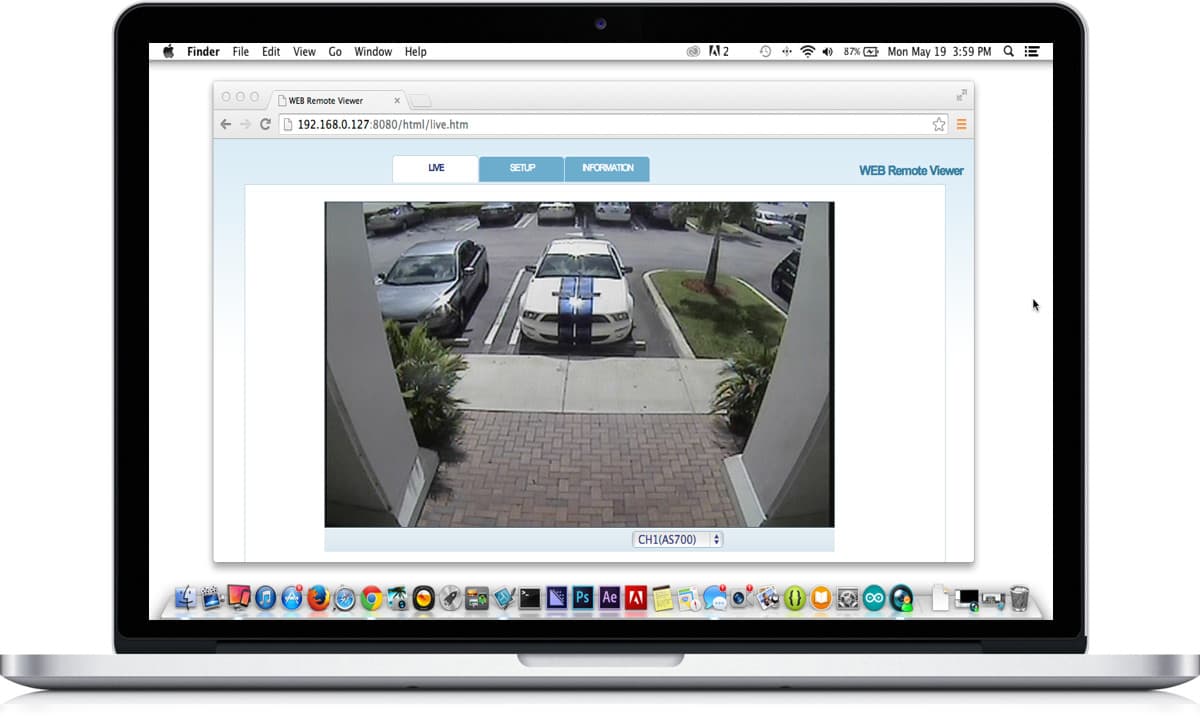Password Reset Instructions for iDVR-PRO 960H / HD / H.264 CCTV DVRs

Follow these instructions to reset the password for iDVR-PRO surveillance DVRs. This includes analog 960H models and the latest
1080p HD DVRs.
Password Reset Instructions
- First, make sure that the unit is turned off.
- Then press and hold any button on the included infrared remote control.
- While holding the button on the remote, power on the unit.
- You should hear a single beep followed by a double beep. Once you hear the double beep, press 1 2 3 5 on the remote control. If entered correctly you will hear a double beep and the DVR will begin to boot. (If entered incorrectly, you will hear a sequence of about eight beeps and then a double beep to prompt you to re-enter 1 2 3 5.)
- Now that the DVR is booted, you will be prompted to enter the password which is now the default "1234". Using either the included infrared remote control or a USB mouse, press Menu, followed by System Setup. (Shown Below)

- Then select the User tab, followed by Management. (Shown Below)

- In the Management menu, press Edit next to the User ID you wish to change the password for. In most cases, it will be the Admin account. (Shown Below)

- On the Edit menu, press the Password tab and you will be prompted to enter the current password which is the default "1234". Press OK to continue. (Shown Below)
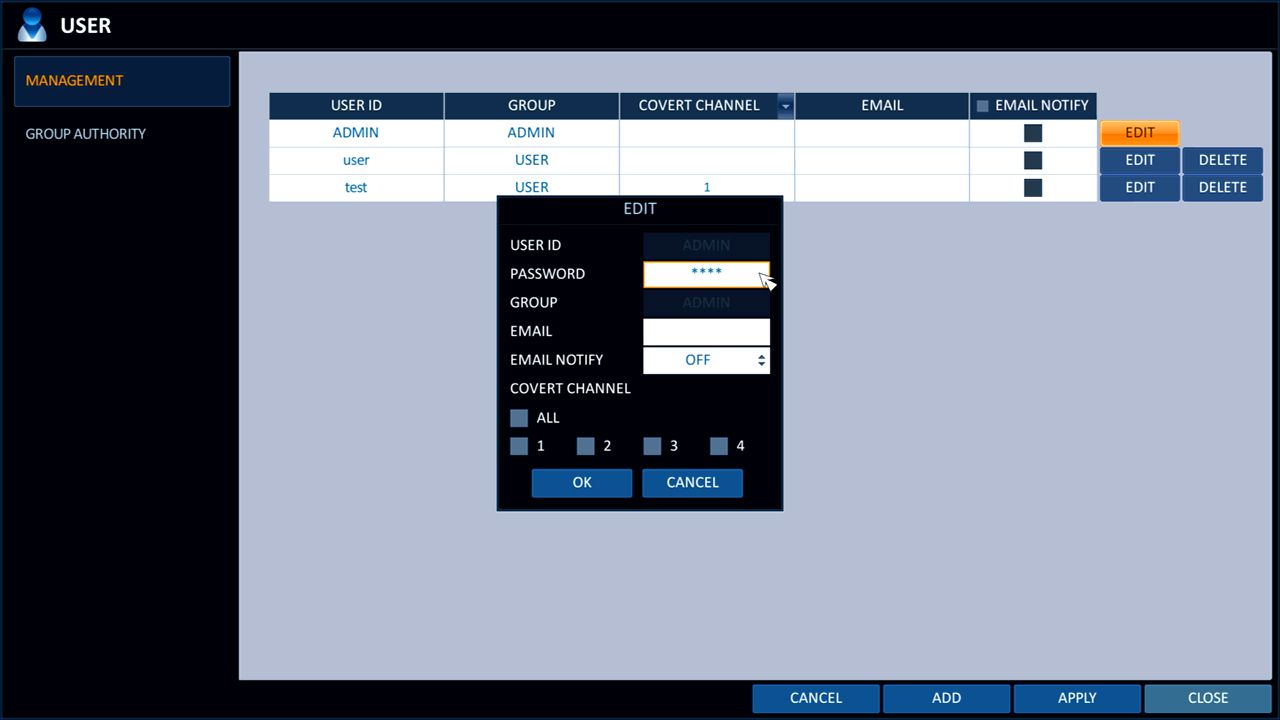

- Now you will be prompted to enter your new desired password. Press OK once complete. The password that you select must have a maximum character count of 8. Your password is now updated. (Shown Below)

Learn more about iDVR-PRO
iPhone / iPad Compatible
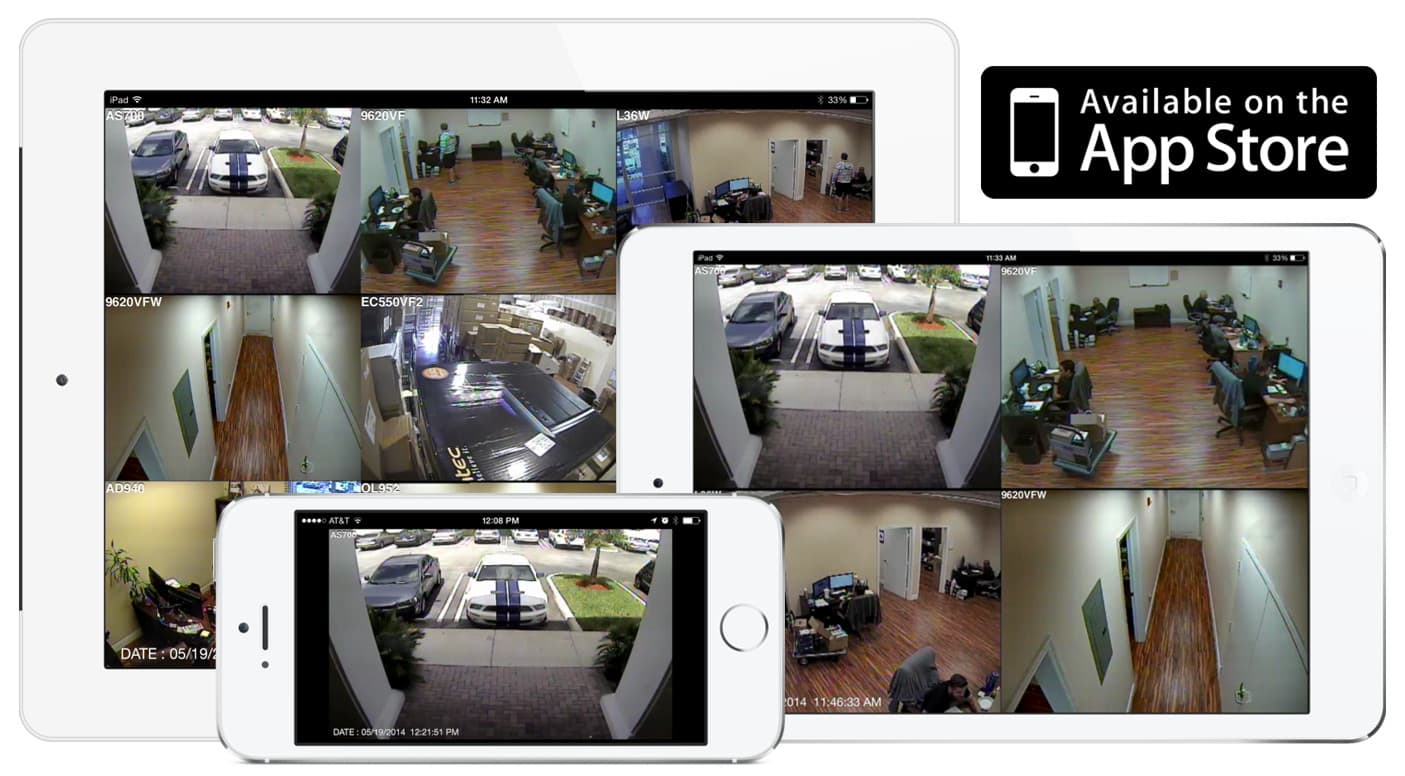
|
Android Compatible

|
Mac Compatible
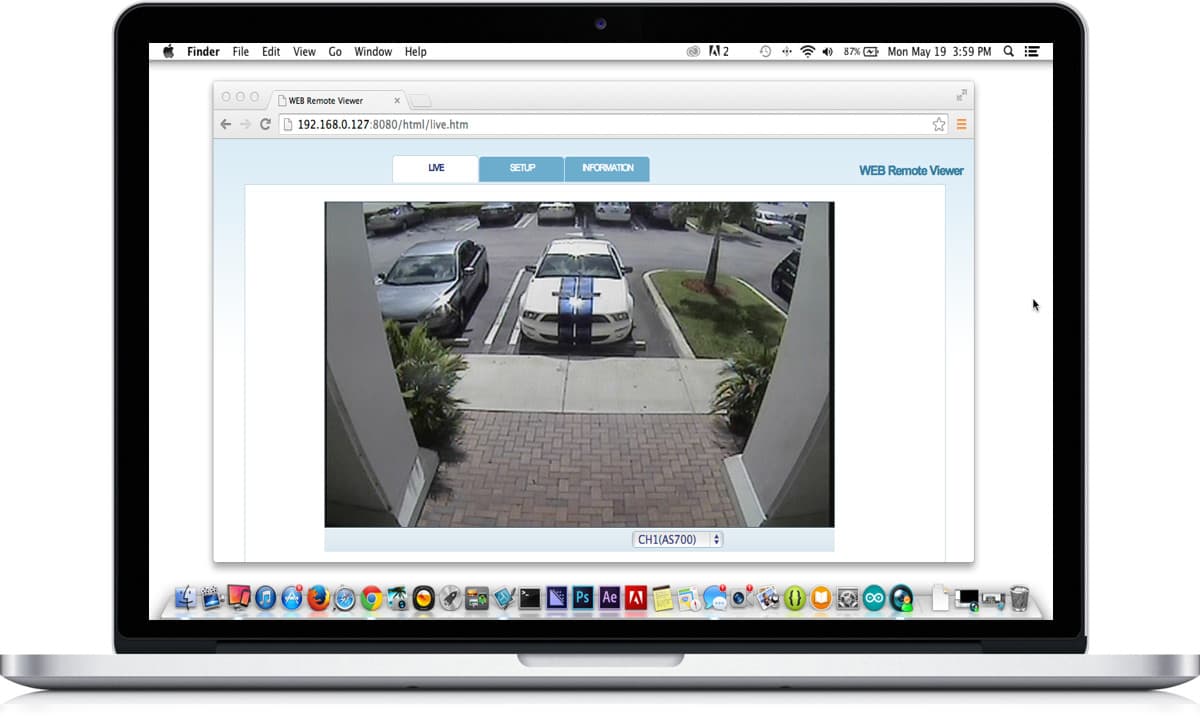
|

Click here to
learn more about the latest iDVR-PRO CCTV DVRs.
Works with Analog CCTV and HD Security Cameras

Hybrid iDVR-PROs work with the following security camera types and resolutions.
- AHD Cameras (720p and 1080p resolution models supported)
- TVI Cameras (720p and 1080p resolution models supported)
- Analog CCTV Cameras (all analog resolution supported including CIF, D1, 960H)
Request a Demo
If you do not currently have an iDVR-PRO and would like to log in to the demo unit at our office, please request a demo login below. You will be able to log in from iPhone, iPad, and Android mobile devices. You can also log in from Macintosh and Windows computers. Please
click here to request a demo login.

Complete CCTV Systems

Did you know? CCTV Camera Pros can provide a complete surveillance system quote that includes any iDVR-PRO model with cameras, cables, connectors, power supplies, and monitors? We can even mix and match SD and HD security cameras because the latest iDVR-PROs are hybrid. They work with CCTV, AHD, and HD-TVI type cameras. As you have probably already seen on our website, we have 2, 4, 8, and 16 camera surveillance systems in pre-made packages. However, it is not possible for us to package up every combination and quantity of all the different camera models that we carry. So, we can also provide you with a custom quote with as many cameras as you need and a mix of any combination of camera model(s) based on your project requirements.

About the Author

This article was written by
Mike Haldas, co-founder and managing partner of CCTV Camera Pros. If you have any questions about iPhone security camera app for iDVR, please email me at mike@cctvcamerapros.net.
Related Products and Articles
|