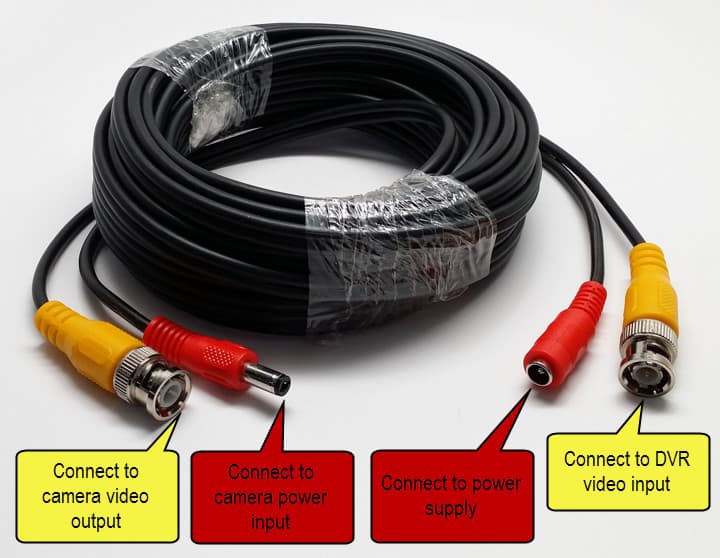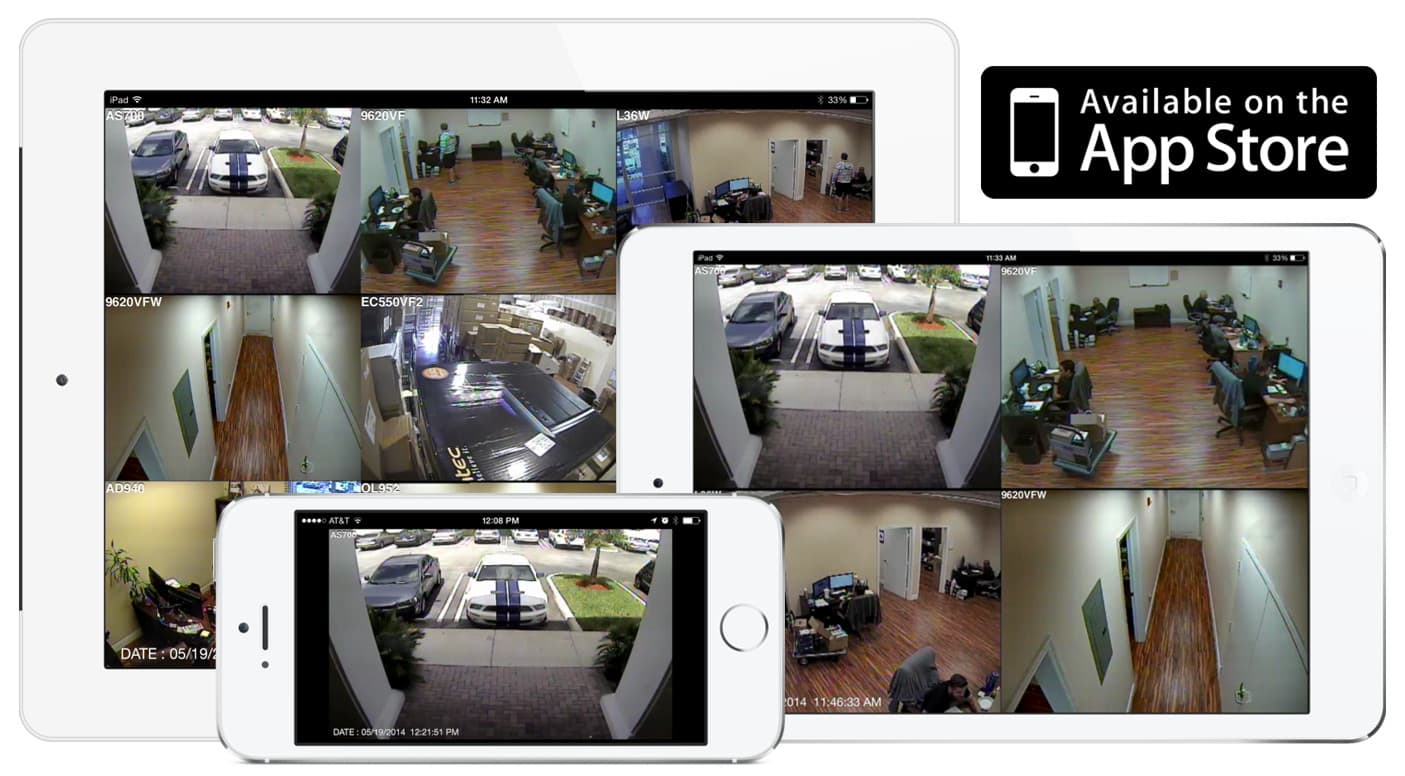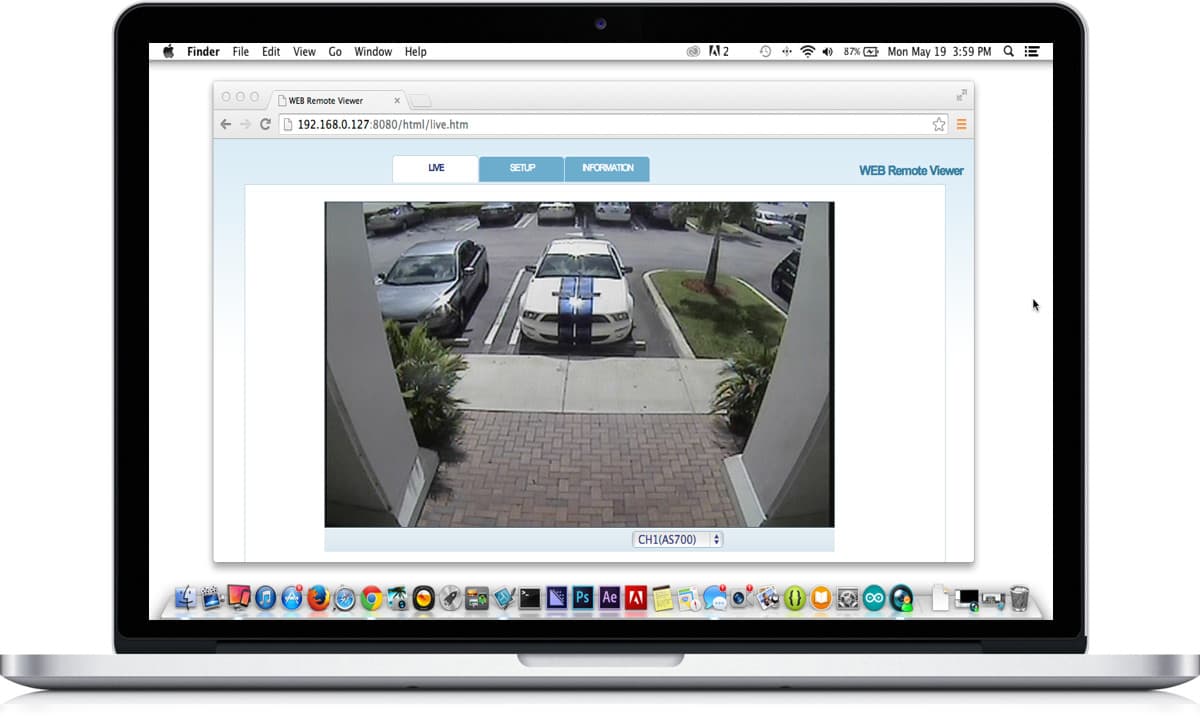How-to Install a Security Camera System
DIY Installation guide for iDVR-PRO CCTV & HD Security Camera Systems

This guide will teach the reader how to install a security camera system with an iDVR-PRO surveillance DVR and CCTV or HD CCTV cameras (AHD or HD-TVI). This DIY installation guide is typically used by customers of CCTV Camera Pros that have purchased or are considering the purchase of one of these HD security camera systems or these analog CCTV camera systems. However, it can also be used as a reference for business owners, homeowners, and government contractors when planning a security camera system installation. This guide should help readers decide whether or not they want to do the installation themselves or hire a professional installer.
Here is a list of things to consider when shopping for and planning to install a video surveillance system. Our sales engineers can assist with answering these questions via email and phone consultation if you prefer.
1) How can I estimate how many cameras I will need? Most cameras provide a 90-degree viewing angle. For example, these HD dome cameras will provide video coverage for an entire small to medium sized room when ceiling mounted in the corner of a room. Varifocal dome cameras like these allow you to adjust the angle of view / zoom level using dials on the lens during installation. 180-degree fish-eye cameras go even wider but are not going to be as clear in the distance.
2) Where will I store the DVR and power supplies for the cameras? All of your cables will be run from each camera back to your DVR and power supply location. Customers typically place their DVR and power supply(s) in a data closet or in an office that will be used to manage the system.
3) How far will the cameras be located from the DVR and power supply? Most of our surveillance systems include a 100 foot CCTV cable for each camera. However, longer and shorter premade cables are available and you can also use a spool of RG59 cable which allows you to cut the cable lengths to an exact length.
4) Do you want to access your cameras remotely? Almost all customers want this feature. iDVR-PRO systems support it and also the ability to search and playback recorded video surveillance footage. Apps for iOS, Android, Windows, and Mac are included. If you want to access your system remotely, you must have an Internet connection at the location of your DVR. Your DVR will be hard wired to your network router using a CAT-5 cable.
Many of our customers look to us to help decide if they need a professional installer or if they want to perform a DIY install. Connecting CCTV cameras to a DVR is a lot like setting up a TV and stereo system. Here is what we tell them. If you are able to mount your own cameras and run cables to all of the camera locations, you can probably handle the installation yourself.
The technical support team at CCTV Camera Pros can assist with everything else from remotely over the Internet as long as you have Internet access at the location of your system and you can connect the DVR your router. This allows our techs to log in to your system remotely and assist with your DVR setup, remote access setup, and any troubleshooting that you need help with. We include technical support for the life of the products that we supply and you can check out our customer reviews to see what some existing customers say about our service.
Premade Siamese cables are included by default in all of the complete CCTV and HD CCTV systems that we supply. This is because they are the simplest option for DIY installs. Premade Siamese cables come in various lengths and have a male BNC connector already attached on each end of the cable and also have 2.1mm power plugs pre-attached (male on one end and female on the other). This can save professional and DIY installers a lot of time because they do not need to attach these connectors. If you are going to use premade cables with HD security cameras (AHD, TVI, CVI, HD-SDI) you must make sure that the gauge of cable used for the video is certified for HD video. Some thinner CCTV cables will not work with 720p and 1080p cameras. The premade camera cables on this page work with all HD over coax type cameras
Another thing to consider is that the length of pre-made cables is fixed. You can not cut the connectors off of premade cables and re-attach to shorten the length of the cable. This is not an issue in most installations where excess cable can be tucked away somewhere.
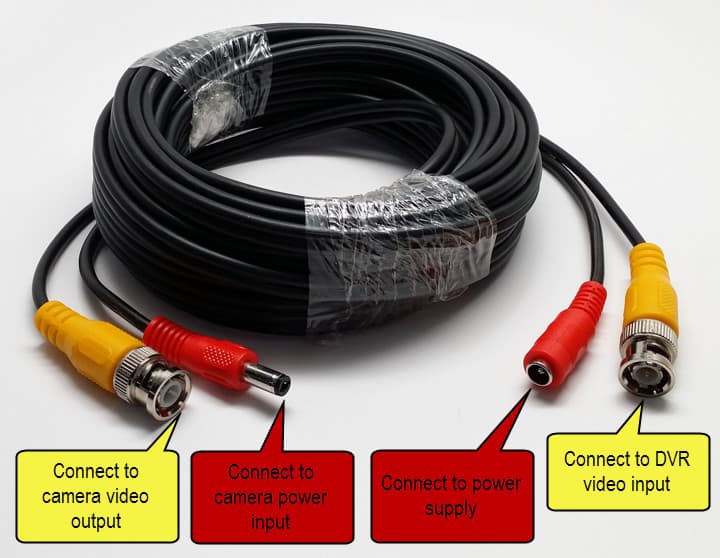
 Above is a picture of premade cables. You can see the BNC male connectors on each end and the male and female power plug on opposite ends. Please take a look at our premade CCTV cable wiring guide to see complete instructions on using pre-made cables. Above is a picture of premade cables. You can see the BNC male connectors on each end and the male and female power plug on opposite ends. Please take a look at our premade CCTV cable wiring guide to see complete instructions on using pre-made cables.
If you prefer to have your cable runs cut to the exact length, a spool of RG59 Siamese cable is a better option than pre-made cables. However, this does require special tools and additional time to attach the BNC connectors to each end of the coax cable. It is not a difficult process but does require a little practice. You will not get it right the first time which is why we usually send some extras so that you can practice on a non-production piece of cable first. You can see RG59 cable spool, BNC connectors and tool packages here, and we offer them as an upgrade for all of the systems that we supply.
RG59 coax is the same type of cable used in cable TV installations (sometimes RG6 is also used), except in addition to the coax cable, 18 gauge power wire is also included. This allows you to run the power and video to each camera in a single cable run.
 Please take a look at our RG59 Siamese coax cable / CCTV installation guide to see many examples of how these cables can be used to wire analog CCTV and HD security cameras that work over coax. Please take a look at our RG59 Siamese coax cable / CCTV installation guide to see many examples of how these cables can be used to wire analog CCTV and HD security cameras that work over coax.
This video shows customers how to attach a 2 piece BNC crimp-on connector to RG59. This is the most popular method for attaching BNC male connectors to RG59 coax cable. This technique provides a very secure and reliable connection that will last.
You can see other BNC connector types and video instructions for attaching them here.
The user interface of iDVR-PRO surveillance DVRs is very easy to use. Most users prefer to control the navigation with the included USB mouse. Some models also include an infrared / wireless remote control. Watch the below video to see how simple it is to navigate the DVR menu.
 Here is a complete getting started guide for iDVR-PRO. We recommend that all customers reference this guide for their initial DVR system setup. You can also find a bunch of DVR setup articles for iDVR-PRO here. Here is a complete getting started guide for iDVR-PRO. We recommend that all customers reference this guide for their initial DVR system setup. You can also find a bunch of DVR setup articles for iDVR-PRO here.
Our iDVR-PRO systems include mobile apps for iPhone and Android. They include desktop apps for Mac and Windows. Setting up your system for remote access is not difficult but it is our most requested type of technical support case. Here are setup instructions if you want to setup remote access yourself. However, if you want us to help, it is our specialty. We have done it thousands of times for customers. Our technicians are familiar with most type of routers.
Learn more about iDVR-PRO
iPhone / iPad Compatible
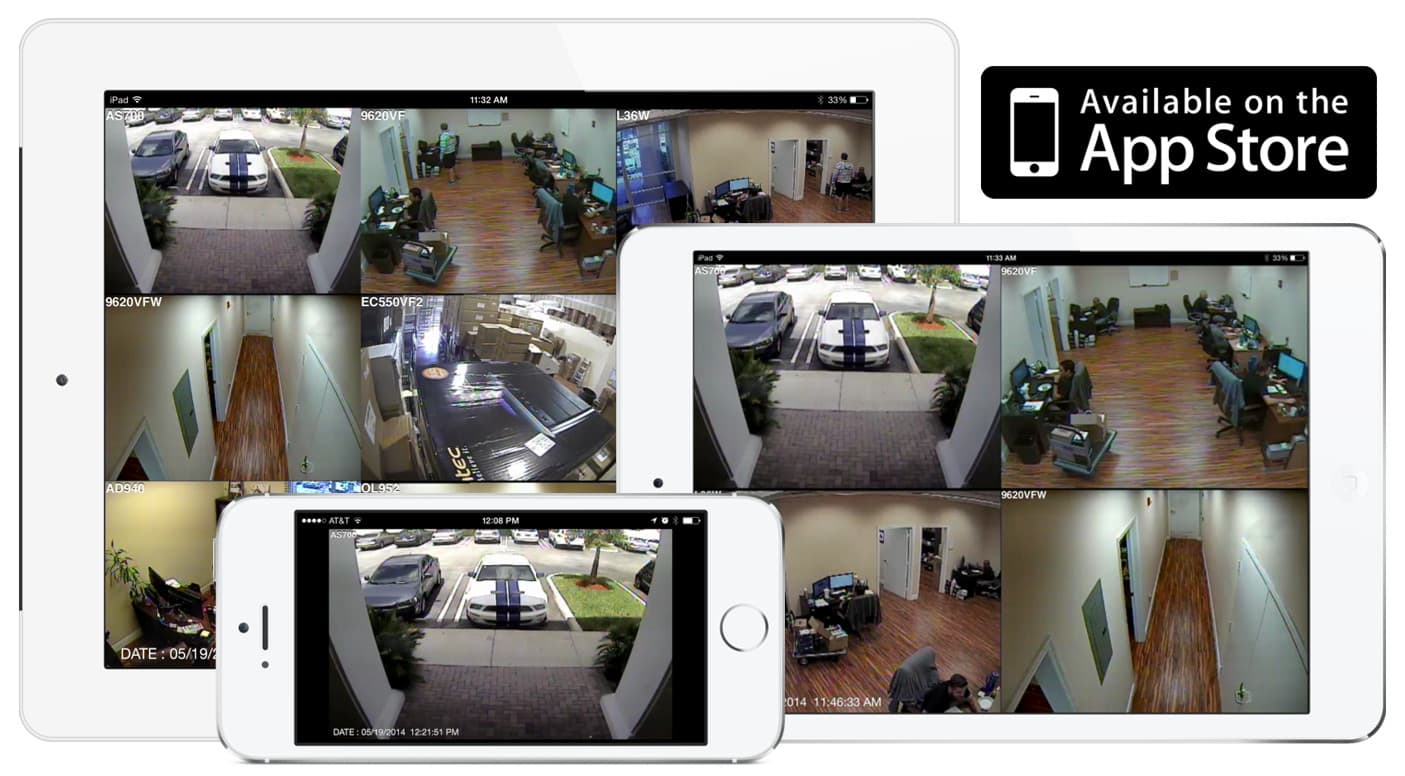 |
Android Compatible
 |
Mac Compatible
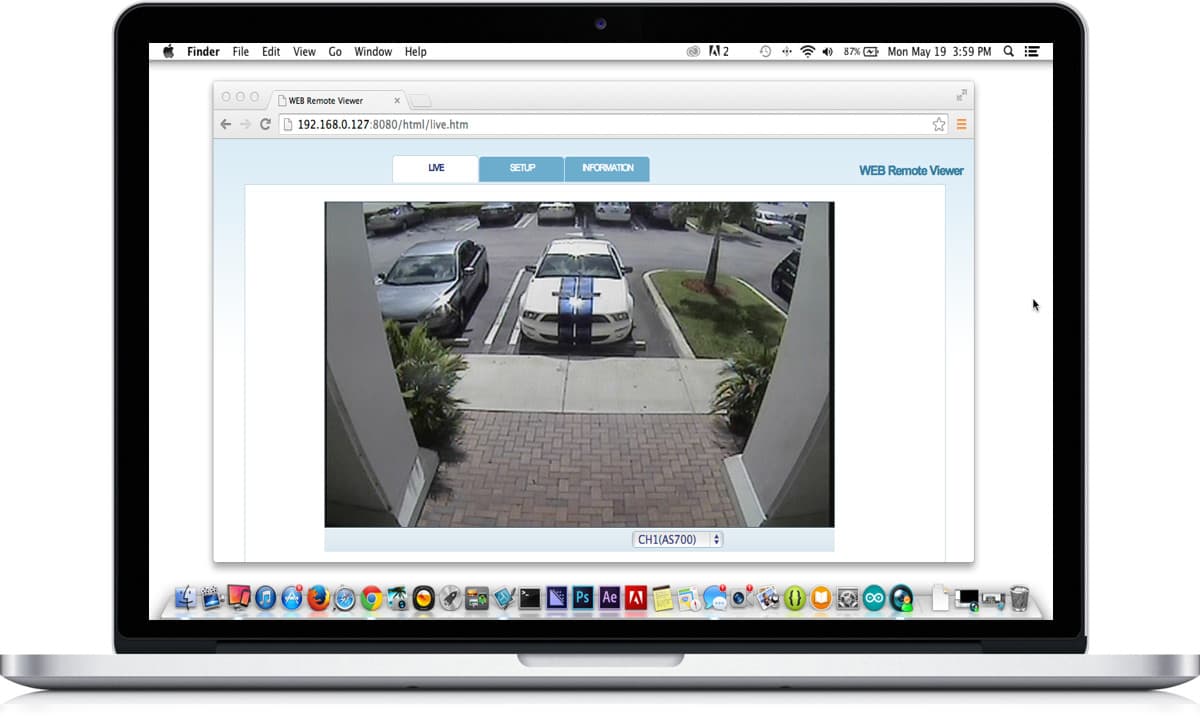 |

Click here to learn more about the latest iDVR-PRO CCTV DVRs.
Works with Analog CCTV and HD Security Cameras

Hybrid iDVR-PROs work with the following security camera types and resolutions.
- AHD Cameras (720p and 1080p resolution models supported)
- TVI Cameras (720p and 1080p resolution models supported)
- Analog CCTV Cameras (all analog resolution supported including CIF, D1, 960H)
Request a Demo
If you do not currently have an iDVR-PRO and would like to log in to the demo unit at our office, please request a demo login below. You will be able to log in from iPhone, iPad, and Android mobile devices. You can also log in from Macintosh and Windows computers. Please click here to request a demo login.

Complete CCTV Systems

Did you know? CCTV Camera Pros can provide a complete surveillance system quote that includes any iDVR-PRO model with cameras, cables, connectors, power supplies, and monitors? We can even mix and match SD and HD security cameras because the latest iDVR-PROs are hybrid. They work with CCTV, AHD, and HD-TVI type cameras. As you have probably already seen on our website, we have 2, 4, 8, and 16 camera surveillance systems in pre-made packages. However, it is not possible for us to package up every combination and quantity of all the different camera models that we carry. So, we can also provide you with a custom quote with as many cameras as you need and a mix of any combination of camera model(s) based on your project requirements.

About the Author

This article was written by Mike Haldas, co-founder and managing partner of CCTV Camera Pros. If you have any questions about iPhone security camera app for iDVR, please email me at mike@cctvcamerapros.net.
|