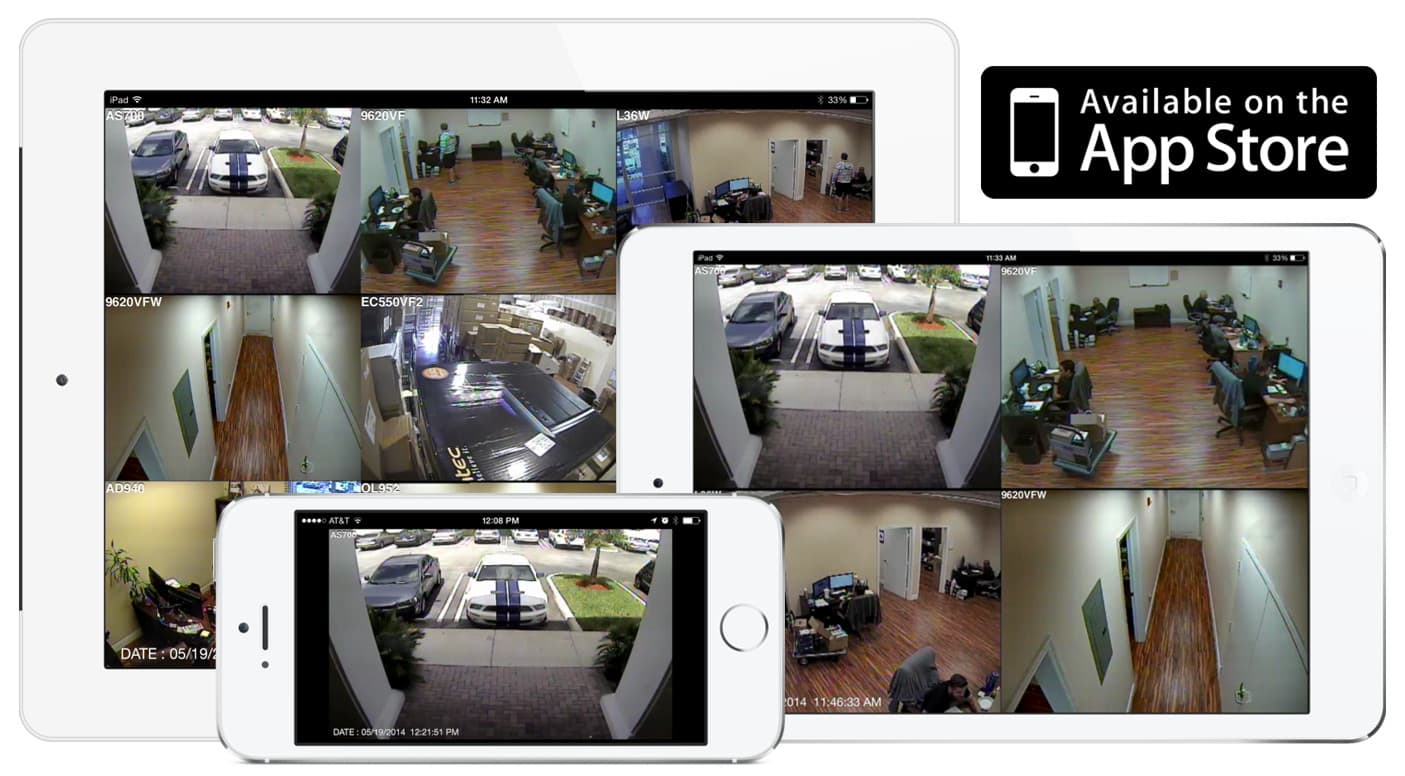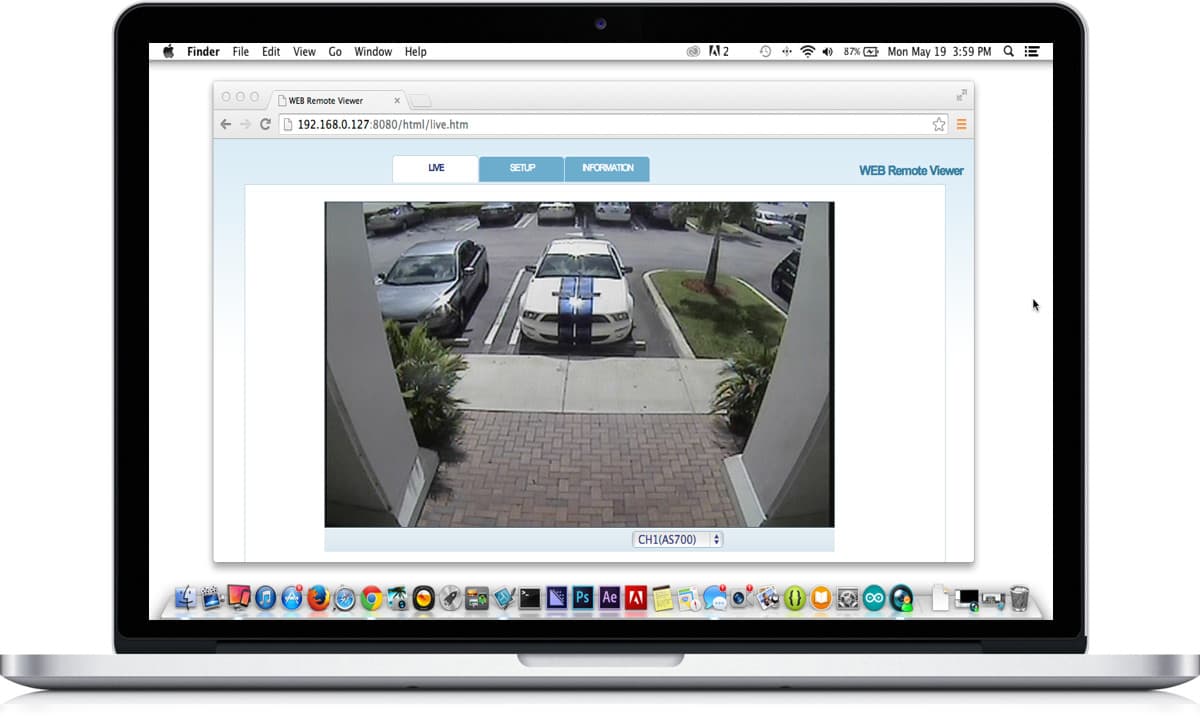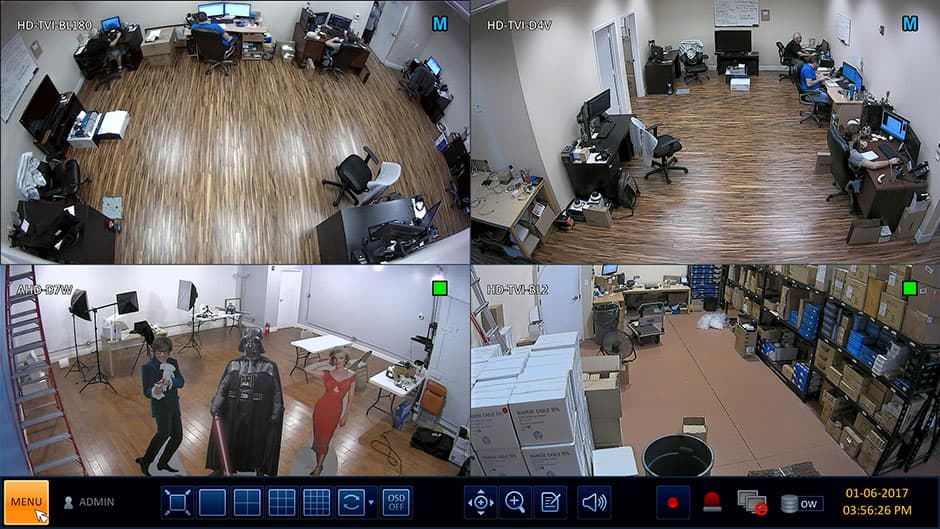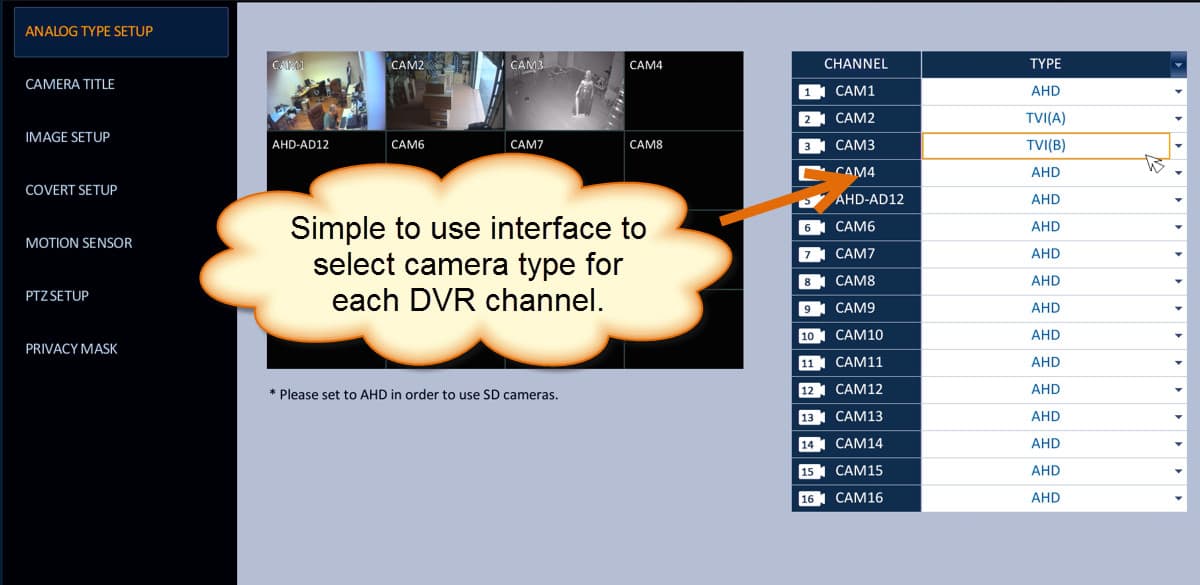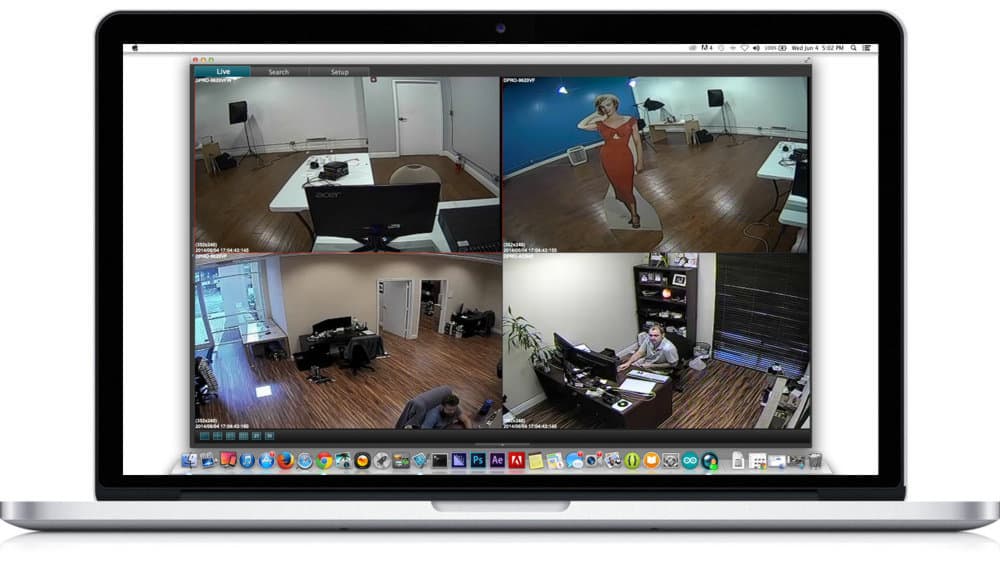iDVR-PRO Security Camera Systems
These security camera systems include surveillance cameras, an iDVR-PRO security camera DVR, pre-made cables, and power supplies. The DVR is our best selling iDVR-PRO. In addition to these pre-configured systems, CCTV Camera Pros can mix and match any number and model camera that we supply. You are purchasing directly from the source and we provide
free USA based technical support for life and a 2-year manufacturer warranty
.
|
|
iPhone / iPad Compatible
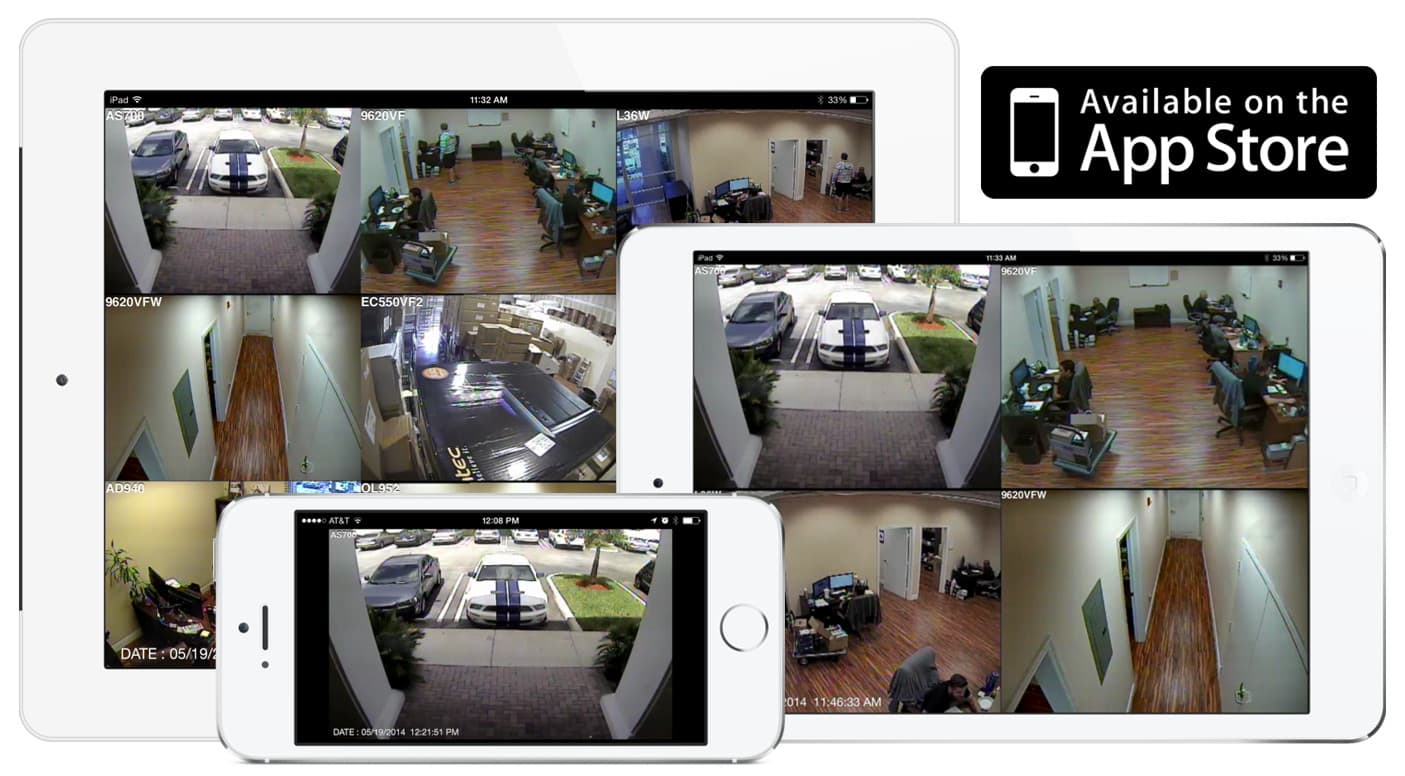
|
Android Compatible

|
Mac Compatible
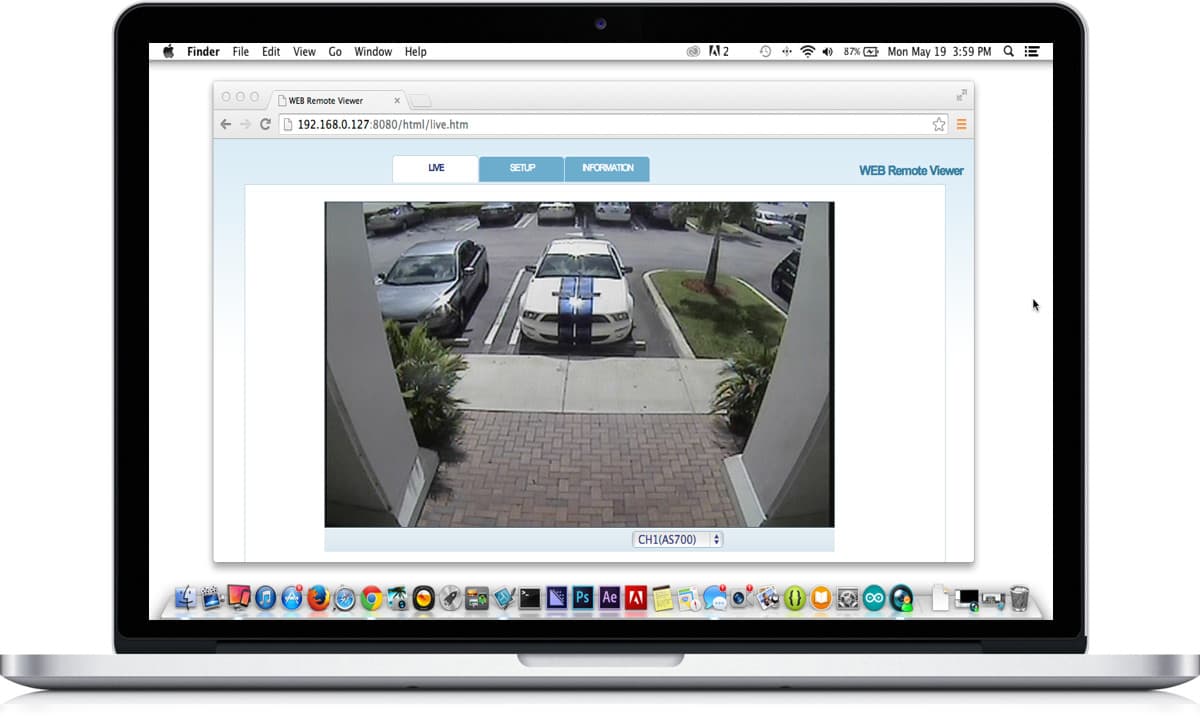
|
Custom Surveillance Systems Quote

Do you need a custom mix of cameras for your surveillance system? CCTV Camera Pros can provide a custom system quote that includes a mix of various HD camera styles, cables, connectors, power supplies, and monitors. As you have probably already seen on our website, we have 2, 4, 8, and 16 camera surveillance systems in pre-made packages. However, it is not possible for us to package up every combination and quantity of all the different camera models that we carry. Use this form to request a quote.
When you request a quote, we will also send you login information to our demo system so that you can try out the remote viewing apps.

BBB Rating & Reviews

CCTV Camera Pros is proud to have an
A+ rated with the Better Business Bureau. We also maintain a 5 star online review rating with ResellerRatings.com.
HD Security Camera Live View
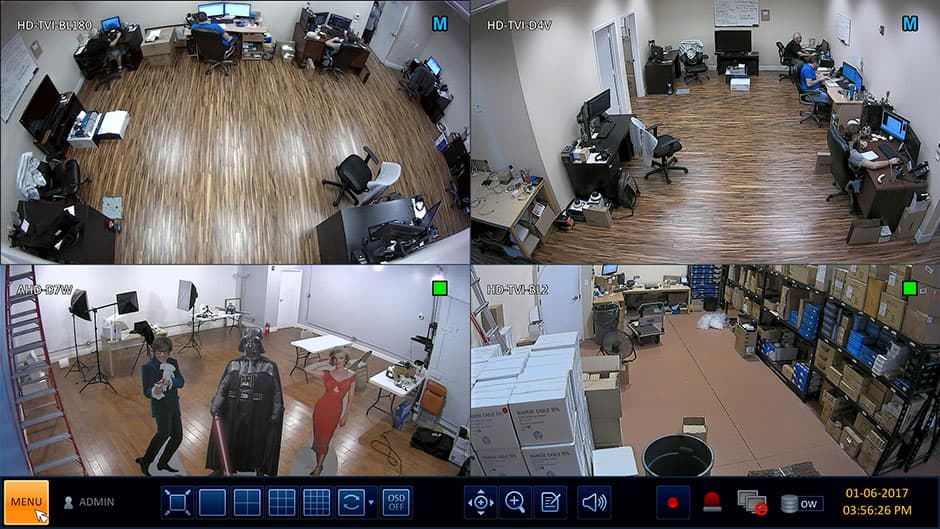
This is a screenshot of the live camera view captured directly from the HDMI monitor output of an iDVR-PRO16A. iDVR-PRO supports 1080p resolution via the HDMI and VGA outputs. This screenshot shows the high quality of video surveillance that you get when connecting
HD CCTV cameras to these DVRs. Please click on the image to see a full-sized view.
You can see more HD security camera views on our iDVR-PRO DVR here.
Works with Analog CCTV, AHD, and HD-TVI Cameras

Hybrid iDVR-PROs work with the following security camera types and resolutions.
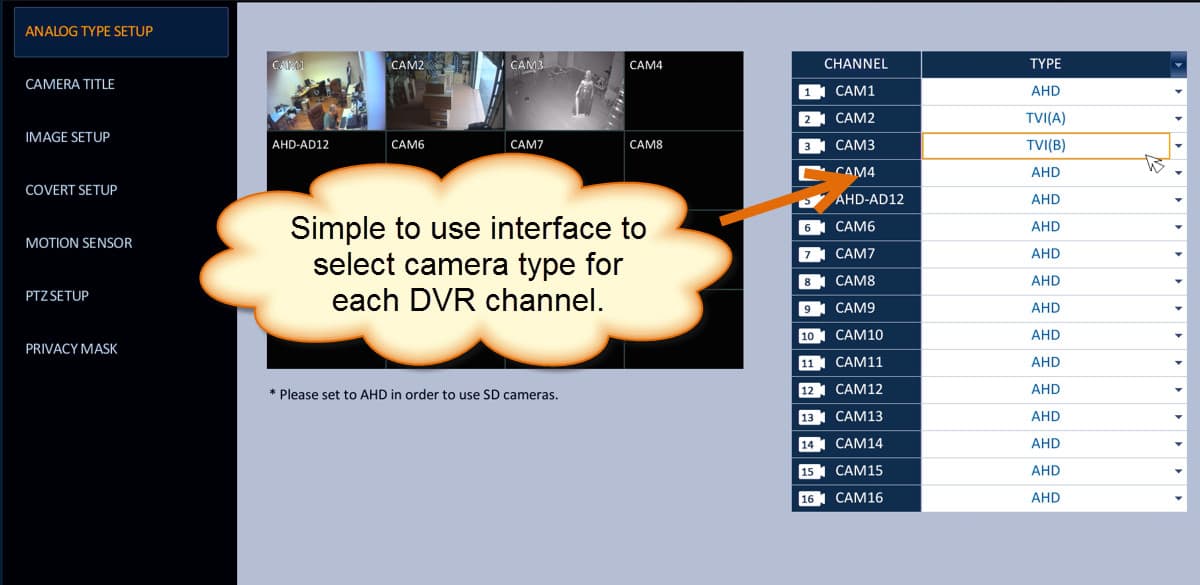
The above screenshot shows how simple it is to select the camera type for each channel of the DVR. Users select AHD from the drop down if that channel will be an analog CCTV camera, 720p AHD camera, or 1080p camera. Users select TVI for 720p and 1080p resolution HD-TVI cameras.
Important Note:Click the gear icon in the lower right of the video players and select 1080p resolution so that you can view the video in the highest resolution available.
Simple User Interface
The graphical user interface on all iDVR-PRO models is super easy to use. Users can navigate the menu system and settings using the USB mouse that is included with all iDVR-PROs. Watch the below video to see how easy this DVR is to use.
High Definition Recorded Video Playback
Watch this video to see what recorded HD video surveillance footage looks like when played back on an iDVR-PRO.
Watch this video to see the live security camera view from the iDVR-PRO mobile app for iPhone.
Watch this video demo to see the live camera view from the iDVR-PRO mobile app for Android.
Mac Software Video Demo
This video demonstrates live HD security camera viewing using the Mac software for iDVR-PRO.
This video demonstrates live HD security camera viewing using the Windows software for iDVR-PRO. The software also allows users to playback video recorded on their DVR's hard drive, control PTZ cameras, manage their DVRs configuration, and even create custom views of multiple locations / DVRs. Check out
this article that documents how to set up the software to view multiple DVRs.
You can learn more about the Windows DVR viewer software here.
More iDVR-PRO Setup & Demo Videos

Want to watch more iDVR-PRO videos? CCTV Camera Pros has created this
video library page for setup and demo videos related to the iDVR-PRO 960H / H.264 surveillance DVRs.
All iDVR-PRO models work with a free native iPhone app to view cameras remotely. The DVR viewer app for iOS supports live remote viewing and recorded video search and playback. Users can also listen remotely to
audio surveillance microphones.
You can learn more about the iDVR-PRO Viewer app for iOS here.
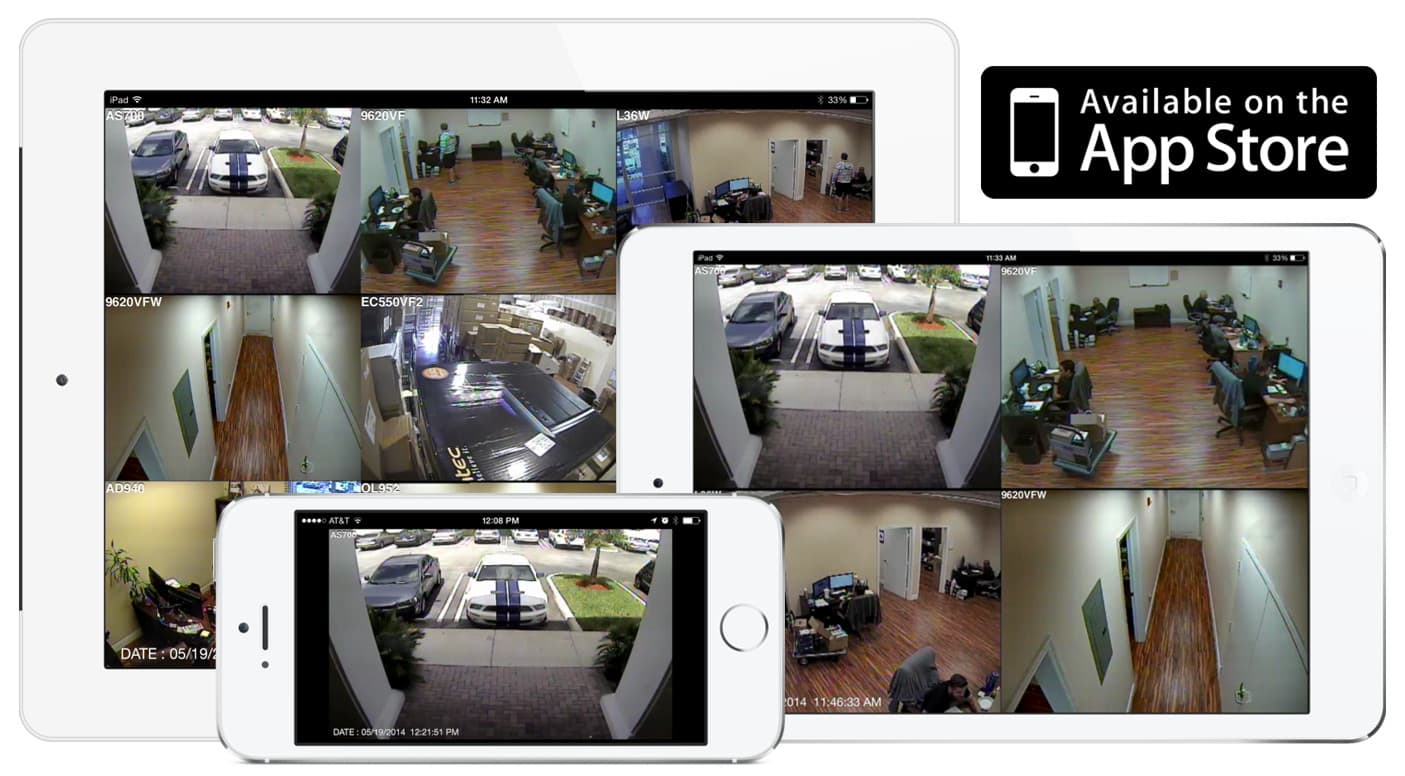
iDVR-PRO DVRs include a native Mac software app. This is the recommended way for users to access their iDVR-PRO system from Macintosh PCs. We no longer support accessing via web browsers on Mac. The Mac software allows users to view up to 36 cameras on one screen and in addition to live remote viewing, the Macintosh application also supports recorded video search and playback. Users can create groups of DVRs so that cameras from more than one location can be monitored on a single screen.
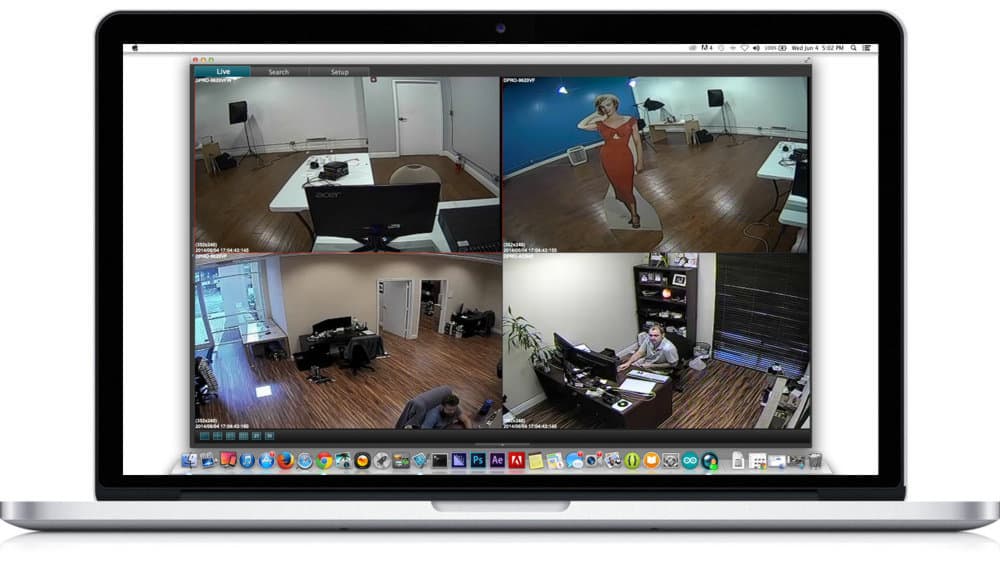
You can learn more about the
Mac DVR client / camera viewer software for iDVR-PRO here.
The new DVR viewer app for Android supports live remote viewing and recorded video search and playback. The app can be used to access the iDVR-PRO on WIFI / 3G / 4G / LTE internet connections. The Android app works with phone and tablet Android devices. Users can view the CCTV cameras that are connected to am iDVR-PRO DVR in single, four, eight, nine, and sixteen camera grid views.

You can learn more about the iDVR-PRO Viewer app for Android here.
Would you like to login and tryout an iDVR-PRO before you decide to buy one?

|
|
|