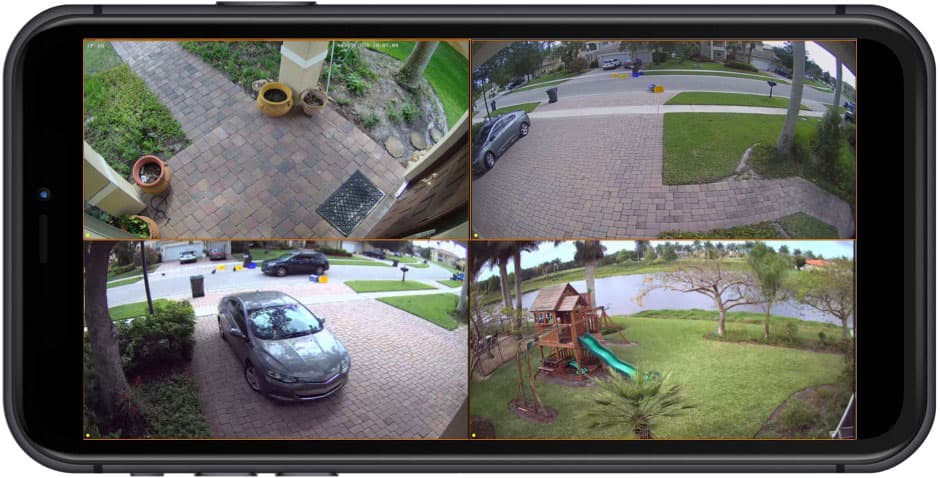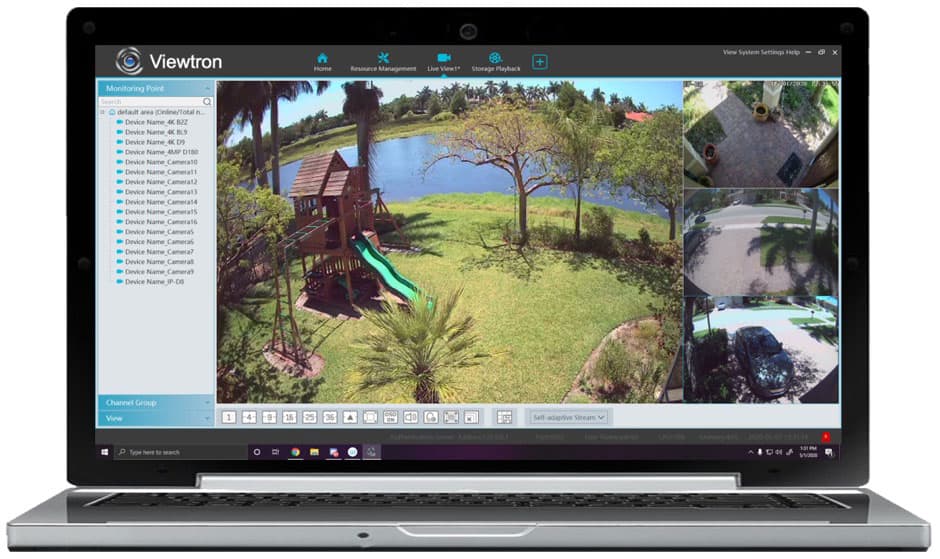View Your IP Cameras Remotely from iPhone, Android, Mac & Windows
You can view your security cameras live and also playback recorded video surveillance footage from iPhone and Android mobile apps. Windows PC and Mac DVR viewer software (desktop software) is also included. All of the apps and software support
viewing DVRs and security cameras installed at multiple locations. CCTV Camera Pros provides FREE Lifetime Tech Support on all of the products that we supply. Remote access setup is included. Please click on the above links to see why these great apps make the Viewtron IP cameras, DVRs, and NVRs among the Best Surveillance systems available.
Custom Security Camera System Quotes

Do you need a custom IP camera system? CCTV Camera Pros can provide a custom security camera system quote that includes a mix of various camera styles, an NVR, junction boxes, and a PoE switch if needed. We can include a 4 channel, 8 channel, or 16 channel, 32 channel, or 64 channel NVR. As you have probably already seen on our website, we have 2, 4, 8, 16 and 32 camera surveillance systems in pre-made packages. However, it is not possible for us to package up every combination and quantity of all the different camera models that we carry. Please use this form to request a custom quote. If you prefer, you can also first request a free phone consultation.

Watch this video to see the IP camera system currently installed at Mike's house. Mike's new system consists of all Viewtron IP cameras and a Viewtron NVR.
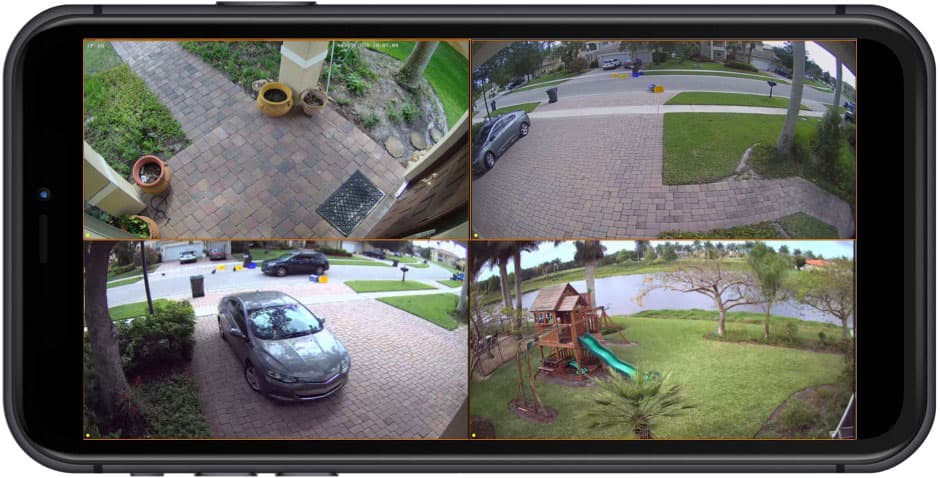
View your security camera from the iPhone app that is included with all Viewtron DVRs and NVRs. You can access your security cameras remotely from any WIFI or cellular connection and there are no additional fees. In addition to the live camera view, the iPhone app can also playback recorded video surveillance footage on your DVR's hard drive and receive push notifications when motion is detected by your cameras.
Learn more about
how to view your security cameras from iPhone here.
The mobile apps and PC software for Viewtron supports the ability to view security cameras that are installed at multiple locations. The above video demonstrates remotely viewing two IP cameras at different locations using the iPhone app. The app can also be setup to view multiple DVRs and NVRs at various locations.
Multi-device / multi-location camera viewing also works using the Android app, as well as the Window and Mac video management software.

View your security camera from the Android app that is included with all Viewtron DVRs and NVRs. You can access your security cameras remotely from any WIFI or cellular connection and there are no additional fees. In addition to the live camera view, the Android app can also playback recorded video surveillance footage on your DVR's hard drive and receive push notifications when motion is detected. Learn more about how to
view your security cameras from Android here.

View your security camera with Mac software that is included with all Viewtron DVRs and NVRs. You can access your security cameras remotely from any WIFI or cellular connection and there are no additional fees. In addition to the live camera view, the Mac DVR software can also search and playback recorded video surveillance footage on your DVR's hard drive. Learn more about how to
view your security cameras with Mac software here.
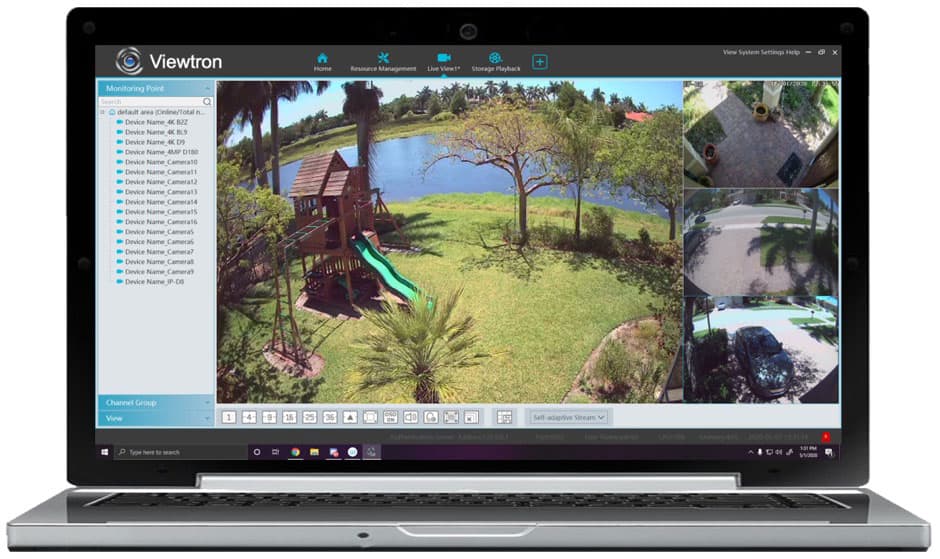
View your security camera with Windows PC software that is included with all Viewtron DVRs and NVRs. You can access your security cameras remotely from the Viewtron VMS software via any WIFI or cellular connection. There are no additional monthly fees. In addition to the live camera view, the Windows DVR viewer software can also search and playback recorded video surveillance footage on your DVR's hard drive. Learn more about how to
view your security cameras with Windows PC software here.
Click on the above player to start the stream. You can enable full screen view after by clicking on the full screen icon in the lower right of the player. CCTV Camera Pros will be switching out which camera we use for streaming from time to time. Right now we are using our
auto-tracking PTZ camera. It is currently setup on an automated tour of various pre-set locations. You can learn more about how-to setup Viewtron IP camera streaming to website here.
FAQ - Frequently Asked Questions
Do Viewtron IP camera support PoE (Power over Ethernet)?
Yes. All Viewtron IP camera models support PoE (power over Ethernet).
Are Viewtron IP camera ONVIF compliant?
Yes. Viewtron IP cameras are ONVIF compliant. They support ONVIF profile G, ONVIF profile S, and ONVIF profile T. In the future, they will also support ONVIF profile M.
Can I use a Viewtron IP camera to live stream video on my website?
Yes. Viewtron IP cameras can be used to live stream video on websites. Please take a look at this
live IP camera stream demo and these setup instructions on how-to enable live streaming on a website with Viewtron IP cameras.
Do Viewtron IP cameras have alarm input and alarm output ports?
Some Viewtron IP cameras have built-in alarm input and alarm relay output ports. You can find Viewtron
IP cameras with alarm input / alarm relay output here.
What is the weatherproof IP rating of these cameras?
Most are
IP67 cameras, however, the alarm camera models that have a built-in speaker are IP66 rated.
What is does IP rating mean?
IP stands for ingress protection. It is a standard way to rate how well an electric device is safe from dust and water intrusion. You can learn more about
ingress protection ratings for security cameras here.
BBB Rating & Reviews

CCTV Camera Pros is proud to have an
A+ rated with the Better Business Bureau. We also maintain a 5 star online review rating with ResellerRatings.com.

CCTV Camera Pros is proud to be a US Veteran Owned small business. Our co-founder, Mike Haldas, served in the United States Marine Corps 1993-1997.
|
|
|