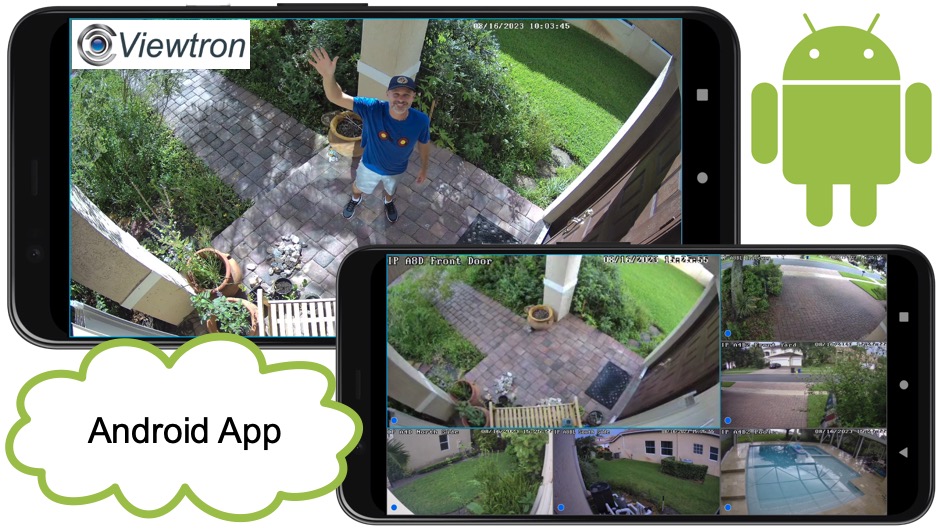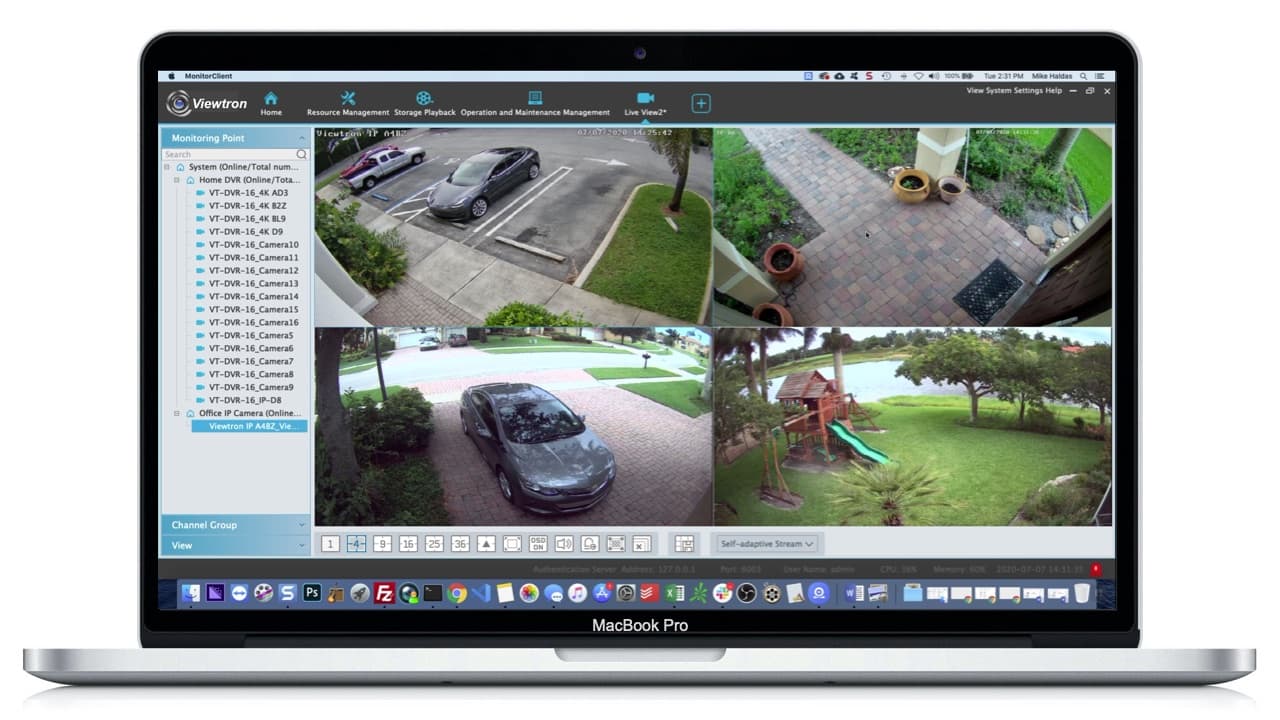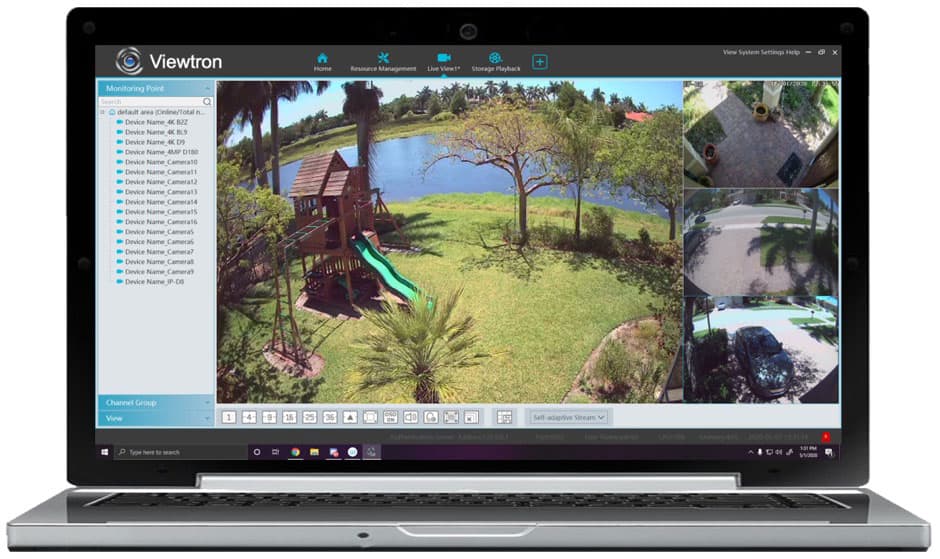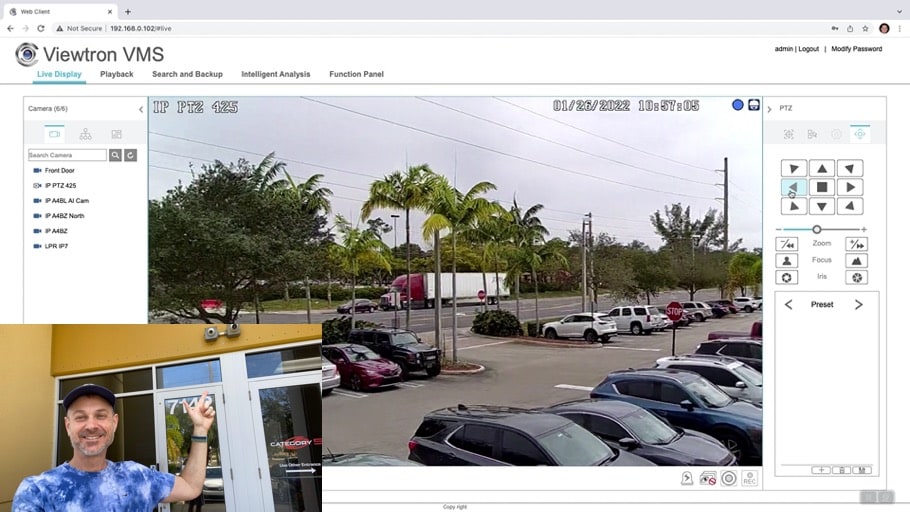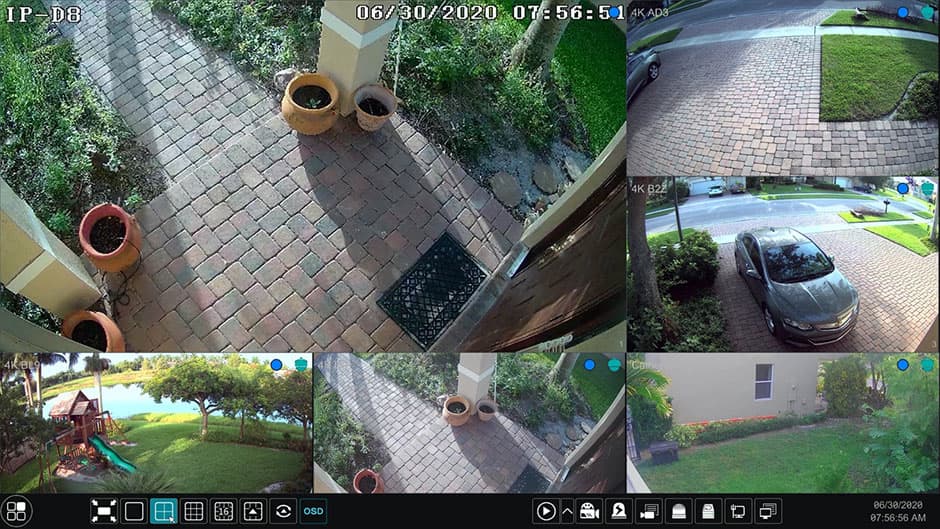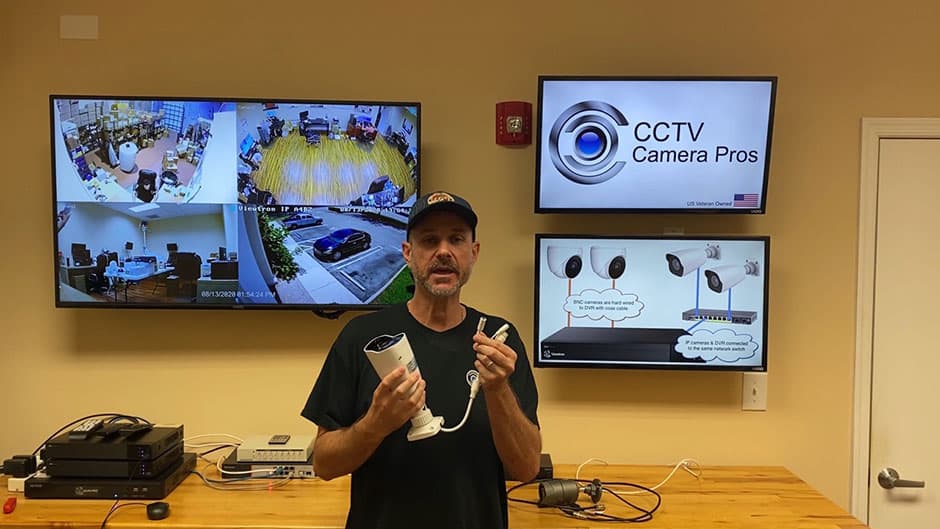Viewtron Security Camera Mobile Apps & Software
Learn more about the remote viewing capability of the mobile apps and video management software that is included with all
Viewtron CCTV DVRs, IP camera NVRs, and network IP cameras. All of these platforms support viewing multiple devices and locations. Live camera view, recorded video playback, and push notification alerts are also supported on the mobile apps. You can also watch this video see an
overview of user interface of Viewtron recorders, learn
how-to setup remote security camera viewing, and see a video demo of the remote web browser access.
View Your Security Camera System Remotely from iPhone, Android, Mac & Windows
iPhone App

|
Android App

|
Mac Software

|
Windows CMS Software

|
This video demonstrates the iPhone app that is included for use with all Viewtron DVRs, NVRs, and IP cameras. The demo shows how the app is used to remotely access Mike's home security camera system. Mike's system consists of multiple 4K BNC security cameras, this Viewtron 4K IP camera, and a 16ch hybrid DVR / NVR. Live security camera viewing, ad well as recorded video surveillance search & playback is demonstrated in the video. You can learn more about the
Viewtron security camera viewer app here.
View Security Cameras at Multiple Locations
The iPhone app for Viewtron supports the ability to view security cameras that are installed at multiple locations. The above video demonstrates remotely viewing two IP cameras at different locations. The app can also be setup to view multiple DVRs and NVRs at various locations.
The Viewtron security camera app for Android is identical to the iPhone app in look and functionality. Watch this video demo to see Mike access his home security camera system using the Android app. Live camera monitoring and recorded video surveillance search & playback is included in the demo. You can learn more about the Viewtron
security camera app for Android here.
Watch this video to see the Mac security camera software connect to a Mike's home security system DVR and an Viewtron IP camera installed at CCTV Camera Pros business location.
The Mac software that is included with all Viewtron products allows users to view their security cameras, create custom video layouts of multiple cameras at multiple locations, receive alarm alerts, and playback recorded video. Please take a look at our
Mac security camera software for Viewtron overview page for more information.
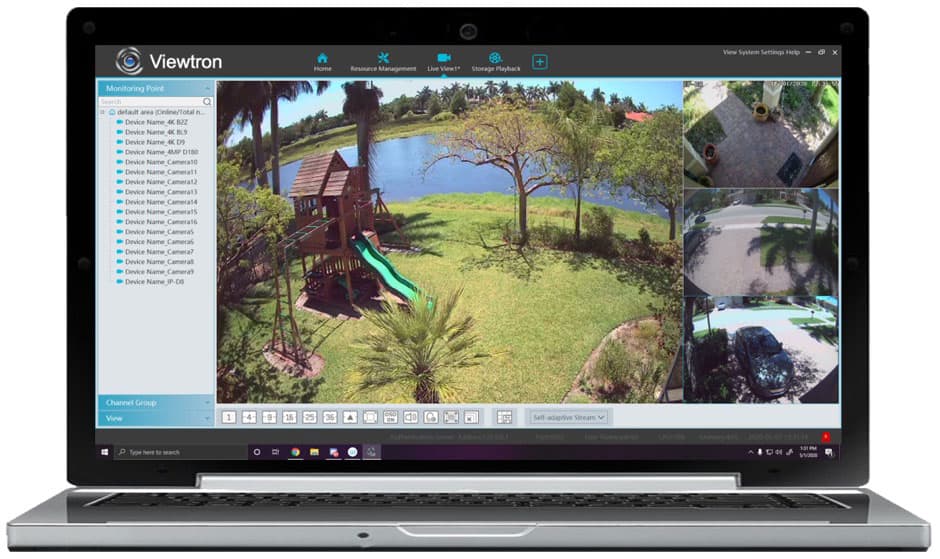
The Windows software included with all Viewtron products allows users to view their security cameras, create custom video layouts of multiple cameras at multiple locations, receive alarm alerts, and playback recorded video. We will be creating a video demo soon. Please take a look at our
Windows security camera software for Viewtron overview page for more information.
Security Camera Mobile App & Desktop Software FAQ
Here are some frequently asked questions that CCTV Camera Pros receives about the Viewtron mobile app and CMS software.
- Can you view security cameras from the Mac software and mobile app at the same time? Yes. Viewtron DVRs / NVRs will allow for about 5 simultaneous remote connections for live viewing or about 2 simultaneous recorded video playback connections.
Watch this video to learn how-to setup the remote security camera viewing for the mobile apps and desktop software applications.
Viewtron security camera DVRs & IP camera NVRs support remote access and management via web browser. Chrome, Firefox, Safari, Edge, and Internet Explorer browsers are supported.
If you are considering a
Viewtron hybrid security camera DVR or one of our NVRs for IP camera systems, this is a great first video to watch as you start your research. Mike demonstrates how easy it is to watch live video and playback recorded video surveillance footage directly on a Viewtron DVR using the USB mouse that is included.
Connect IP Cameras to BNC DVRs
Viewtron BNC DVRs also support network IP cameras. Watch this video to see how-to connect an IP camera to a DVR.
Free Consultations & Quotes

Did you know? CCTV Camera Pros can provide a complete surveillance system quote that includes any Viewtron DVR or NVR model? We can include security cameras, cables, connectors, power supplies, and monitors. We can even mix and match IP cameras and HD BNC security cameras because Viewtron DVRs are hybrid. This means that they work with just about any type of security camera.
As you have probably already seen on our website, we have 2, 4, 8, and 16 camera surveillance systems in pre-made packages. However, it is not possible for us to package up every combination and quantity of all the different camera models that we carry. So, we can also provide you with a custom quote with as many cameras as you need and a mix of any combination of camera model(s) based on your project requirements. Please
request a quote when you are ready. If you prefer to speak with one of us on the phone to discuss your requirements, you can also request a free phone consultation here.

|