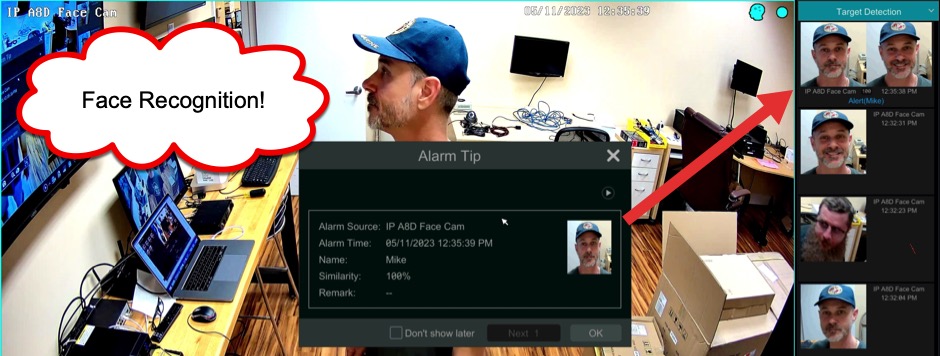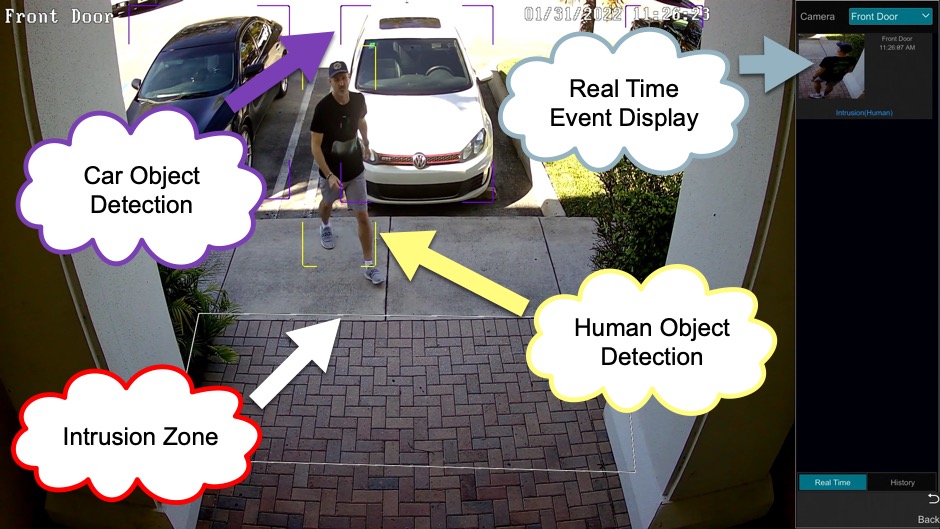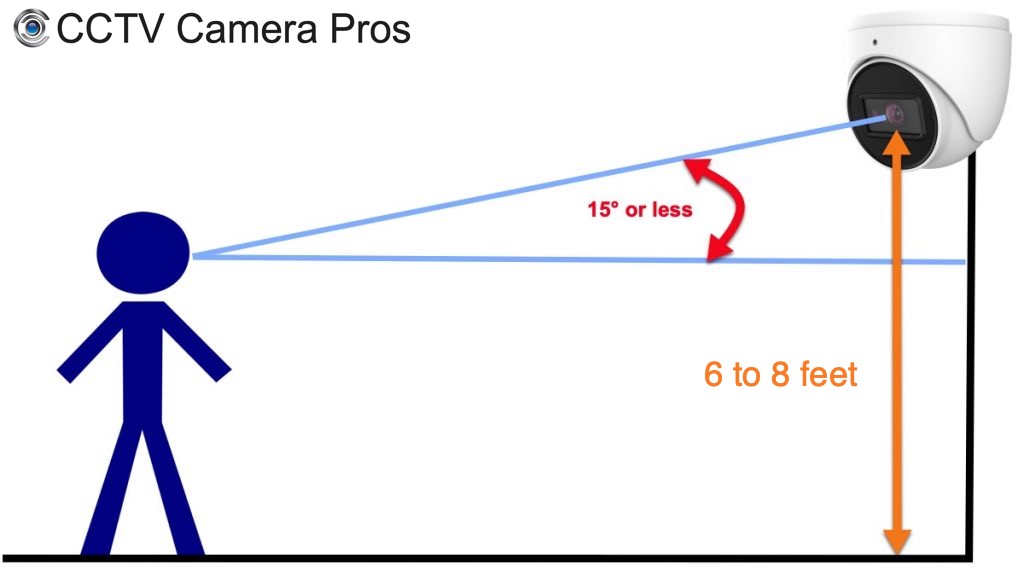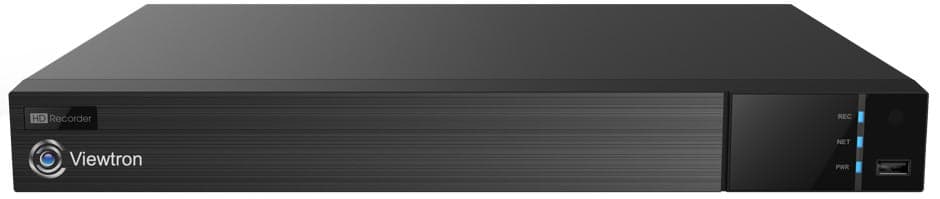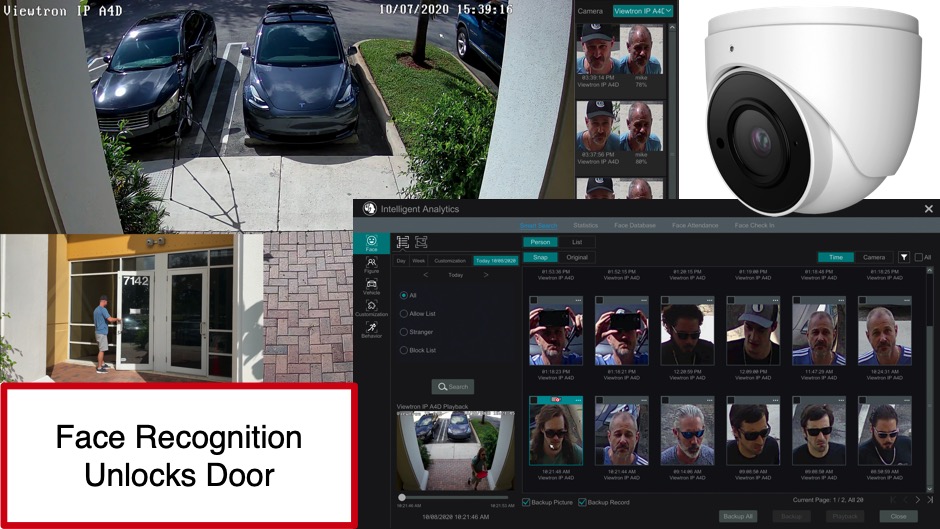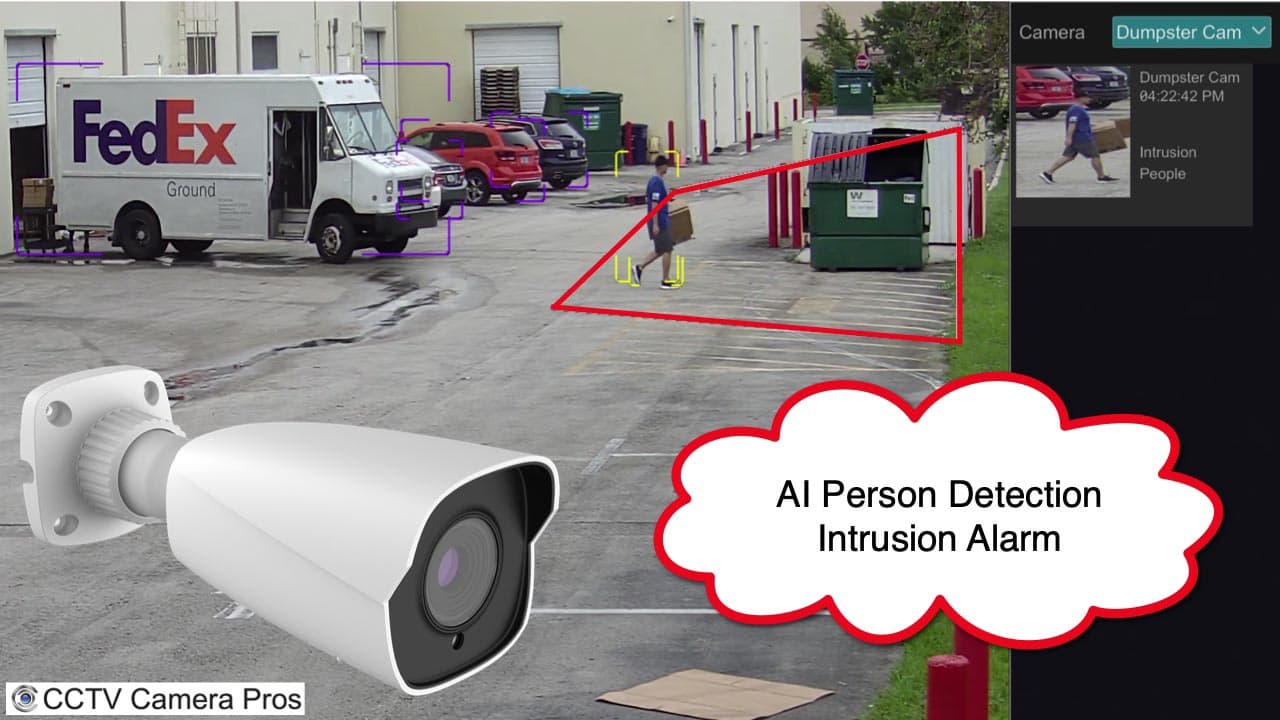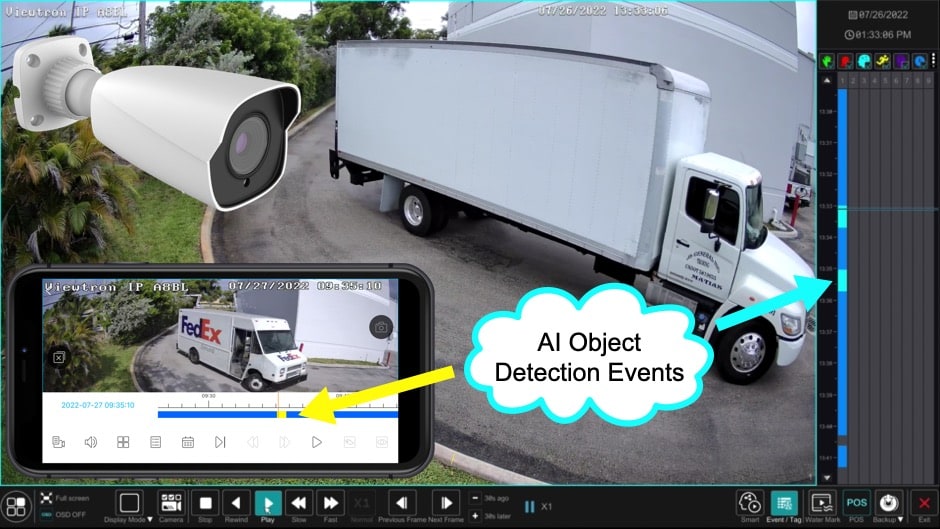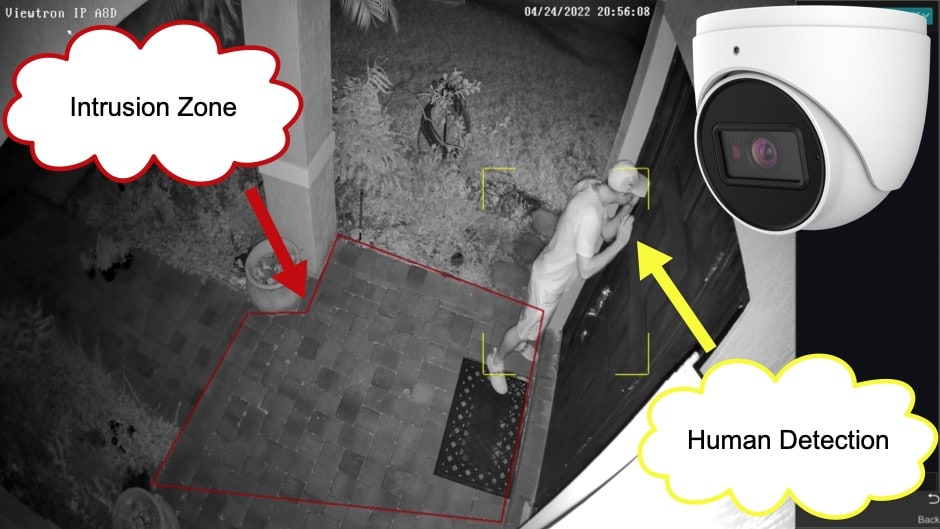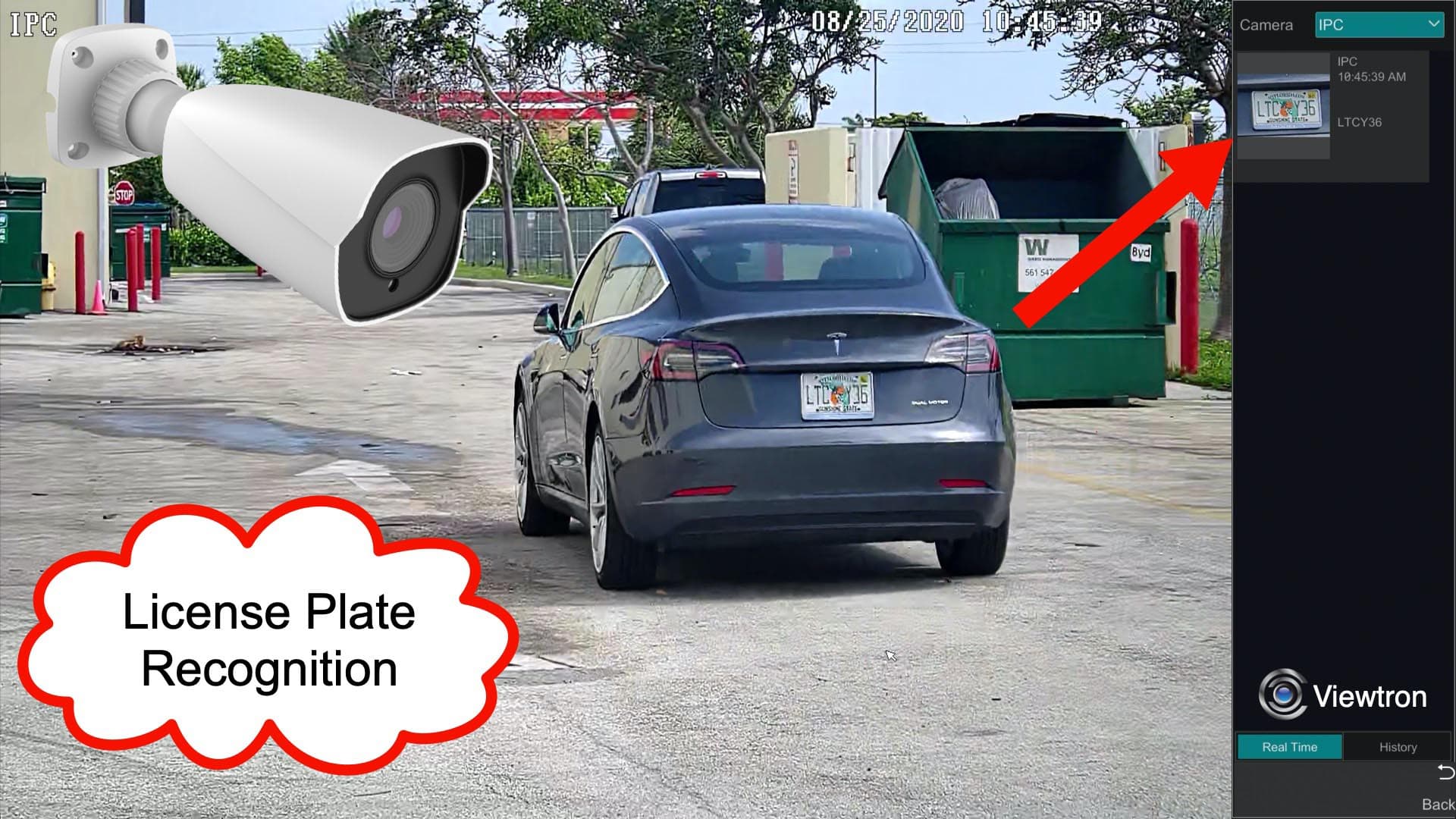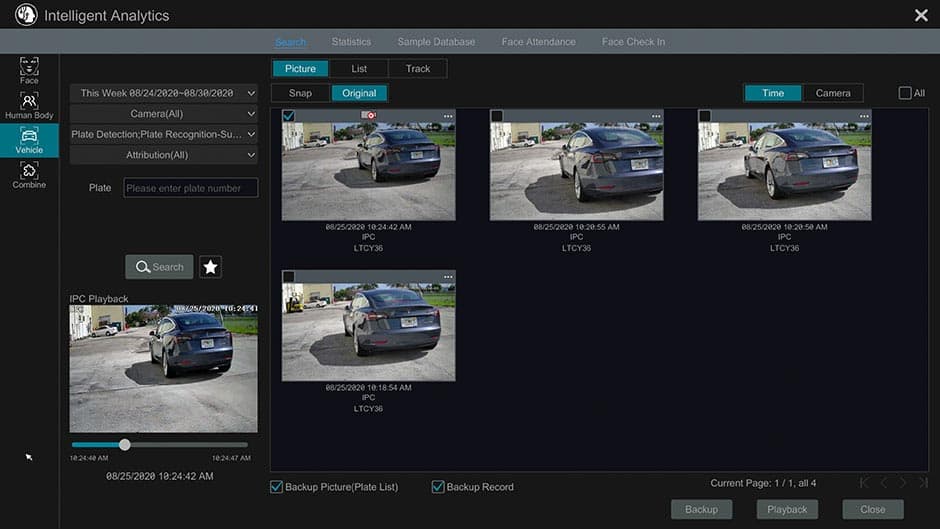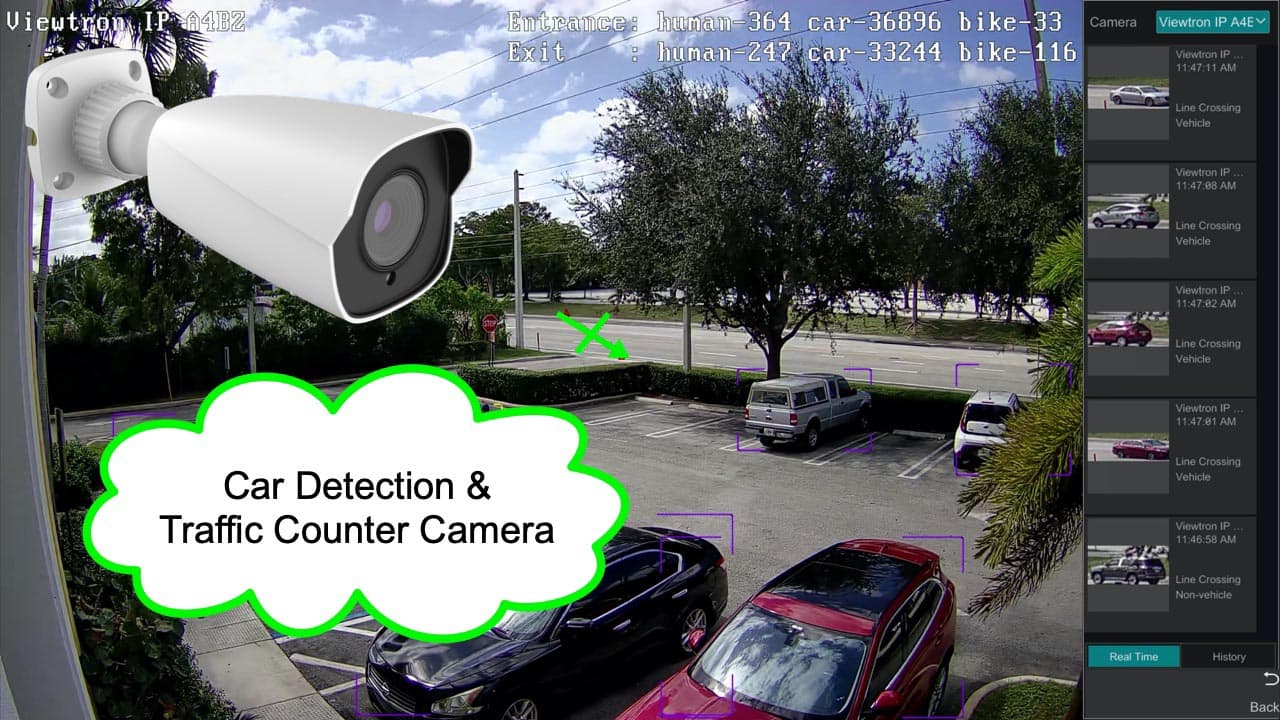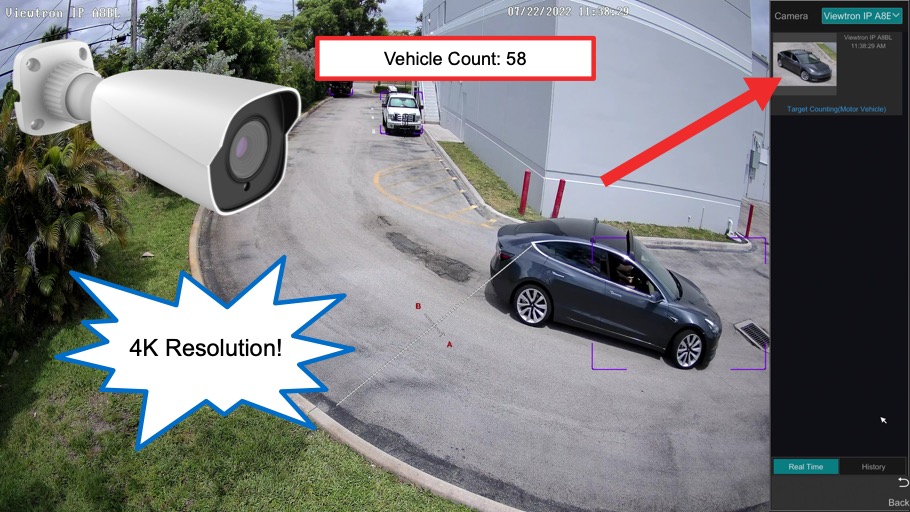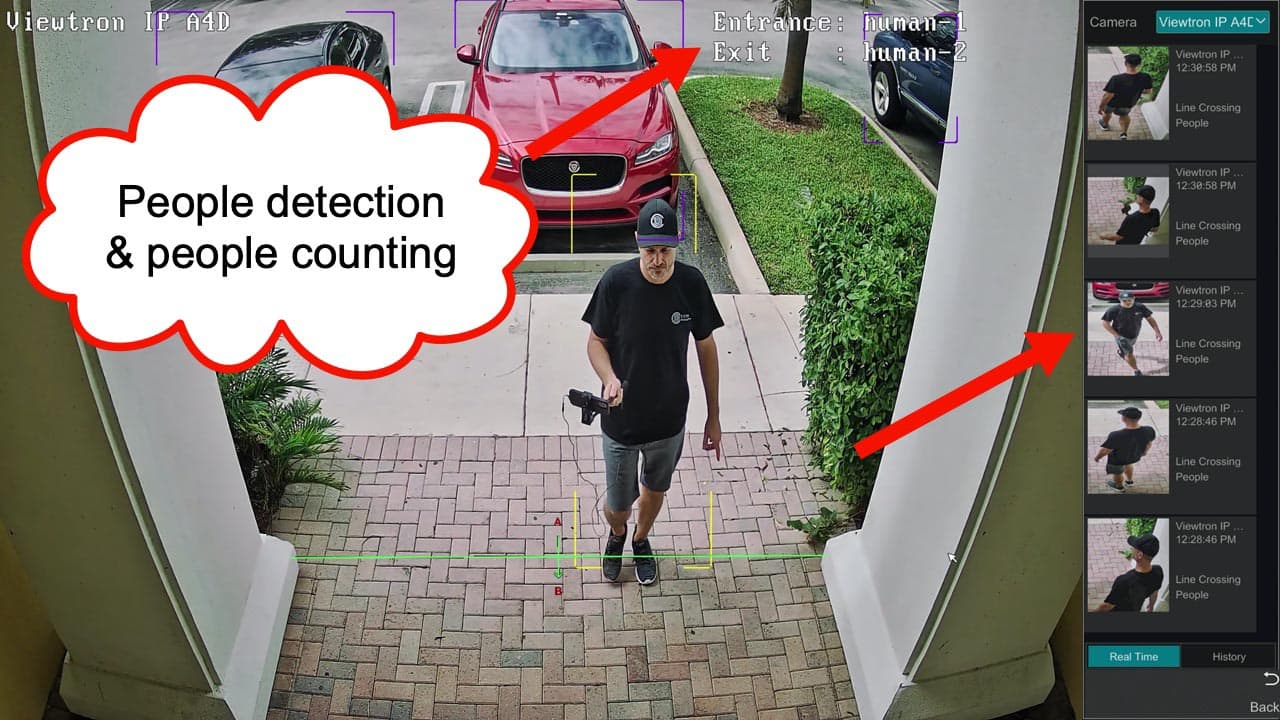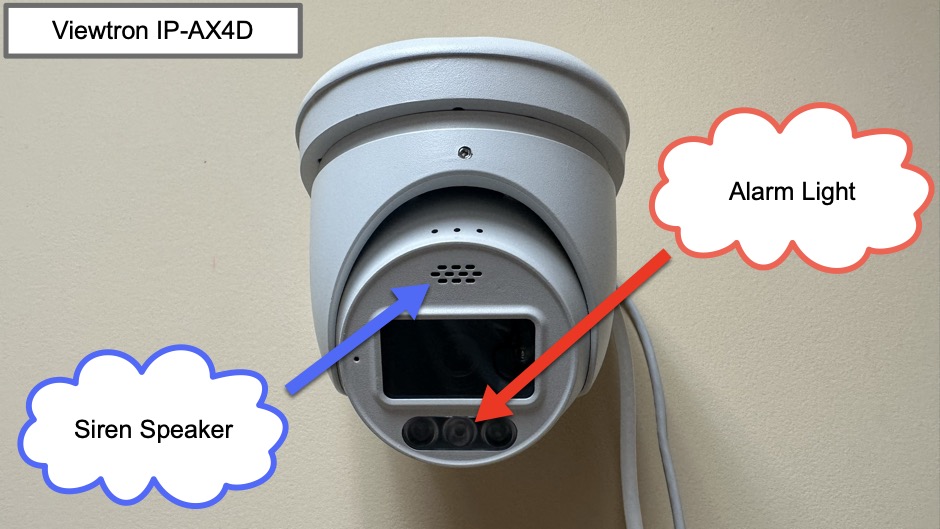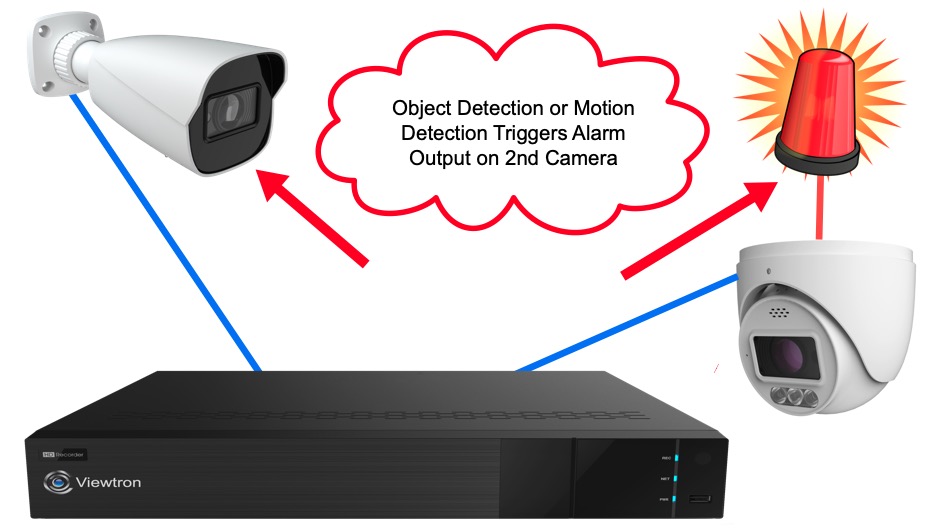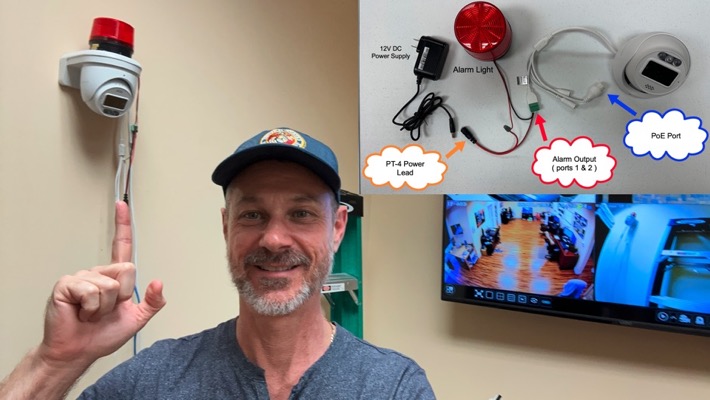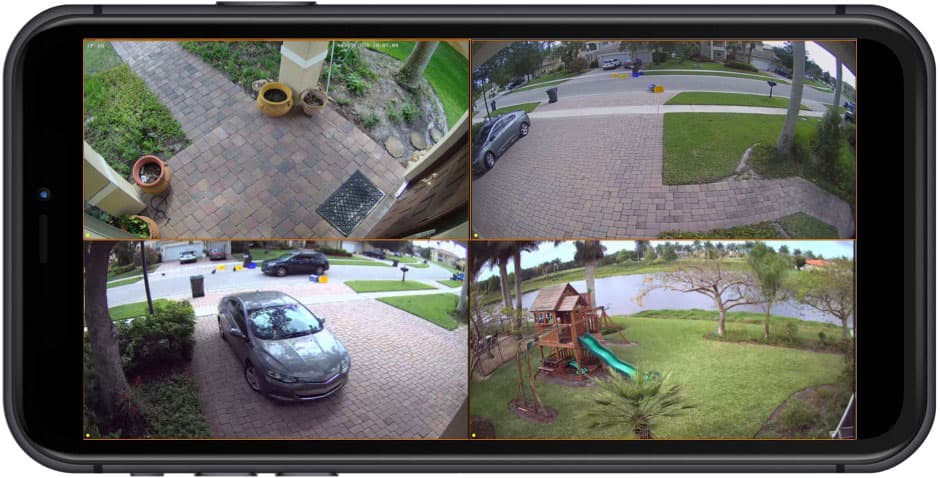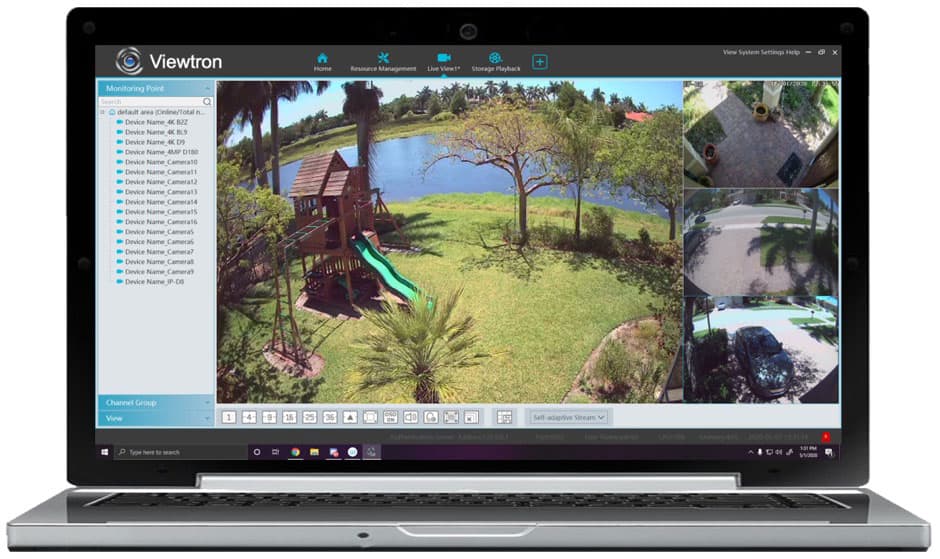Face Recognition Cameras, Facial Detection Camera
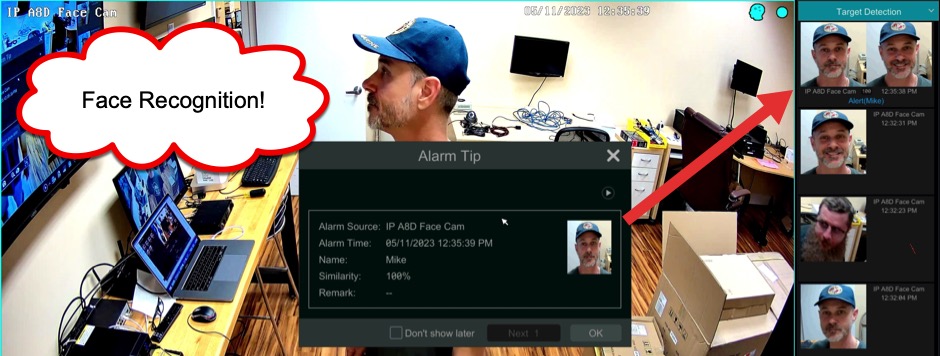
Viewtron face recognition cameras / face detection cameras can be used to trigger video recording and alarms on your security system when specific faces are identified in the face database. Face recognition and face detection are different types of alarms. They are both supported by the Viewtron AI security cameras on this page. Face detection occurs when the camera detects any face in the detection zone. Facial recognition compares the face that is detected against a face database that is hosted on the Viewtron NVR that the camera is recording to. All of the Viewtron AI security cameras on this page support face recognition and face detection.
You can watch these
video demonstrations of Viewtron face recognition cameras. You can refer to our FAQ to learn more.
|
|
Custom Security Camera System Quotes

Do you need a custom face recognition camera system? CCTV Camera Pros can provide a custom security camera system quote that includes a mix of various camera styles, CAT5 cables, and PoE switches (if needed). We can include an 8 channel NVR, 16 channel NVR, 32 channel NVR, or 64 channel NVR. As you have probably already seen on our website, we have 2, 4, 8, 16 and 32 IP camera systems in pre-made packages. However, it is not possible for us to package up every combination and quantity of all the different camera models that we carry. We can even mix and match AI cameras with non-AI IP cameras. Use this form to request a quote.

- What is face recognition camera? - A face recognition camera is a type of security camera that uses artificial intelligence to identify specific faces. These cameras can trigger video recording and alarms on your security system when specific faces are identified in the face database. Face recognition and face detection are different types of alarms. Face detection occurs when the camera detects any face in the detection zone. Facial recognition compares the face that is detected against a face database that is hosted on the Viewtron NVR that the camera is recording to. All of the Viewtron AI security cameras support face recognition and face detection.
- Are there any special installation requirements for facial recognition? - Yes. Please take a look at this installation diagram and best practices for facial recognition camera installations.
- Can Viewtron face recognition cameras be used with hybrid DVRs? - Unfortunately not. Although all Viewtron IP cameras are compatible with our Viewtron hybrid BNC DVRs, the face recognition database software is ONLY included on the NVRs.
- What about 3rd party NVRs? Is the face recognition compatible with NVRs from other manufacturers? - Unfortunately, not. You must use a Viewtron IP camera NVR if you want to take advantage of the facial recognition built into these cameras.
- Is the Viewtron face recognition software easy to setup? - Yes. Please watch this video to see how-to setup facial recognition on Viewtron security camera systems.
- Is 2-way audio supported? - Yes, but only one specific models. 2-way audio is supported on our dome alarm security camera model. For example, camera owners can receive a push notification on the mobile app when a face is detected. They can then enable the speaker and microphone in the mobile app and speak to the person that was detected.
- Are 4K resolution facial recognition available? - Yes. CCTV Camera Pros has a dome and bullet style 4K AI security cameras available that support facial recognition.
- Do the camera models with built-in audio surveillance microphones require additional cable? - No. The audio from the built-in microphones runs over the network using the existing network cable that the camera uses for video and PoE.
- Instead of continuous video recording, can you record only when a face is detected? Yes, you can setup recording only when events occur, such as facial recognition. Or you can record 24/7 at a lower resolution and frame rate and higher resolution and frame rate during AI triggered alarm events like face detection. Many customers setup AI recording plus 24 / 7 video recording. This makes it very easy to locate any face detection events when searching through recorded video surveillance footage. You can watch a demo of recorded video playback on the NVR and mobile apps here.
- Are there any ongoing subscription or software licensing fees for facial recognition? No, there is not any type of maintenance or software license fees.
- Can the camera data be accessed outside the local network (LAN)? Remote access to view your cameras is 100% optional. It is up to you if you want to enable remote access from the mobile apps for PC software. And if you do, a user name and password is required to access.
- Is there any dependency on any external servers / cloud service for facial recognition? No. Viewtron surveillance systems are self contained. All of the software runs on the IP cameras and NVR. Neither of which need to be connected to the Internet.
- Can I use face recognition cameras on all NVR channels? Face recognition is limited to 16 channels. So, on our 32 channel NVR for example, you can only enable face recognition on 16 of the 32 channels.
- Can I use these face recognition cameras without an NVR? No. In order to enable facial recognition, you must use a Viewtron NVR. This is because the face database is located on the NVR.
- Can I get a push notification on my phone based on facial recognition? Yes. All of the AI events supported by Viewtron AI cameras support the ability to trigger a push notification to the Android and iPhone mobile apps. Watch this video to see a person detection alarm trigger a push notification. It works the same for face detection and facial recognition.
- Can a single AI camera perform more than one type of AI function simultaneously? No. Each AI camera can only perform one type of AI function. For example, one camera CAN NOT be setup to perform facial recognition detection and vehicle detection simultaneously at the same time.
- Can you search for and playback recorded face detection events from the mobile app? Yes. You can watch a video demo of the mobile app AI search function here. This works the same on iPhone and Android.
- Are facial recognition events displayed in real time on the NVR? - Yes. Watch this video to learn how-to enable the target detection window on Viewtron NVRs. The target detection window is a pane on the right side of the live view that displays a thumbnail list of AI events triggered on the NVR.
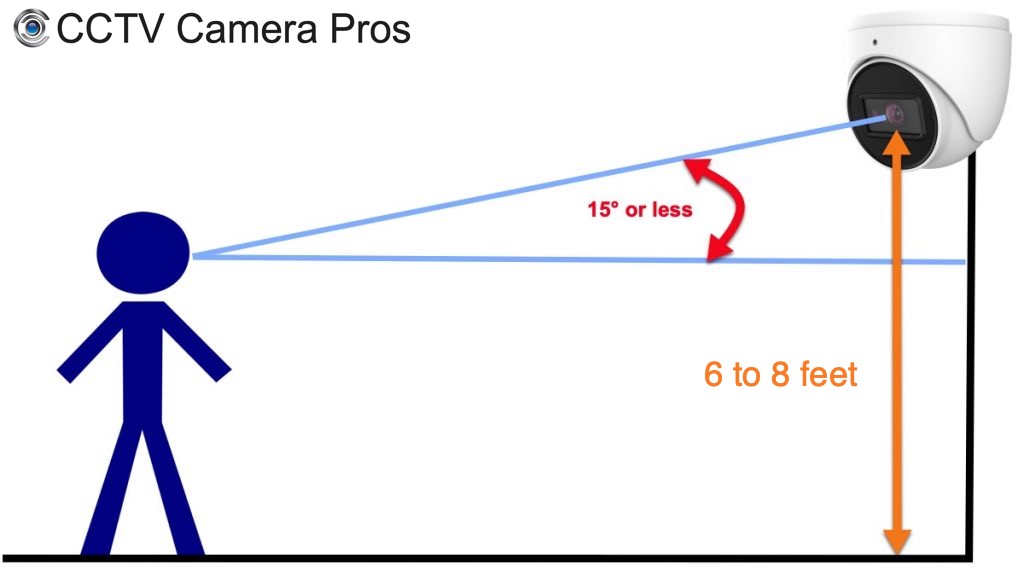
Here are some important points to consider when installing a facial recognition camera.
- Facial recognition cameras should be mounted as close to level where faces are entering the detection zone.
- Camera should be installed no greater than 15 feet from the facial recognition target area.
- The vertical angle (downward angle) of the camera should be 15 degrees or less.
- Facial recognition cameras should be mounted between 6 and 8 feet from the ground level of the facial detection zone. Absolutely not higher than 10 feet.
- The left or right angle of view (horizontal angle) should be less than 30 degrees. The more straight on view, the better.
- Facial recognition technology does not work well in large crowded areas.
- Facial recognition technology does work well when installed at building entrances and doorways where people are entering the detection zone one or only a few people at a time.
IP Camera NVR
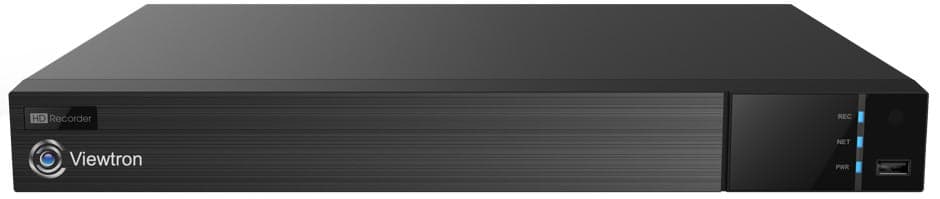
All
Viewtron IP camera NVRs support face recognition when used with a Viewtron AI security camera. If you want to install a Viewtron video surveillance system with face recognition technology, you need at least one Viewtron AI security camera and a Viewtron NVR. We have a few complete AI systems available above, and we can also provide a custom design and quote for you based on your specific requirements. Please mention on your request that you want to use face recognition in your surveillance application.
Please note that although our
Viewtron hybrid BNC DVRs also support IP cameras, they DO NOT support the AI functions of Viewtron AI cameras, including face recognition. You MUST use a Viewtron NVR to take advantage of the AI software.
Please watch these video demos to see how to configure Viewtron AI security cameras and NVRs for facial recognition. Please note that you must use a Viewtron NVR in order to use the facial recognition AI function on Viewtron cameras.
Watch this video to learn how to setup a facial recognition capabilities on a Viewtron NVR. All of the Viewtron AI security cameras, NVRs, and complete security camera systems on this page support this. In this video, we demonstrate how to add faces to the database using video surveillance footage recorded on the NVR. Please watch the next video down below to learn how to add faces to the face database on the NVR by taking a picture in the mobile app.
Watch this video to see a comparison of face detection vs facial recognition capabilities. The video shows you have both can be setup on a Viewtron NVR. The video also shows you how-to add faces to the database using the mobile app for Viewtron security camera systems. Please note that all of the Viewtron AI security cameras on this page support both face detection and facial recognition.
Watch this video to see a demo on how to use a Viewtron face recognition camera system with door access control. Please note that we installed this project a few years ago as a proof of concept on how to use face recognition to trigger the alarm relay output on the Viewtron NVR. In 2024, CCTV Camera Pros will be launching official Viewtron access control hardware including face recognition door cameras with intercom and door bells.
AI Security Camera Functions
In addition to face detection and facial recognition capabilities, Viewtron AI security cameras also support these functions:
vehicle / car detection, human detection, vehicle traffic counting, human counting, license plate detection and license plate recognition. Please note that license plate recognition requires a specific type of Viewtron AI camera. You can find Viewtron LPR cameras here. Please watch the below video demos to see these additional AI software functions. Please note that you can only enable one type of AI event per camera. For example, if you enable face detection on a camera, you can NOT also enable car detection.

The vehicle detection function of Viewtron AI cameras is much more reliable than video motion technique used by a non-AI camera. Traditional video motion detection produces a lot of false alerts. A well trained AI camera can detect cars and motorcycles in real time and with 99% accuracy. Object detection events can trigger alarms such as video recording, mobile app push notifications, DVR buzzer, photo snapshots, and email alerts. Watch the above video to see a vehicle detection demo.
Watch this video demo to see the Viewtron vehicle detection / intrusion detection captured using the
IP-A8BL bullet 4K AI security camera. The dome IP-A8D works the same way and provides the same high quality.
Night-Time Car and People Detection Video
Watch this video to see the vehicle detection and person detection capability of this camera at night. This camera can detect objects in low light and zero light environments using it's built-in IR night vision.
Watch this video to see an
IP-A4BZ AI camera and Viewtron NVR are used to monitor a garbage dumpster for illegal dumping. An intrusion zone is drawn around the dumpster area. When a human is detected inside the intrusion zone, the NVR records the event, takes a snapshot for the event bookmark, and sends a mobile app push notification.
Watch this video to see how easy it is to playback recorded AI object detection events on the Viewtron NVR and mobile app for iPhone and Android.
Watch this video to see the
IP-A8D 4K dome AI camera detect a human in complete darkness. All of the illumination seen in this video is from the camera's IR night vision.
Human Line Crossing Event Triggers Alarm Output
Here is another human / person detection AI alarm. Watch this video to see how Mike setup a line crossing / virtual trip wire alarm (with person detection) to trigger an alarm that turns an external strobe light on. The strobe light is connected to one of the alarm output ports on the Viewtron NVR.
Watch this video to see how Mike uses a Viewtron AI camera to monitor the construction of the pool in his back yard. When a person enters the intrusion zone, the camera triggers an alarm on the Viewtron NVR. The NVR sends a
push notification to the iPhone app. Viewtron IP cameras and NVRs also support push alerts to the Android mobile app.
Watch this video to Learn how-to search and playback video surveillance recordings based on AI detected events from the mobile app for Viewtron AI security camera systems.
Viewtron license plate recognition cameras can be used in conjunction with our alarm security cameras. LPR cameras are designed to detect when vehicle license plates enter a defined area. The LPR system tested in the above video used a Viewtron
LPR-IP7 license plate AI camera connected to a
Viewtron IP camera NVR. When a plate is detected, the event is bookmarked, a snapshot is taken, and video is recorded on the NVR's hard drive. Thumbnail images can be displayed on the live video view (like you see above) for easy access to playback the recorded video of the license plate capture.
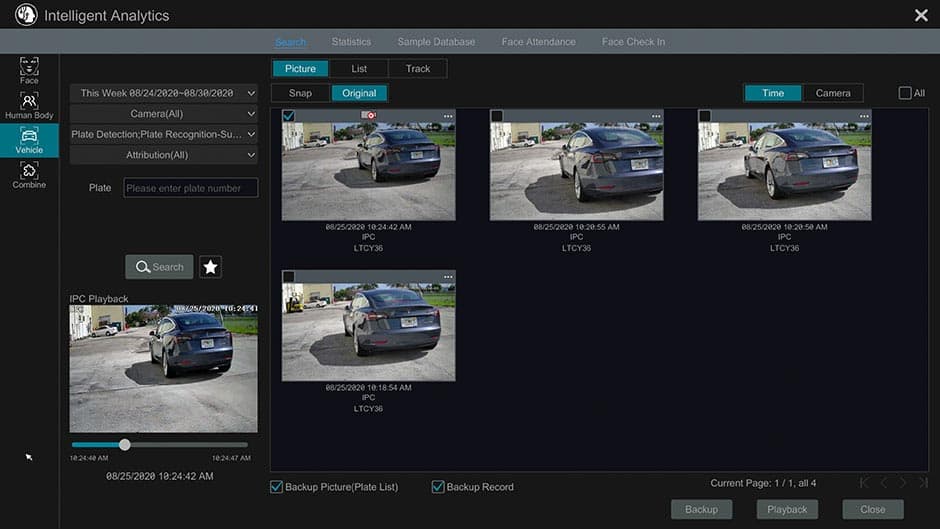
In addition to detecting license plates, the LPR-IP7 is also an ANPR camera (automatic number plate recognition). Number plate recognition and license plate database applications are possible when you connect a LPR-IP7 to a Viewtron NVR. The above ANPR database screenshot was captured from a Viewtron NVR. Please note that Viewtron BNC hybrid DVRs do not support LPR and other AI functions.You must use a
Viewtron IP camera NVR for all AI functions.
Watch this video to see how how to setup a traffic counting camera application using a Viewtron IP camera and NVR. You can learn more about
how to setup the traffic counting camera application here.
4K Traffic Count Camera
Here is our latest traffic count camera video. This video demo uses the
4K resolution IP-A8BL AI camera.
Watch this video to see how how to setup a people counting camera application using a Viewtron IP camera and NVR.
Watch this video to see a demo of IP-AX4D security camera's siren and alarm light. Human object detection is enabled, along with an intrusion zone. When a human is detected inside the intrusion zone, the camera's siren and alarm lights turn on. You can find setup instructions for this
security camera with siren here.
Watch this video to learn how-to setup setup AI human detection on a 2nd security camera to trigger the alarm relay output port of the IP-AX4D. When the AI software of the 2nd IP camera detects a human in a certain zone, the alarm output on the IP-AX4D is triggered. You can also see the full
setup article here.
Trigger Relay Alarm Output
Watch this video to learn how-to setup the alarm relay output port of the IP-AX4D IP camera. When the AI software of this IP camera detects a human in a certain zone, the alarm output is enabled, which turns on an alarm light. You can also see the
setup article here.
Watch this video to learn
how-to connect a magnetic door sensor to a security camera alarm input. You can use any of the IP cameras with alarm input on this page to do this. You can our magnetic door sensor here.
View Your AI Cameras Remotely from iPhone, Android, Mac & Windows
You can view your AI cameras live and also playback recorded video surveillance footage from iPhone and Android mobile apps. Windows PC and Mac DVR viewer software (desktop software) is also included. All of the apps and software support viewing DVRs and security cameras installed at multiple locations. CCTV Camera Pros provides FREE Lifetime Tech Support on all of the products that we supply. Remote access setup is included. Please click on the above links to see why these great apps make the Viewtron IP cameras, DVRs, and NVRs among the Best Surveillance systems available.
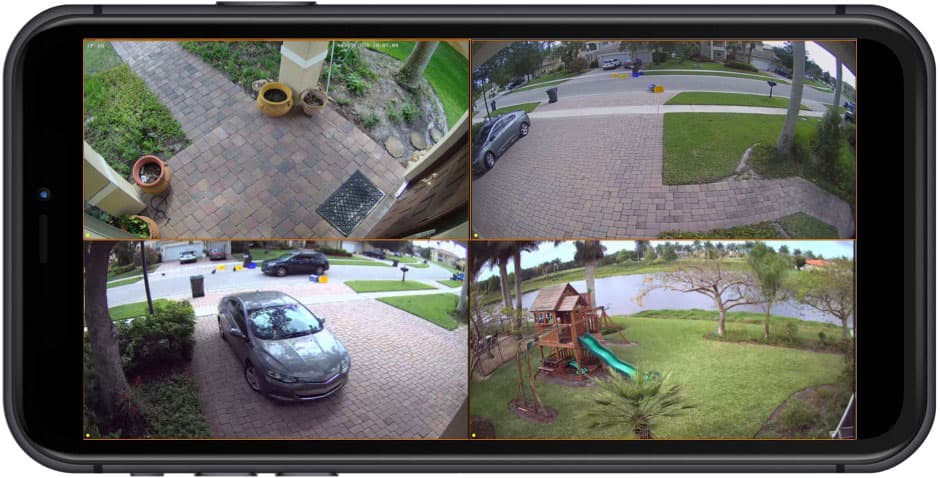
View your security camera from the iPhone app that is included with all Viewtron DVRs and NVRs. You can access your security cameras remotely from any WIFI or cellular connection and there are no additional fees. In addition to the live camera view, the iPhone app can also playback recorded video surveillance footage on your DVR's hard drive and receive push notifications when motion is detected by your cameras.
Learn more about
how to view your security cameras from iPhone here.
The mobile apps and PC software for Viewtron supports the ability to view security cameras that are installed at multiple locations. The above video demonstrates remotely viewing two IP cameras at different locations using the iPhone app. The app can also be setup to view multiple DVRs and NVRs at various locations.
Multi-device / multi-location camera viewing also works using the Android app, as well as the Window and Mac video management software.

View your security camera from the Android app that is included with all Viewtron DVRs and NVRs. You can access your security cameras remotely from any WIFI or cellular connection and there are no additional fees. In addition to the live camera view, the Android app can also playback recorded video surveillance footage on your DVR's hard drive and receive push notifications when motion is detected. Learn more about how to
view your security cameras from Android here.

View your security camera with Mac software that is included with all Viewtron DVRs and NVRs. You can access your security cameras remotely from any WIFI or cellular connection and there are no additional fees. In addition to the live camera view, the Mac DVR software can also search and playback recorded video surveillance footage on your DVR's hard drive. Learn more about how to
view your security cameras with Mac software here.
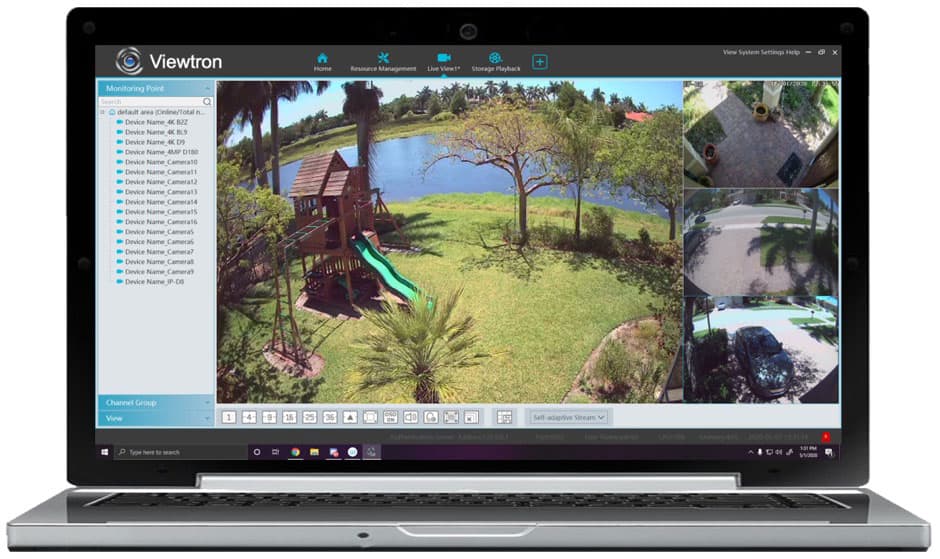
View your security camera with Windows PC software that is included with all Viewtron DVRs and NVRs. You can access your security cameras remotely from the Viewtron VMS software via any WIFI or cellular connection. There are no additional monthly fees. In addition to the live camera view, the Windows DVR viewer software can also search and playback recorded video surveillance footage on your DVR's hard drive. Learn more about how to
view your security cameras with Windows PC software here.
BBB Rating & Reviews

CCTV Camera Pros is proud to have an
A+ rated with the Better Business Bureau. We also maintain a 5 star online review rating with ResellerRatings.com.

CCTV Camera Pros is proud to be a US Veteran Owned small business. Our co-founder, Mike Haldas, served in the United States Marine Corps 1993-1997.
|
|
|