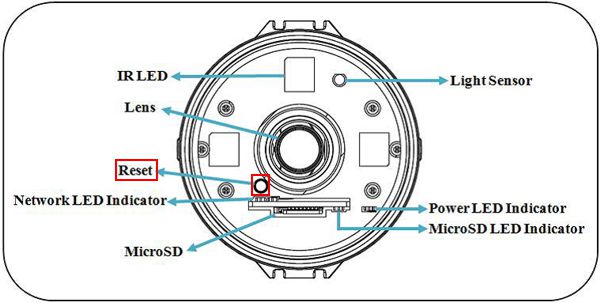|
 Zavio B Series BNC Video Output Zavio B Series BNC Video Output
This article explains how to change the BNC video output on the Zavio B Series IP Camera from NTSC to PAL and vice versa. NTSC delivers a frame rate of 30 frames per second in 720 x 480 resolution and is the standard in North America, South Korea, and Japan. PAL is another video format that is not compatible with NTSC, it utilizes a frame rate of 25 frames per second in 720 x 576 resolution and is used in regions such as Europe and Australia as well as in large parts of Asia and Africa. Please follow the instructions below to change the BNC video output on the Zavio B Series IP Camera.
Zavio B5210 BNC Video Output
- First, unscrew the lens cap on your Zavio B Series IP Camera as shown in the image below.

- Now with the lens facing you, locate the Reset button and press it twice within 1.5 seconds. This will change the BNC video output from NTSC to PAL or vice versa.
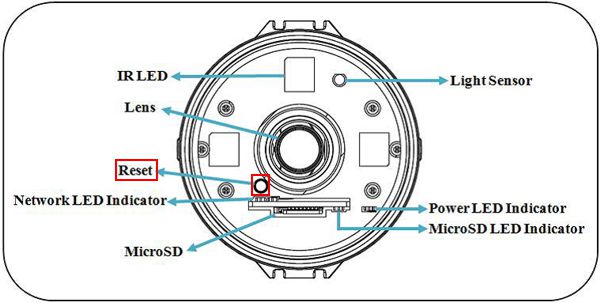
|