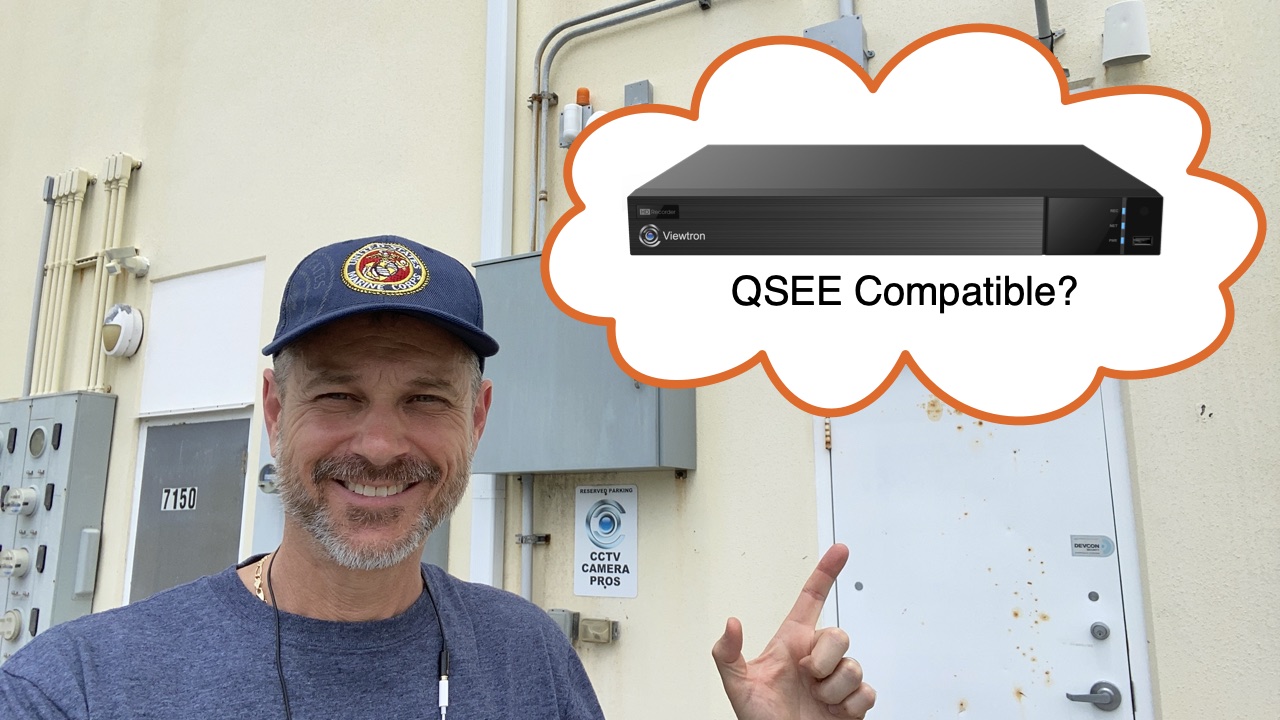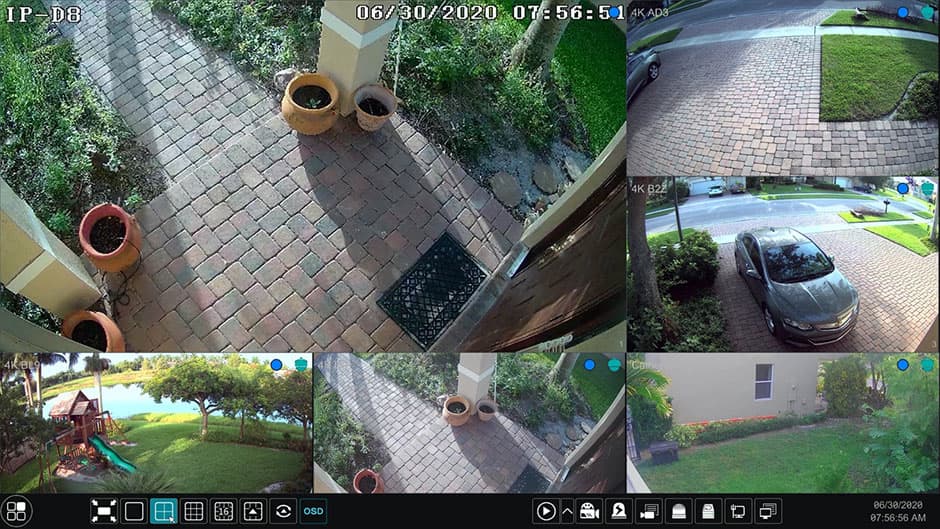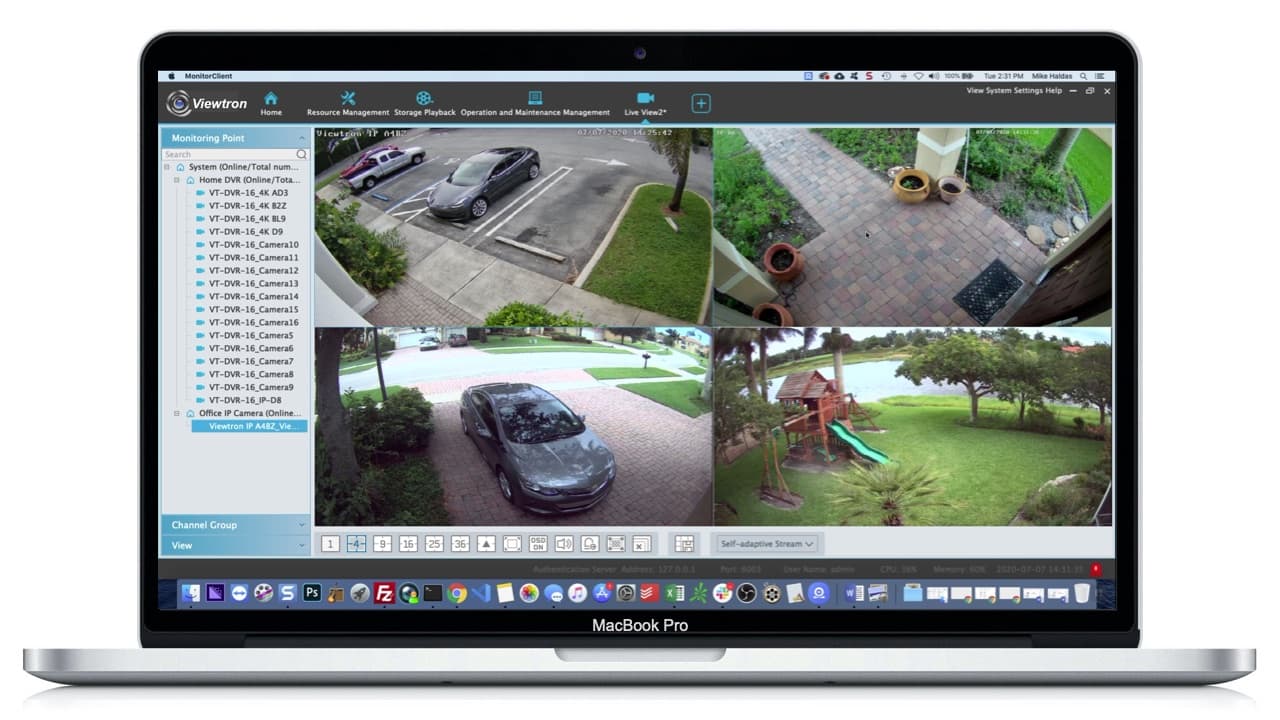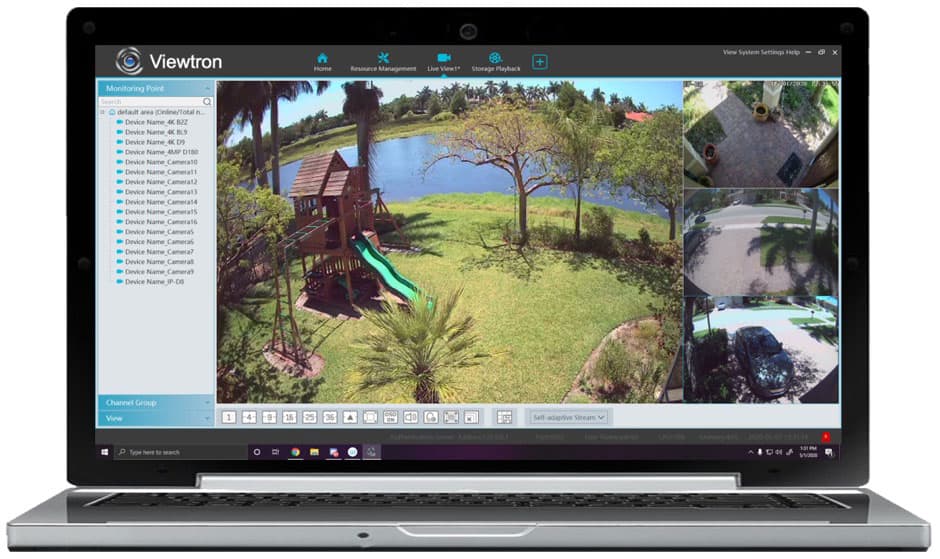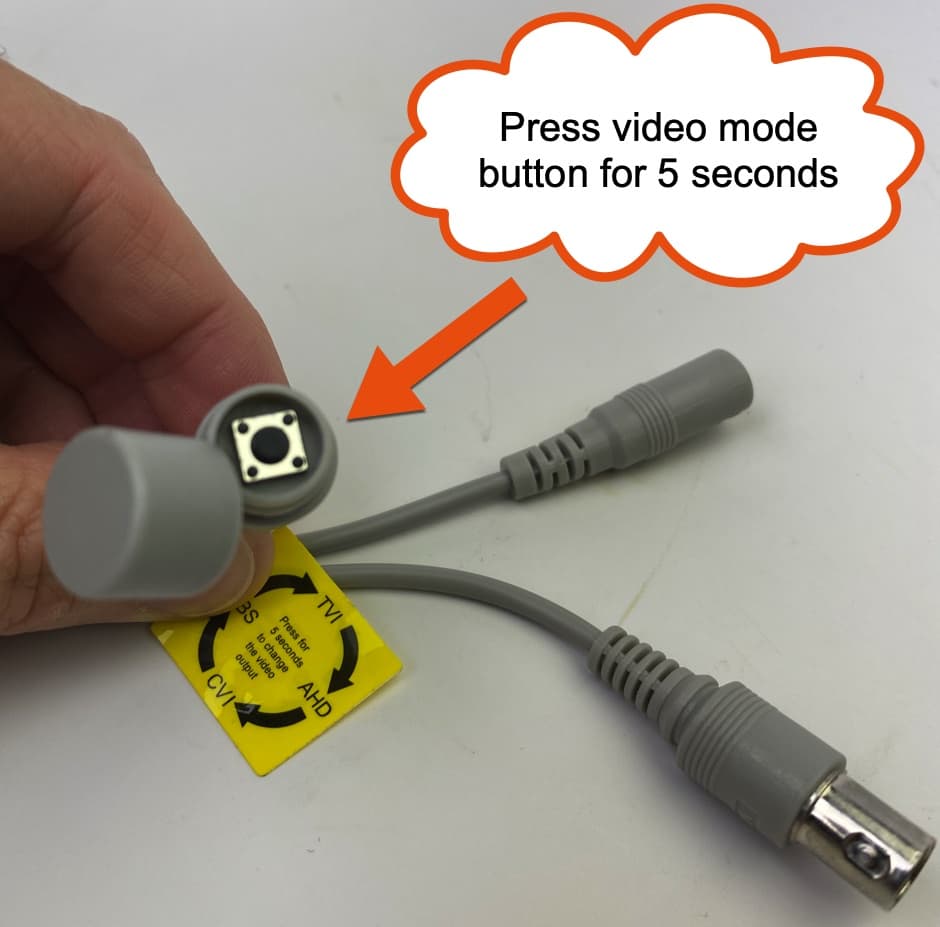QSEE Cameras & DVR Replacements
Are you are looking for replacement QSEE security cameras and / or a compatible QSEE DVR replacement? CCTV Camera Pros can help. Please visit this page if you are looking for a QSEE NVR replacement for IP cameras. Even before Q-See went out of business, we helped many customers with support to find compatible replacement CCTV cameras and recorders for their QSEE system. The Viewtron hybrid DVRs on this page work with just about every BNC video format ever used by QSEE. The Viewtron hybrid BNC security cameras on this page are compatible with most QSEE recorders. "Hybrid" means that support multiple video surveillance formats and resolutions are supported. You can use the
video format selector that is attached to the camera's video cable to select between AHD, HD-TVI, HD-CVI, and analog CCTV (CVBS) video formats. These are all video formats used by QSEE cameras and DVRs.
Want to be sure that a specific camera or DVR is compatible? Please
email us the model of your cameras or DVR and we will check. You can also learn more by reading our FAQ.
|
|
QSEE Replacement DVR
Watch this video to hear Mike discuss the compatibility between Viewtron DVRs and QSEE cameras. For QSEE customers with BNC DVRs and cameras, the replacement solutions are very simple.
QSEE Replacement NVR & IP Cameras
For QSEE IP camera customers, you may be able to replace your QSEE NVR with a Viewtron NVR. Watch the above video to learn how to determin if you can use your QSEE IP cameras with VIewtron NVRs. When you are ready to replace your QSEE NVR and QSEE IP cameras, CCTV Camera Pros highly recommends
Viewtron IP camera NVRs and Viewtron IP cameras.

Generally, DVR is a term used to describe a surveillance recorder for CCTV cameras and HD BNC cameras - basically security cameras that use coax cable and BNC connectors to wire the camera to the recorder. NVR is usually used to describe a surveillance recorder for network IP cameras, which use CAT5 Ethernet cable and RJ-45 network ends. Look at the back of your recorder and compare the video inputs to the above picture. If your recorder has BNC video inputs like these, then you have a QSEE DVR.
Watch this video to see how easy our Viewtron security camera DVRs are to use.
Are Viewtron DVRs compatible with all QSEE cameras? No. But they are compatible with most. Viewtron DVRs will work with all QSEE cameras that have BNC video connectors, except HD-SDI format. However, HD-SDI was the least popular video format used by QSEE. Also, Viewtron DVRs will not work with QSEE IP cameras. These DVRs will only work with BNC / coax cable type cameras. The following video formats are supported: analog CCTV (CVBS), AHD, HD-TVI, and HD-CVI.
What video resolutions are supported? All resolutions used by QSEE cameras are supported by Viewtron DVRs including: CIF, D1, 960H, 1mp / 720p, 2mp / 1080p, 3mp, 4mp, 5mp, and 8mp / 4K.
If I have a 1080p resolution QSEE DVR, will all cameras on this page work with it? No. Some of the security cameras on this page are 4K resolution. These will only work with 4K QSEE DVRs. Please email us here with your QSEE model DVR if you would like for us to verify which cameras are compatible.
Do you sell a QSEE NVR replacement? Yes. Our Viewtron NVRs are the best QSEE NVR replacements.
Do you have any additional cameras that are compatible with QSEE besides the one on this page? Yes. The cameras on this page are our best sellers. However, we have many additional HD security cameras that are compatible with QSEE systems.
Will I have remote access to view my security cameras? Yes. If you use a Viewtron DVR as a replacement for your QSEE system, you will have remote access to view your security cameras from iPhone, Android, Mac, and Windows.
Can I use my the existing cable that I have already installed? It depends. QSEE used different gauges and quality of cable over the years. If you are upgrading your cameras to 4K security cameras, your existing cable may not work. The only way to know for sure is to test it. The good news is that CCTV Camera Pros return policy is excellent and as long as you do not mount or damage the camera, you can return it for a full refund within 20 days of receipt.
Does CCTV Camera Pros provide technical support? Yes. As a matter of fact, our outstanding tech support and customer service is what we are best known for. You can see many online reviews about our service here.
Can I see a demo of the DVR? Yes. Please watch this video demo of our Viewtron DVRs.
How do I confirm that my recorder is a DVR? Please refer to this picture of the back of a QSEE DVR. If your recorder has BNC video inputs, then you have a QSEE DVR. If your recorder has network cable inputs, then you have a QSEE NVR. If you do have a DVR with BNC camera inputs, then all of the Viewtron DVRs on this page are a compatible replacement for your system.
What if I have QSEE IP cameras? If you are looking for a replacement NVR for your QSEE IP cameras, you should consider these Viewtron NVRs for IP cameras.
Is your technical support based in the USA? Yes. Although we ship all of our products worldwide, most of our customers are located in the United States. Our customer service and tech support is based in the USA. If you have question, you can call us Monday through Friday 9:00 to 5:00 Eastern Standard Time. Our phone number is 1-561-433-8488.
iPhone App

|
Android App

|
Mac Software

|
Windows CMS Software

|
You can view your QSEE cameras live and also playback recorded video surveillance footage from iPhone and Android mobile apps when you connect your camera(s) to a Viewtron DVR. Windows PC and Mac DVR viewer software (desktop software) is also included. CCTV Camera Pros provides FREE Lifetime Tech Support on all of the products that we supply. Remote access setup is included. Please click on the above links to see why these great apps make the Viewtron IP cameras, DVRs, and NVRs among the Best Surveillance systems available.
Custom Security Camera System Quotes

Do you need a custom security camera system? CCTV Camera Pros can provide a custom system quote that includes a mix of various camera styles, cables, connectors, power supplies, and monitors. We can include a 4 channel, 8 channel, or 16 channel DVR / NVR. As you have probably already seen on our website, we have 2, 4, 8, and 16 camera surveillance systems in pre-made packages. However, it is not possible for us to package up every combination and quantity of all the different camera models that we carry. Use this form to request a quote.
When you request a quote, we will also send you login information to our demo system so that you can try out the remote viewing apps.

BBB Rating & Reviews

CCTV Camera Pros is proud to have an
A+ rated with the Better Business Bureau. We also maintain a 5 star online review rating with ResellerRatings.com.
This video demonstrates the iPhone app that is included for use with all Viewtron DVRs, NVRs, and IP cameras. The demo shows how the app is used to remotely access Mike's home security camera system. Mike's system consists of multiple 4K BNC security cameras, this Viewtron 4K IP camera, and a 16ch hybrid DVR / NVR. Live security camera viewing, ad well as recorded video surveillance search & playback is demonstrated in the video. You can learn more about the
Viewtron security camera viewer app here.
View Security Cameras at Multiple Locations
The iPhone app for Viewtron supports the ability to view security cameras that are installed at multiple locations. The above video demonstrates remotely viewing two IP cameras at different locations. The app can also be setup to view multiple DVRs and NVRs at various locations.
The Android app for Viewtron is identical to the iPhone app in look and functionality. Watch this video demo to see Mike access his home security camera system using the Android app. Live camera monitoring and recorded video surveillance search & playback is included in the demo. You can learn more about
how to view your security cameras from Android here.
Watch this video to see the Mac security camera software connect to a Mike's home security system DVR and an Viewtron IP camera installed at CCTV Camera Pros business location.
The Mac software that is included with all Viewtron products allows users to view their security cameras, create custom video layouts of multiple cameras at multiple locations, receive alarm alerts, and playback recorded video. Please take a look at our
Mac security camera software for Viewtron overview page for more information.
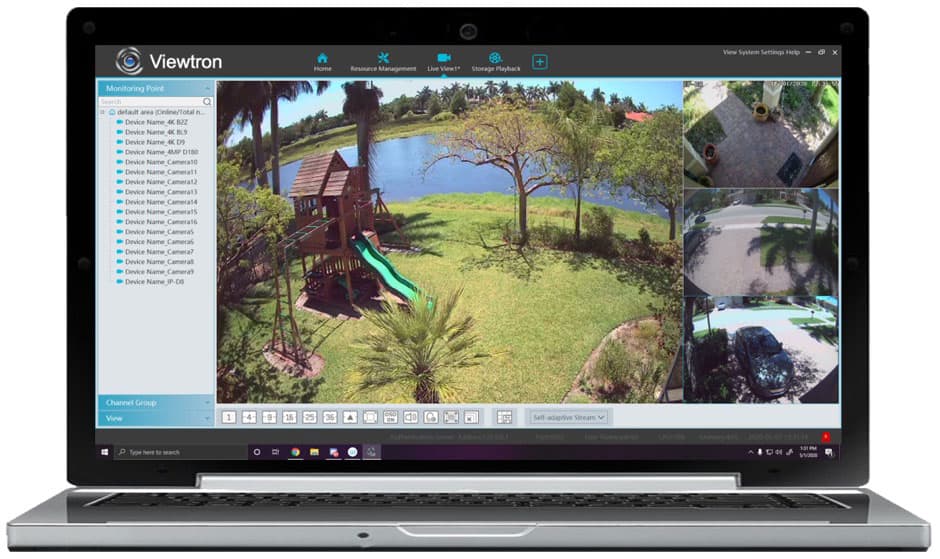
The Windows software included with all Viewtron products allows users to view their security cameras, create custom video layouts of multiple cameras at multiple locations, receive alarm alerts, and playback recorded video. We will be creating a video demo soon. Please take a look at our
Windows security camera software for Viewtron overview page for more information.
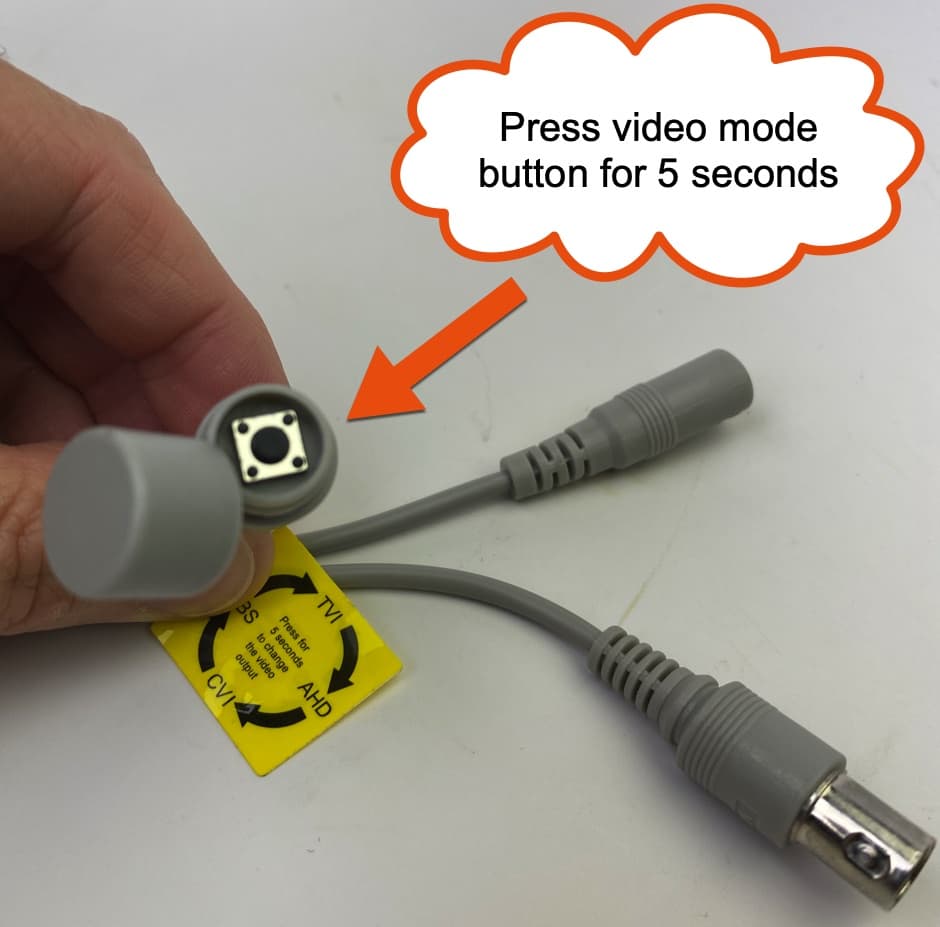
Our hybrid BNC security cameras have three cables.
- Standard BNC video output
- Power input
- Video mode selector button

Here is a close-up view of the video mode selector button exposed (protective cap removed). To change the video format of the camera, press and hold the video selector button for 5-7 seconds. Release, press and hold again to go to the next video mode. The default video mode is HD-TVI. The order of the selection cycle is: HD-TVI, AHD, HD-CVI, CVBS (analog CCTV).
Request a Quote
Do you have specific requirements? Want a CCTV Camera Pro to recommend a system and provide a formal quote?

|
|
|