The VT-LPR-S1 is a LPR system with ANPR software designed for vehicle detection and automatic number plate recognition. This system includes one
LPR-IP7 license plate recognition camera, an 4ch NVR with PoE (network video recorder), and a 100ft CAT5E network cables. The LPR and ANPR software functions are embedded in both the LPR-IP7 camera and the Viewtron NVR.
You may want to add a
IP-A4BZ IP camera that can be used as an overview camera in this system. CCTV Camera Pros always almost recommends at least one overview camera to be used in conjunction with an LPR camera. This is because the LPR camera is focused narrowly on the license plate detection zone. The IP-A4BZ is an AI security camera with built-in object detection. This is useful to detect vehicles and people in the area around your license plate capture zone.
You can
watch demo videos of the LPR and overview cameras here. Installers can refer to this LPR installation guide. Recently, we also documented how we use a wireless antenna system in conjunction with this LPR system.
The NVR and LPR camera included with this system come with a 2-year warranty and lifetime USA based technical support, both of which are provided directly from CCTV Camera Pros.
PoE IP Camera System
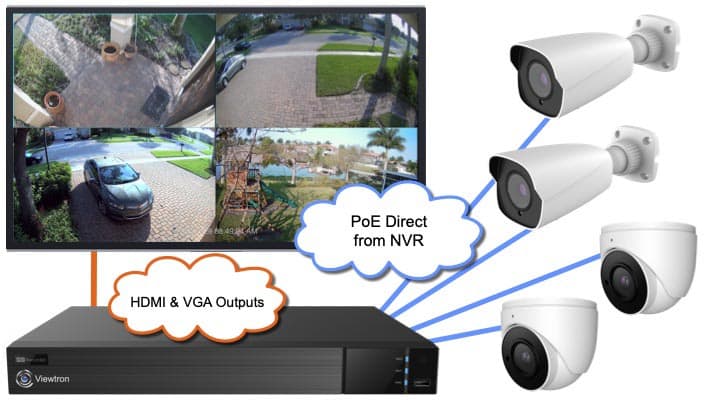
The built-in PoE ports on the Viewtron NVR enable a simple, plug and play installation. There are 8 PoE network ports on the back of the
8ch NVR (standard RJ-45 Ethernet), and 16 PoE ports on the 16ch NVR model. Using the pre-made CAT5 cable included with the system, simply connect each camera to a port on the NVR. The NVR will detect the camera and add it to the system. For the monitor display, users can use the HDMI or VGA video outputs, or both if you want to use two monitors.
Remote Security Camera Viewing Apps & Software Included
Viewtron NVRs include mobile apps for iPhone and Android. Desktop software for Mac and Windows is also included for free. You can view your security cameras live and playback recorded video on your DVR from all of these platforms - remotely over the Internet.
You own everything and there are no monthly fees!
Viewtron IP Camera NVR w/ LPR Software

This is the
Viewtron 4ch IP camera NVR that is included with this LPR system. The license plate recognition software that is built into LPR camera included with this system is completely integrated into the NVR. This means that you can setup the license plate capture zone and all actions that the system takes based on license plate detection and automatic number plate recognition on the NVR. In addition to the LPR camera functions, the Viewtron NVR also supports all Viewtron AI security camera functions, such as human detection, vehicle detection, face detection, and facial recognition. This allows you to use all of the other Viewtron AI security cameras on the same system.
The term NVR and DVR are sometimes used interchangeably when referring to a security camera recorder. NVR is the term that is typically used when talking about IP cameras because the recording is done over the network. However, some customers may be searching for "DVR for LPR camera" when looking for a system like this.
Viewtron 4 Channel NVR Features
- Type: Stand Alone Embedded Linux Operating System
- Video Input: 4 RJ-45 Network Connection Inputs with PoE (Power over Ethernet)
- Power over Ethernet: 4 PoE Ports, RJ-45 Network Connection, 802.3af, Output Power ≤ 150W
- Supported IP Cameras: Viewtron, All ONVIF Compatible IP Camera Brands
- Supported Camera Resolutions: 720p / 1mp, 1080p / 2mp, 3mp, 4mp, 5mp, 6mp, 8mp / 4K
- Audio Surveillance Support: Yes. 8ch IP Camera Audio
- 2-Way Audio: Yes. 1 RCA Output for Speakers. 1 RCA Input for Microphone
- Recording Resolution: 720p / 1mp, 1080p / 2mp, 3mp, 4mp, 5mp, 6mp, 8mp / 4K, 30FPS per Channel
- Recording Modes: Manual, Continuous, Schedule, Motion Detection, Alarm, Smart Events
- AI Functions: Face Detection, Face Database Match, LPR / License Plate Recognition. Note: AI functions require Viewtron AI security cameras. This system does NOT include AI cameras. You can find AI camera systems here.
- Video Compression / Codec: H.264, H.265
- Monitor Outputs: HDMI, VGA
- HDMI Display: 4K Resolution, 3840 x 2160
- VGA Display: 1080p Resolution, 1920 x 1080
- Alarm Ports: 8 Inputs, 4 Outputs, Also Supports IP Camera Alarm Input
- Alarm Notification: Email, Push Notification to Mobile Apps, Desktop Software
- Mobile Apps: iPhone, Android
- VMS Software: Video Management Software for Mac and Windows PCs
- PTZ Camera Support: UTC (Up the Coax) Support to Control PTZ Over RG59 Video Cable
- Cash Register / POS Integration: Yes. Text Overlay. Cash Registers Supported
- Max Storage: 1 Hard Drive Bay, up tp 12TB
- Installed Storage: 1TB Hard Drive Included
- NVR Controls: USB Mouse Included. Wireless IR Remote Control Optional Add-On
- Warranty: 2 Year Manufacturer Warranty Direct from CCTV Camera Pros
- Tech Support: Lifetime Technical Support Direct from CCTV Camera Pros
- Detailed Specification: Download the product specification PDF file.
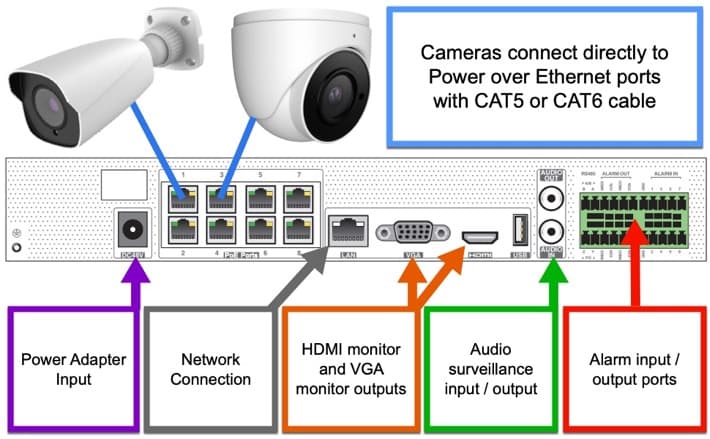
Viewtron NVRs have built-in PoE ports that allow you to plug PoE IP cameras directly into the Ethernet ports. The NVR provides power to the cameras over these PoE ports, and the cameras automatically connect to the NVR software. This makes installation extremely easy for DIY and professional installers. We highly recommend
Viewtron IP cameras with PoE for use with these NVRs.
Here is some additional information about the ports on the back of the NVR (starting from left to right).
- The power supply adapter that is included with the NVR plugs into this port. (labeled in purple)
- To the right of the PoE ports, there is a LAN port. If you plan on connecting your NVR to a network and / or the Internet, you will use this port to connect to your router or switch with Ethernet cable (CAT5 or CAT6).
- Viewtron NVRs have HDMI and VGA monitor outputs. Both of these monitor outputs can be used at the same time (dual monitor support).
- The USB port can be used for the mouse that is included or to connect a USB drive for video backup / export.
- There is one audio input port for an audio surveillance microphone. There is one audio output to connect external speakers.
- Burglar alarm sensors can be integrated into these NVRs using the alarm input / alarm output ports.
License Plate Capture / License Plate Recognition Camera

The
LPR-IP7 camera that is included with this system is capable of both license plate capture and automatic license plate recognition. License plate capture is the ability for a camera to record video of a moving vehicle clear enough for a human to be able to read the license plate. Automatic license plate recognition is specialized software built into the camera that automatically identifies all of the letters and numbers on the plate so that it can be compared to plates in a database on the NVR. Here are the camera's main technical specs.
- Video Output: Network IP / RJ-45 Network Connection, ONVIF Protocol Compliant
- Video Format: H.264, H.265
- Resolutions: 1080p ( 1920 × 1080 ) / 2mp, 720p ( 1280 × 720 ), D1, CIF, 480 × 240
- Video Frame Rate: 30 FPS at 2mp / 1080p Resolution
- Image Sensor: 1 / 2.8" CMOS
- Infrared: Yes. Built-in IR Night Vision. Up to 40 Meters / 120 Feet
- ALPR Max Speed Rating: Up to 50 MPH / 80 Km/H
- Automatic License Plate Recognition (ALPR) Max Effective Distance: Up to 20 Meters / 70 Feet
- Weatherproof: Yes. IP67 Rated Housing. 100% Waterproof. Safe for Indoor / Outdoor Installation
- Style: White Bullet Style Body
- Construction: Corrosion Resistant Alluminum Alloy. Stainless Steel Screws
- Lens: 7-22mm Motorized Zoom / Auto Focus. 20° - 50° Field of View
- Audio: 1ch audio input, 1ch audio output
- Alarm Input: Yes. 1ch alarm input port
- Alarm Relay Output: Yes. 1ch alarm relay output port
- Installation: Ceiling or Wall Mount Tri-Axis, Optional Wall Bracket / Junction Box
- Remote Viewing: Yes. iPhone App, Android App, Mac Software, Windows Software Included
- Power: 12V DC Power supply or PoE (Power over Ethernet)
- Image Control: Digital Wide Dynamic Range Function, 3D DNR (Digital Noise Reduction), BLC, HLC, ROI, Saturation, Brightness, Chroma, Contrast,Wide Dynamic, Sharpen, adjustable through client software or web browser
- SD Card Slot: Yes. Built-in micro SD card slot supports up to 128GB micro SD card
- Analytics: Yes. License Plate Capture (LPR), License Plate Recognition (LPR), Automatic Number Plate Recognition (ANPR), Automatic License Plate Reader (ALPR)

This is an IP67 rated security camera. The weatherproof housing provides 100% protection from dust and 100% protection from water intrusion. This camera can safely be installed outdoors in areas that have a extremely heavy rain and high humidity. It can also be installed in very cold climates and along ocean coasts where there is salt water in the air.
The camera body is made with high quality, corrosion-proof alloy aluminum. Stainless steel mounting screws are included for installation. CCTV Camera Pros highly recommends IP67 security cameras for outdoor installations. You can learn more about
IP67 cameras here.
Junction Box Mount Option

The
VT-J302 security camera junction box is an optional installation mount for the LPR-IP7. There is a bottom and side cable inlet and the cable leads from your camera can neatly be concealed inside this weatherproof enclosure. When the bottom inlet is used, the inlet plug can be moved to the size inlet. This junction box can be used for vertical or horizontal installations.

Here is the LPR-IP7 installed on a pole using the optional VT-J302 junction box. Pole installations are extremely common for LPR cameras. CCTV Camera Pros recommends using the junction box for almost all installations.
Here is a video demo of the Viewtron
LPR-IP7 license plate AI camera and Viewtron IP camera NVR that is included with this system. When a plate is detected, the event is bookmarked, a snapshot is taken, and video is recorded on the NVR's hard drive. Thumbnail images can be displayed on the live video view (like you see above) for easy access to playback the recorded video of the license plate capture.
License Plate Reader Camera + AI Vehicle Detection
Watch this video to see how CCTV Camera Pros used our the license plate reader camera in conjunction with one of our Viewtron AI cameras to detect when people are illegally dumping in our garbage dumpster. The AI camera is setup to detect people and vehicles around the dumper after hours and trigger a bookmarked event on the NVR. The LPR-IP7 license plate reader captures tags.

Here is a picture of our ALPR camera system setup on the pole behind our warehouse. The camera mounted down low on the pole is the LPR / APLR camera. And, the two cameras installed up high on the pole both this model
IP-A4BZ bullet AI camera. We use both of those cameras as overview cameras to cover both directions of traffic around the bend. You can click on the image for a large view.
Watch this video to see night time license plate recognition in a very dark environment. After watching the above video, you will better understand why it is important to install an LPR camera with at least one overview camera.
Vehicle Detection Overview Camera
Here is a video demo of the
IP-A4BZ camera that is included with this system. This video demonstrates the camera's vehicle detection function. This type of AI object detection is much more reliable than video motion technique used by traditional CCTV cameras. Traditional video motion detection produces a lot of false alerts.
How-to Playback Recorded Video
Watch this video to see Mike review the various ways that recorded LPR video surveillance footage can be searched for and played back on a
Viewtron IP camera NVR.
CCTV Camera Pros supplies this
wireless camera system as an add-on for IP camera systems. Watch the above video to see the LPR system installed at CCTV Camera Pros warehouse in West Palm Beach, Florida. We are using the WIFI system to transmit HD video from 3 security cameras mounted on a pole behind our building. This system is working great. This was an important demonstration because license plate recognition requires high quality video and frame rate. The fact that we are able to do this over WIFI is important to document for our customers. Please note, we ALWAYS recommend hard wiring camera systems. Wireless is ONLY recommended as a last resort if hard wiring is not possible. Wireless is NOT as reliable as a hard wired surveillance system.
License Plate Database
Watch this video to learn how-to create an authorized vehicle database using our Viewtron license plate reader camera and NVR. License plates can be added to the database via the following methods.
- Manual data entry on the NVR.
- CSV file import on NVR (comma separated value). You can download my CSV import file template here.
- Using existing license plate capture records on the NVR.

Here is a screenshot captured directly from the NVR that shows the live camera view with the real time license plate capture event thumbnails displayed on the left. You can click on these images for a full sized view.
ANPR Software
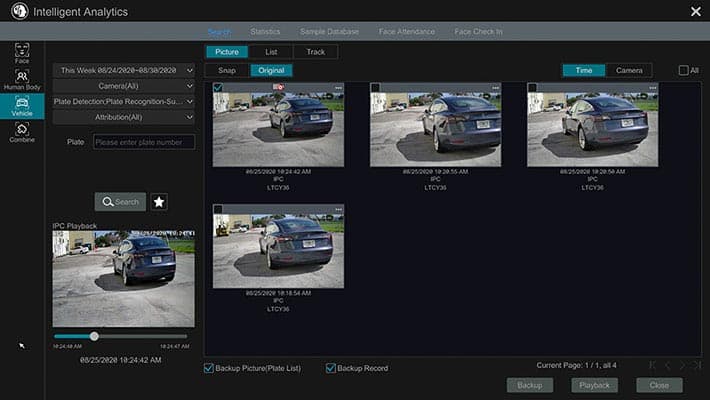
In addition to detecting license plates, the LPR-IP7 is also an ANPR camera (automatic number plate recognition). Number plate recognition and license plate database applications are possible when you connect a LPR-IP7 to a Viewtron NVR. The above ANPR database screenshot was captured from a Viewtron NVR. Please note that Viewtron BNC hybrid DVRs do not support LPR and other AI functions.You must use a
Viewtron IP camera NVR for all AI functions.
Intelligent Video Analytics
The LPR-IP7 is has built-in software for advanced video analytics. The following Intelligent Video Analytics are supported by this camera.
- License Plate Recognition (LPR) / License Plate Capture (LPC) / Automatic Number Plate Recognition (ANPR)
- Video Tampering
- Scene Change Detection
Please use these recommended best practices in order to plan a successful
license plate capture camera installation. It is important to mount the camera so that the camera view width is 16 feet or less at the point where plates will be captured. License plate cameras can not monitor wide areas also capture small details like the numbers on a license plate. These are extremely important concepts to understand when planning a successful license plate capture system.
Watch this video to see Mike discuss all the the best practices that he recommends when it comes to installing a
Viewtron LPR camera system.
Horizontal Mounting Angle
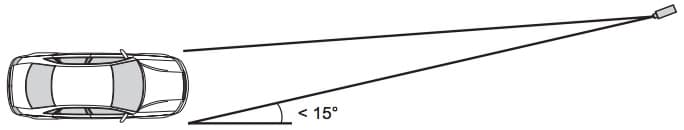
LPR cameras should not be mounted at a distance to the left or right side of the viewing area at an angle greater than 15 degrees.
Vertical Mounting Angle
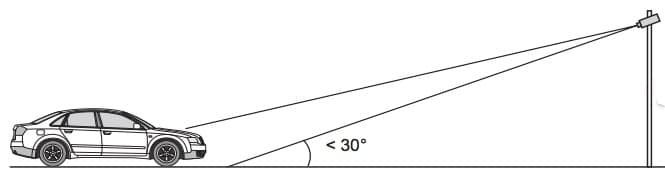
In order to capture the numbers and letters on a license plate, LPR cameras cannot be mounted at a height that creates an angle greater than 30 degrees. The less of an angle, the better when it comes to license plate capture.
Image Capture Width
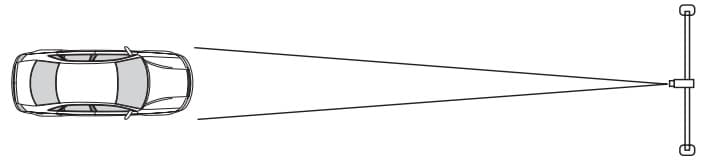
It is also important to plan the cameras field of view carefully. LPR cameras are not designed to capture a wide field of view. They are designed to monitor a focal width approximately equal to a single lane of traffic (about 16 feet). Because the LPR-IP7 is 1080p HD resolution, you can go slightly wider than this in some cases (as long as the vertical and horizontal mounting angles are minimal).
The following guidelines should be used when installing this LPR camera.
- Mount between 3 and 16 feet high (not to exceed a 30-degree angle). The less of an angle - the better performance.
- Mount between 12 and 50 feet from the area where vehicles will be passing so that the area of capture is about 16 feet wide.
Product Documents and Specifications










 Excellent Product
Excellent Product 




