The Viewtron VT-DVR-8 is an 8 channel DVR / NVR hybrid that supports BNC security cameras and network IP cameras up to 4K resolution. This hybrid DVR / NVR that is compatible with the following BNC camera formats: analog CCTV (CVBS), AHD, HD-TVI, and HD-CVI. In addition to the 8 BNC video inputs, the VT-DVR-8 also supports up to 8 IP cameras over network connection, which actually make this a 16 channel hybrid NVR / DVR.
Watch this video demo to see how easy these DVRs are to use. This DVR (digital video recorder) is NDAA compliant for government use.
Remote Access Security Camera Viewing
Viewtron DVRs and NVRs include mobile apps for iPhone and Android so you can access your security cameras remotely. Desktop software for Mac and Windows is also included for free. You can view your security cameras live and playback recorded video on your DVR from all of these platforms - remotely over the Internet. There are no monthly fees.
Watch this video to see how easy it is to watch your security cameras live and also playback recorded video surveillance footage on the Viewtron hybrid DVR.
8 Channel DVR Features
- Type: Stand Alone Hybrid DVR with Embedded Linux OS
- Video Input: 8 BNC Camera Inputs + 8ch IP Camera over Network (16ch total)
- Supported Video Formats: Analog CCTV (CVBS), HD-TVI, HD-CVI, AHD, IP, ONVIF
- Resolutions: 960H, 720p / 1mp, 1080p / 2mp, 3mp, 4mp, 5mp, 8mp / 4K
- Audio Surveillance: Yes. 8 RCA Inputs
- Recording Rate: 30fps@1080p, 15fps@4mp, 12fps@5mp, 8fps@4K
- Recording Modes: Continuous recording, Schedule recording, Motion Detection recording, Alarm trigger recording, Smart Motion Detection recording
- Video Compression / Codec: H.264, H.265
- Monitor Outputs: HDMI, VGA, BNC
- HDMI Display: 4K Resolution
- VGA Display: 1080p Resolution
- Alarm Ports: 8 Alarm Inputs, 2 Alarm Relay Outputs
- Rack Mount: Yes. Rack Mount Hardware Included
- Alarm Notification: Email, Push Notification to Mobile Apps, Pop-up Alerts on CMS Software
- Mobile Apps: iPhone App, Android Mobile App
- CMS Software (PCs): Mac Software, Windows Software
- PTZ Camera Support: UTC (Up the Coax) Support to Control PTZ Over RG59 Video Cable
- Cash Register / POS Text Integration: Yes. POS Text Overlay for Cash Registers Supported.
- Max Storage: 2 Hard Drive Bays, 12TB each (24TB total)
- Installed Storage: 1TB Hard Drive Included
- DVR Controls: USB Mouse Included. Wireless IR Remote Control Optional Add-On
- Warranty: 2 Year Manufacturer Warranty Direct from CCTV Camera Pros
- Tech Support: Lifetime Technical Support Direct from CCTV Camera Pros
- NDAA Compliant: Yes. NDAA Compliant. Approved for Government Use.
- Detailed Specification: Download the product specification PDF file.

Here is a view of the back panel of the DVR so that you can see all of the ports and connections. Please click on the image for a larger view.
- Analog CCTV (CVBS) - CIF, D1, 960H
- AHD (analog high definition) - 720p, 1080p / 2mp, 3mp, 4mp, 5mp, 8mp / 4K
- HD-TVI - 720p, 1080p / 2mp, 3mp, 4mp, 5mp, 8mp / 4K
- HD-CVI - 720p, 1080p / 2mp, 3mp, 4mp, 5mp, 8mp / 4K
- Network IP Cameras - 720p, 1080p / 2mp, 3mp, 4mp, 5mp, 8mp / 4K
Recording Rates - Resolutions (BNC cameras)
- 30 FPS per camera - 960H (960 x 480), 720p, 1080p
- 15 FPS per camera @ 4mp
- 12 FPS per camera @ 5mp
- 7 FPS per camera @ 4K / 8mp
IP cameras can be recorded at 30FPS up to 4K / 8mp resolution.
Complete Security Camera System Quote

Did you know? CCTV Camera Pros can provide a complete surveillance system quote that includes any Viewtron DVR / NVR with cameras, cables, connectors, power supplies, and monitors? We can even mix and match IP cameras and BNC security cameras because Viewtron DVRs are hybrid. This means that they work with just about any type of security camera.
As you have probably already seen on our website, we have 2, 4, 8, 16, and 32 security camera systems in pre-made packages. However, it is not possible for us to package up every combination and quantity of all the different camera models that we carry. So, we can also provide you with a custom quote with as many cameras as you need and a mix of any combination of camera model(s) based on your project requirements.


Watch this video to learn about the smart motion detection AI software that is built into Viewtron DVRs. Smart motion detection is a solution to reduce and eliminate false alarms from security camera motion detection. Viewtron DVRs support the ability to distinguish between people, vehicles and other objects. This features saves our customers a lot of frustration with traditional motion detection, and it works with all BNC / CCTV cameras. Eliminate the false alarms from shadows, trees blowing in the wind, IR night vision video noise, and all of the other annoying things distractions that trigger tradditional video motion detection.

In the above video, the mobile app connects to the
Viewtron IP camera NVR at CCTV Camera Pros office. Please note that the mobile app interface looks exactly the same when you connect to a Viewtron hybrid BNC DVR. You can access your security cameras remotely from any WIFI or cellular connection. There are no monthly fees. In addition to the live camera view, the iPhone app can also playback recorded video surveillance footage on your DVR's hard drive and receive push notifications when motion is detected by your cameras.
The CCTV Camera Pros' NVR is connected to 6
Viewtron IP cameras, including 4K AI security cameras and an LPR / ANPR camera (license plate recognition / automatic number plate recognition). You can watch additional video demos of the Viewtron security camera app here. Learn more about how to view your security cameras from iPhone here.
View your security cameras from the Android app that is included with all Viewtron DVRs and NVRs. You can access your security cameras remotely from any WIFI or cellular connection and there are no additional fees. In addition to the live camera view, the Android app can also playback recorded video surveillance footage on your DVR's hard drive and receive push notifications when motion is detected. Learn more about how the
security camera app from Android here.
Watch this video to how to setup push notifications in the mobile app for iPhone and Android. You can setup push messages to be sent upon motion detection and other alarm events that are supported by the DVR.
View your security camera with Mac software that is included with all Viewtron DVRs and NVRs. You can access your security cameras remotely from any WIFI or cellular connection and there are no additional fees. In addition to the live camera view, the Mac DVR software can also search and playback recorded video surveillance footage on your DVR's hard drive. Learn more about how to
view your security cameras with Mac software here.
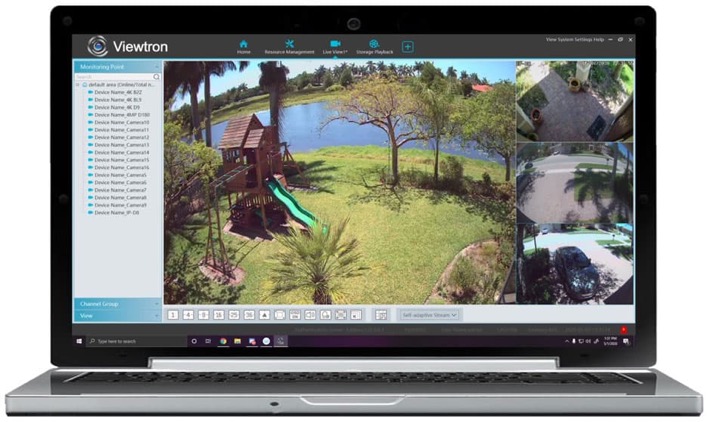
View your security camera with Windows PC software that is included with all Viewtron DVRs and NVRs. You can access your security cameras remotely from the Viewtron VMS software via any WIFI or cellular connection. There are no additional monthly fees. In addition to the live camera view, the Windows DVR viewer software can also search and playback recorded video surveillance footage on your DVR's hard drive. Learn more about how to
view your security cameras with Windows PC software here.
Video Storage Space / Surveillance Hard Drive Upgrade
Will the standard size hard drive be large enough storage for the number of days of recording that you require? You can use our online
video storage calculator to estimate how much hard drive space you will need for your DVR. Please note that CCTV Camera Pros only uses video surveillance hard drives designed for constant writing operations. Standard PC hard drives should not be used.

This 8 channel digital video recorder has 8 alarm input ports and 2 alarm relay output ports. These alarm ports can be used to integrate your DVR security system with external alarm devices such as magnetic door sensors, passive infrared motion detection, alarm lights, and audio sirens. You can learn more about these integrations on these pages.
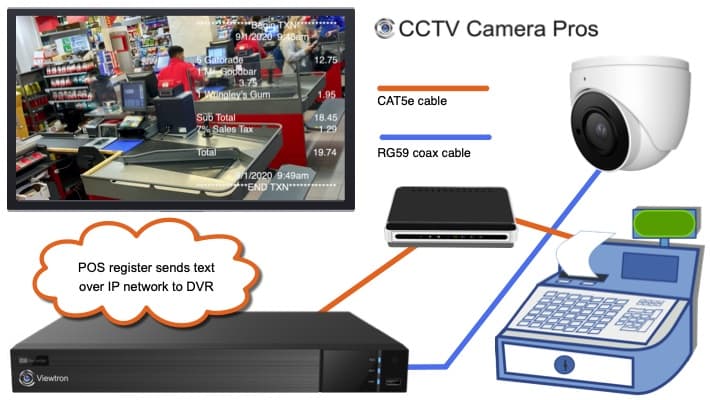
The above diagram shows how a POS camera system / cash register camera system can be installed with a Viewtron DVR / NVR. Viewtron POS integration allows point of sale text overlay over one or more security cameras on your system. The point of sale / cash register text can be captured via direct network integration or via the cash register printer port using our
POS text inserter box. This is done by connecting both devices to the same network switch or router using CAT5 or CAT6 network cable. The security camera is hard wired to the DVR using coax cable. The BNC camera in the diagram can be an analog CCTV camera or an HD-over-Coax camera. You can also use network IP cameras.
You can learn more about our Viewtron
POS camera system here. Watch the video on that page to see a demo of the POS text overlay on live surveillance video and the POS text search and playback capability (recorded video footage). You can also view your POS text remotely from the Viewtron desktop software for Mac and Windows, and via the mobile app for iPhone and Android.
Optional Wireless Remote

Most of our customers prefer to use the USB mouse that is included to control their DVRs and NVRs. However, we do have an optional wireless remote control available. One function that customers do find useful to be able to control with the wireless remote is the ability to switch between live video display screen layouts. All of the other controls are much more convenient to access using the mouse that is included.

Download Spec Sheet

Download User Manual
Frequently Asked Questions (FAQ)
Here are some frequently asked questions CCTV Camera Pros receives about this 8ch digital video recorder.
- Is port forwarding on my router required to be setup in order to view my cameras remotely? No. All you need to do is connect your DVR to an Internet connection and scan a QR code on the DVR to setup remote access. Watch this mobile app setup video to see how easy it is.
- Does this DVR support color night vision? Yes. Color night vision is a function of the camera you are using, not the DVR. You can connect any color night vision camera to this DVR as long as it is a supported video format. The same goes for IR night vision cameras. Infrared night vision is a function of the security camera, not the DVR.
- Does this DVR have built-in human detection technology? No. If you want to use human detection technology, we suggest that you look at our Viewtron AI security cameras. Viewtron AI cameras support human detection, car detection, and face detection / facial recognition. However, in order to use it, you must use a Viewtron IP camera NVR. The AI software is not integrated into Viewtron DVRs at this time.
- Does the remote viewing support multiple users logged in at the same time? Yes. Multiple users can view security cameras remotely from the mobile apps and desktop software. However, we do not recommend more than a few users logging in at the same time as the system can get bogged down.
- How do I playback recorded video? Please watch this video to see how easy it is to playback recorded video on your DVR.
- What type of coaxial cable is used to connect cameras to this DVR? RG59 or RG6 coaxial cable an be used to connect analog CCTV cameras and HD BNC security cameras to Viewtron DVRs. CCTV Camera Pros recommends this high quality RG59 Siamese coax cable which runs both the video and power.
- Can I receive alerts on my cell phone when motion is detected? Yes. You can receive alerts of your cell phone via a push notification in the mobile app.
- What happens when the hard drive is full? The DVR automatically overwrites the old recordings when the hard drive is full.
- Is this system integrated with Google Assistant? No.
- How do I connect the DVR to a TV / monitor? You can use an HDMI cable or VGA cable to connect this DVR to a TV or computer monitor.
- How many days of video storage does the pre-installed hard drive provide? It depends on the number of security cameras, resolution, and frame rate you are using. You can use this online video storage calculator to help you plan this.
- Is the picture quality of a 4K security camera much better than a 4mp security camera? 4K is equal to 8 megapixel resolution, so a 4K security camera is twice the resolution of a 4mp. Please take a look at this blog post that compares 4K vs 4mp security camera.
- Does this DVR support wireless cameras? This is a hard wired DVR. All BNC cameras must be hard hard wired using coax cable or pre-made security camera cables.
- Is automatic face recognition supported? No. If you want to use face recognition technology, we suggest that you look at our Viewtron AI security cameras. Viewtron AI cameras support human detection, car detection, and face recognition. However, in order to use it, you must use a Viewtron IP camera NVR. The face recognition software is not integrated into Viewtron DVRs at this time.
- What is the difference between facial capture and face recognition? Facial capture refers to the ability to capture video footage at a high enough resolution for a human to identity the person when reviewing recorded footage. This can be accomplished with our 4K BNC security cameras. Face recognition refers to specialized AI software that automatically compares faces captured in video to a face database. Facial recognition requires the use of a Viewtron AI camera and NVR.
- Does CCTV Camera Pros provide free shipping on this DVR? Yes. We offer free shipping to orders inside the continental United States.
- Does the live view support seeing all 8 cameras on one screen? Yes. This 8 channel DVR allows you to view all of your camera at the same time.
- Does CCTV Camera Pros provide custom designs and quotes? Yes. Most of the DVR security systems that we supply are via custom quotes. If you need further assistance or have questions, please email us at info@cctvcamerapros.net.

This security camera DVR is NDAA compliant. That means that it is not manufactured by any of the manufacturers on the NDAA (the National Defense Authorization Act) list of banned Chinese manufacturers. This DVR does not use any materials from banned manufacturers either. This DVR may safely be purchased for government use. You can download
CCTV Camera Pros NDAA letter of guarantee here. You can find NDAA compliant cameras here.

CCTV Camera Pros is proud to have an
A+ rating at the Better Business Bureau and an average of 5 star reviews at Reseller Ratings. We were able to achieve this through the outstanding technical support and customer service that our team provides to our customers.

CCTV Camera Pros is proud to be a US Veteran Owned small business. Our co-founder, Mike Haldas, served in the United States Marine Corps 1993-1997.












 Smooth as silk
Smooth as silk 




