The VM-HD4 is a 4 channel HD video multiplexer (Mux) that is compatible with analog CCTV cameras and HD-over-Coax security cameras up to 4K resolution (HD-TVI, AHD, HD-CVI formats supported). This HD quad video processor takes video input from up to 4 security cameras via BNC video inputs, combines the video signals, and outputs video via HDMI, VGA, or BNC (CVBS) video outputs. The video output layout is controlled via the included wireless remote. The following video output modes are supported: quad screen, single camera full screen, PIP (picture in picture), dual screen (2 camera split), auto sequence (single camera scrolling / dwell time).
4K Compatible
The latest generation VM-HD4 now supports all HD-over-Coax camera resolutions including
4K security cameras. You can display full 4K video on a TV monitor via the HDMI port. Check out these 4K image screen captures taken from the latest VM-HD4.
Each input channel of the VM-HD4 can accept analog CCTV / CVBS, HD-TVI, AHD, or HD-CVI format security cameras. The following video resolutions are supported on all BNC inputs: D1, 960H, 720p, 1080p / 2mp, 3mp, 4mp, 5mp, 8mp / 4K. Users can mix and match any combination of these camera types on a single device. NTSC and PAL video format cameras are supported however all cameras must be either NTSC or PAL. US and European video standards cannot be mixed.
The VM-HD4 supports dual monitor output, which means that the HDMI and VGA outputs can both be used at the same time. In addition, the analog BNC video output can also be used with both the HDMI and VGA outputs connected.
Please see the below
demo video and sample CCTV quad multiplexor images for examples of these video modes. You can also see a how-to install / wiring diagram here. The VM-HD4 includes a power supply and a wireless remote control which allows users to access all settings and controls.
HD Multiplexer Features
- 4 Channel BNC Video Inputs
- Each Input Accepts Analog CCTV / CVBS, HD-TVI, HD-CVI, AHD Security Cameras
- D1 and 960H Analog Resolution Supported
- 720p, 1080p, 2mp, 4mp, and now 4K
- NTSC and PAL Video Format Supported
- HDMI Video Out - 1024 x 768, 1280 x 1024, 1440 x 900, 720p/50/60, 1080p@25Hz, 1080p@30Hz, 4K@25Hz, 4k@30Hz
- VGA Video Out - 1024 x 768, 1280 x 1024, 1440 x 900, 720p/50/60, 1080p@25Hz, 1080p@30Hz
- 4K Video Output on HDMI Port Only
- Dual Monitor Output Supported - VGA and HDMI video outputs can be used at the same time.
- BNC Video Out - CVBS Video Out
- Real-time refresh rate
- Video Freeze
- Digital Zoom
- Separate Color Adjustments for each Security Camera
- Selectable Video Display Modes
- Full Screen / Single Camera
- Quad Screen / 4 Cameras
- Picture in Picture
- Dual Screen (2 camera split screen) - Horizontal & Vertical Modes
- Auto sequence - scrolling single camera / full screen
- Wireless Infrared Remote Control Included
- Works as a BNC to HDMI Converter Solution
- Power Supply Included - DC 12V 1amp
- Product Dimensions: 8.25" x 6" x 2" (width x depth x height) in inches
- Works as an analog CCTV, AHD, HDCVI and HD-TVI 2MP multiplexer
Product Specification
HD CCTV Multiplexer
The following images show the front and back of the VM-HD4 AHD Multiplexer.

On the front of the device, there are buttons to control the screen display, access the menu system, and freeze the image. It is more typically to use the wireless remote control.
On the back of the multiplexer, there are 4 BNC camera inputs that are used to get the video feeds from up to 4 cameras. The other BNC connection is an analog video output. **Please note that there used to be 2 BNC video outputs on the 1080p version of this product. However, the latest 4K model only has one BNC video output. There is an HDMI and VGA monitor output. Some customers refer to a multiplexer as a multiple BNC to HDMI converter (or multiple BNC to VGA converter).
The above video demonstrates the 4K video output of the VM-HD4. The multiplexer is connected to (4) 4K security cameras in the video.
Video Multiplexer vs DVR
If you want to monitor your security cameras remotely over the Internet, in addition to a live view, you may want to consider a
Viewtron security camera DVR. Viewtron DVRs and IP camera NVRs have configurable multiplexing capability as well as some of the best remote viewing apps for iPhone and Android. Watch the above video to hear Mike discuss this further. You may also be interested in this video that shows how-to configure the multiplexer display on Viewtron recorders.
1080p Video Demo
The above video demonstrates the 1080p video output of the VM-HD4 that is available via the HDMI and VGA ports. This video was made before the VM-HD4 supported UHD 4K resolution. In the video, the VM-HD4 has (4) 1080p security cameras connected to it - 2 AHD and 2 TVI cameras. Please select 1080p video resolution in the lower right of the YouTube video player and watch in full-screen mode to see the best quality video.
Check out these screen capture images from the new 4K compatible VM-HD4 CCTV multiplexer. You can click on any of these images to see the full 4K UHD image.
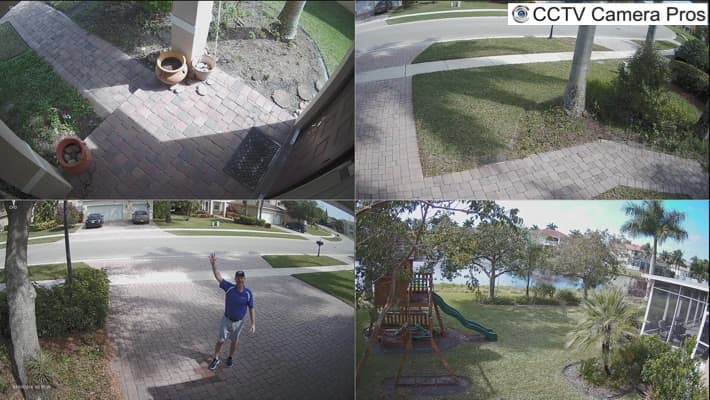
Here is the 4ch quad view of the VM-HD4 with (4)
4K security cameras connected to it. This 4K dome camera is installed at the front door of this home. This 4K bullet security camera is installed in the other 3 locations.

Here is the single camera view of the camera installed at the front door. This is the
4K dome camera that is installed.

Here is the single camera view of the camera that monitors the back yard of this house. This is the
4K bullet camera that is installed.

Here is the two camera picture-in-picture (PIP) view of the front door and back yard cameras.
1080p HD Camera Multiplexer Images
The VM-HD4 HD quad processor / multiplexer for video surveillance supports the following screen views: quad (4 camera view), split screen / dual camera view, single camera view, and PIP (picture in picture).
Note: All of the below screenshots were taken using a VM-HD4 with four
1080p HD security cameras connected to it. Please click on any of the images for a full 1080p resolution view.
These are the cameras that were connected to the quad when these screenshots were captured.
Quad View / 4 Camera Screen View

The above image shows 4 HD security cameras using the quad / 4 camera view of the VM-HD4 4 channel CCTV multiplexer.
Alternate 4 Camera View / Quad View

This alternative 4 camera view allows one large camera in the middle with the three small camera views along the right side.
Dual Screen / Split Screen / 2 Camera Screen View

The above image shows the 2 camera view / side by side.
Horizontal 2 Camera View / Split Screen

The above image shows the 2 camera split screen view. The camera views are horizontal.
Single Screen / One Camera View

The above image shows a single camera / full-screen view using a 1080p HD-TVI security camera. When the VM-HD4 is used with one camera, it is effectively acting as a
BNC to HDMI converter.
Picture in Picture

The above image shows the picture-in-picture (PIP) view.
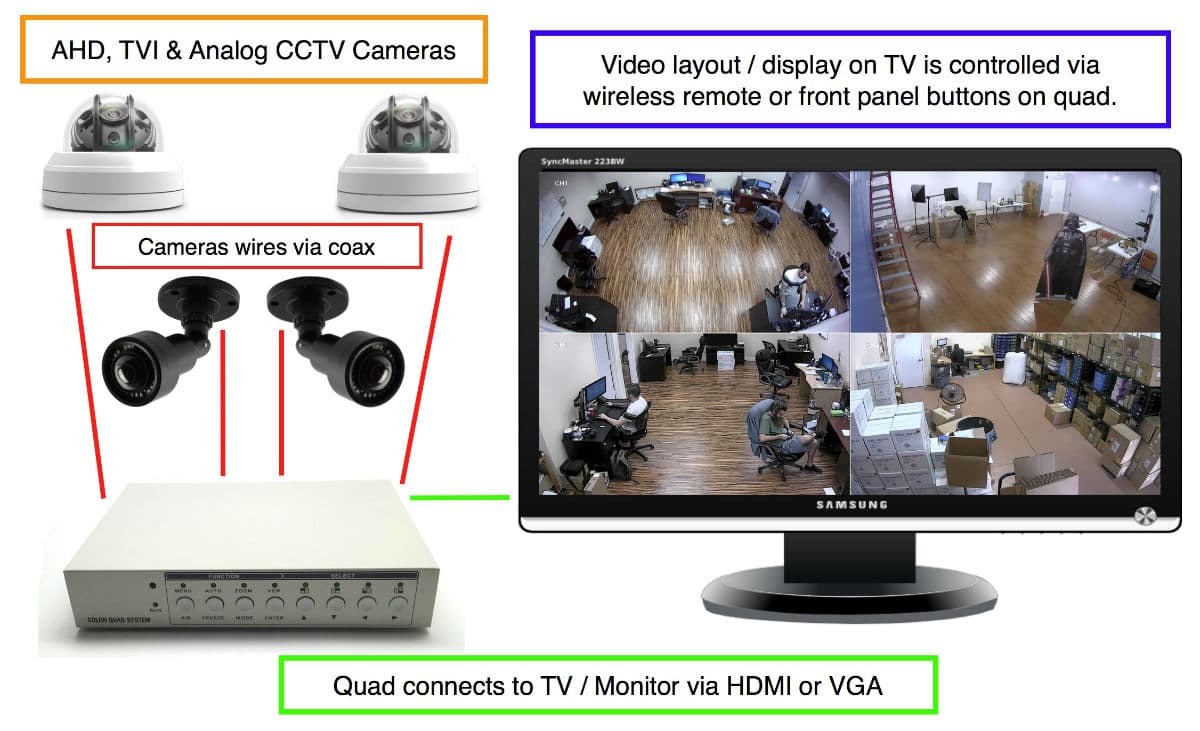
The above diagram shows 4 security cameras can be connected to the VM-HD4 using
RG59 coax cable or pre-made Siamese CCTV camera cables. The multiplexer can be connected to a TV / monitor using HDMI or VGA cable. The user can control the video display layout using the wireless remote control that is included with the quad or using the buttons on the front of it.
Boat Camera System Installation

CCTV Camera Pros supplies our VM-HD4 to marine technicians and yacht builders for use with boat camera systems. Special thanks to Viking Yachts for sharing the above image with us and allowing us to use it.
The electronics tech at Viking shared the following with us to explain how they use the VM-HD4 in their Yacht designs.
"We primarily use these quad processors with various marinized SD and HD cameras installed around the yachts. Typical installation locations are in the engine room to monitor the engines from the helm area, rear view and forward view cameras to assist with docking the vessel, and FLIR Thermal cameras to help locate objects in the water at night. Our displays at the helm don't always have enough BNC video inputs on them, so we use these quad processors to display all the cameras simultaneously."
You can learn more about using
video multiplexers for boat camera systems here.
The VM-HD4 can effectively be used as a BNC to HDMI converter for analog CCTV cameras (CVBS) and HD security cameras. CCTV Camera Pros has an excellent single camera solution to
convert BNC to HDMI for HD security cameras, but unfortunately that device does support analog cameras. The good news is that the VM-HD4 can be used for this and it works with NTSC and PAL format cameras. 960H, D1, and CIF analog resolutions are supported. If the customers only wants to convert one BNC camera to HDMI, they can simply use the single screen display of the VM-HD4. If the customer later wants to add additional cameras, they can.
Monitor Display Camera System

The VM-HD4 is also available in these
complete camera systems for live video display monitors.
User Manual
Download the VM-HD4 user manual.
Related Articles










 Excellent prompt service
Excellent prompt service 




