The SYSPRO-8BI1606A
security DVR surveillance system comes with 8 infrared bullet CCTV cameras which may be used either indoors or outdoors (weatherproof). This CCTV system comes complete with 8 premade / plug and play Siamese CCTV cables and an 8 channel power supply box. It is equipped with every cable and connector needed to make your installation easy. The DVR has many advanced features
including motion detection and alarm recording. It supports remote internet viewing and recorded video playback from MAC and Windows PCs. Mobile apps for iOS (iPhone and iPad) and Android and included for free.
The DVR comes with a 500GB hard drive for recorded video storage. The security cameras that are included with this system are the
BIPRO-9004 infrared bullet cameras which are capable of seeing 65 feet in complete darkness (IR night vision). Click here to view a sample security video using the BIPRO-9004.
iPhone / iPad Compatible
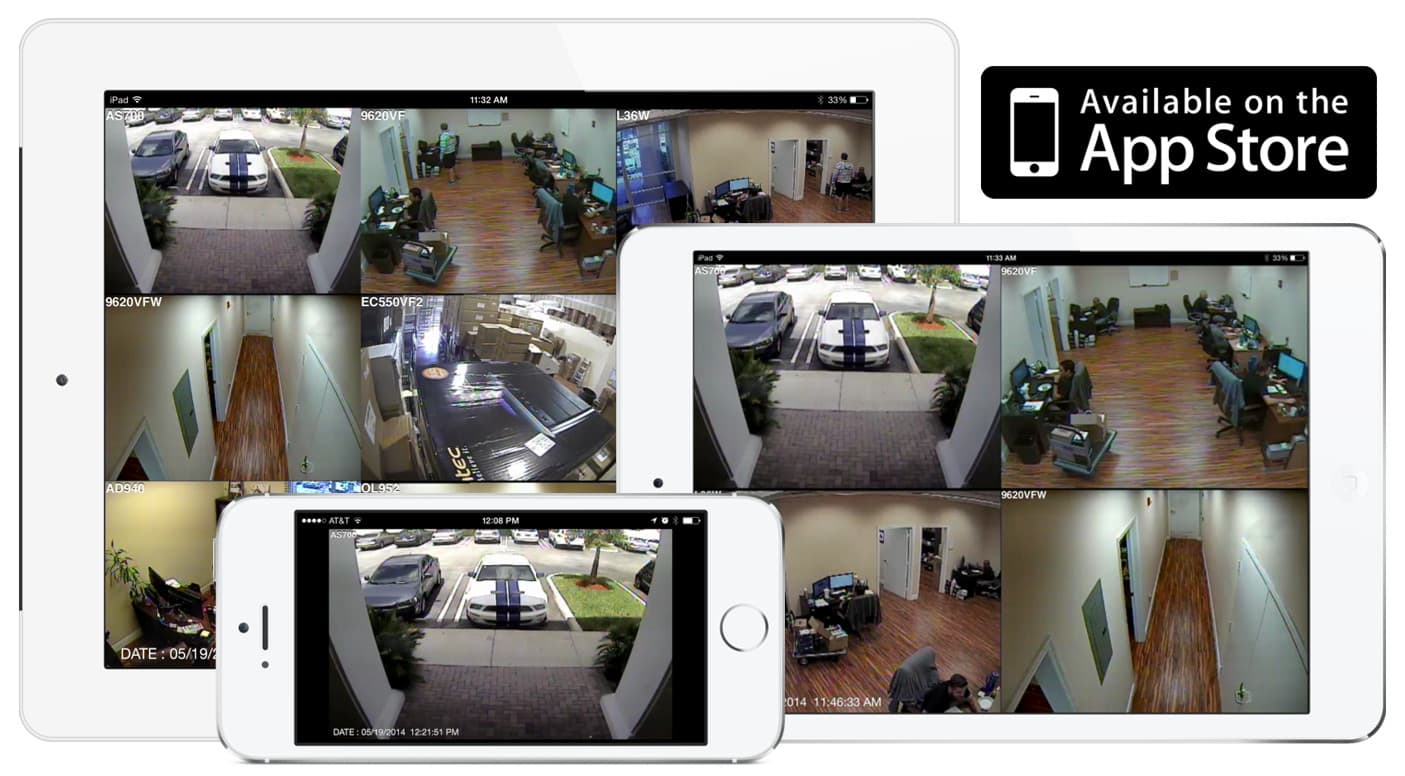
|
Android Compatible

|
Mac Compatible
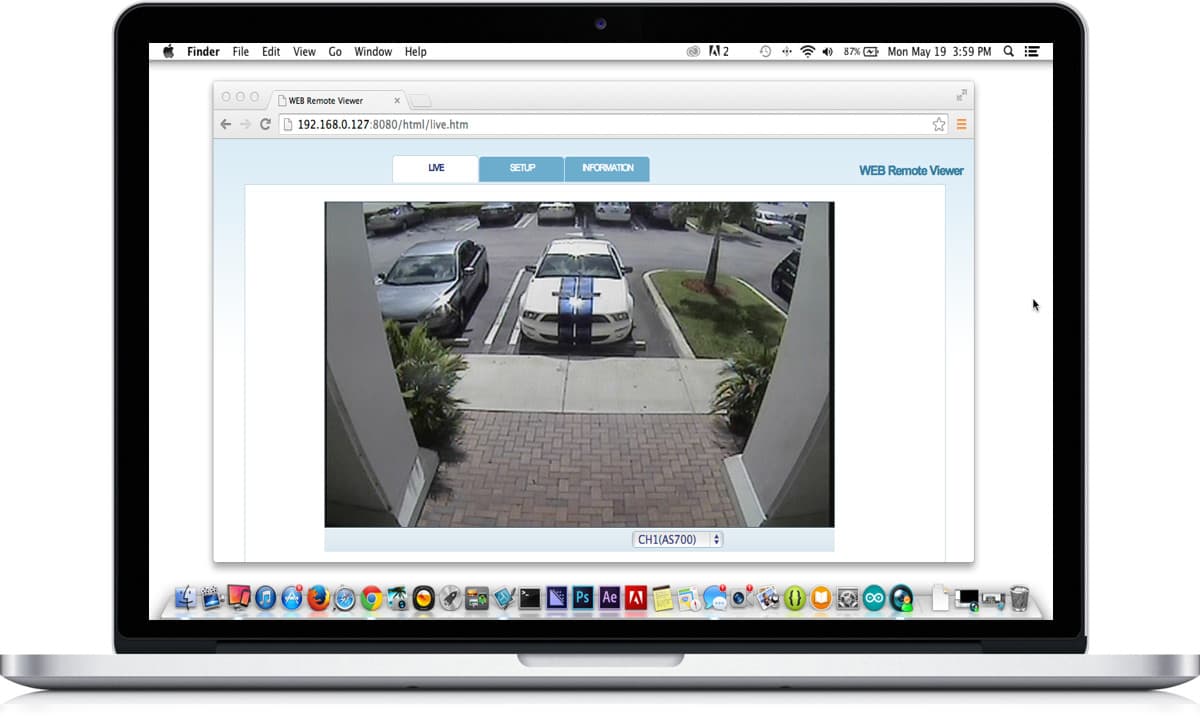
|
DVR Features
- 8 Camera Video Inputs (BNC camera inputs)
- 4 Channel Audio Microphone Inputs (RCA Audio inputs)
- Embedded Linux OS
- H.264 Codec Video Compression
- Pentaplex Function - Simultaneous Live / Record / Playback / Archive / Network
- Remote Live View via Windows, MAC, iPhone, iPad, Android, Blackberry, and Windows Mobile
- Compatible with Internet Explorer, Safari, Firefox, and Google Chrome Web Browsers
- HDMI video output with HD resolution (1080p)
- VGA video output with HD resolution (1080p)
- 240 FPS Recording at 960H Resolution (960 x 480)
- DVR Also Supports AHD and TVI HD 720P/1080P Cameras
- Real Time Recording on All Channels - 30 FPS per
- Video Outputs: 1 HDMI, 1 VGA
- 4 Alarm Inputs / 2 Alarm Outputs
- USB Flashdrive Backup, Network FTP Backup
- 2 Internal HDD Bays (SATA): Up to (2) 6TB Drives Supported = 12TB
- 500GB Hard Drive Included & Installed
- Network Capability: Gigabit Ethernet w / LAN, DHCP, Dynamic IP & DDNS Support
- Watermarked Video & Audio for Taper Proof Security
- 5 Levels of Recording Quality (Low / Standard / High / Highest / Super)
- RS-422/485 for PTZ Speed Dome Controls
- Email Motion & Alarm Notification
- Playback in Forward & Reverse up to 64x
- Remote PTZ Control Support
- Includes USB Mouse
- Includes Wireless Hand-held Remote Control
BIPRO-9004 Bullet Camera Features
Here are the main features of the infrared security cameras that are included with this surveillance system.
- 1/3" Color Sony CCD
- Weatherproof for indoor/outdoor surveillance
- 650 Lines of resolution
- 30 infrared LEDs illuminate up to 25 meters (80 feet)
- 3.6mm lens
- 0.2 Lux Day mode / 0 Lux Night Mode
- Tri-Axis Mount for Ultimate Flexibility
- Power & Video Cable Through Mount Design
- Power supply included
This video demonstrates BIPRO-9004 cameras that are included with this system.
Important Note: Click the gear icon in the lower right of the video player and select 720p resolution or 1080p resolution if available so that you can view the video in high definition.
More About the DVR & Remote Viewing Apps
Easy to Use Interface
The graphical user interface on all iDVR-PRO models is the same and super easy to use. Users can navigate the menu system and settings using the USB mouse that is included with all DVRs. Watch the below video to see how easy it is to use.
Important Note: Click the gear icon in the lower right of the video player and select 1080p HD resolution so that you can view the video in the highest resolution available.
HD Recorded Video Playback
Watch this video to see what recorded HD video surveillance footage looks like when played back on the iDVR-PRO DVR included with this system.
All iDVR-PRO models work with a free native iPhone app to view cameras remotely. The DVR viewer app for iOS supports live remote viewing and recorded video search and playback.
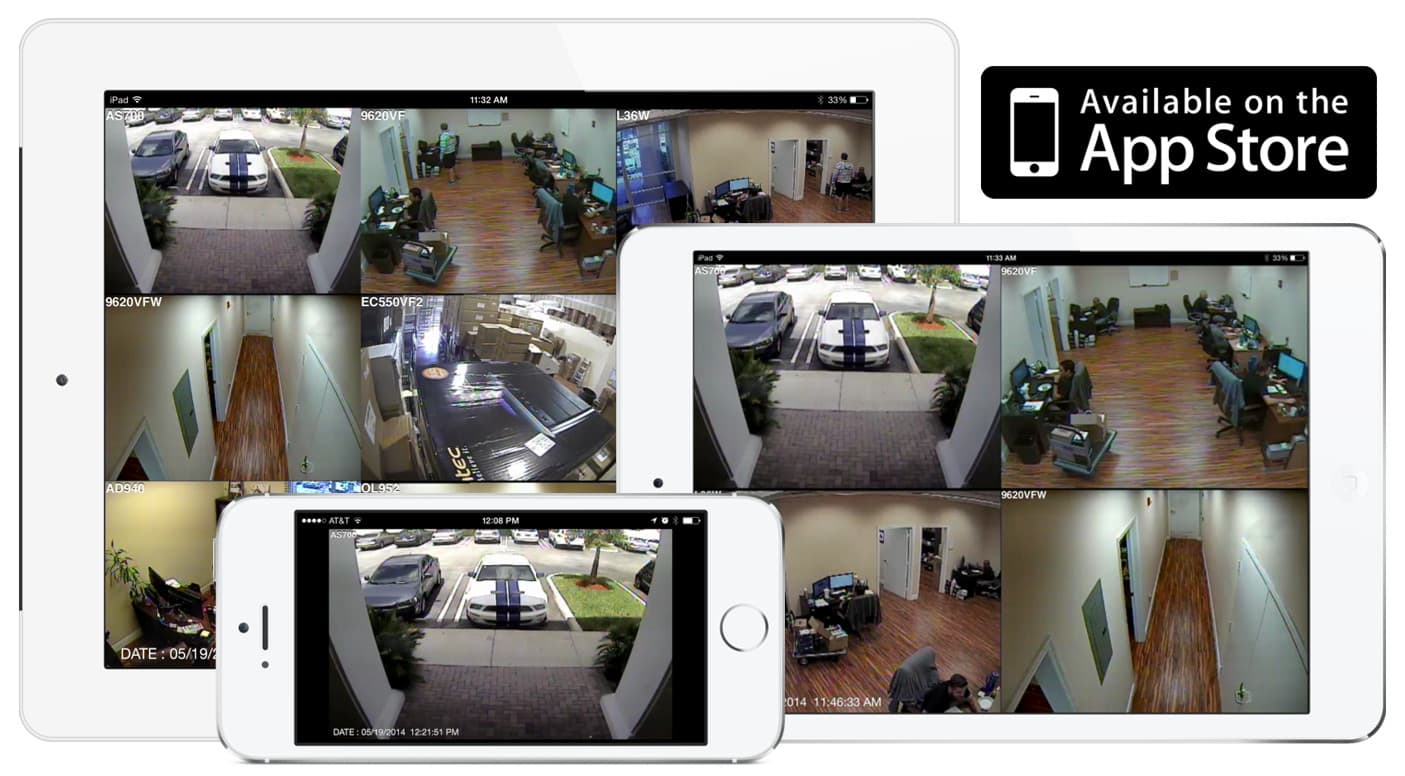
You can learn more about the iDVR-PRO Viewer app for iOS here.
iPhone App Video Demo
Watch this video to see the iPhone app remotely viewing security cameras connected to an iDVR-PRO DVR.
Important Note: Click the gear icon in the lower right of the video player and select 1080p resolution so that you can view the video in the highest resolution available.
All iDVR-PRO systems include the Android mobile app that allows users to login to their DVR and view all of their CCTV cameras live from remotely over the Internet. The Android app also supports remote search and playback of recorded video surveillance footage.

You can learn more about the iDVR-PRO camera viewer app for Android here.
Android App Video Demo
Watch this video to see how the remote camera viewing from Android works.
Important Note: Click the gear icon in the lower right of the video player and select 1080p resolution so that you can view the video in the highest resolution available.
All iDVR-PROs HD CCTV / hybrid models are Mac compatible. The Mac software that is included supports viewing multiple DVRs / locations and remote search and playback of recorded video. The latest Mac software supports 1080p resolution cameras. In addition to the Mac software, users can view security cameras live directly from a web browser (Chrome, Firefox, Safari). CCTV Camera Pros highly recommends using the Mac software for remote viewing. The experience and video quality is much better than the web browser access.
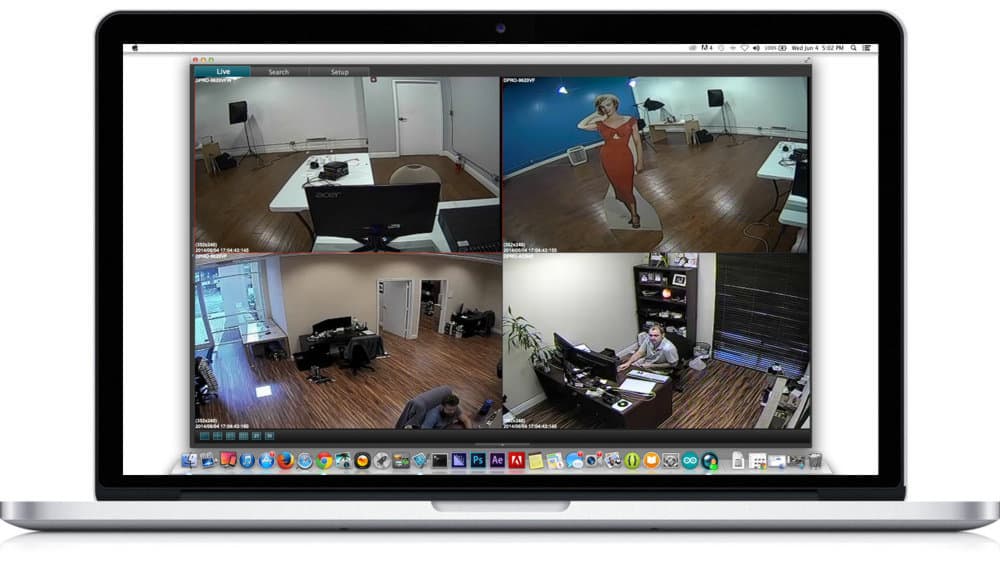
You can learn more about the
Mac DVR client / camera viewer software for iDVR-PRO here.
Mac Software Video Demo
This video demonstrates live HD security camera viewing using the Mac software for iDVR-PRO.
Important Note: Click the gear icon in the lower right of the video player and select 1080p resolution so that you can view the video in the highest resolution available.
The Windows CMS software that is included with the HD CCTV systems on this page allows users to remotely view their security cameras, playback recorded video surveillance footage, and manage their DVR(s). This software is referred to as CMS (central management software) because it supports the ability to connect to multiple DVR locations and create custom camera views consisting of cameras as those multiple locations.
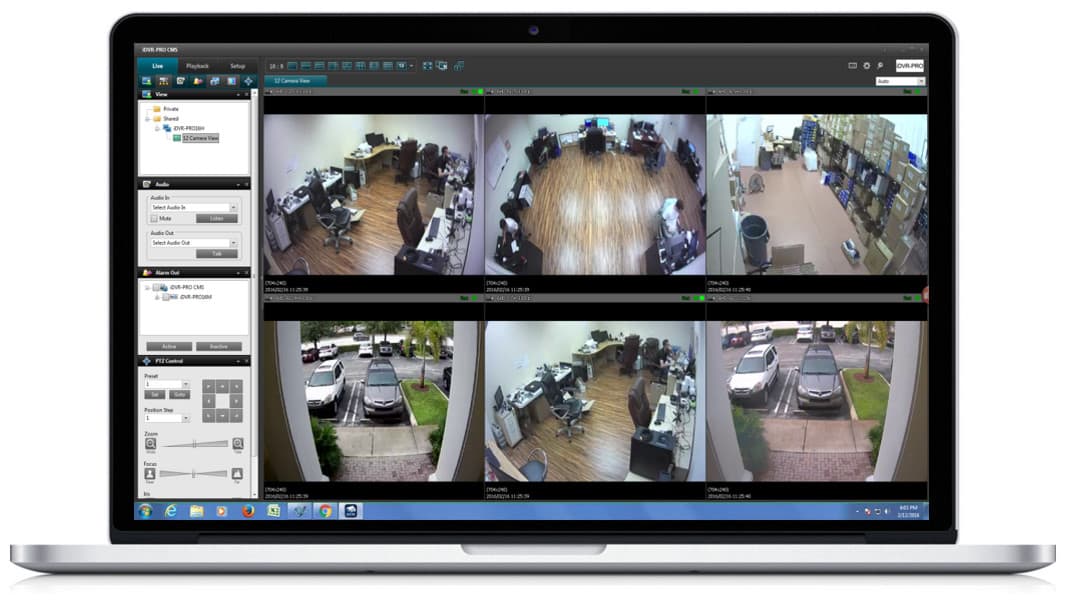
You can learn more about the Windows DVR viewer software here.
Windows Software Video Demo
This video demonstrates live HD security camera viewing using the Windows software for iDVR-PRO.
Important Note: Click the gear icon in the lower right of the video player and select 1080p resolution so that you can view the video in the highest resolution available.
DVR Demo Videos
The below playlist contains all of the current iDVR-PRO videos that CCTV Camera Pros has made. Please watch the videos in the below playlist to get familiar with the DVR included with this system.
Important Note: Click the gear icon in the lower right of the video player and select 1080p resolution so that you can view the video in the highest resolution available.
Custom Surveillance Systems Quote

Did you know? CCTV Camera Pros can provide a complete surveillance system quote that includes an iDVR-PRO surveillance DVR, any number of cameras, cables, connectors, power supplies, and monitors? As you have probably already seen on our website, we have 2, 4, 8, and 16 camera surveillance systems in pre-made packages. However, it is not possible for us to package up every combination and quantity of all the different camera models that we carry. So, we can also provide you with a custom quote with as many cameras as you need and a mix of any combination of camera model(s) based on your project requirements.

Demo: Try Before You Buy!

Would you like to demo a iDVR-PRO before you decide to purchase one? CCTV Camera Pros has a demo surveillance system setup at our office using an iDVR-PRO and a variety of CCTV cameras that we supply. We will supply you with login information and instructions so that you can see what the user experience is like when you remotely access an iDVR-PRO from Mac, Windows, iPhone, iPad, and Android devices. If you need support along the way, we will provide you with help.










