 |
 |
 |
 |
The Geovision GV-VD2712 is a vandal proof IR dome camera featuring 2-megapixel resolution, recording in 1920 x 1080 at up to 30 frames per second. The Geovision GV-VD2712 includes a varifocal 2.8 ~ 12mm lens and 1/2.8" progressive scan super low lux CMOS image sensor for exceptional image quality. The lens on this model is motorized and can be adjusted from the web interface, providing a 4.3x optical zoom.
The IK10 / IP67 rated housing protects the vital components of the camera from harsh weather, dust, weather, humidity, direct impact, and acts of vandalism. A tri-axis mount allows the user to manually pan, tilt and roll the camera to get the perfect viewing angle.
This camera fairs well in low light environments with a lux rating of 0.005 in Color mode and 0.004 in Black & White mode. For ultra dark or no light environments that go below the 0.004 lux rating, the Infrared LEDs will activate and provide an effective range of 30 meters / 98.4 feet. The Intelligent IR Technology used by the VD2712 allows the Infrared LEDs to dim and brighten as people and objects move within the camera's focal range to prevent image whiteout.
The WDR Pro feature helps to provide high image clarity in environments with challenging lighting conditions, such as bright background lighting. It works by combining the darkest part of the image with the brightest part to create one highly detailed image close to that of the human eye.
To further enhance the low-light capabilities, the GV-VD2712 features a Removable IR Cut Filter, which blocks any unusable lighting, and only allows the visible light to pass through.
The GV-VD2712 can be powered by either 12V-DC or POE+ (802.3AF) and includes a Micro SD/SDHC/SDXC Card Slot (Class 10 Card Required) for local storage recording. Like all Geovision cameras, the GV-VD2712 includes a 32 channel NVR software license for management, recording, and playback.
Geovision GV-VD2712 Features
- Weatherproof (for indoor or outdoor use), IP67 / IK10 Rated
- 1/2.8" Progressive Scan Super Low Lux CMOS Image Sensor
- 0.005 Lux in Color Mode and 0.004 Lux in B/W Mode
- 2.8 ~ 12 mm Motorized Varifocal Lens
- Dual Video Streams of H.265, H.264, or MJPEG
- Up to 30 FPS in 1920 x 1080 (2 Megapixel)
- Includes 32 Channel Geovision NVR Software
- Mobile Phone Remote Viewing from iPhone and Android
- Tri Axis Mechanism (Pan / Tilt / Roll)
- 3D Digital Noise Reduction
- External Microphone Input
- Built-in IR LED's - 30 Meter / 98.4 Foot Range
- 2 Way Audio Support
- 3 Pin Terminal Block for Digital I/O
- Motion Detection
- Tampering Alarm
- Privacy Mask
- IP Address Filtering
- 3GPP / ISMA
- DC12V / PoE (802.3AF)
- Day / Night function
- 31 Languages on Web Interface
Product Specification

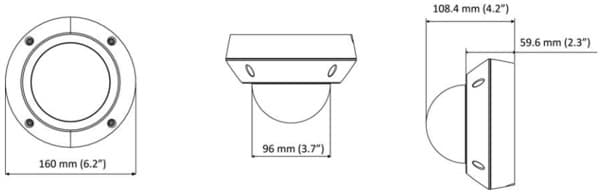
32 Channel Geovision SoftwareEach Geovision camera includes a free 32 channel software license which can be used with any Geovision IP camera. Install the software on a Windows computer and create a PC based surveillance DVR / NVR for your Geovision cameras. Click here to view the latest Geovision software specification.
Remote Viewing SupportGeovision includes many options to view your cameras remotely over a local network and also remotely over the Internet. Remote viewing is supported by both Windows and Mac based PCs. Geovision also includes support to view cameras from cell phones and other mobile devices including: iPhone, iPad, iPod Touch, Android, Blackberry, Windows Mobile, Symbian, and other 3G / 3GPP cell phones. Geovision provides free apps for all of these types of devices. Some remote viewing methods require use of the NVR software that is included with the camera and some methods can connect directly to the camera and do not require a PC be used. Click here for more information on Geovision remote viewer options.

PoE for IP Camera
This IP camera is PoE (power over Ethernet) compliant which allows the installer to run a single CAT-5e cable to provide both power and data connectivity to the camera. CCTV Camera Pros supplies the following PoE injectors and PoE network switches which are compatible with this camera.
Please refer to these diagrams, to learn more about how to wire IP cameras using a PoE injectors or a PoE switch.
|
|
 |
 |
 |
 |

|









