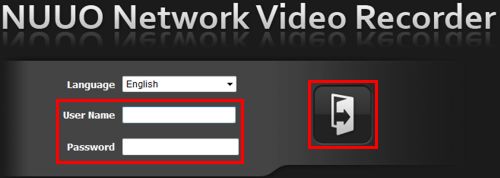|
 Nuuo Titan NVR Remote Access (IE) Nuuo Titan NVR Remote Access (IE)
The instructions featured in this article explain how to remotely access the Nuuo Titan NVR using an Internet Explorer web browser. The examples in this article were done using an NT-4040 NUUO Titan Network Video Recorder
1. First, ensure that the correct network settings are applied within the Nuuo Titan NVR. Then make sure that the correct ports are forwarded in the router connected to the NVR. If you have yet to do this, please visit our Nuuo Titan NVR Network Setup article for step by step instructions.
2. Once you have completed the network and port forwarding setup, launch an Internet Explorer web browser. Make sure you are on a PC connected to a different network than the NVR. Enter the remote IP address and port number of your Nuuo Titan NVR into the address bar. (Shown Below) Please note that your IP address will differ from the example below.

3. You will be asked to enter the Username and Password of your Titan NVR. (Shown Below) 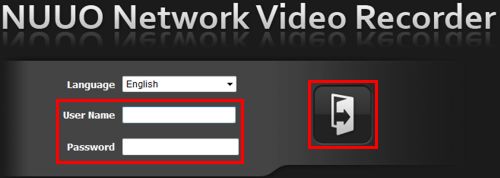
4. Once logged in you will be asked to download Active X Controls. This is a normal procedure and is required for remote access.
5. Now that the Active X Controls are installed, you should be able to view your Nuuo Titan NVR remotely.
|