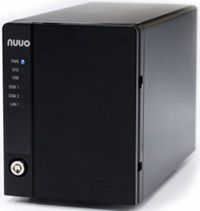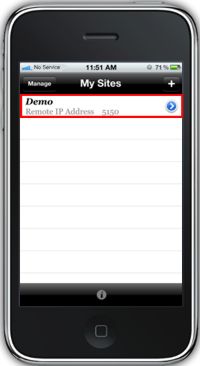|
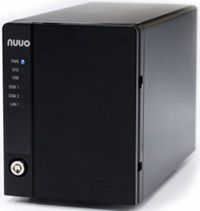 Nuuo Mini NVR Remote Access iPhone Nuuo Mini NVR Remote Access iPhone
The instructions featured in this article explain how to access the Nuuo Mini NVR remotely using the Nuuo iViewer iPhone application. The Nuuo iViewer application can be downloaded in the Apple App Store. The examples in this article were done using an NV-2040 NUUO Mini Network Video Recorder
1. First, make sure that the correct ports are forwarded in the router connected to the Nuuo Mini NVR. Then make sure the correct settings are enabled in the Nuuo Mini NVR interface. If you have yet to do this, please visit our Nuuo Mini NVR Network Setup article.
2. Please download the Nuuo iViewer application from the Apple App Store to your iPhone or iPad. Once downloaded, please launch the application.
3. Press the "+" button in the upper right corner of the iViewer application. Then enter the Server Name, Remote IP Address, Port 5150, Username, and Password of your Nuuo Mini NVR. Press the Save button once all the correct settings are inputted.(Shown Below)
 
4. Now on the main menu, select the name of the NVR you wish to view. (Shown Below) 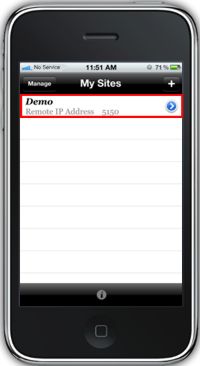
5. You will now see the live feed of your Nuuo Mini NVR on your iPhone or iPad.
|