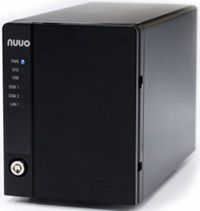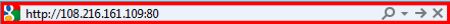|
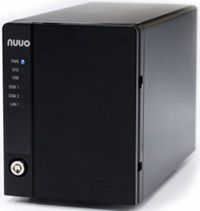 Nuuo Mini NVR Remote Access (IE) Nuuo Mini NVR Remote Access (IE)
The instructions featured in this article explain how to access the Nuuo Mini NVR remotely using an Internet Explorer web browser. The examples in this article were done using an NV-2040 NUUO Mini Network Video Recorder
1. First, ensure that the correct ports are forwarded in the router attached to the Nuuo Mini NVR. If you have yet to do this, please visit our Nuuo Mini NVR Network Setup article for assistance. 2. Now launch an Internet Explorer web browser on a PC not connected to the NVR's network. Enter your Nuuo Mini's Remote IP Address followed by Port 80. (Shown Below) (Please note that the IP address shown below will differ from your IP address) 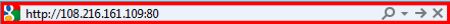
3. You will be prompted to enter your NVR's Username and Password. If you are asked to download Active X Controls go ahead and install them on your PC. 4. You should now be on the Live Viewer interface. Drag the cameras from the right column and place them in the grid to view them.
|