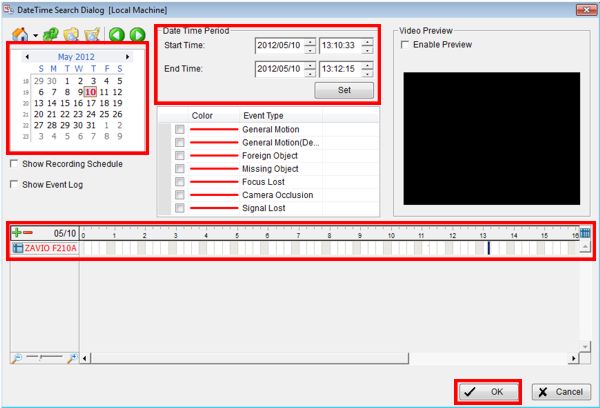|
 Nuuo Main Console Video Search & Playback Nuuo Main Console Video Search & Playback
The instructions below explain how to search for and playback previously recorded video data on the Nuuo Main Console Surveillance DVR / NVR.
1. On the main screen of the Nuuo Main Console Surveillance DVR / NVR, click the Execute Playback System icon.(Shown Below)

2. Now select the desired date by clicking on the calendar to the left. To select the time you can use either the drop down boxes or the timeline. Then click OK once selected. (Shown Below)
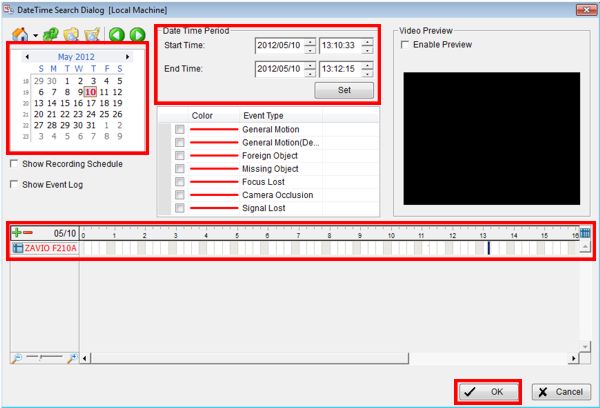
3. Now click the Play button to initiate your video playback. (Shown Below) 
|