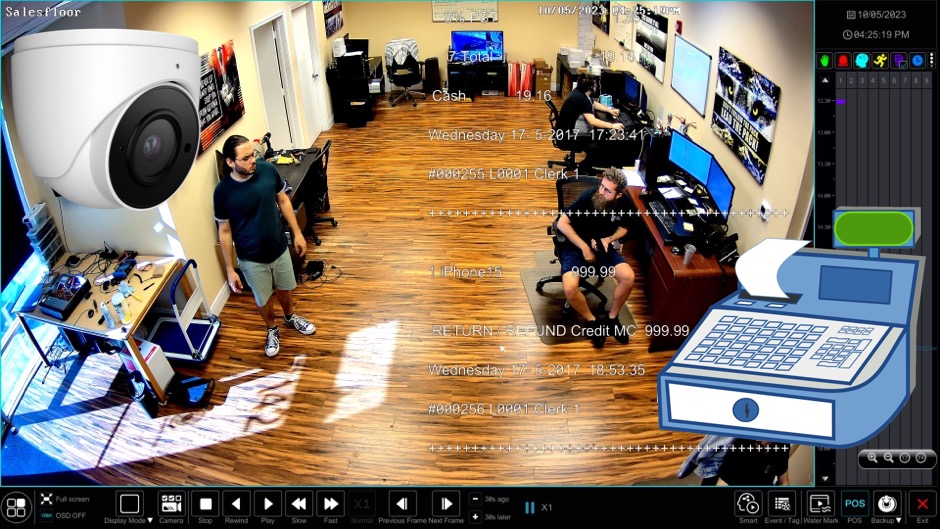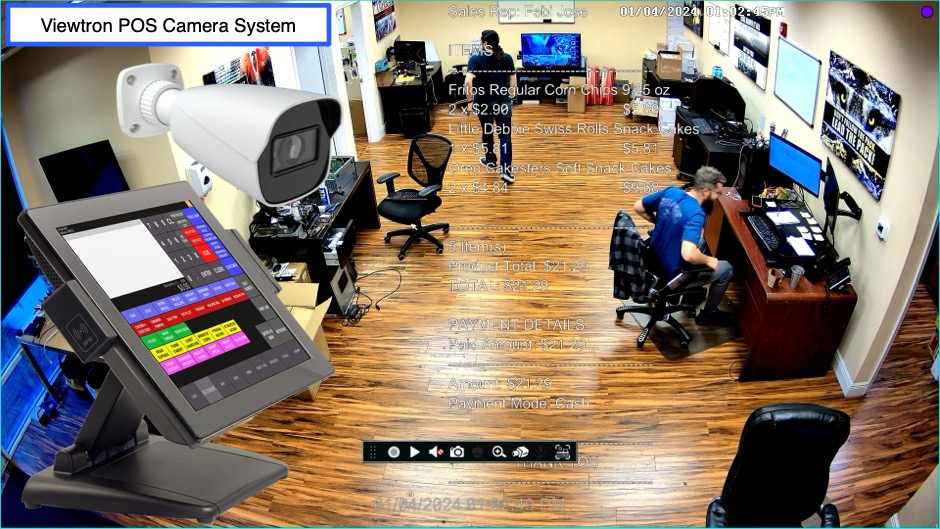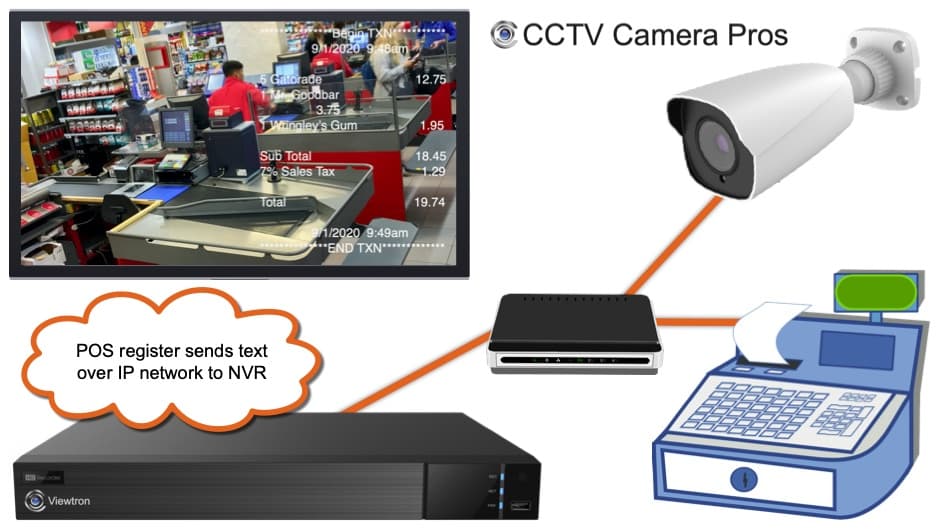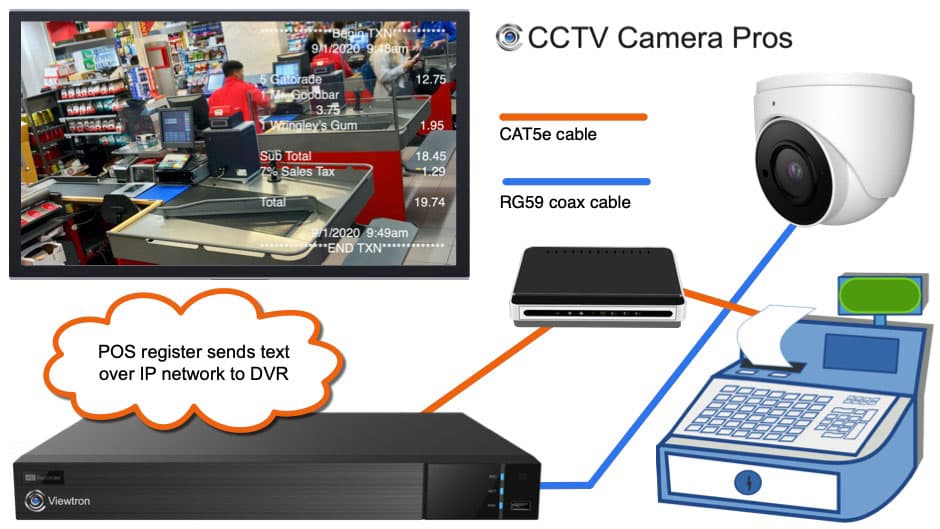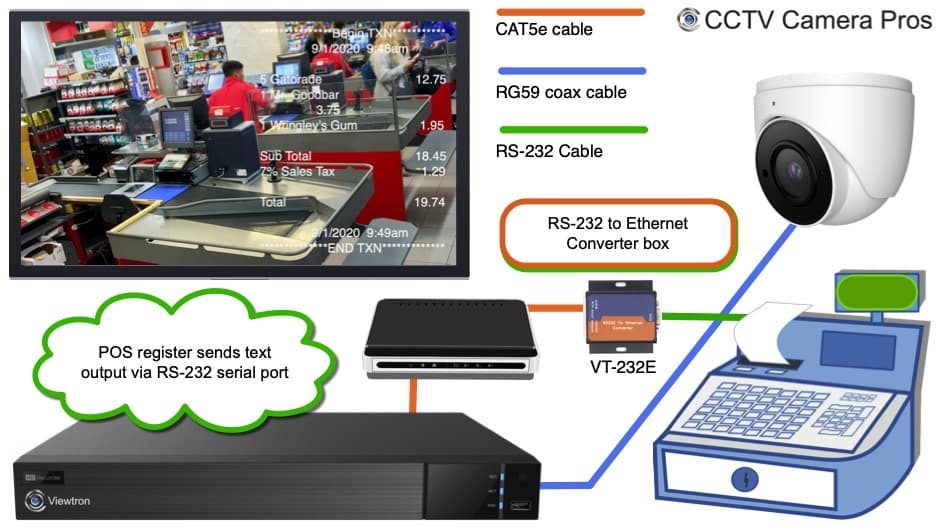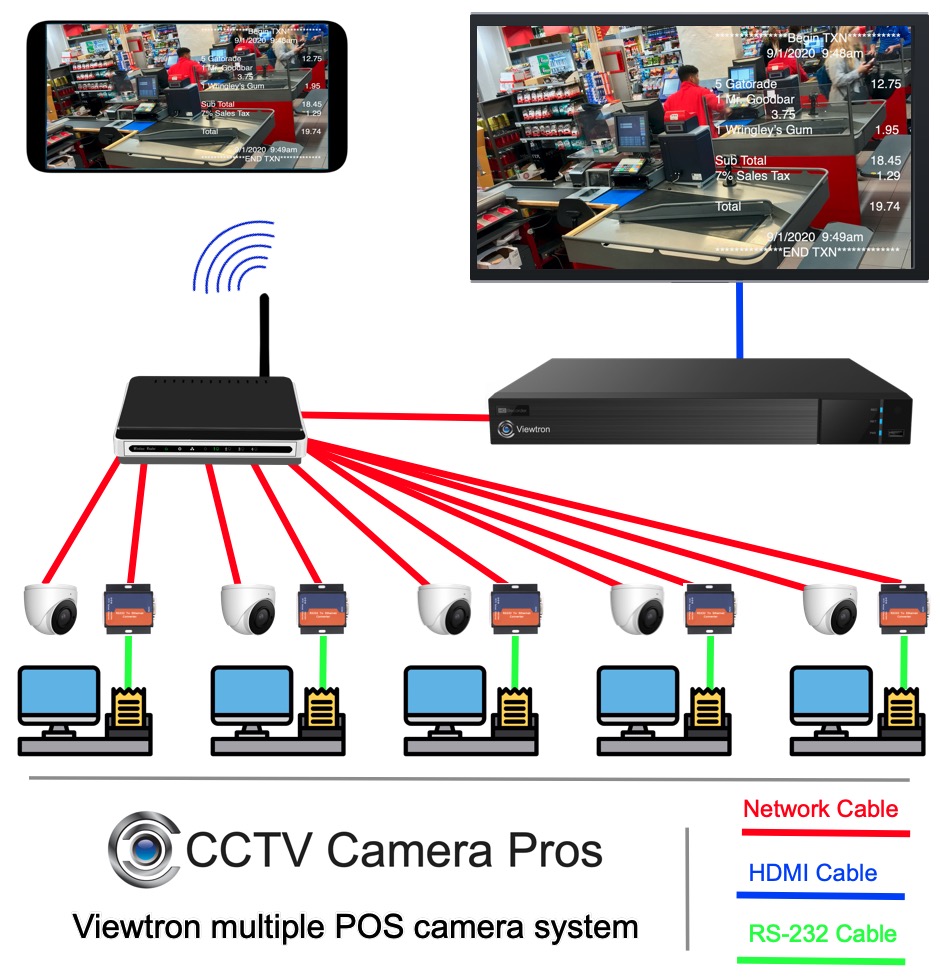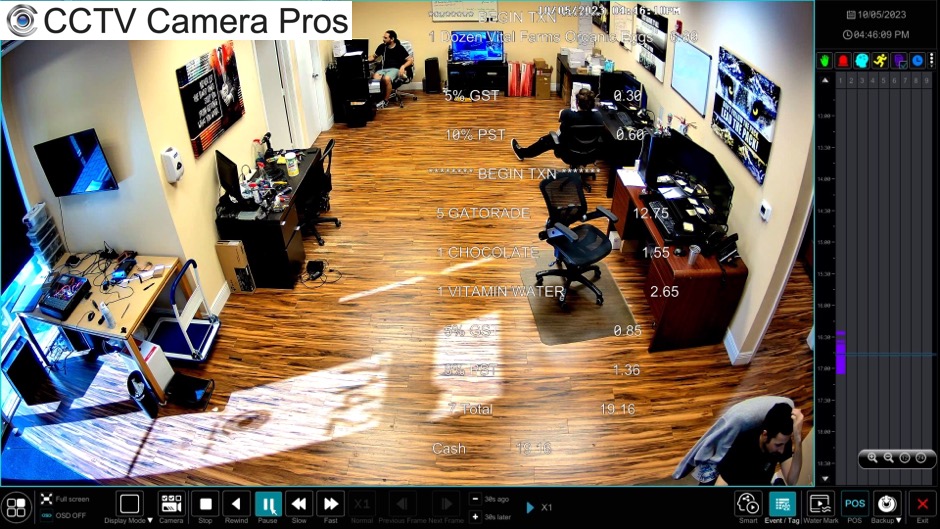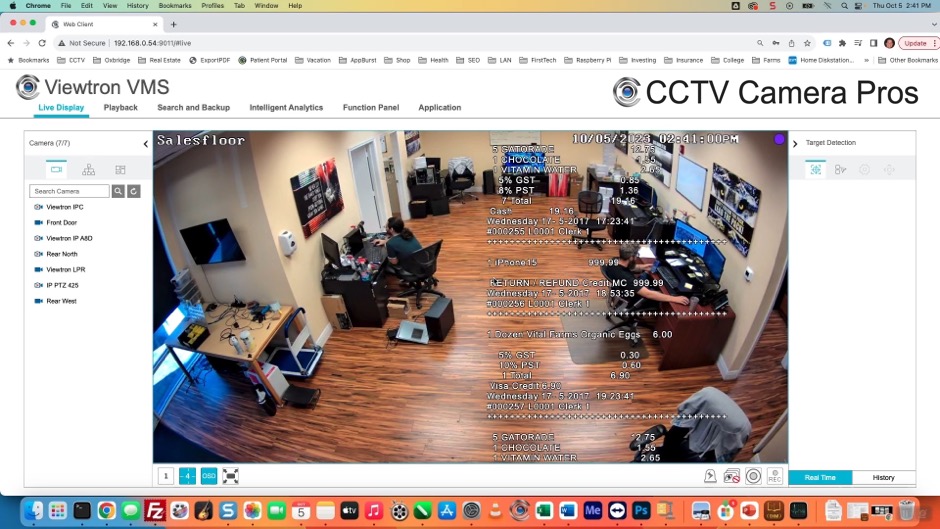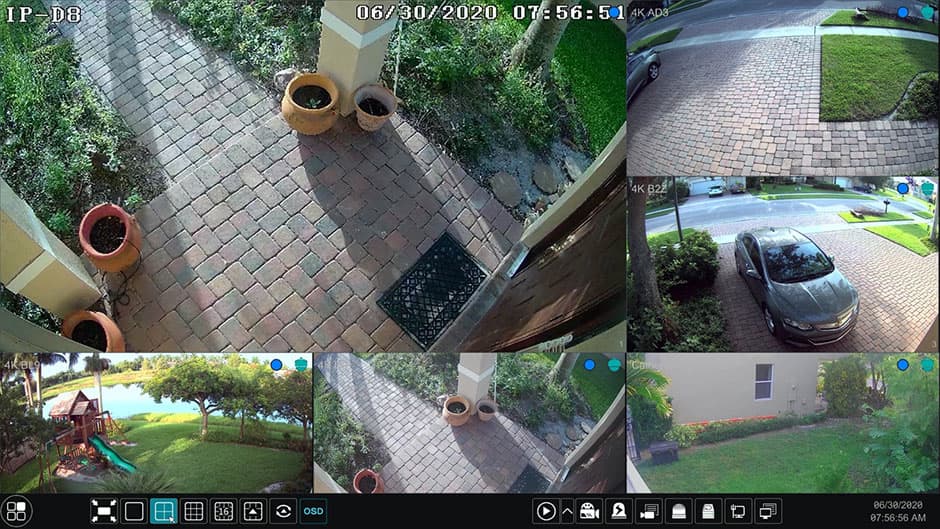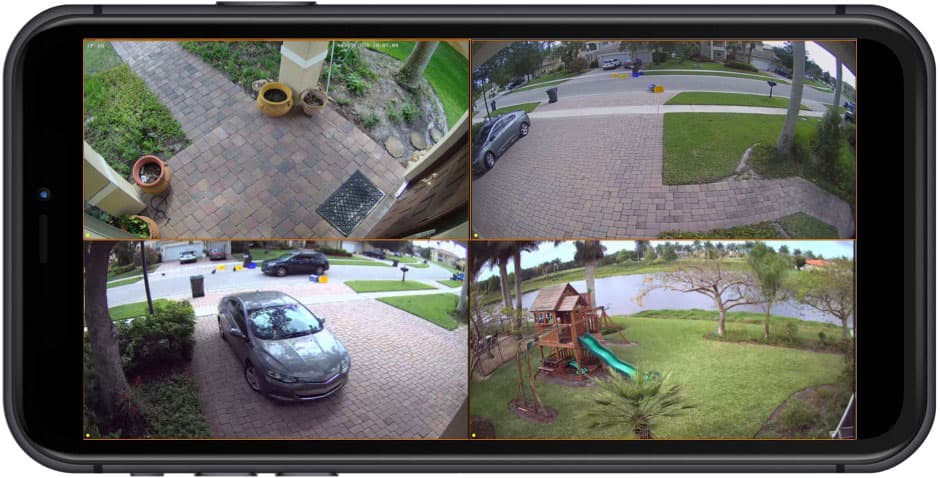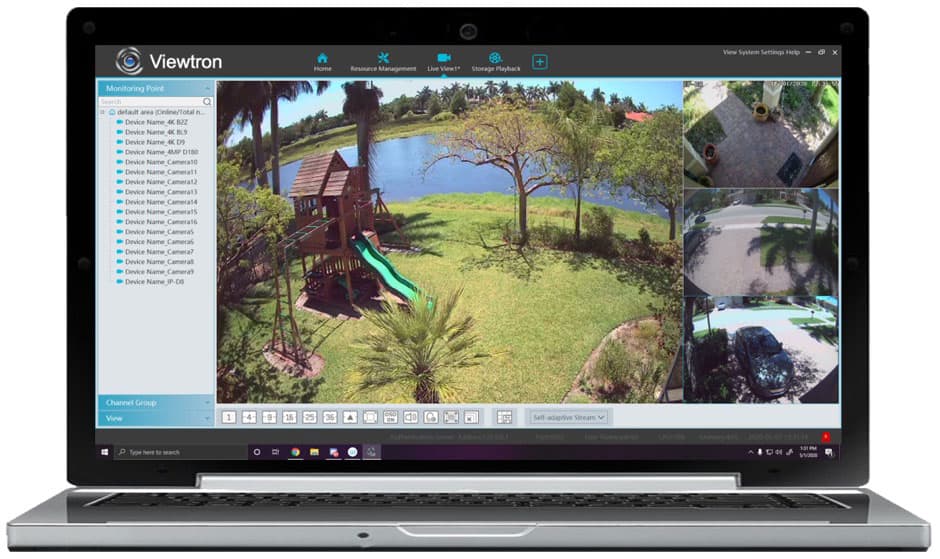|
Watch this video demo to see the POS text overlay on a Viewtron security camera system. The video shows how POS text is inserted on top of the live camera view on a Viewtron DVR / NVR. The video also shows the POS text overlay on the recorded video surveillance footage playback. Business owners can also view the POS text remotely using the iPhone app and Android app included with Viewtron security camera DVRs / NVRs. Client software for Windows and Mac computers is also included for remote security camera system monitoring. You can
watch another video demo here.
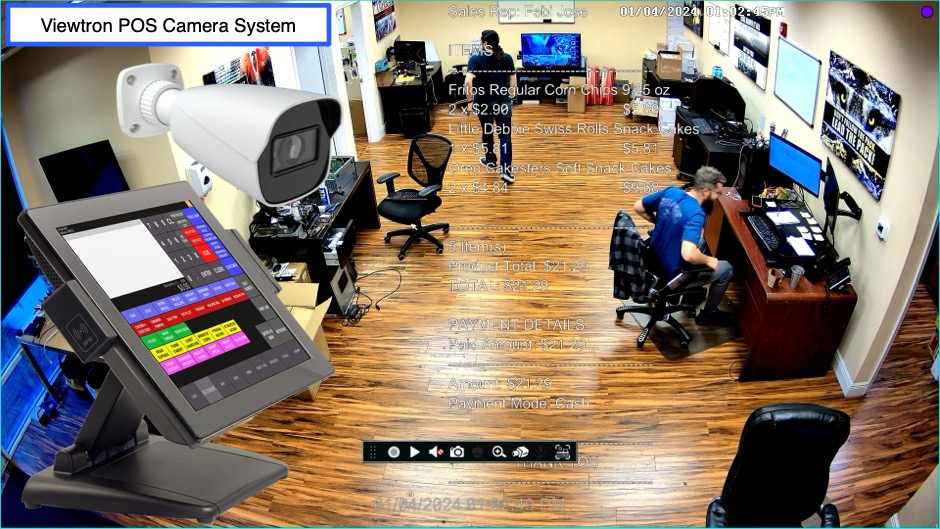
Here is another video demo of the POS text overlay on Viewtron camera systems. This video was created using a POS terminal from one of CCTV Camera Pros partners. This POS manufacturer integrated their POS system with Viewtron DVRs / NVRs by sending the text from their retails transactions directly to the security DVR / NVR. This video also shows how easy it is to locate POS transactions on the video recording timeline and by searching for specific transaction text on the search by event screen.
Here are a few of the ways that CCTV Camera Pros can design a point of sale integrated surveillance system for your store. Please note that some cash registers have built-in network capability and natively transmit POS text. For the systems that do not have this capability, CCTV Camera Pros supplies this
VT-232E POS text inserter box. The VT-232E connects to the RS-232 printer port on your cash register and sends the printer text over your network so that the Viewtron DVR / NVR can capture it along with video surveillance footage from your camera(s).

IP Camera NVR with POS Integration
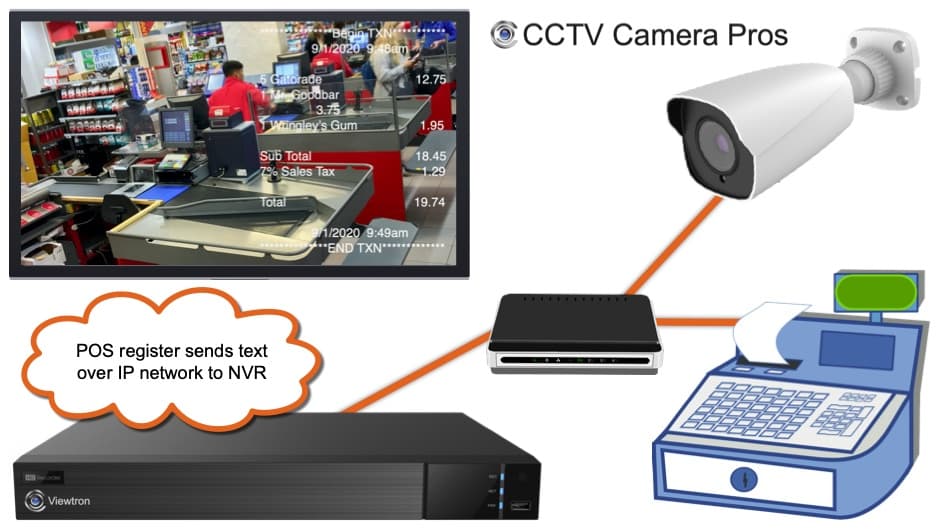
The above diagram shows how a POS register with network capability can be installed with a Viewtron NVR and IP camera. The point of sale / cash register is connected to the same network as the network video recorder. This is done by connecting both devices to the same network switch or router using CAT5 or CAT6 network cable. The IP camera can also be connected to the switch or it can be connected directly to the Viewtron NVR (because the NVR has built-in PoE ports). This type if installation does not need the VT-232E RS-232 to Ethernet converter box because the cash register has direct network support.
CCTV DVR with POS Integration
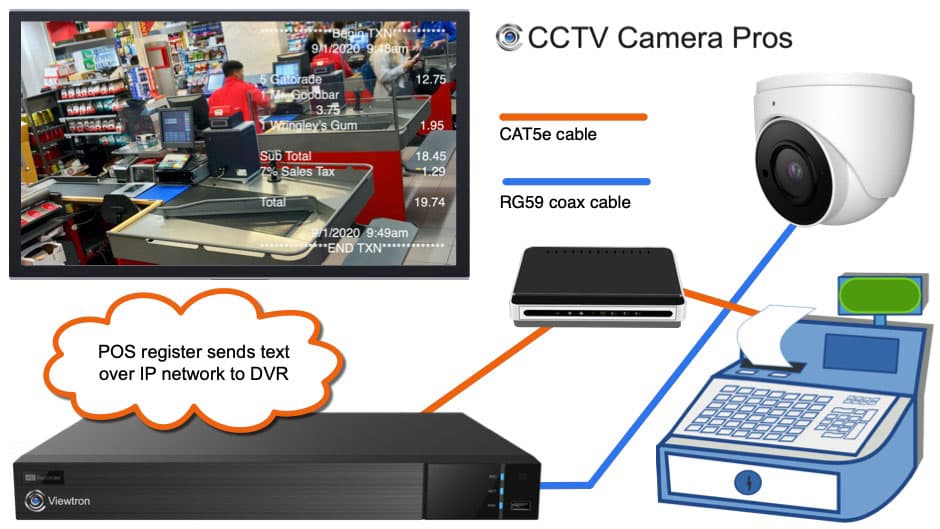
This installation diagram is almost the same as the IP camera system, except this system uses a BNC security camera. It can be an analog CVBS camera or an HD-over-Coax camera. The camera is hard wired to the CCTV DVR using RG59 coax cable. The point of sale system is connected to the same network as the DVR (same as the NVR installation above).
POS Integration via RS-232 to Ethernet Converter
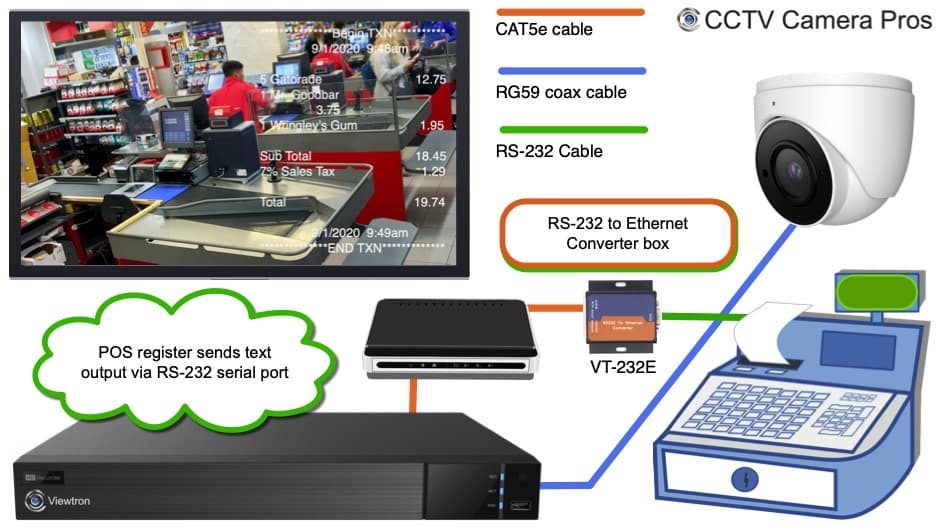
Some point of sale systems can not directly output cash register text to an IP network. They do not have a native Ethernet network connection. However, almost all POS systems and cash registers have a serial / RS-232 output. For these systems, CCTV Camera Pros supplies this RS-232 to Ethernet converter box.
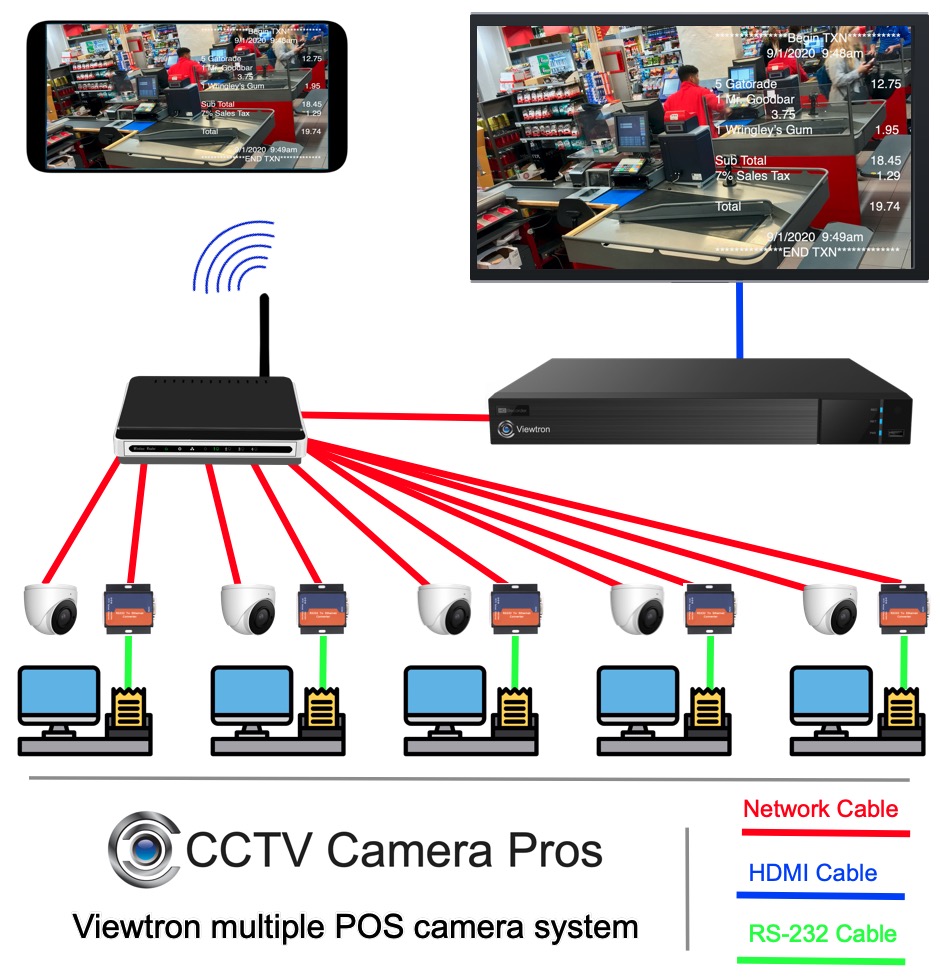
CCTV Camera Pros recently designed the above security camera system with POS text overlay for a retail location with 5 self checkout lanes. The store owners wanted to display the live video from all of the checkout lanes on a large TV monitor with the text from each cash register displayed on the camera feed. This is how it works.
- The RS-232 printer output port of each POS terminal is connected to a Y-splitter cable so that the RS-232 port can be connected to the receipt printer and the Viewtron VT-232E POS text inserter box.
- The VT-232E is connected to the same network that the Viewtron IP camera NVR is connected to.
- The Viewtron IP cameras are also connected the network. Please note that the IP cameras can also be connected the PoE ports on the back of the NVR.
- The HDMI output of the VIewtron NVR is connected to a large display monitor / TV located in the middle of the self checkout area so that all customers can see that the self checkout transactions are being monitored.
- There is a security guard that monitors the self checkout area. The security guard can also access the live video of all the security cameras with POS text overlay from a mobile phone or tablet over WIFI.
POS Text Overlay on DVR
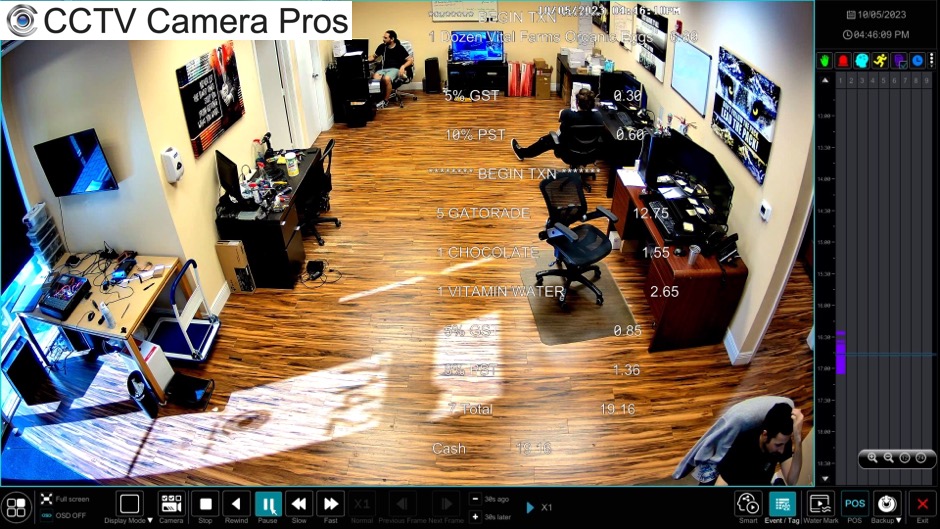
This is what the text overlay looks like on the recorded video surveillance footage on the Viewtron DVR / NVR.
POS Text Overlay on Mobile App

This is what the text overlay looks like on the Viewtron mobile app for iPhone and Android.
POS Text Overlay Camera Web Browser View
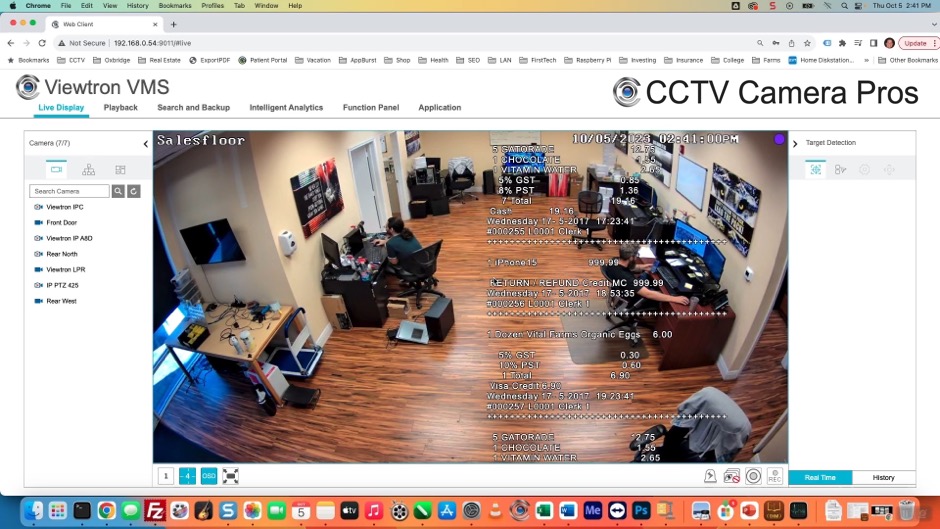
This is what the text overlay looks like on the when you view your Viewtron security camera system via a web browser.
POS Camera System FAQ
Here are some frequently asked questions we get from customers at CCTV Camera Pros in regards to POS integration with Viewtron security camera systems.
- How can I display POS text from my cash register on my security camera system? Viewtron hybrid CCTV DVRs and IP camera NVRs both support POS integration. This allows you to display and record cash register text over IP cameras and BNC security cameras (CCTV and HD CCTV). There are two methods to integrate your point of sale system with Viewtron DVRs and NVRs. Option 1 is to use this Viewtron VT-232E serial port to network adapter for POS integration. The VT-232E connects to a serial / printer port on your POS system and sends the POS text over the network to the Viewtron DVR / NVR. Option 2 is direct network integration. If you POS system supports sending cash register text over the network, you do not need the VT-232E serial port to network adapter.
- Where can I find the setup instructions to setup the POS integration for Viewtron DVRs and NVRs?
You can find the POS text setup using the VT-232E here: https://videos.cctvcamerapros.com/v/pos-text-camera-system.html#inserter
If your POS system is capable of sending the POS text directly over network using TCP/IP, you can find those setup instructions here.
https://www.cctvcamerapros.com/POS-Text-Integratio...
- Can I search the POS text that is recorded on my DVR / NVR? - Yes. Viewtron DVRs and NVRs have a POS text search function. You can search for any text that your cash register sends to your security camera system. You can watch a video demo of this here: https://videos.cctvcamerapros.com/v/pos-text-camera-system.html
- Does CCTV Camera Pros provide technical support for POS camera system integrations? Yes. If you purchase one of our Viewtron DVRs or NVRs, we provide technical support to you for POS integration setup.
- Can these POS camera systems handle multiple POS terminals / multiple cash registers? Yes. You may connect the text output from multiple POS systems to a single Viewtron DVR / NVR. Please take a look at this diagram of a multiple POS camera system.
iPhone App

|
Android App

|
Mac Software

|
Windows CMS Software

|
Viewtron DVRs and NVRs include some of the best mobile apps and desktop PC client software available. You can view your security cameras live and also playback recorded video surveillance footage from iPhone and Android mobile apps. Windows PC and Mac DVR viewer software (desktop software) is also included. CCTV Camera Pros provides FREE Lifetime Tech Support on all of our Digital Video Recorders. Remote access setup is included. There are never any monthly fees for you to monitor your system.
Watch this video to see how easy it is to watch live video and playback recorded video surveillance footage on a Viewtron DVRs and NVRs.
BBB Rating & Reviews

CCTV Camera Pros is proud to have an
A+ rated with the Better Business Bureau. We also maintain a 5 star online review rating with ResellerRatings.com.
Viewtron DVRs Work with Analog CCTV, Network IP, and HD BNC Security Cameras
Users can mix and match different camera technologies. This is perfect for customers that have existing CCTV cameras and want to upgrade to high definition over time. Viewtron
Hybrid CCTV DVRs work with the following security camera types and resolutions. Viewtron IP camera NVRs work with all of our Viewtron IP cameras and any third party IP camera that is ONVIF compliant.
- AHD Cameras (720p, 1080p / 2mp, 3mp, 4mp, 5mp, 4K / 8mp / 4K)
- HD-TVI Cameras (720p, 1080p / 2mp, 3mp, 4mp, 5mp, 4K / 8mp / 4K)
- HD-CVI Cameras (720p, 1080p / 2mp, 3mp, 4mp, 5mp, 4K / 8mp / 4K)
- Network IP Cameras - ONVIF compatible IP cameras up to 4K resolution supported
- Analog CCTV Cameras (all analog resolution supported including CIF, D1, 960H)
- 4K security cameras
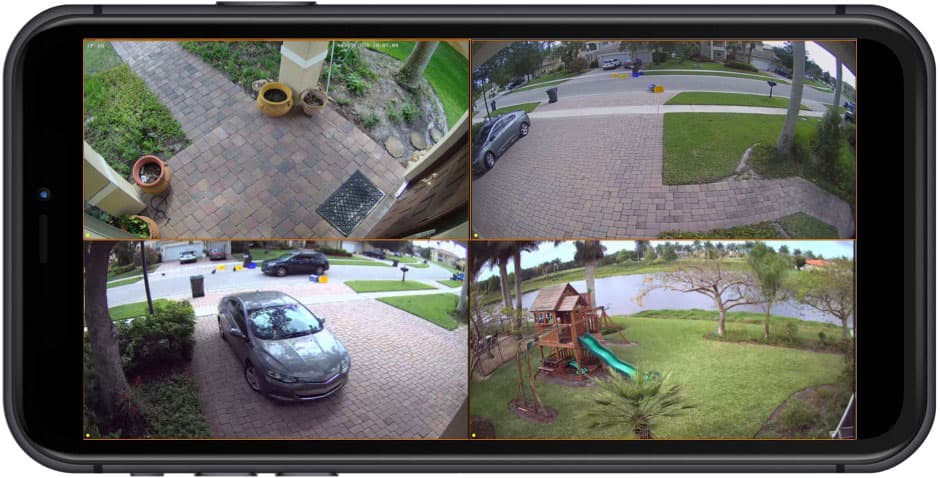
View your security camera from the iPhone app that is included with all Viewtron DVRs and NVRs. You can access your security cameras remotely from any WIFI or cellular connection and there are no additional fees. In addition to the live camera view, the iPhone app can also playback recorded video surveillance footage on your DVR's hard drive and receive push notifications when motion is detected by your cameras.
Learn more about
how to view your security cameras from iPhone here.

View your security camera from the Android app that is included with all Viewtron DVRs and NVRs. You can access your security cameras remotely from any WIFI or cellular connection and there are no additional fees. In addition to the live camera view, the Android app can also playback recorded video surveillance footage on your DVR's hard drive and receive push notifications when motion is detected. Learn more about how to
view your security cameras from Android here.

View your security camera with Mac software that is included with all Viewtron DVRs and NVRs. You can access your security cameras remotely from any WIFI or cellular connection and there are no additional fees. In addition to the live camera view, the Mac DVR software can also search and playback recorded video surveillance footage on your DVR's hard drive. Learn more about how to
view your security cameras with Mac software here.
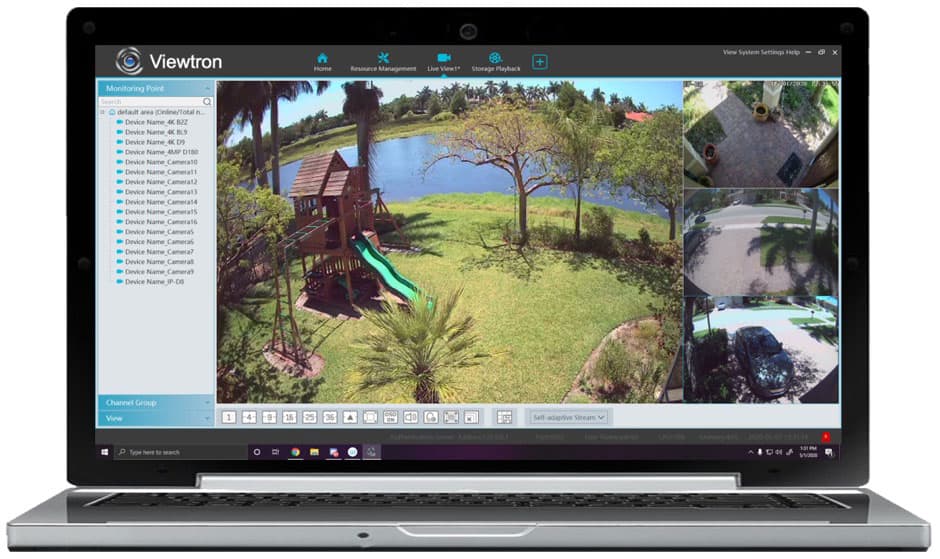
View your security camera with Windows PC software that is included with all Viewtron DVRs and NVRs. You can access your security cameras remotely from the Viewtron VMS software via any WIFI or cellular connection. There are no additional monthly fees. In addition to the live camera view, the Windows DVR viewer software can also search and playback recorded video surveillance footage on your DVR's hard drive. Learn more about how to
view your security cameras with Windows PC software here.

Did you know? CCTV Camera Pros can provide a POS camera system that includes a Viewtron DVR / NVR, security cameras, cables, connectors, power supplies, and monitors. We can even mix and match IP cameras and HD BNC security cameras because Viewtron DVRs are hybrid. This means that they work with just about any type of security camera. As you have probably already seen on our website, we have 2, 4, 8, 16, and 32 camera surveillance systems in pre-made packages. However, it is not possible for us to package up every combination and quantity of all the different camera models that we carry. So, we can also provide you with a custom quote with as many cameras as you need and a mix of any combination of camera model(s) based on your project requirements. Please
request a free quote and consultation when you are ready.

|