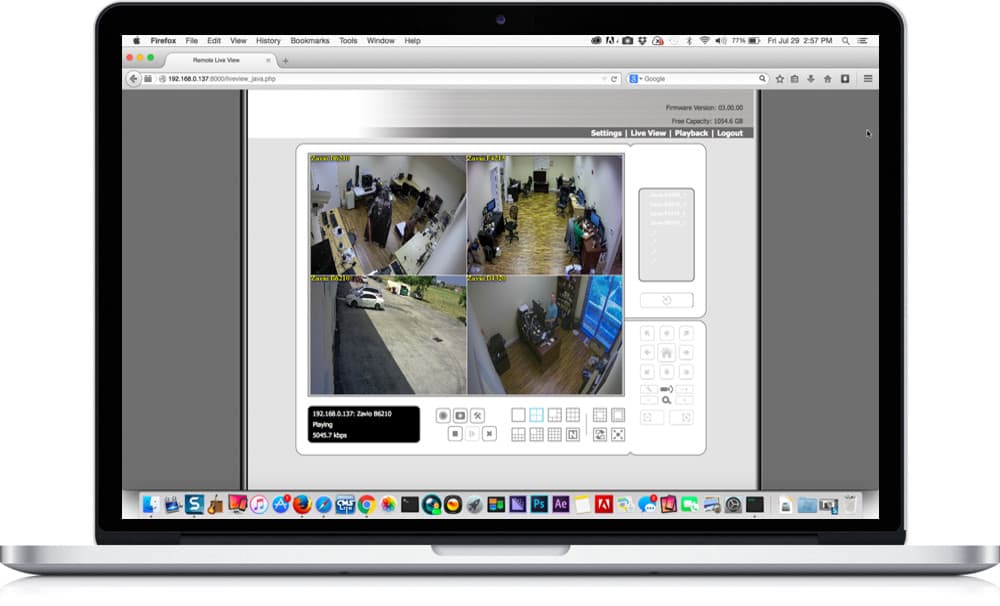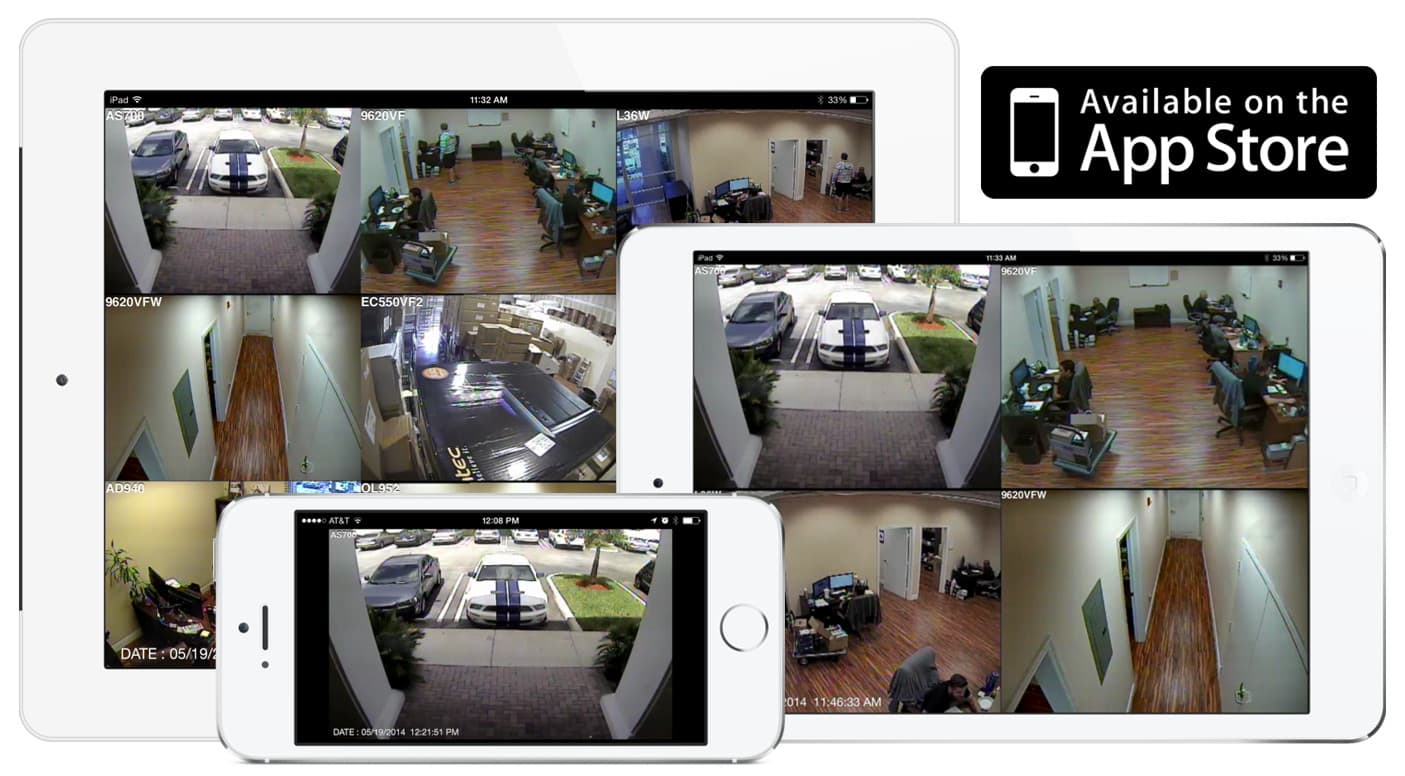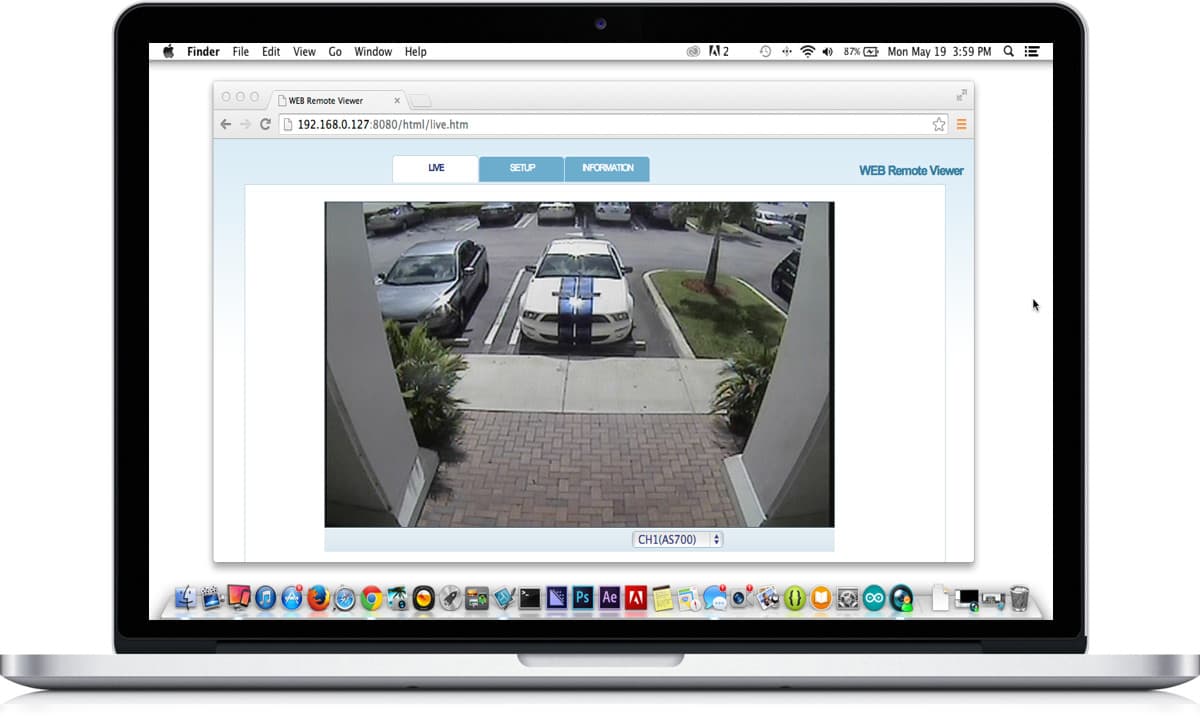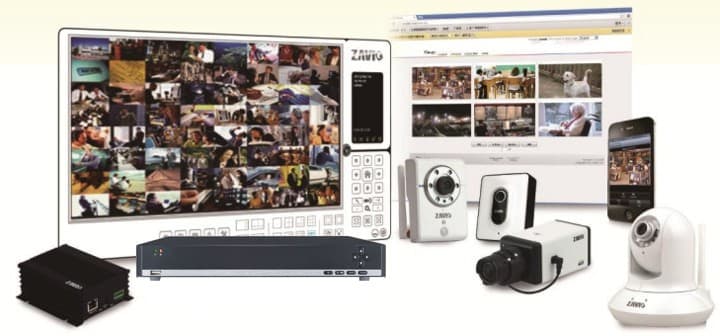Mac IP Camera Viewing Compatibility FAQ
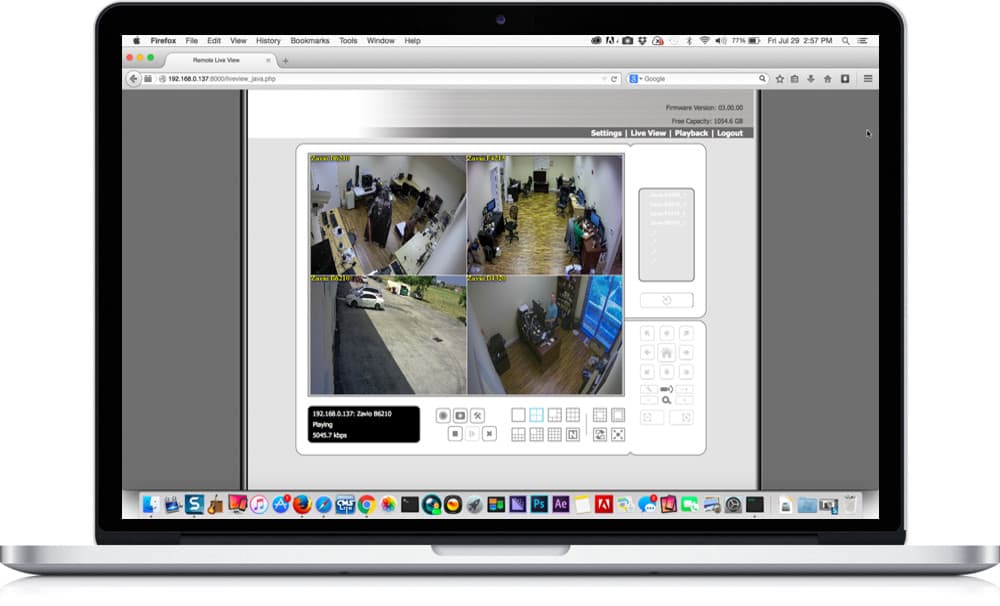
Zavio cameras work with Mac computers but there are some limitations. Surveillance video recording to a Mac is not supported at this time, however, there are recording alternatives that are available for Mac users to use. Users should be aware of this and some other limitations in using Mac PCs with Zavio IP cameras and Zavio megapixel cameras. The below frequently asked questions (FAQ) are used to make customers aware of these limitations. Most users find the small list of limitation acceptable when they take in to account the limited number of options available on the market for IP camera solutions for Macintosh computers. Most customers realize that Zavio IP cameras are one of the best options available for Mac viewing access, and for users that need a recording solution, we highly recommend using Zavio IP cameras with Zavio NVRs our a NUUO Titan NVR (which is fully Mac compatible for viewing, recording playback, and configuration. by the way, NUUO makes all of the Zavio NVRs which is why the user interfaces look the same.
CCTV Camera Pros is the master distributor for Zavio in the USA. We provide direct technical support for all cameras that we supply. Please contact us if you have any questions related how Zavio cameras with Mac PCs or anything else related to video surveillance systems. When you are done reading this FAQ, you can click here for more information and pricing on zavio cameras.
Mac IP Camera Support FAQ
- Do Zavio IP cameras support live remote viewing from a Mac computer?
Yes, users can directly access the live video view of any Zavio IP camera from a Mac computer using the Safari, Firefox, or Chrome web browsers. You can see pictures in this image gallery. This is possible because of the MJPEG support of Zavio cameras which works with any of those web browsers. Users can access the live camera view on the local area network (LAN) that their camera is on or remotely over the Internet (with port forwarding setup). - Can I record video directly from the IP camera to my Mac computer?
No, at this time it is not possible to record surveillance video from a Zavio IP camera to a Mac computer's hard drive. For customers that are looking for a viable Mac surveillance solution, we recommend that you consider using Zavio IP cameras and a NUUO Titan network video recorder. The Titan is a very robust enterprise recorder that is compatible with Mac and Windows. - Can I playback surveillance video on my Mac?
For some Zavio camera models, yes. The Zavio cameras that are compatible with the SAT Viewer application, remote playback of video from the camera's SD card and /or Google Drive cloud service is simple.
Before the SAT Viewer was released, the old way to enable Mac OS X to playback recorded video from an SD card or network hard drive, was to map the video file types to an application that can read them. Please refer to this support forum article to configure this.
Mac users can also access recorded video remotely when using a Zavio network video recorder. This works extremely well on Mac and is highly recommended. Learn more about how-to view IP cameras and controll Zavio NVRs remotely from Mac here.
- Does the NVR software that is included with Zavio cameras work on Mac?
Unfortunately no, the free NVR software that is included only works on Windows based PCs. However, if you install the NVR software on a Windows PC, this enables Mac computers to access all of the IP cameras on your system and also configure the Windows PC based NVR from Mac. You can learn more about accessing Zavio NVRs from Mac here. - Does IP camera finder that is included on the CD with Zavio cameras work on Mac Computers?
No, but fortunately there is an easier way to locate the Zavio IP cameras on your network using the Bonjour service that is built into Mac computers. Please refer to this support forum post that explains how to use Bonjour to detect a Zavio IP camera on your network.
In addition, if you use a SAT Viewer compatible model, no port forwarding or network knowledge is required. These models are true plug and play. - Can I hear the audio surveillance from my Mac computer?
Unfortunately, you can not hear audio surveillance from Safari, Firefox, or Chrome web browsers at this time. Audio can only be heard from Internet Explorer because of the Active X software that is required. We have been told by Zavio management that the development team is working on a firmware update so that audio surveillance will work with Mac computers. Mac users can hear audio if they use a Zavio NVR. - Are there any other features that do not work with Mac?
Unfortunately yes. At this time you can not configure the motion detection areas or the privacy mask zones from a web browser on a Mac computer because of the Active X components that are required. This only works through Internet Explorer at this time. This is not an issue if you use a Zavio NVR. - Are there any compatible NVRs / DVRs that will fully work with Mac?
Yes, Zavio network video recorders and the NUUO NVR Titan is compatible with Zavio IP cameras. The NUUO Titan is a standalone network video recorder that includes Mac client software. The Mac client software can perform all functions on the NVR including live view, playback of recorded video, video backup, and complete control of all configuration. The Titan is one of the few surveillance recorders on the market that has software that is identical in look and functionality on both Windows and Mac.
Learn more about Zavio
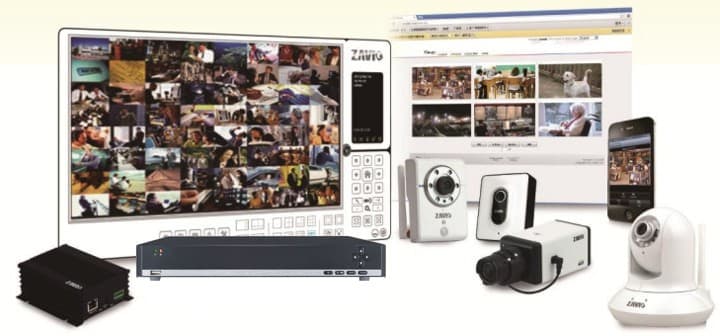
Click here to learn more about the latest Zavio NVRs. Click here to see the latest Zavio IP cameras.
Works with Zavio IP Cameras & 3rd Party IP Cameras
Zavio stand-alone NVRs work with all Zavio IP cameras and thousands of third-party IP camera models.
Request a Demo
If you do not currently have a Zavio NVR and would like to log in to the demo unit at our office, please request a demo login below. You will be able to log in from iPhone, iPad, and Android mobile devices. You can also log in from Macintosh and Windows computers. Please click here to request a demo login.

Complete IP Camera Systems

Did you know? CCTV Camera Pros can provide a complete IP camera system quote that includes a stand along Zavio NVR or a custom PC based NVR build using the 64 channel IP camera software included with all Zavio IP cameras. We can also include any number and model of cameras, CAT-5 cables, PoE switches, and monitors. Let us customize a system based on your project requirements.

About the Author

This article was written by Mike Haldas, co-founder and managing partner of CCTV Camera Pros. If you have any questions security cameras and video surveillance systems, please email me at mike@cctvcamerapros.net.
|