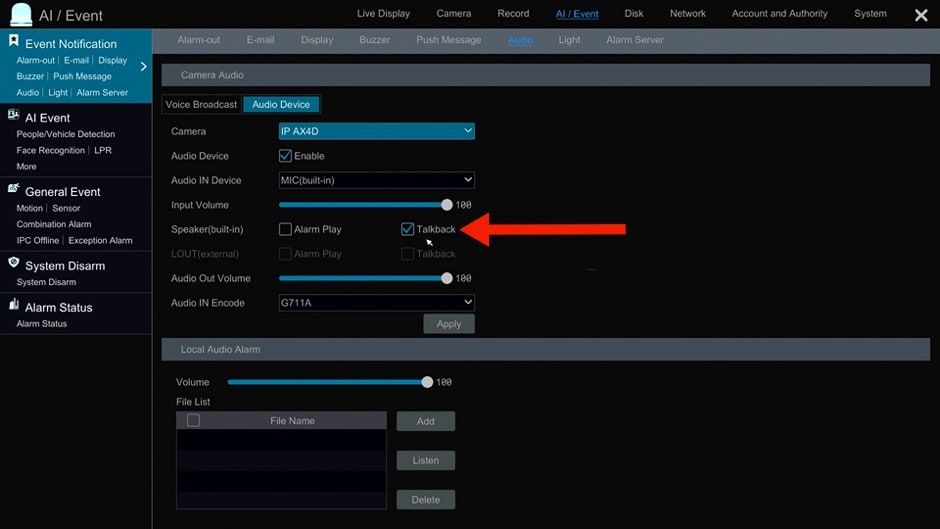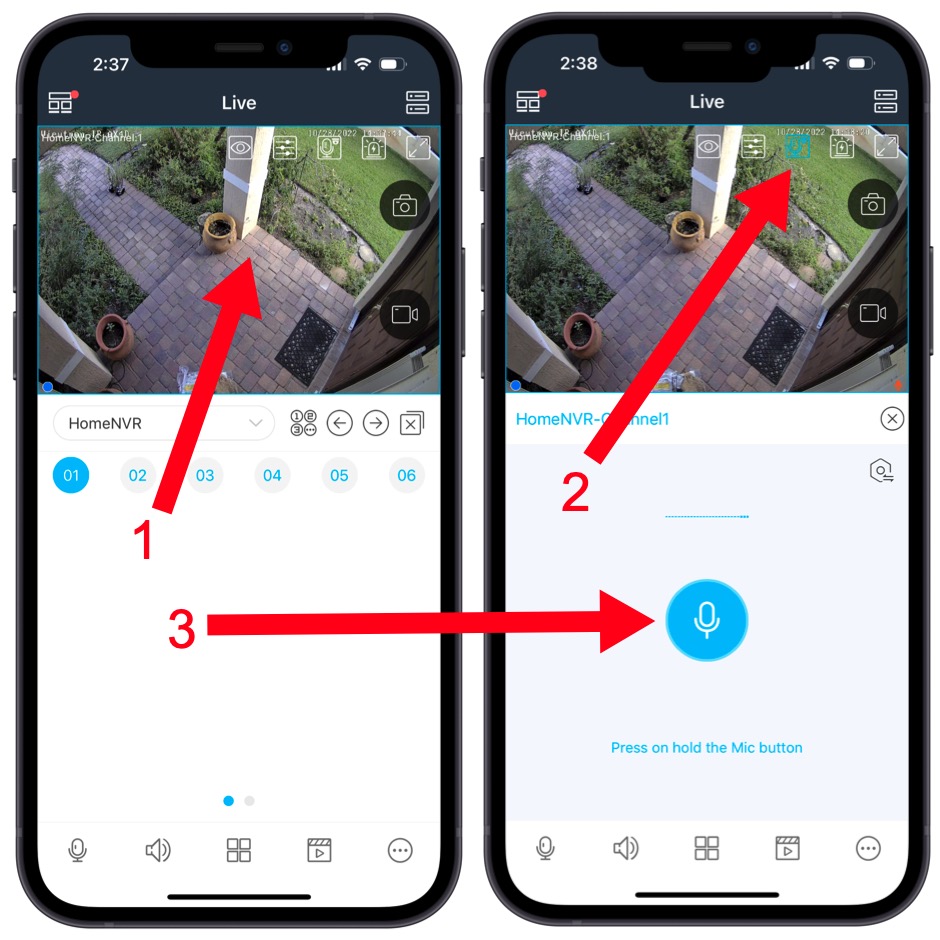IP-AX4D IP Camera 2-Way Audio Setup
The Viewtron IP-AX4D IP camera supports 2-way audio (Talkback) and audio alarms. However, users must choose whether they way to use the audio alarm or talkback audio feature because the camera can only support one at a time. This article shows you how to enable talkback (2-way audio) feature using the Viewtron mobile app for iPhone and Android. Please note that this article assumes that you have your IP-AX4D IP camera connected to a Viewtron NVR.
Enable Talkback on NVR (enable 2-way audio)
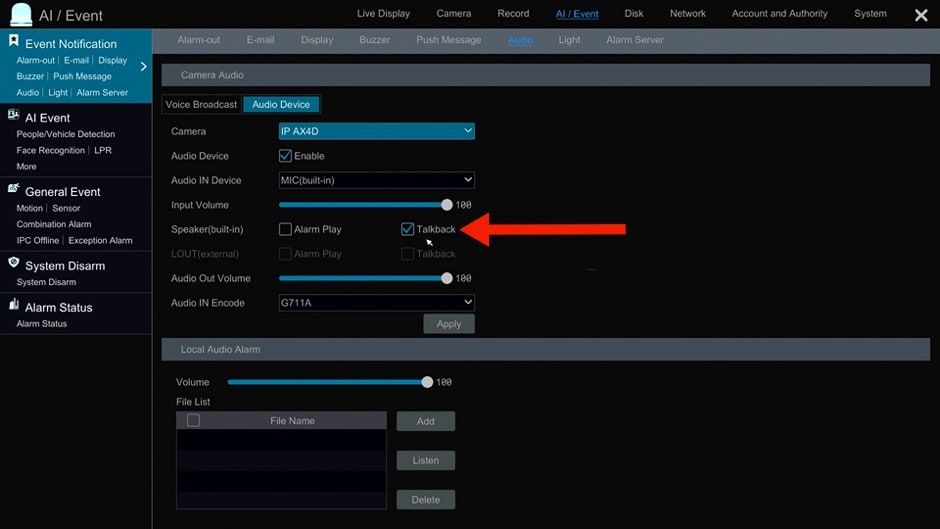
- On your Viewtron NVR, select AI / Event from the main menu. Then select Audio.
- On the Camera Audio screen, click on the "Audio Device" button.
- Select the camera that you are enabling on the Camera dropdown menu.
- Check the Talkback checkbox.
- You can adjust the output volume if you wish.
- Press the Apply button, then close this screen.
Talkback from Mobile App to Camera (2-way Audio)
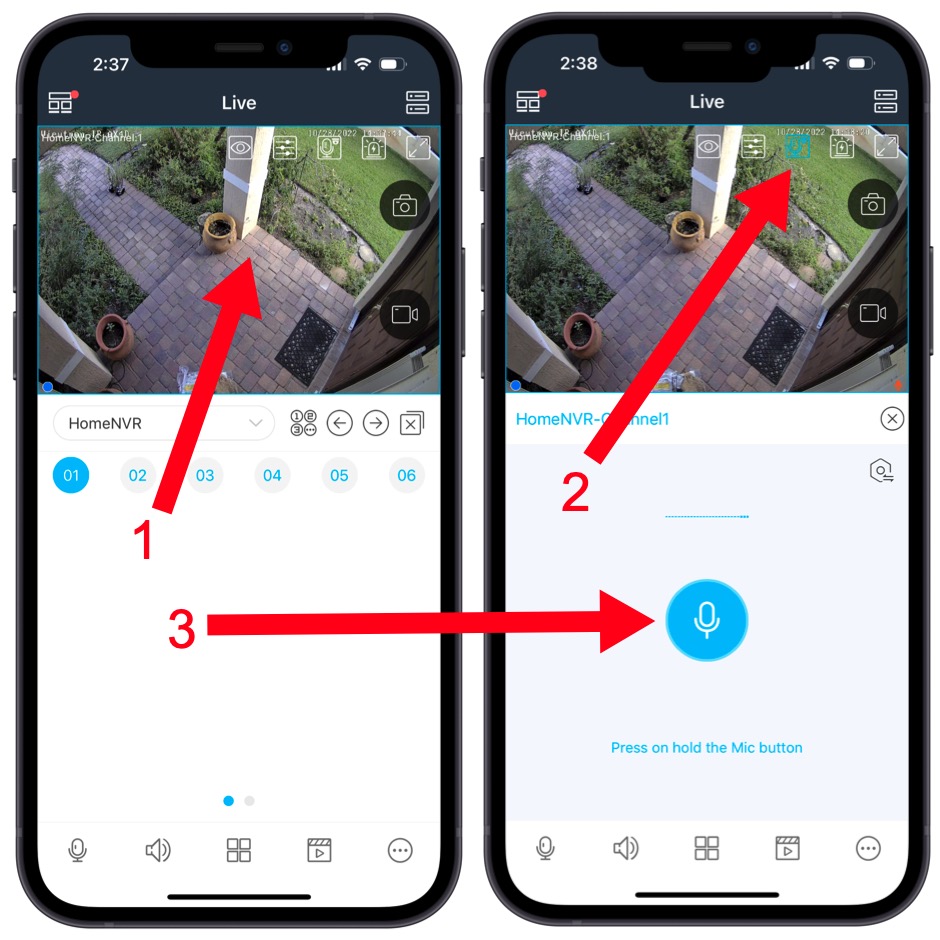
Open the mobile app and connect to your NVR. If you have not already done so, you can follow these instructions to setup the mobile app connection to your NVR. To talkback through the speaker on your IP-AX4D camera, navigate to the single camera view of your IP-AX4D camera.
- Tap on the screen to enable the top icon menu.
- Tap on the microphone icon in the top navigation.
- Press and hold the blue mic button to Talkback to your camera
Now, you have 2-way audio communication between your Viewtron IP camera and mobile app.
Learn more about Viewtron IP Camera NVRs

Learn more about the latest Viewtron NVRs for IP cameras with built-in PoE here.
Complete Security Camera Systems

Did you know? CCTV Camera Pros can provide a complete surveillance system quote that includes any Viewtron DVR or NVR model? We can include security cameras, cables, connectors, power supplies, and monitors. We can even mix and match IP cameras and HD BNC security cameras because Viewtron DVRs are hybrid. This means that they work with just about any type of security camera. As you have probably already seen on our website, we have 2, 4, 8, and 16 camera surveillance systems in pre-made packages. However, it is not possible for us to package up every combination and quantity of all the different camera models that we carry. So, we can also provide you with a custom quote with as many cameras as you need and a mix of any combination of camera model(s) based on your project requirements. Please
request a quote when you are ready.

|