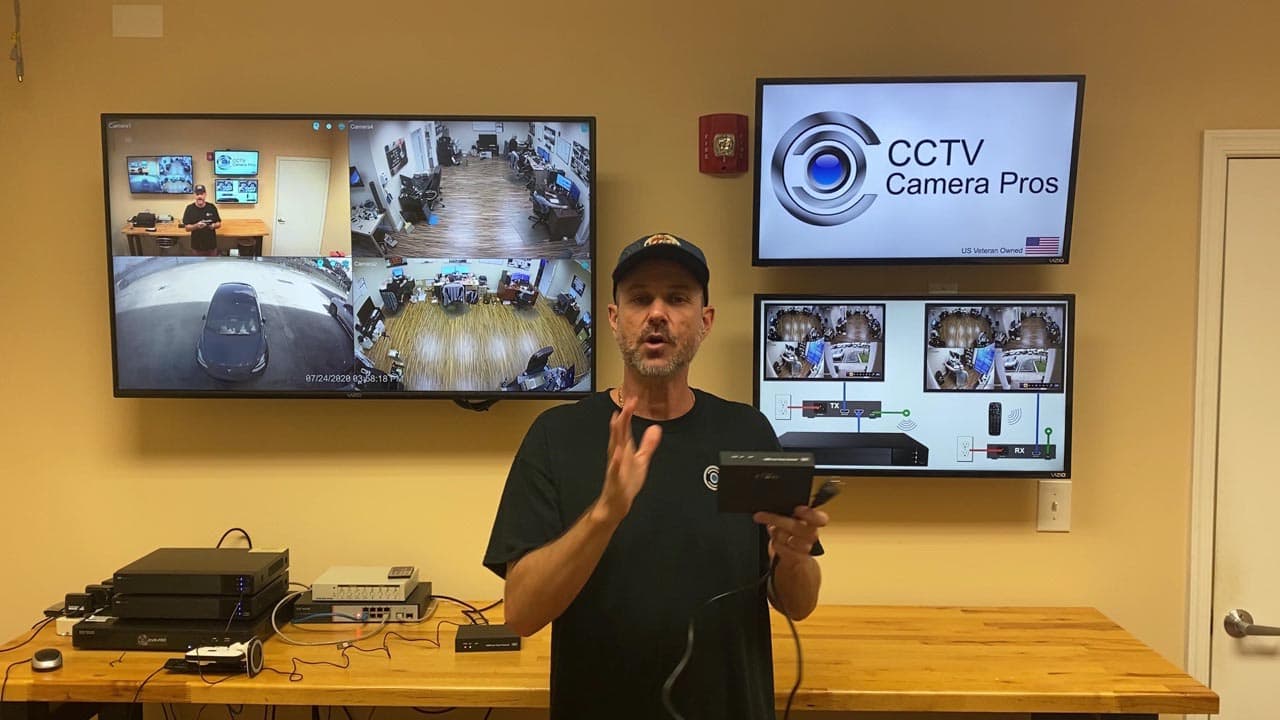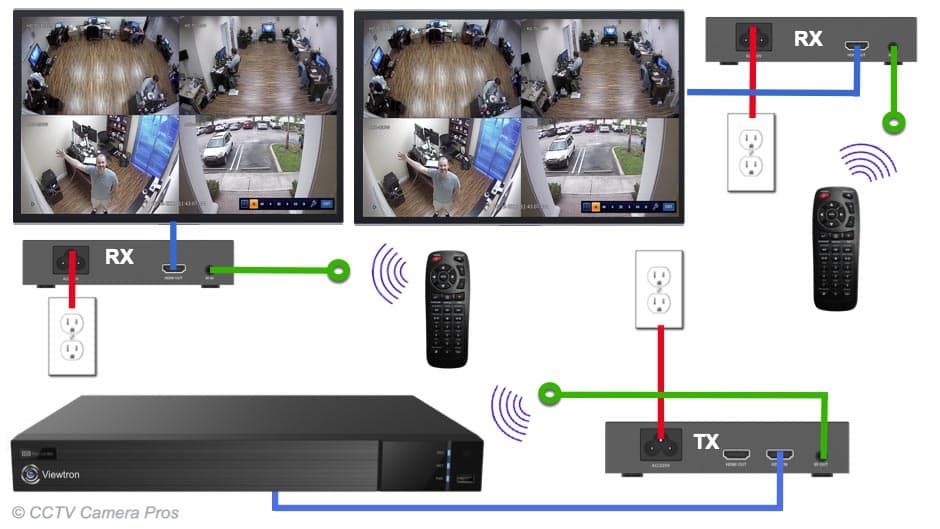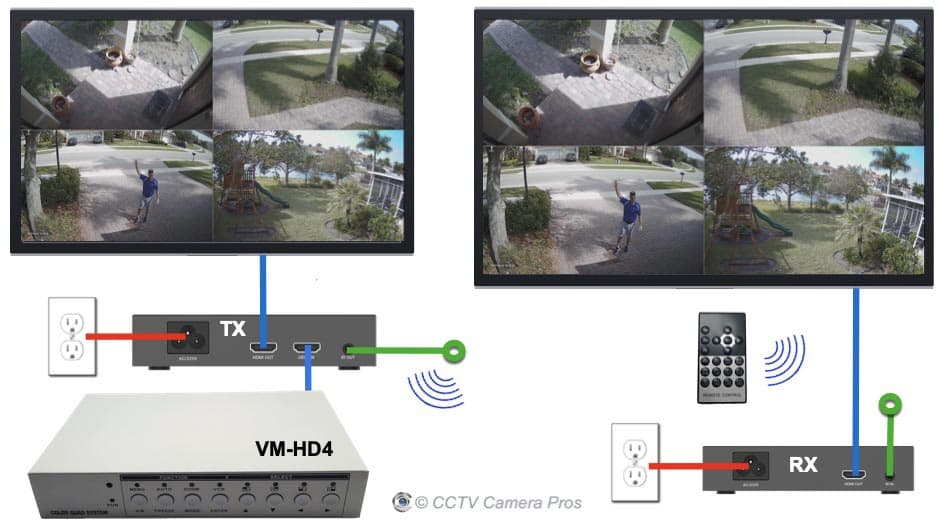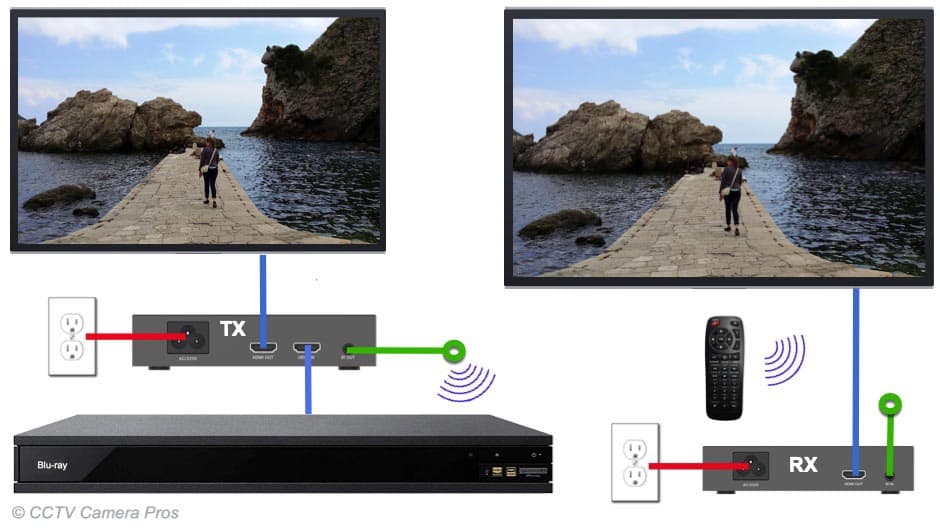Watch this video review to see how Mike setup a live security camera monitor display in his office using the HDMI over powerline kit and one of our
Viewtron surveillance DVRs.
Installation of CCTV Camera Pros HDMI over Powerline Kit is designed to be a simple plug and play type of setup. Here are some of the ways that this HDMI over Powerline kit can be installed.
One Transmitter / One Receiver
This installation diagram shows how to install the HDMI-PTX (transmitter) with a single HDMI-PRX (receiver). This is how our base HDMI over powerline kit is sold. Additional receivers can be added.

This is how it works.
- The blue line coming from the the bottom of the iDVR-PRO security camera DVR is a standard HDMI video cable that connects to the DVR's HDMI output to the HDMI input on the power-line transmitter (TX).
- The HDMI output on the transmitter is a "loop output". It can be used to display the HDMI output on a monitor near the location of the DVR and transmitter.
- The red cable represents the transmitter's power cable. It plugs into a standard wall power output.
*Important Installation Note: The power outlets of the transmitter (TX) and receiver (RX) must be one the same circuit breaker panel.
- The second blue line at the top is a standard HDMI video cable that connects the HDMI output on the back of the receiver to the TV's HDMI video input.
- The green lines with the circles on the end are the IR receiver and IR transmitter. The IR receiver can be used to capture commands from a wireless infrared remote (like ones used to control a DVR or other device on the transmitter end). For example, the iDVR-PRO surveillance DVR that is used in the above illustration includes a wireless remote control. Users can access all functions of the DVR, such as playing back recorded video and changing camera displays, using the remote in a room where the DVR is not located.
- The IR transmitter sends the signal captured from an IR remote to the DVR. Please note that the IR transmitter must have a direct line of sight to the IR remote input port on the DVR.
- NOTE: use of the IR transmitter and receiver is optional.
One Transmitter / Multiple TVs (Receivers)
This installation diagram shows how to install a HDMI-PTX transmitter with a multiple HDMI-PRX receivers to transmit an HDMI signal from one source to multiple TV monitors. This is also known as a one-to-many installation because there is one transmitter feeding many receivers. Please note that this kit works with up to 3 receivers.
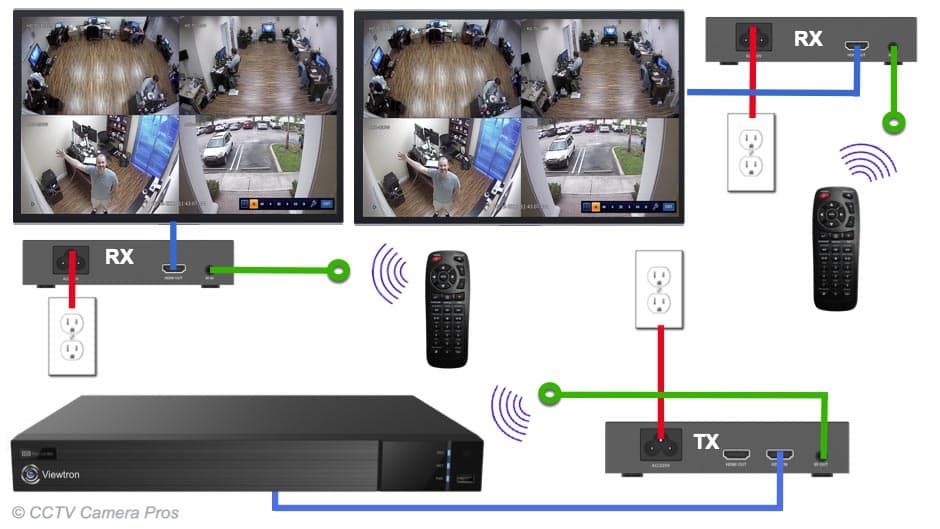
This is how it works.
- The blue line coming from the the bottom of the Viewtron security camera DVR is a standard HDMI video cable that connects the DVR's HDMI output to the HDMI input of the transmitter (TX).
- The red line coming from the transmitter represents the power cable that is plugged into a standard power outlet.
- Two HDMI receivers (RX) are connected to power outlets on the same circuit breaker panel and both receive the HDMI video signal from the same transmitter.
- The HDMI output from each receiver is connected to a TV monitor.
- The DVR can be controlled from either TV location because each receiver can transmit commands from the DVRs IR remote control back to the DVR. The IR transmitters and repeater is represented by the green lines on the installation diagram.
CCTV Multiplexer
Another way to display a live view of your security cameras using HDMI over powerline is with a
CCTV multiplexer.
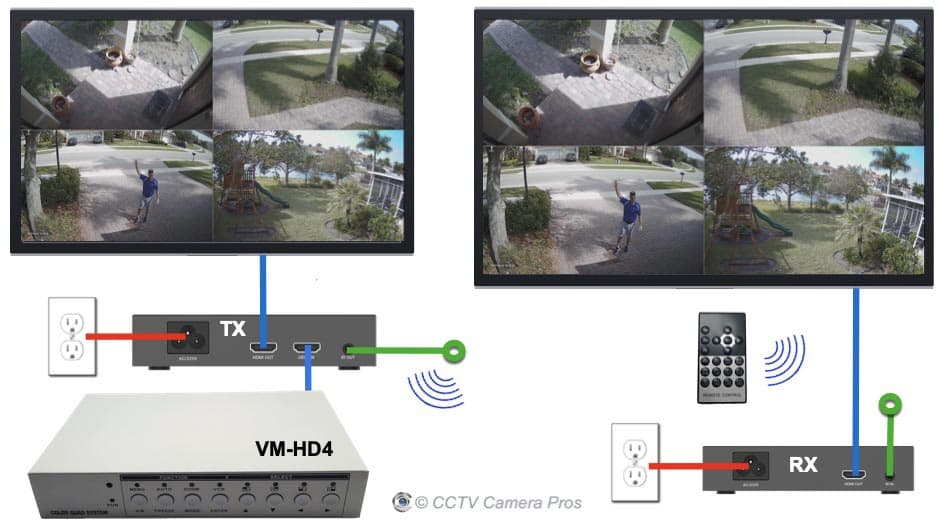
This diagram is very much the same asa the others that are pictured above except we are using this
CCTV quad multiplexer to display a live view of our security cameras instead of a DVR. Also, you will notice that this installation uses the HDMI loop output of the HDMI transmitter to connect a TV monitor at the location of the HDMI source (in this case the multiplexer).
Blu-Ray / DVD Player HDMI over Power Cable
The HDMI-TX2 system is not specifically designed for video surveillance systems. It is a general use HDMI over power cable solution for any HDMI source up to 1080p resolution. Here is an installation diagram that shows how it can be used with a Blu-ray or DVR player.
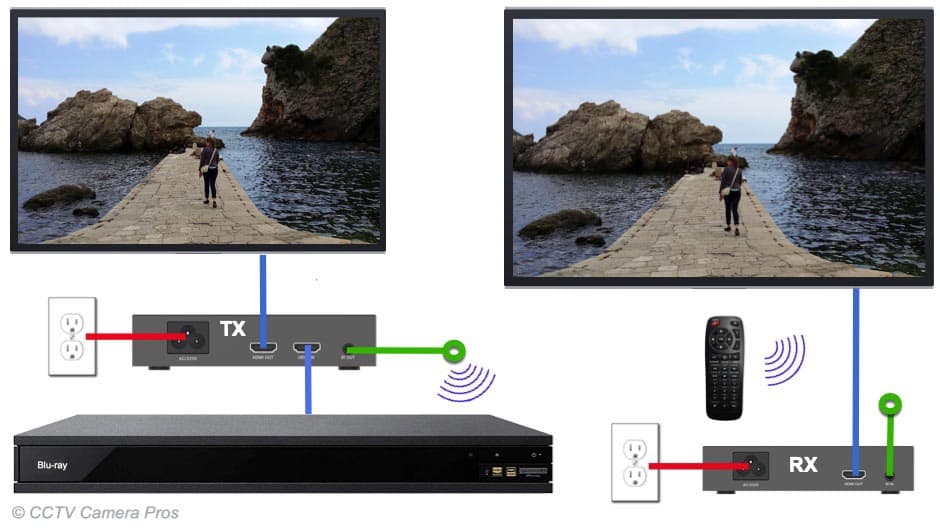
Please note that there is a slight video delay and some frames are missed when using HDMI over power line. Users should not expect the same video responsiveness as when their DVD player is connected directly to a monitor.
Receiver (Decoder)

The above images show the front and back of the HDMI receiver (decoder) that is included with the KIT. The front of the receiver displays LEDs to indicate power and connectivity link. There is also a factory reset button. On the back of the case you can see the power cable input, HDMI output, and IR transmitter input.
Infrared Receiver Cable

Here is a close-up of IR transmitter cable. The cable is simply plugged into the HDMI receiver so that an infrared remote control can be pointed at the receiver device to control your DVR, or other HDMI device.
Transmitter (Encoder)

Here is a close up of front and back of the HDMI transmitter (encoder).
- The front displays LEDs to indicate power and connectivity link. There is also a factory reset button
- The back of the transmitter has the power cable input, HDMI output, HDMI input, and IR repeater output.
Infrared Repeater Cable

The IR repeater is plugged into the HDMI transmitter so that the signal that IR remote signal that received can be transmitted to the device, such as a DVR. The infrared dome should be positioned in front of the DVR (or other device) so that it has a direct line of sight to the IR remote input sensor.
What video resolution is supported? HD video resolutions up to 1080p at 60Hz is supported.
Can I plug these devices into am extension cord power strip? The HDMI transmitter and receiver units will not work correctly when plugged into a power strip or UPC battery backup device. They should be plugged in directly to an electrical outlet.
Can I control my source device from the remote TV locations? Yes, that is what the IR capture and repeater cables are for. The IR capture beacon is plugged into the receiver and the IR repeater into the transmitter. When you point your media source device's wireless remote at the IR capture beacon, the remote commands are also sent over the powerline to the transmitter. The IR repeater must have a direct line of sight with your source device's IR input beacon. Please see the above installation diagrams.
Can this kit be used with HDMI media sources other than security camera DVRs? Yes. Our HDMI over Powerline extender is NOT specifically designed for security camera systems. It is a generic HDMI device that can be used with any media source that has HDMI output. It can be used with Blu-ray player, cable set top box, DVD player, computer video outputs, video game consoles, other home entertainment devices with HDMI output. However, the response time is not real time and the frame rate varies. There will always be lost frames so please do not expect to watch a 1080p movie with the same experience as directly from a TV connected to the player. This kit is best for security camera applications where lower frame rate and some frame loss is more acceptable.
Can these kits be used with network powerline adapters? Yes. If you are using network powerline adapters on the same electrical wiring but remember that you can not use a multi-port power strip to plug both devices into the same electric receptacle.
Is HDMI over powerline better than HDMI over WIFI? CCTV Camera Pros also supplies this wireless HDMI transmitter kit. It is also a very reliable solution, however, there are some environments where WIFI connectivity is not reliable and WIFI is always susceptible to interference. This is why we supply our HDMI-TR2 powerline pro kit. There is no interference risk when you use powerline instead of WIFI. It is the best solution for some people. Also, the HDMI-TR2 supports up to 3 receivers for multiple TV installations. The HDMI over WIFI kit only supports 1 receiver.
What type of HDMI cables do I use? You can use any standard HDMI cable. We have short HDMI cables available here.
User Manual
Download the
HDMI-over-Powerline Kit user manual here.
|