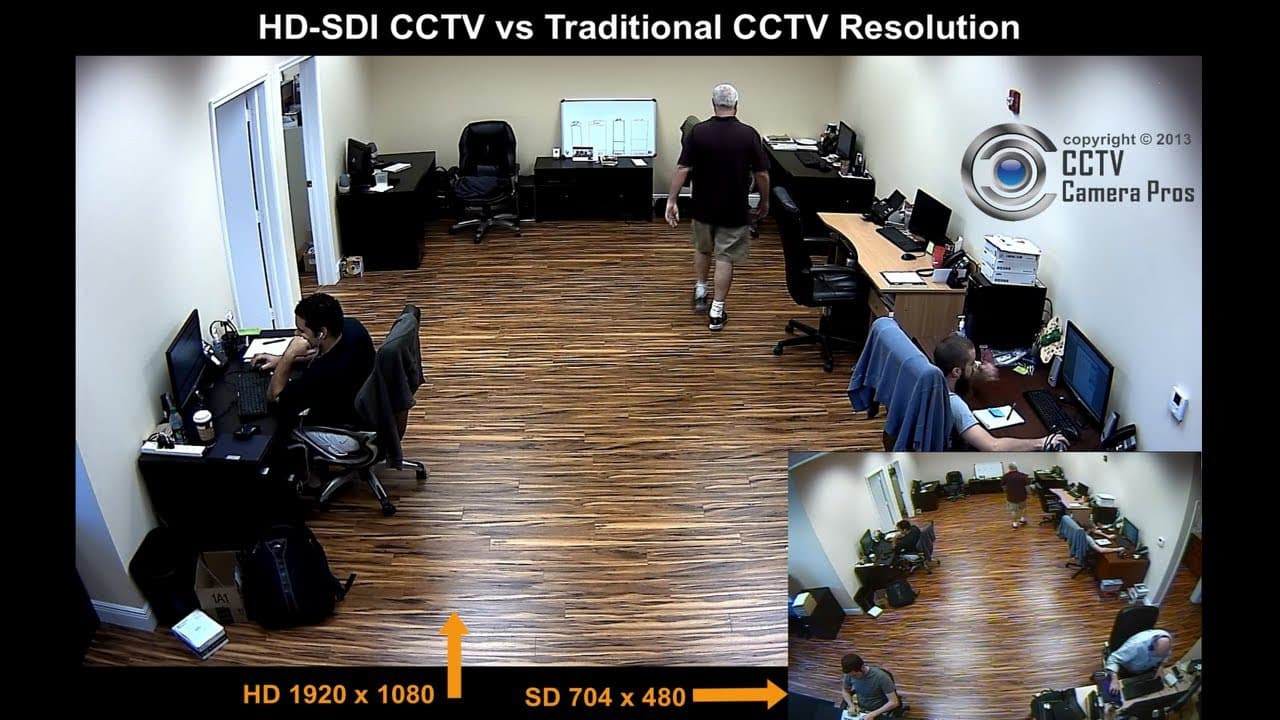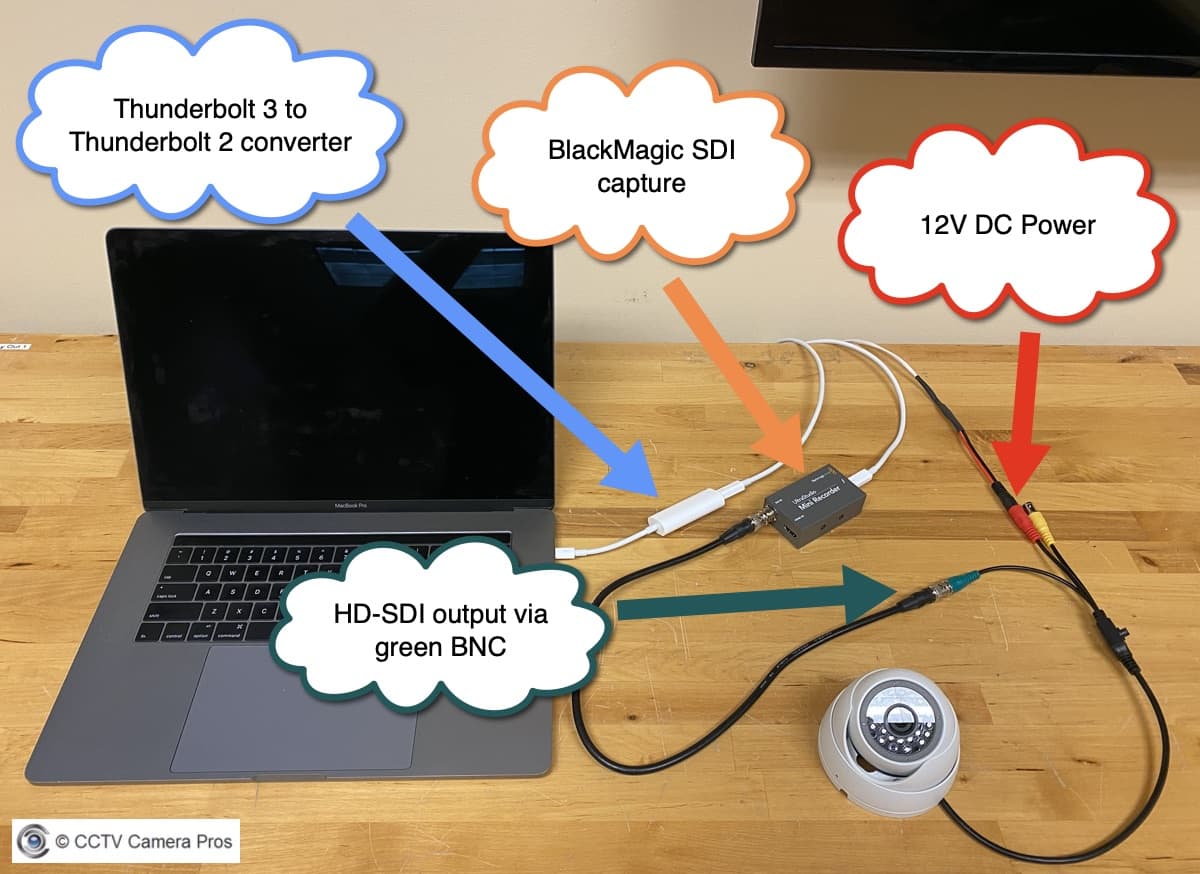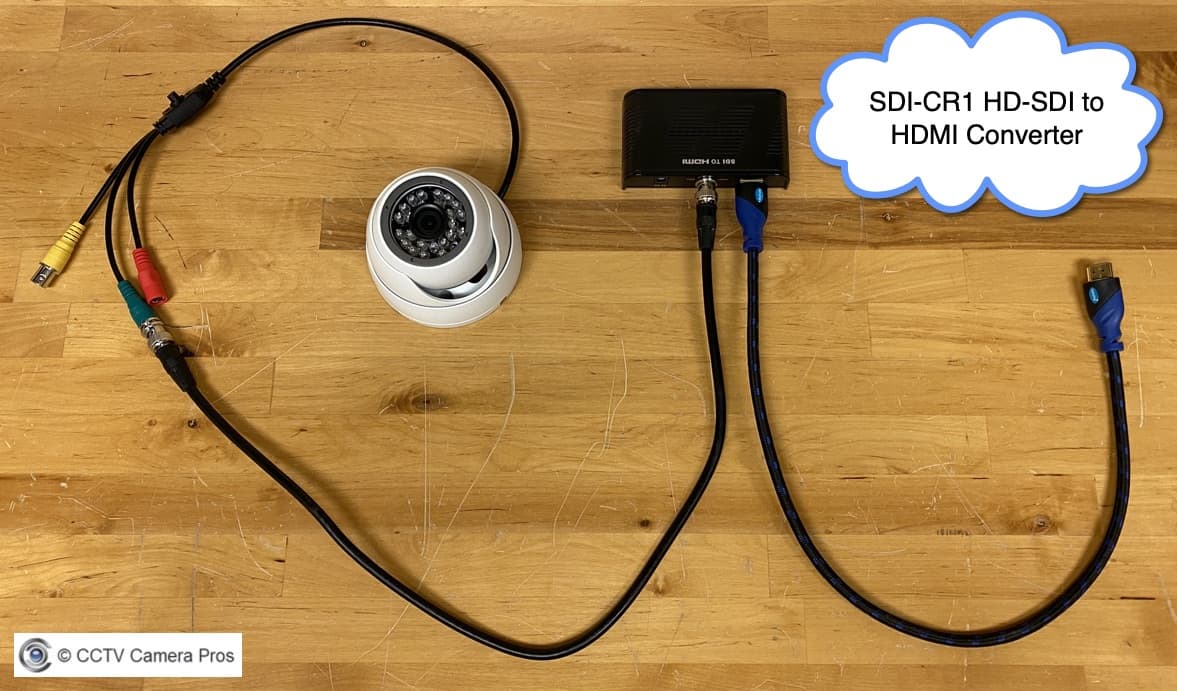Analog SD vs. HD-SDI Video Surveillance

Not convinced of the video quality that HD-SDI CCTV can provide and want to learn more and compare the resolution HD-SDI cameras to conventional CCTV cameras? Check out this
article written by our co-founder.
Watch the below video to see a comparison of HD security camera video resolution versus traditional CCTV camera resolution.
Important Note: it is recommended that you watch this video at full 1080p resolution by clicking on the settings button in the YouTube player (the one that looks like a gear) and selecting 1080p HD. Then click on the full-screen button to watch in full-screen mode.

HD CCTV cameras use high definition serial interface (HD-SDI) technology which enables full 1080p resolution video surveillance using standard RG59 coaxial cable. There are some special considerations to be aware of when planning an HD-SDI surveillance system. These include cable type, cable distance, and compatibility with DVRs.
Because HD video uses more bandwidth throughput than traditional standard-definition CCTV cameras, installers must use RG59 or better coax cable. Pre-made CCTV cables that are a thinner gauge than RG59 will not be able to transmit the video signal effectively. It is also recommended to use a high quality 95% or better copper cable. The effective distance that a video signal can transmit over RG59 cable is 300-400 feet without the use of an
HD-SDI transmission extender, which can extend the signal an additional 300 feet.
RG59 Siamese Cable Options
The following RG59 cable options have been tested with HD-SDI cameras and are guaranteed by CCTV Camera Pros to work effectively with the HD cameras that we sell.
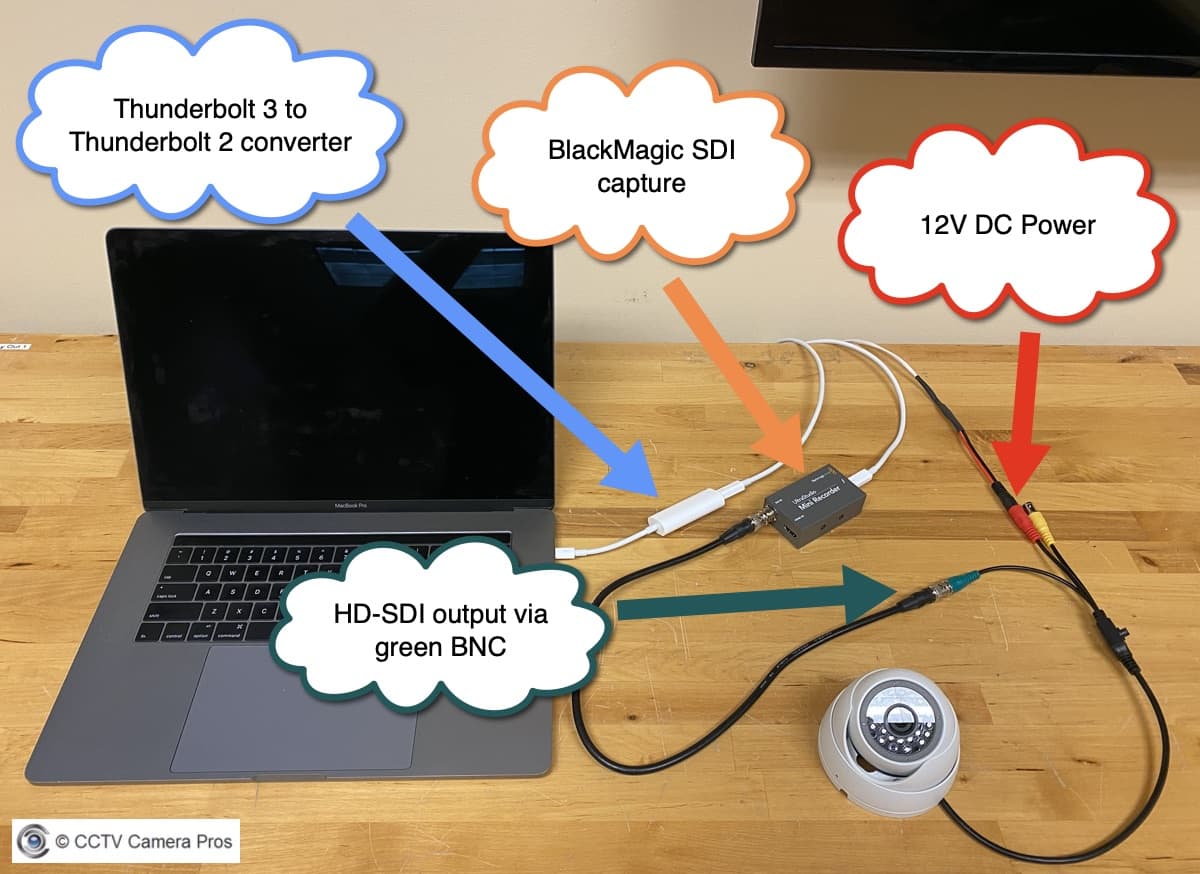
Most of the SDI cameras that CCTV Camera Pros supplies are compatible with BlackMagic Design SDI cards and converters. Each of our SDI cameras will specify on the product page if it has been tested to be compatible with BlackMagic devices. The above image shows our HD-D20W dome SDI camera using aBlackMagic UltraStudio Mini Recorder to capture video on a Mac laptop.
This is how it works.
- The green BNC video output of the HD-D20W is connected to a RG59 BNC jumper cable.
- The other end of the BNC cable connects to the BNC video input on the BlackMagic converter box.
- The BlackMagic supports a Thunderbolt 2 output. The Macbook in the above picture only has Thunderbolt 3 inputs, so a Thunderbolt 2 to 4 converter is used to connect the BlackMagic box to the Mac.
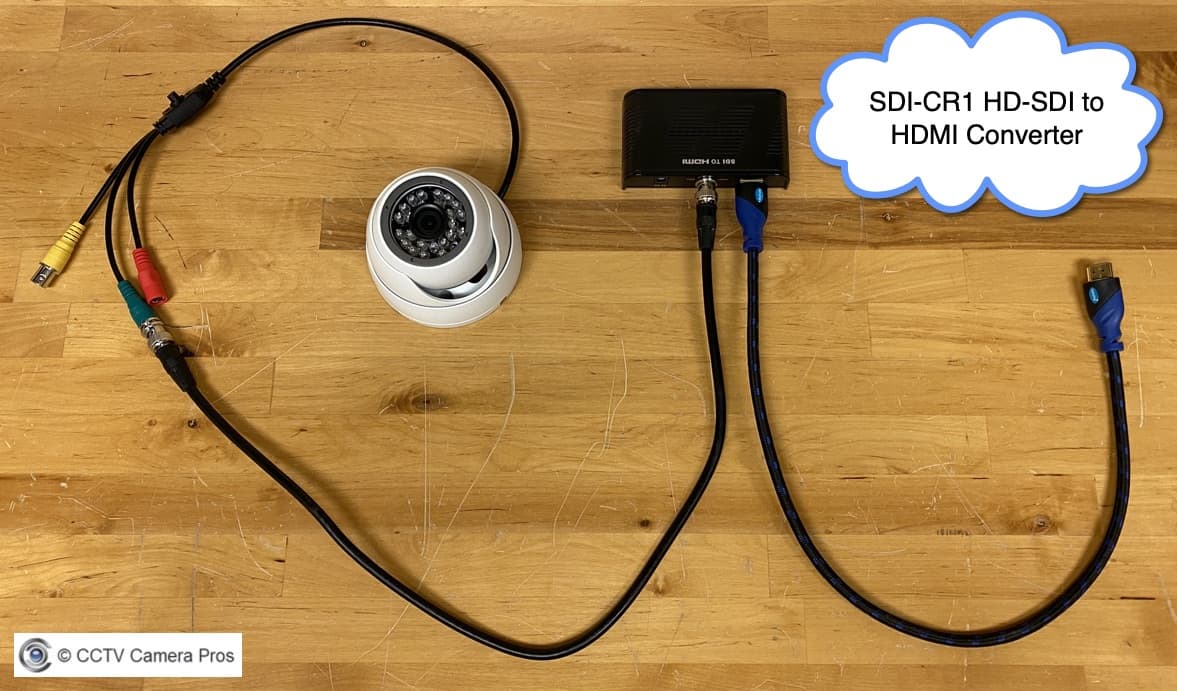
Installers can use an
SDI-CR1 SDI to HDMI converter to connect our SDI cameras to a TV or monitor in order to display a live video feed.
This is how it works.
- An RG59 BNC jumper cable connects the SDI BNC video output of the camera to the BNC video input on the SDI-CR1 converter box.
- The HDMI output of the converter box can be connected to the HDMI input on a TV or computer monitor.
- Please note that the above picture does not show the camera or converter box connected to the 12V DC power supplies that are included.
Articles & Products
Here are some products and articles that you may be interested in.
|