The HD-BX7-28 is a box-style HD-SDI CCTV camera that includes a 2 megapixel 2.8-12mm varifocal lens and is capable of capturing HD video surveillance at full 1080p resolution (1920 x 1080). HD-SDI is also known as HD CCTV in the world of security and enables installers to use the same RG59 or RG6 coax cable that is used in traditional CCTV systems, except these cameras are able to capture over 6 times the resolution of regular CCTV.
The HD-BX7-28 can be used indoors with the indoor mounting bracket option or it can be enclosed in a weatherproof housing (optionally with a heater and fan) so that it can be used outdoors in extremely cold or hot weather.
View
View sample HD video captured using the HD-BX7 here.
This camera performs well in low light conditions. The SENS-Up function that is built into the camera can also be adjusted using the on screen display to enhance the night image.
The 1/2.9 inch Sony CMOS image sensor and progressive scan system enable this camera to capture high definition video at 1080p or 720p resolutions. This camera a 2.8-12mm varifocal / auto-iris lens which which allow the installer to adjust the cameras angle of view between 118 and 29 degrees horizontal or 139 and 33 degrees diagonal. Click here to
view sample images.
The on screen display (OSD) built into the HD-BX7 is accessed via a small joystick located on the back of the camera. Using the OSD, installers can adjust settings such as the exposure, white balance, image sharpness, WDR (wide dynamic range), back light compensation, digital noise reduction, and day / night settings of the camera.
IMPORTANT NOTE: HD-SDI cameras are compatible only with HD-SDI DVRs.
HD-SDI CCTV cameras can use
pre-made RG59 Siamese coax cable or cables made from spools of RG59 and must be used in conjunction with an HD-SDI DVR to record video.
HD-BX7-28 HD-SDI Camera Features
- Compatible with HD-SDI CCTV DVRs
- BlackMagic SDI Capture Card Compatible
- Direct TV Connection via SDI to HDMI Converter
- Video Format: HD-SDI
- Analog Format: 1080p AHD (analog HD)
- HD Resolution: 1080p / 2 Megapixel
- Video Output: BNC Connector
- Infrared: No built-in IR Night Vision, but excellent low light performance
- Weatherproof: No. Unless an optional outdoor housing is added.
- Lens: 2.8-12mm Varifocal / Auto-Iris Lens / Adjustable 139 to 33 Degree Field of View
- Style: Box CCTV Camera Style Housing
- Install: Ceiling or Wall Mount
- Power: 12V DC Power Supply Included
- Power Connector: Screw Terminals (2.1mm Pigtail Included)
- Special: Advanced On Screen Display controls for Light sensitivity, exposure, white balance, day/night, digital noise reduction, color, SENS-UP, WDR / Wide Dynamic Range, and sharpness adjustments
The following video shows two HD surveillance videos that were captured with the
HD-BX7-5 and one using the HD-BX7-28.
Color Day Mode Snapshot
The following snapshot was taken from the HD-BX7-28 that monitors a section of our warehouse in West Palm Beach, Florida. This area of the warehouse is 25 feet wide by 36 feet deep. The 2 megapixel lens on the HD-BX7 is adjusted to the widest angle (2.8mm) which enables the camera to capture the entire area.

Click to
view the full 1080p HD surveillance image.
2 Megapixel 2.8-12mm Varifocal Auto-Iris Lens
BNC Video Connections and OSD Controls

The above image shows the back of the HD-BX7 camera. This camera is dual voltage, so the power screw terminals can be connected to a 12V DC or 24V AC power supply. The RS-485 connections allow you to connect a cable pair to control the OSD (on screen display) from a DVR or keyboard controller. The other way to access and control the OSD is using the joystick (up / down/ left / right) controls. The red LED indicates if the camera is powered on. The BNC output labeled CVBS is an analog CCTV video output that can be used to connect this camera to a
CCTV test monitor when installing and focusing the camera. Last, the gold plated BNC output is the HD-SDI video output that can be connected to an HD-SDI DVR capable of 720p or 1080p video resolution.
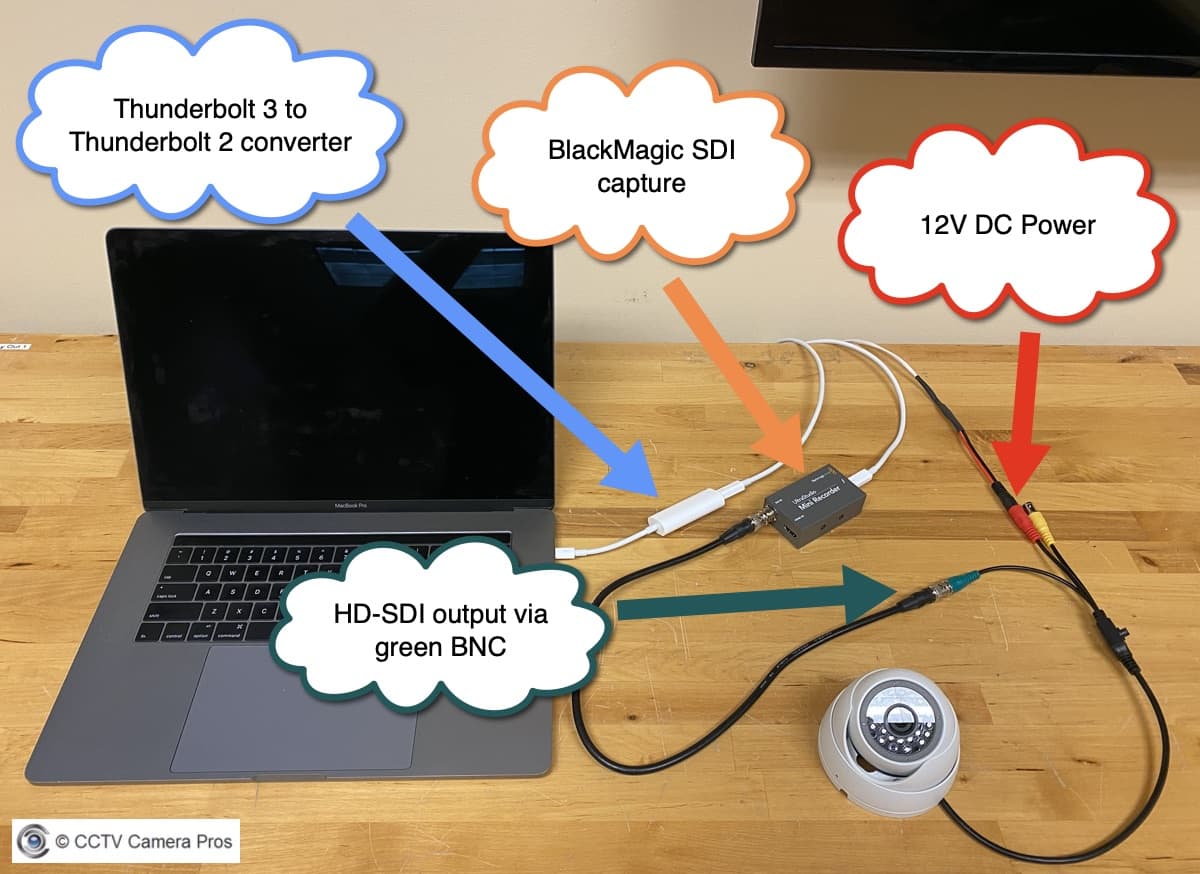
This camera is compatible with BlackMagic Design SDI converters. CCTV Camera Pros used a BlackMagic UltraStudio Mini Recorder to capture the above sample images.
Please note: The above illustration uses a HD-D20W dome HD-SDI camera to illustrate how to connect an SDI camera to a BlackMagic studio device. It works the same way for the HD-BX7-28 box style camera on this page.
This is how it works.
- The SDI BNC video output of the camera is connected to a RG59 BNC jumper cable.
- The other end of the BNC cable connects to the BNC video input on the BlackMagic converter box.
- The BlackMagic supports a Thunderbolt 2 output. The Macbook in the above picture only has Thunderbolt 3 inputs, so a Thunderbolt 2 to 4 converter is used to connect the BlackMagic box to the Mac.
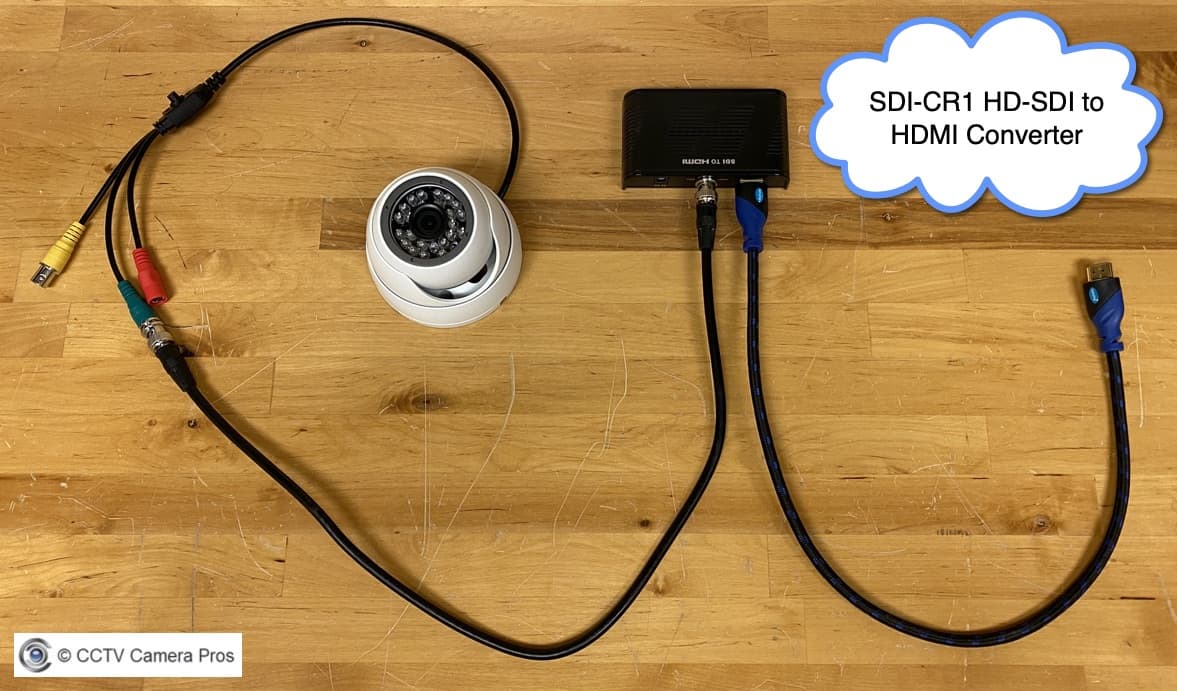
Installers can use an
SDI-CR1 SDI to HDMI converter to connect this SDI camera to a TV or monitor to display a realtime live video feed. Please note: The above illustration uses a HD-D20W dome SDI camera to illustrate how to connect an SDI camera to TV using a converter. It works the same way for the HD-BX7-28 box style camera on this page.
This is how it works.
- An RG59 BNC jumper cable connects the green BNC video output of the camera to the BNC SDI video input on the SDI-CR1 converter box.
- The HDMI output of the converter box can be connected to the HDMI input on a TV or computer monitor.
- Please note that the above picture does not show the camera or converter box connected to the 12V DC power supplies that are included.
SD vs. HD Surveillance Cameras
Not convinced of the video quality that HD-SDI CCTV can provide and want to learn compare the resolution of HD surveillance cameras to conventional CCTV cameras? Check out this
article written by our co-founder.
|

|
Specification

Download the HD-BX7 spec sheet
OSD Menu Manual

Download the HD-BX7 OSD Menu Manual









