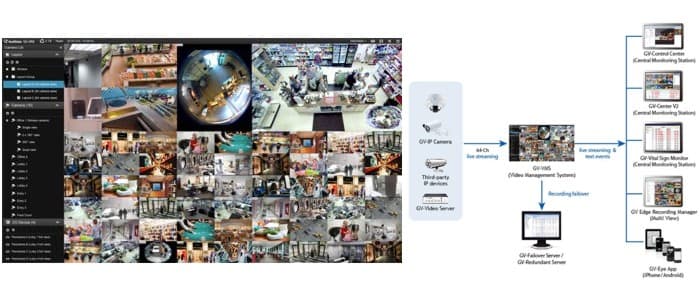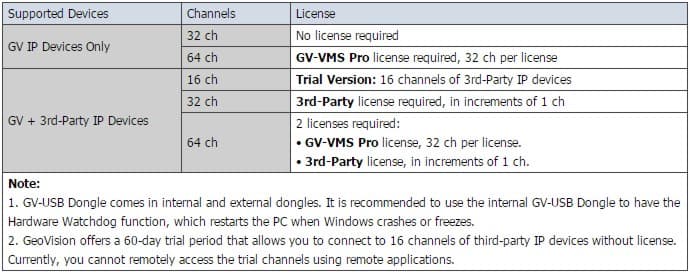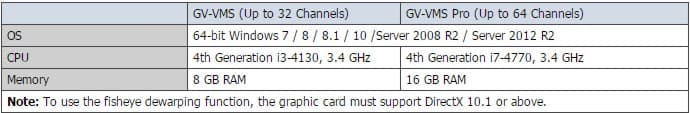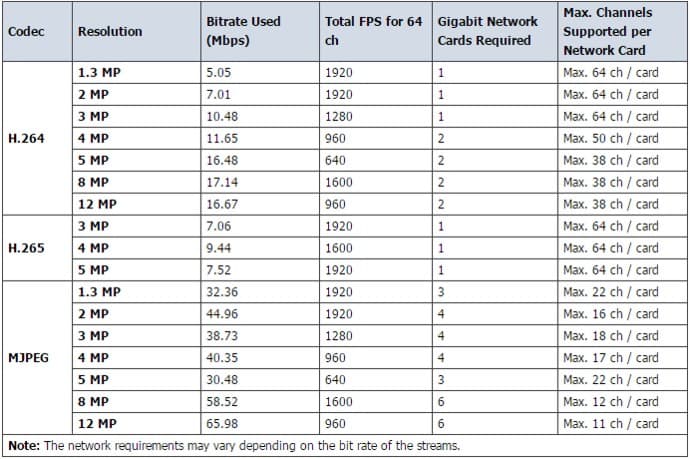|
GeoVision GV-VMS IP Camera Video Management Software
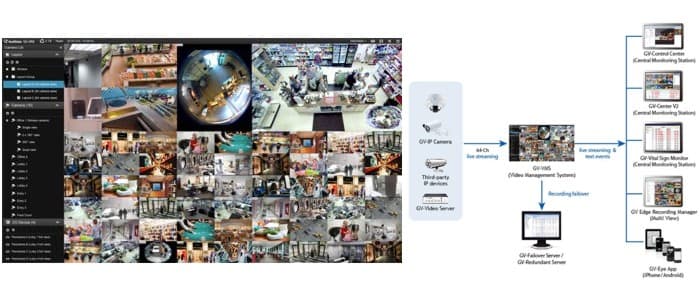
The GeoVision GV-VMS (Video Management Software) is an intuitive video management system that supports, and records, up to 64 channels of GeoVision and/or third-party IP cameras. A drag and drop setup format allows the user to easily adjust the live view and playback layout. The GV-VMS software includes a variety of intelligent video analytics to reduce the need for manual supervision. Users can remotely access live view and recordings from anywhere using web browsers and mobile devices using the built-in webcam server.
If you have any questions about what is best for you needs and budget, please give us a call for a free consultation at 888-849-2288.
|
|
|
IP camera software, also known as network camera software and NVR software, allows you to record surveillance video from IP security cameras to a central computer/server over an IP network. Geovision GV-VMS IP camera software also allows you to view all of your IP cameras remotely over the Internet together on one screen. CCTV Camera Pros supplies GV-VMS software systems that support up to 64 cameras on one computer. IP camera software licenses can be purchased in various quantities and usually expanded at any time.
Quick Links
- Customizable Layout for Live View and Playback
- Drag and Drop Setup
- Supports up to 64 IP Cameras / Over 1000 Models Supported
- Auto Search for IP Cameras
- Multi-Monitor Display
- H.264, H.265, and MJPEG Video Formats for Recording
- CIF to Megapixel(s) Recording Resolutions Supported
- Email Notifications
- I/O and Alarm Management with E-Map and Visual Automation
- Intelligent Video Analytics
- Remote Viewing and Playback from iPhone, iPad, Android, Web Browsers, and GV-Edge Recording Manager
- Fisheye De-Warping Supported for Live View and Playback
- Centralized Management with GV-CMS
- Support for Microsoft SQL and Access Databases
- Up to 1,000 Unique Accounts for Logins and Passwords
- ONVIF, PSIA, and RTSP Protocols Supported
The Geovision GV-VMS software supports up to 64 IP devices. The user can connect up to 32 channels of GV-IP devices at no charge. If more than 32 channels of GV-IP devices need to be connected or if using third-party IP devices, a license will be required. See the chart below for more information.
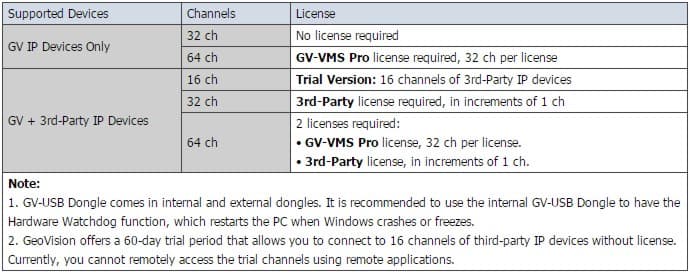
Below are the recommended PC requirements for connecting GV-VMS with 32 and 64 channels of GV-IP and third-party IP devices.
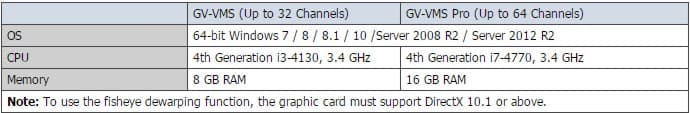
Network Requirements
The capacity to transmit data using GV-VMS depends on the number of Gigabit connections available. The number of Gigabit network cards required to connect 64 channels are listed below according to the resolution and codec of the video source.
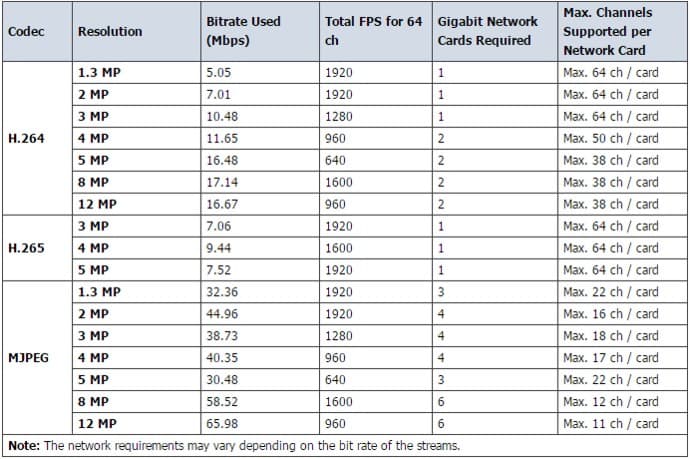
|
|
|