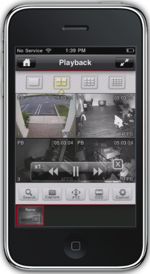Remote Playback Instructions
NOTE: This feature only works on the paid version of the application (Mobile CMS PRO).
1. Press the Search button on the Live screen.
2. Then select the date you wish to view on the calendar.

3. Now select the desired time on the timeline.

4. Then press the play button on any channel to view your playback (Play is the three squares on the bottom of the screen).
5. You should now see the playback.
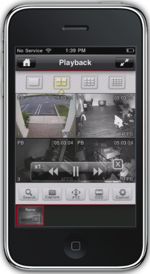
Controlling Recording Remotely
NOTE: This feature is only available on the paid version (Mobile CMS PRO).
1. To enable or disable your recording, schedule recording or alarm recording simply press the Control button on the Live screen.
2. Then the menu below will appear. On this menu, you can either enable or disable your DVR's recording.