The SYS-CVB1 is a live HD CCTV camera TV display system that includes an
1080p resolution bullet security camera, a 1080p BNC to HDMI video converter, a 100 foot pre-made Siamese security camera cable, and a 5 foot HDMI cable. CCTV Camera Pros also supplies a wireless HDMI kit as an add-on option to this system for customers that need a wireless camera to monitor solution.
Customers typically supply their own TV monitor because any high def TV with an HDMI video input and that supports 1080p@60hz resolution is compatible. Almost all modern TVs and monitors support this resolution. This is the perfect plug and play system for customers that want to display live video from a single security camera on their TV via an HDMI video input.
Want to use a different camera?
Customers can the bullet CCTV camera that is included with this system, switch the system to come with this
180 degree dome camera, or remove the included camera from the system and choose from any of these 1080p HD CCTV cameras that we supply. We also carry live video display systems that support multiple cameras and multi-camera views.
Which camera is best?
The BPRO-OL952 is a bullet style camera with a fixed 3.6mm lens that provides a 90 degree field of view. The BPRO-OL952 does not have IR night vision. The optional dome camera has a 180 degree fixed lens and built-in infrared / night vision. It provides an ultra wide angle of view. Both cameras are HD-over-Coax type security cameras (HD-CCTV). You can see sample photos that show the differences in the angles of view here.
You can also use any of the
HD security cameras found on this page. They are all compatible with this system.
How-to Setup this System

Setting our live camera display systems is simple. This is how it works.
- The coax portion of the pre-made Siamese camera cable (blue line above) connects the BNC video output of the camera to the BNC video input of the HDMI converter.
- The power cable built into the Siamese cable connected to the power adapter that is included with the camera and plugs into the power source near your TV.
- The HDMI converter also includes a 12V DC power supply that will connect to the power outlet near your TV.
- The HDMI cable that is included with the system connects the HDMI output of the converter with the HDMI video input of your TV monitor.
How-to Use with a DVR

The above diagram shows the SYS-CVB1 system used with a DVR. The setup is the same, except BNC loop output of the HDVC-3-T is connected to the BNC video input of an
Viewtron hybrid CCTV DVR. Important Note: Using the loop output is optional.
How-to Connect to Multiple TV Monitors

The BNC loop output of the HDCV-3-T can also be used to connect a second HDCV-3-T so that your security camera's video can be displayed on multiple TV monitors. These
RG59 jumper cables can be used to connect the two video converters.
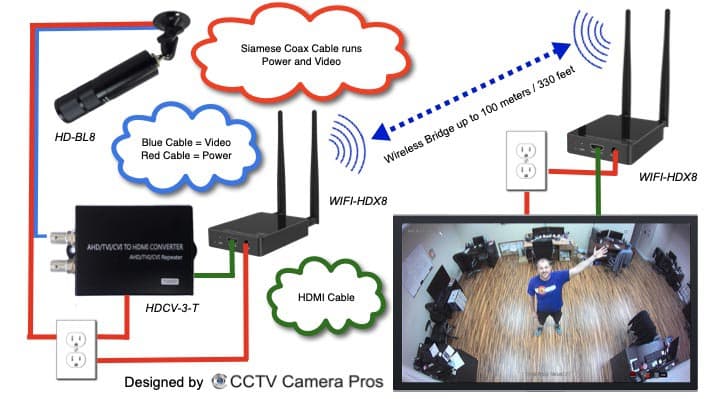
This
WIFI-HDX8 wireless HDMI transmitter / receiver kit can be added to any of our CCTV camera monitor systems to create a wireless bridge between the security camera and monitor / TV. Instead of connecting the HDMI output of the BNC to HDMI converter (or video multiplexer when used with a multi-camera system), the HDMI is connected to the input of the wireless HDMI transmitter. The video stream from the security camera is transmitter over a dedicated WIFI bridge to the wireless receiver. The HDMI output of the receiver connects to the HDMI input of the monitor or TV.
Wireless HDMI Kit Option

You can learn more about the
WIFI-HDX8 wireless HDMI kit here. You may also want to check out this blog post: "Wireless HDMI Transmitter for Security Camera Live Video Display".
Live Security Camera Video Monitor at Retail Store Entrance

This is an example of a live camera display used at a department store. Live security monitor displays are very typical at retail store chains. They create a theft deterrence and help customers feel safe knowing that the store uses a video surveillance system.
Related Articles & How-to Installation Guides
Here are some of our best articles and installation guides related to displaying live video from security cameras.
Enable Live Video Streaming
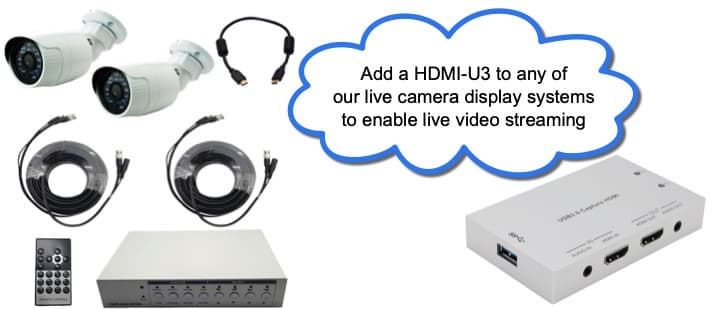
Have you considered live streaming your camera system on YouTube, Facebook, Twitch or Zoom? Customers can add this
HDMI to USB converter box to any of our live security camera display systems to enable online video streaming.
Articles & Products
Here are some products and articles that you may be interested in.










 Great Product
Great Product 




