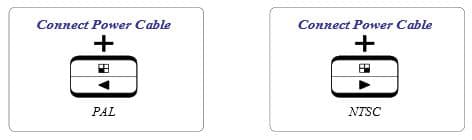CCTV Quad Video Format Setup for VM-Q401A

This article explains how to change the video format on the VM-Q401A CCTV Color Quad Processor from NTSC to PAL and vice-versa. The NTSC video format delivers a frame rate of 30 FPS in 720 x 480 resolution and is used in North America, Japan, and South Korea. On the other hand, PAL uses a frame rate of 25 FPS in 720 x 576 resolution and is used in Europe, Australia and large parts of Asia and Africa. If your VM-Q401A is not displaying video, chances are it is set to the incorrect video format. Please follow the instructions below to change the video format on the VM-Q401A CCTV Color Quad Processor.
CCTV Quad Video Format Setup for VM-Q401A
The information below explains how to set up the video format on the VM-Q401A Color Quad Processor.
- Make sure the VM-Q401A is unplugged from the power supply. To change the unit to PAL mode, hold down the Left Arrow button on the front of the unit while plugging in the power supply. To change the unit to NTSC, hold down the Right Arrow on the front of the unit while plugging in the power supply. An audible beep will indicate that it is set to the selected mode. (Shown Below)
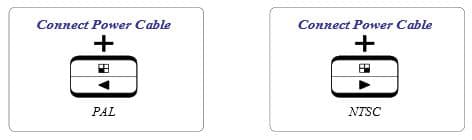
|