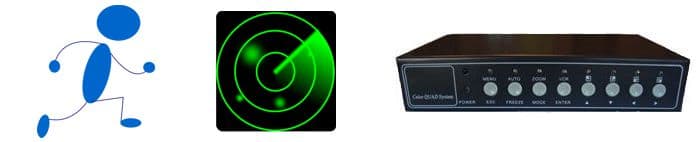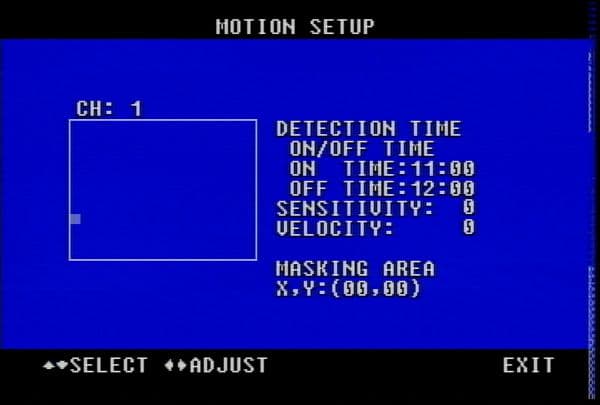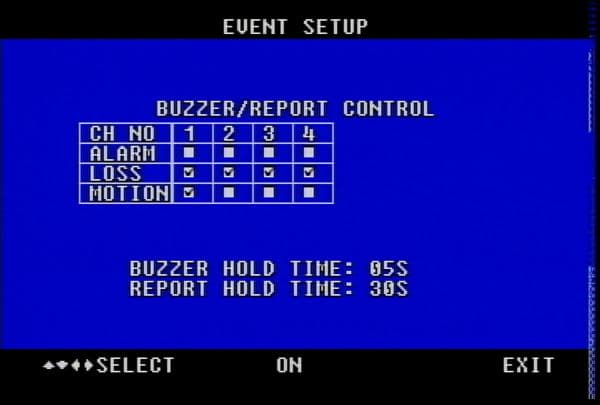|
CCTV Quad Motion Detection Setup for VM-Q401A
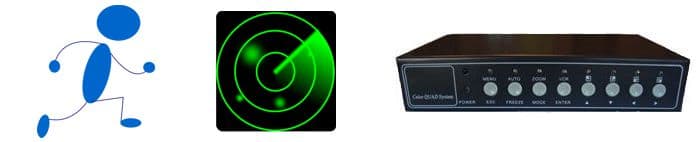
This article explains how to setup motion detection for the VM-Q401A. When motion is triggered, the VM-Q401A will sound an audible alarm to notify the user. This alarm can be set to sound as long as the user wishes. The user is also able to mask off an area / object where motion is not detected such as a swaying tree. Please follow the instructions below to setup motion detection on the VM-Q401A CCTV Color Quad Processor.
CCTV Quad Motion Detection Setup for VM-Q401A
The information below explains how to perform a factory reset on the VM-Q401A Color Quad Processor.
- First press the Menu button on either the front panel of the VM-Q401A or the included IR remote control. Then locate the Motion Setup tab and press Enter. (Shown Below)

- Now in the Motion Setup menu, select the Detection Time you wish the motion detection to be active using the Arrow buttons. Then select the Sensitivity of the motion detection in addition to the Velocity. You are also able to mask off specified areas by using the Arrow buttons to navigate on the grid and pressing the Enter button to select the square to be masked. (Shown Below)
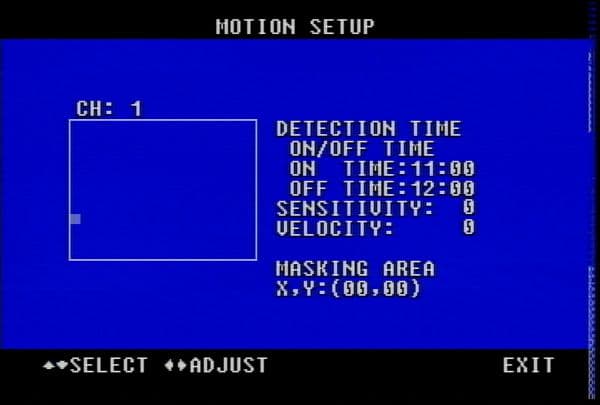
- Now return to the Main Menu by pressing and holding the Menu button. Then locate the Event Setup tab and press Enter. (Shown Below)

- In the Event Setup menu, use the Arrow buttons to navigate to the Motion tab and press the Enter button to check off the channels you wish to have motion detection active on. Then select the amount of time the alarm will ring for when motion is detected next to Buzzer Hold Time. Once complete, press and hold the Menu button to save and exit to the live screen. Motion detection will now be active and will sound the alarm when it is triggered. (Shown Below)
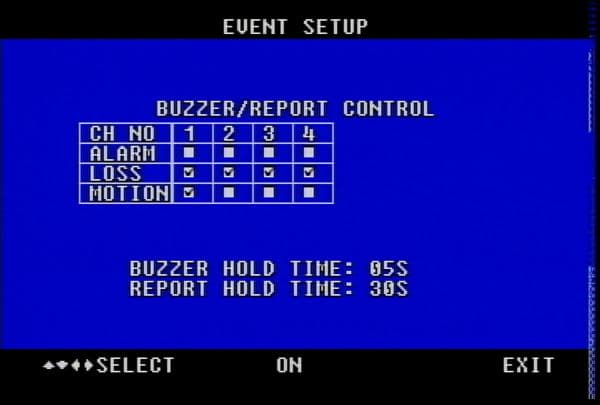
|