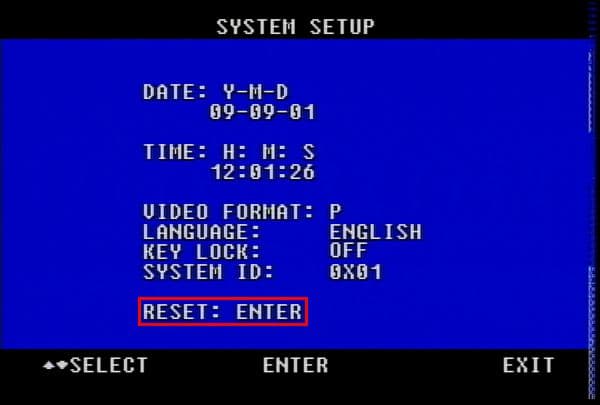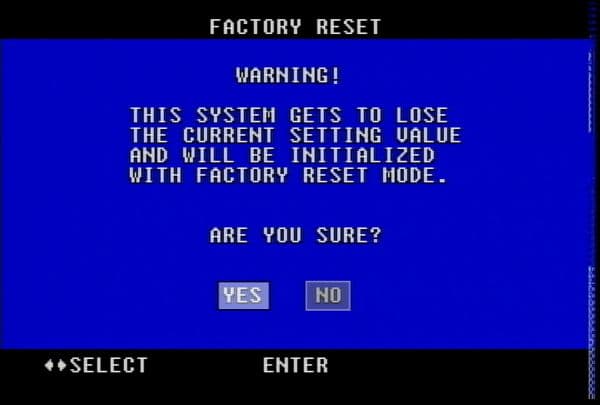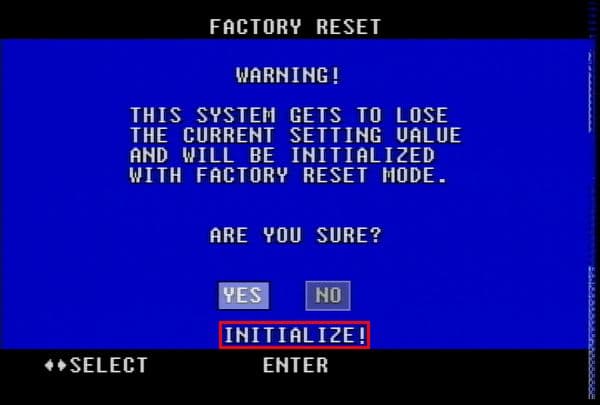VM-Q401A CCTV Colors Quad Processor Factory Reset Instructions

This article explains how to perform a factory reset on the VM-Q401A CCTV Quad Processor. This process is done to return all settings to the factory default settings. Please follow the instructions below to perform a factory reset on the VM-Q401A CCTV Color Quad Processor.
CCTV Multiplexer Factory Reset Instructions
The information below explains how to perform a factory reset on the VM-Q401A Color Quad Processor.
- First press the Menu button on either the front panel of the VM-Q401A or the included IR remote control. Then locate the System Setup tab and press Enter. (Shown Below)

- Now in the System Setup menu, locate the Reset tab and press Enter. (Shown Below)
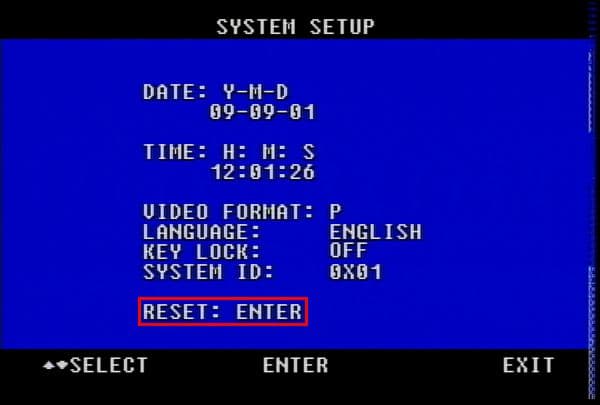
- You will then be prompted to confirm the reset, press Enter on Yes to continue. (Shown Below)
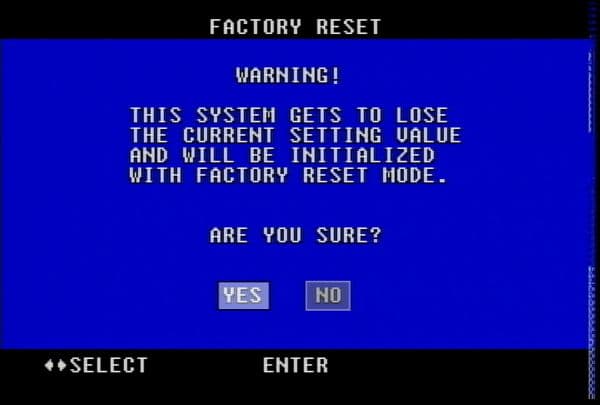
- The INITIALIZE! message will begin to flash at the bottom of the screen. Once complete, you will be returned to the previous screen. (Shown Below)
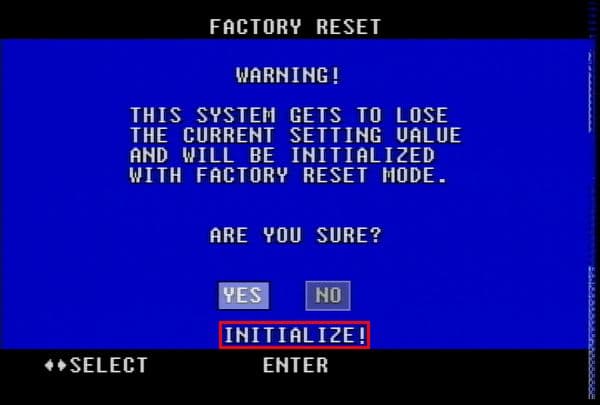
|