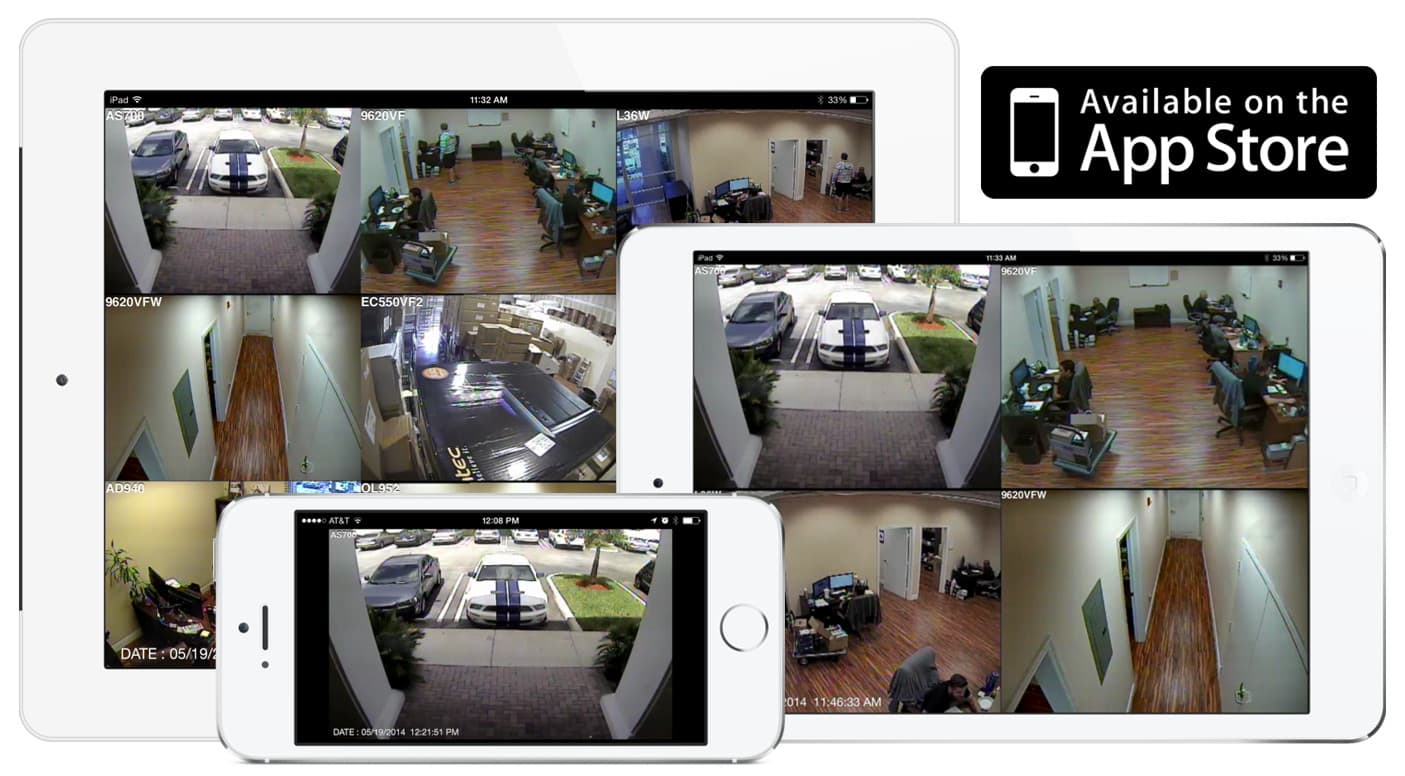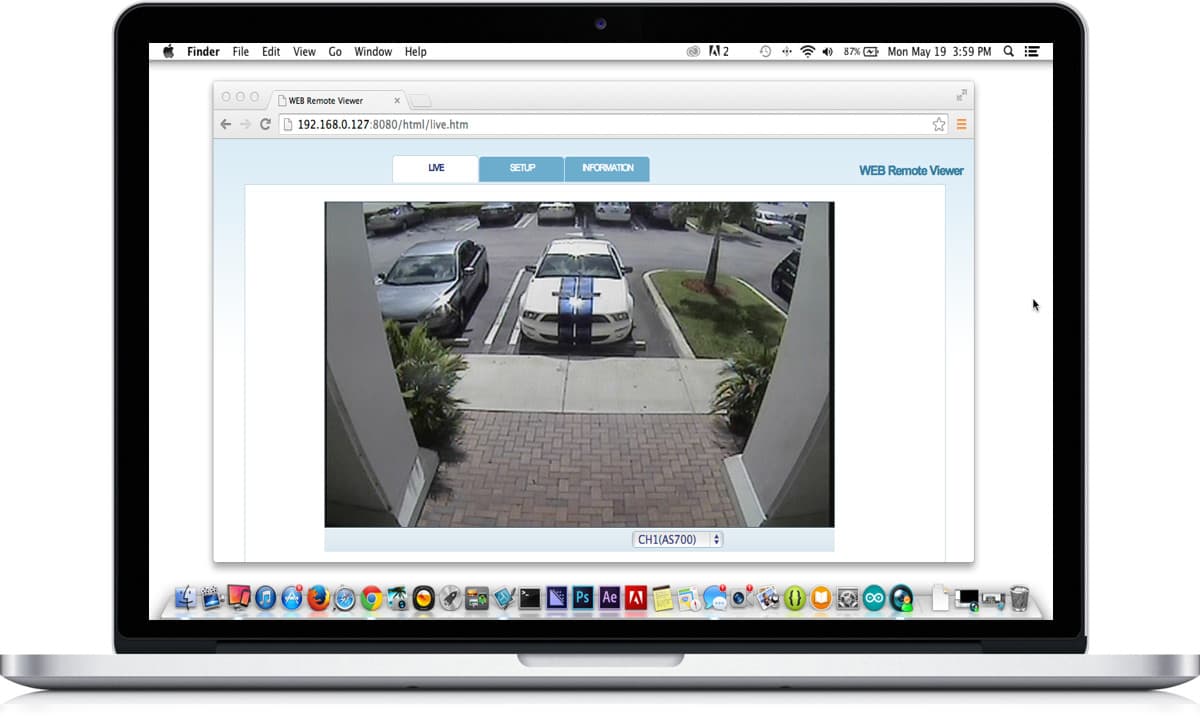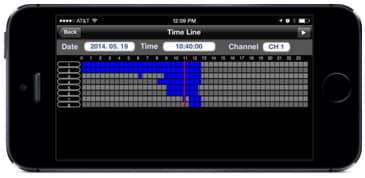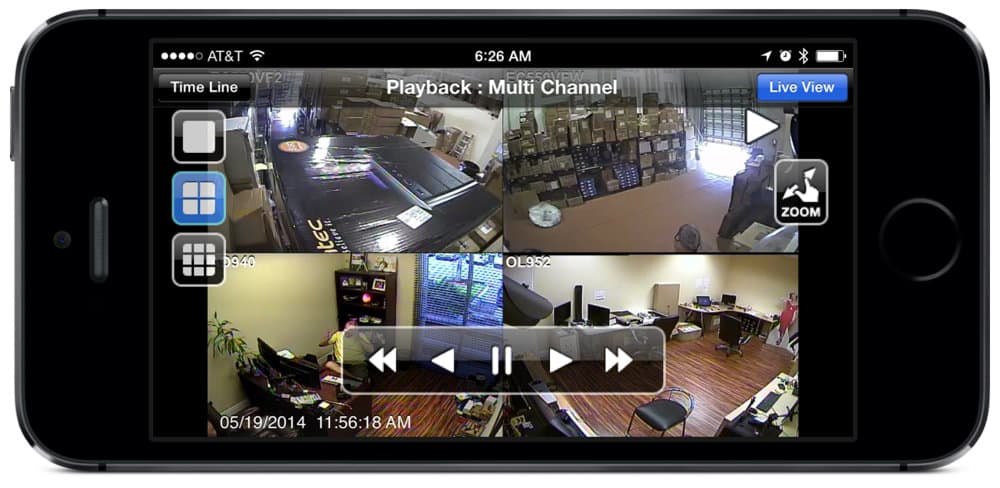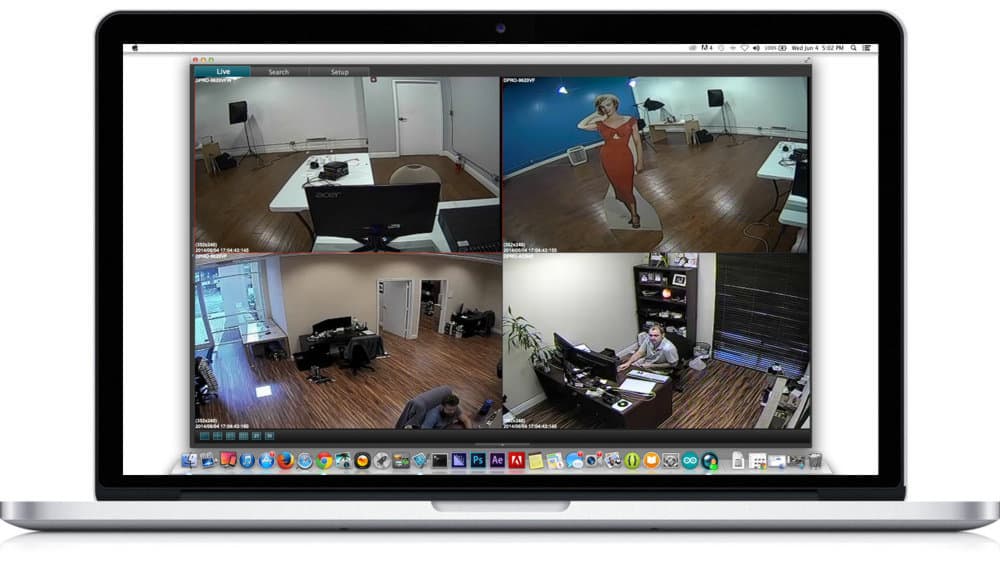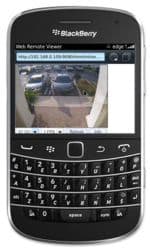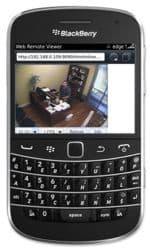|
Please check out this
image gallery and collection of video demonstrations to see why the new 960H iDVR-PROs are among the best security DVRs that we supply for home, business, and government video surveillance projects.
We Build 2, 4, 8, 16 Camera Systems

|
Did you know? CCTV Camera Pros can provide a custom iDVR-PRO system quote that includes the latest 960H iDVR-PRO, 960H cameras, cables, connectors, power supplies, and monitors? As you have probably noticed, CCTV Camera Pros supplies 2, 4, 8, and 16 camera surveillance systems in pre-made packages. Because it is not possible for us to show every combination of camera models that is available in these systems, we can provide you with a custom quote with as many cameras as you need and a mix of any combination of camera model(s) based on your system requirements.

|
What is 960H resolution? 960H is the name of the latest format and resolution using in CCTV DVRs and CCTV cameras. Before 960H, D1 was the highest resolution that analog security cameras (CCTV cameras) could be recorded at. D1 resolution is 704 x 480 pixels and uses a 4:3 aspect ratio. 4:3 is the format that was used in older style tube monitors. This is a non-widescreen format.
960H is 960 x 480 pixel resolution and uses a 16:9 aspect ratio. 16:9 is the widescreen format that almost all modern HDTVs and monitors use. 960H DVRs and cameras were developed to take advantage of this widescreen format which has become the standard for just about all video displays. The below image compares 960H vs D1 vs CIF resolutions. CIF is a smaller 4:3 ratio resolution that is used in older CCTV systems and also when users want to conserve hard drive space by recording a smaller video image.

Want to learn more about what 960H is? Click here to read an article written by CCTV Camera Pros co-founder, Mike Haldas.
3D video deinterlacing is built into all 960H format iDVR-PROs (all A and H series DVRs on this page). This technology makes sure that there are no jagged edges of moving objects when surveillance video is recorded to the DVR's hard drive. This type of distortion is commonly seen in older and cheaper CCTV DVRs. The higher end processors that are used in iDVR-PROs have this deinterlacing technology built in.

These images, application screenshots, and videos demonstrate the remote viewing, remote playback, and other key features of the client applications included with all iDVR-PRO DVRs. If you have questions about anything, please let us know.
The systems on this page include a free native iPhone app to view cameras remotely. The DVR viewer app for iOS supports live remote viewing and recorded video search and playback.
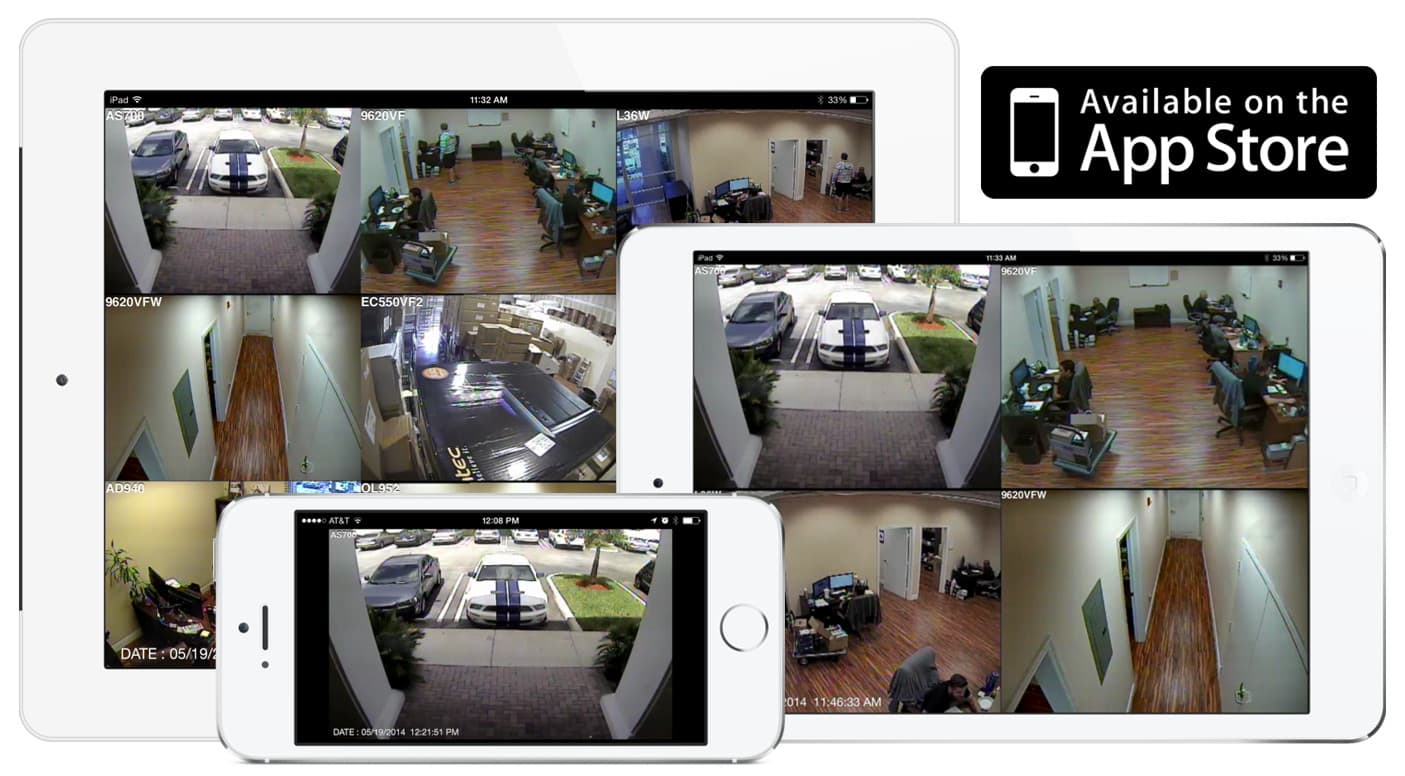
Live View and Recorded Video Playback on iPhone
Please click on any image to see a larger view.
Live Camera View from iPhone App
The iDVR-PRO surveillance systems are Mac compatible. Users can view security cameras live directly from a web browser (Chrome, Firefox, Safari) or Macintosh users can install the DVR viewer software on their computers. The web browser access provides excellent live remote viewing. The Mac application supports viewing multiple DVRs / locations and remote search and playback of recorded video.
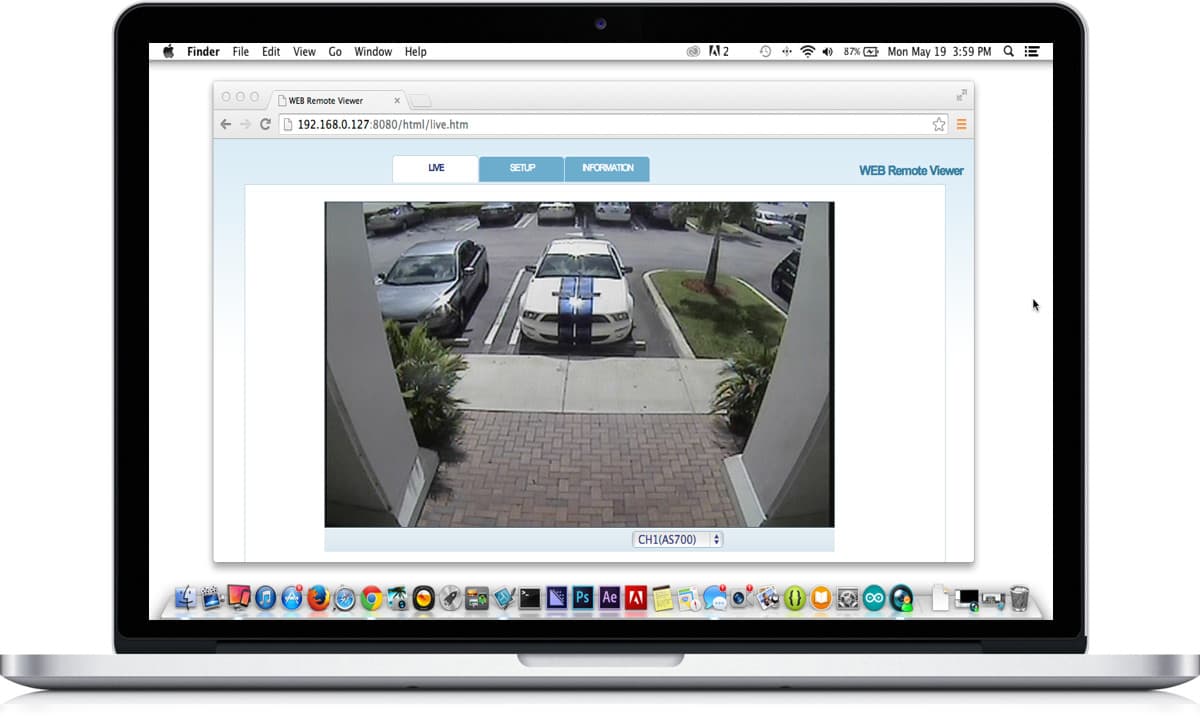
Mac Web Browser View
iDVR-PRO surveillance systems can be accessed via the web browser viewer, which is compatible with MAC laptops and desktops. From the web browser interface users can view their CCTV cameras live, manage the DVR's configuration, and control PTZ cameras. This is one of the few CCTV DVRs available that allow users to view surveillance cameras remotely over the Internet from a Macintosh via a web browser. The below screenshots show the iDVR-PRO at CCTV Camera Pros West Palm Beach office being accessed from a MAC using the Google Chrome web browser. Please click on the images for a larger view.
Please click on any image to see a larger view.
In addition to the web browser access, iDVR-PRO systems also include a native Mac application. The Mac software allows users to view up to 36 cameras on one screen and in addition to live remote viewing, the Macintosh application also supports recorded video search and playback. Users can create groups of DVRs so that cameras from more than one location can be monitored on a single screen.
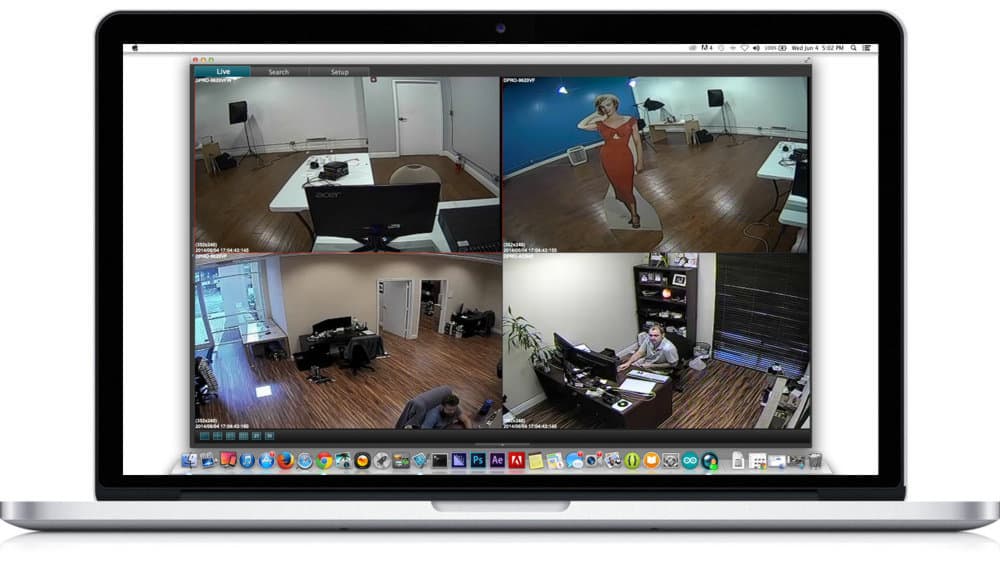
The below screenshots show the Mac viewer software in 4, 9, and 16 camera live grid views. Click the images to see a larger picture.
Please click on any image to see a larger view.
Live Camera View from Mac Software
The Mac software included with iDVR-PRO lets users login to one or more CCTV DVRs and view the security cameras connected to the DVR live from Macintosh PCs.
Recorded Video Playback from Mac Software
The Mac DVR viewer software that is included with iDVR-PRO lets users log in to one or more CCTV DVRs to search and playback surveillance video that is recorded on the DVR's hard drive.
The new DVR viewer app for Android supports live remote viewing and recorded video search and playback. The app can be used to access the iDVR-PRO on WIFI / 3G / 4G / LTE internet connections. The Android app works with phone and tablet Android devices. Users can view the CCTV cameras that are connected to an iDVR-PRO DVR in single, four, eight, nine, and sixteen camera grid views.

8 Camera iDVR-PRO System Remote View on Android
Please click on any image to see a larger view.
Live Camera View from Android App
iDVR-PRO Setup & Demo Videos

Want to watch more iDVR-PRO videos? CCTV Camera Pros has created this
video library page for setup and demo videos related to the iDVR-PRO 960H / H.264 surveillance DVRs.
960H iDVR-PRO DVR's include CMS Software which allows the user to manage and view multiple DVRs / locations from their Windows PC. This image gallery shows screenshots of the CMS Software. Please click on any image to see a larger view.
Please click on any image to see a larger view.
iDVR-PRO now has an iPad app to monitor your surveillance system. The following image gallery shows different views of an iDVR-PRO being accessed from the iPad app. Please click on any image to see a larger view.
Please click on any image to see a larger view.
iDVR-PROs are Blackberry compatible. Users can access their security cameras from a Blackberry mobile phone using the devices web browser. The following image gallery shows screen shots of the Blackberry web browser view. Please click on any image to see a larger view.
Please click on any image to see a larger view.
Would you like to login and tryout an iDVR-PRO before you decide to buy one? Please use this form to request demo login information.
Hard Drive Calculator
User manuals for the A and H series iDVR-PROs are available in PDF format to download.
|









 These video surveillance systems include a 960H security DVR, CCTV cameras (with power supplies) and pre-made Siamese coax cables. A 1080p resolution monitor is optional. These systems are designed to be a simple DIY / plug and play type of installation for homeowners and business owners. Please note: we have systems pre-configured on this page with some of our most popular and
These video surveillance systems include a 960H security DVR, CCTV cameras (with power supplies) and pre-made Siamese coax cables. A 1080p resolution monitor is optional. These systems are designed to be a simple DIY / plug and play type of installation for homeowners and business owners. Please note: we have systems pre-configured on this page with some of our most popular and