|
Simply mount the cameras using the included mounting hardware. Then, run power to the cameras and recorder with the power supplies provided. Finally, open the installation wizard tool on the network video recorder. The installation wizard will walk the user through the entire setup process and typically takes 4 minutes or less to complete. In less than 5 minutes, the camera system will be set to record and the premises will be secure. The Vivotek VivoCloud mobile application for iOS and Android devices gives users the ability to view live video, playback recorded video, and receive alerts when certain parameters are triggered, such as motion detection. This ensures that users are able to monitor their system at any time from virtually anywhere.
Providing users with the ultimate intuitive experience, the WPS feature connects the IP cameras to the NVR without having any networking experience. Just run the Auto Setup Wizard and in a matter of 4 minutes the cameras are bound with the NVR. From there, just click record and the premises is secured.

Wireless System Setup Diagram
The diagram below illustrates how these Vivotek wireless camera systems can be configured for remote viewing from the various web and smartphone applications.
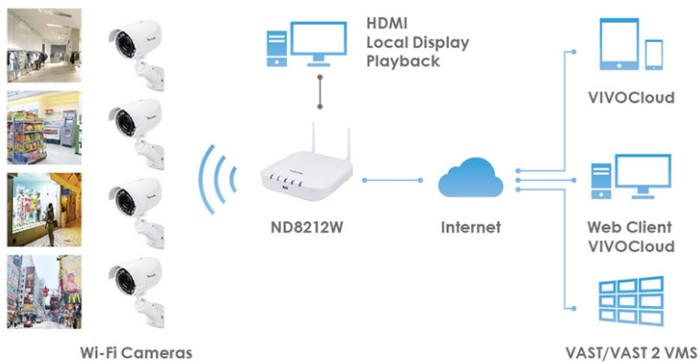
VivoCloud Remote Access
The free VivoCloud app makes remote accessibility easy. The latest P2P (Point to Point) technology allows the user to connect to their system by simply scanning a QR-code and installing the app. Users can view their live video and recorded video playback from almost anywhere in the world. Push notifications give users instant alerts when suspicious activity occurs so that may react quickly. The VivoCloud app is available for iOS, Android, and PC.

Available Fisheye De-warping
The ND8212W NVR supports Fisheye camera de-warping and four simultaneous display modes. The display modes include LiveView, Playback, Snapshot, and Instant Playback. A Vivotek Fisheye camera is required for the de-warping feature.
 /> />
Are these camera kits completely wireless?
While these surveillance system kits transmit video and data via WiFi, they do not transmit power. Therefore, power will have to be supplied to the cameras and network video recorder using the included power adapters. There is no option to power the cameras or NVR via a battery pack. With battery-powered cameras, the battery life is limited, and once the battery depletes itself, the cameras no longer record. On the other hand, when the cameras are hard-wired to power they will record around-the-clock and there is no need to check and replace batteries on a regular basis.
Are there any monthly fees?
No, once the initial purchase is complete, there will be no further costs. The apps are completely free. The only thing that will be needed is Internet service on site for remote monitor services via mobile or desktop applications.
Can the cameras be mounted outdoors?
Yes, there are two versions of these Vivotek wireless IP camera kits. The
ND8212W-IN is for indoor use only and includes 4 Vivotek IP8160-W HD 1080p wide angle indoor security cameras. The compact dome camera style allows it to be used indoors without being an eyesore. The ND8212W-OUT can be used either indoors or outdoors and includes 4 Vivotek IB8360-W full HD video security bullet cameras with night vision capabilities.
Do I need a professional installer?
No, to mount the cameras all that is required is a screwdriver. Simply mark the screw hole pattern on the wall, place the camera over the holes, and install the screws. Then, if you need technical assistance, CCTV Camera Pros offers free, live tech support for the life of all our products. Our knowledgable staff of engineers will be able to assist with any issues that may arise during the home security camera system installation process.
Related Products / Articles
|











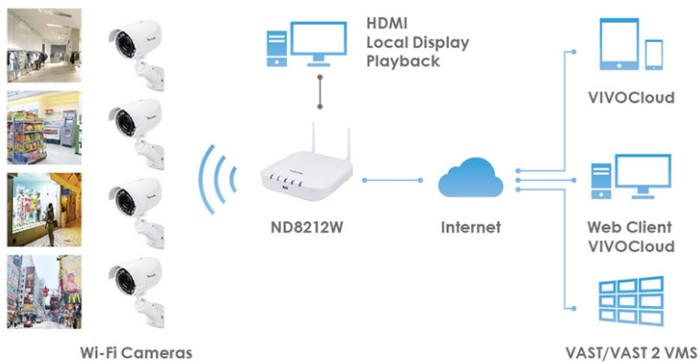

 />
/>

