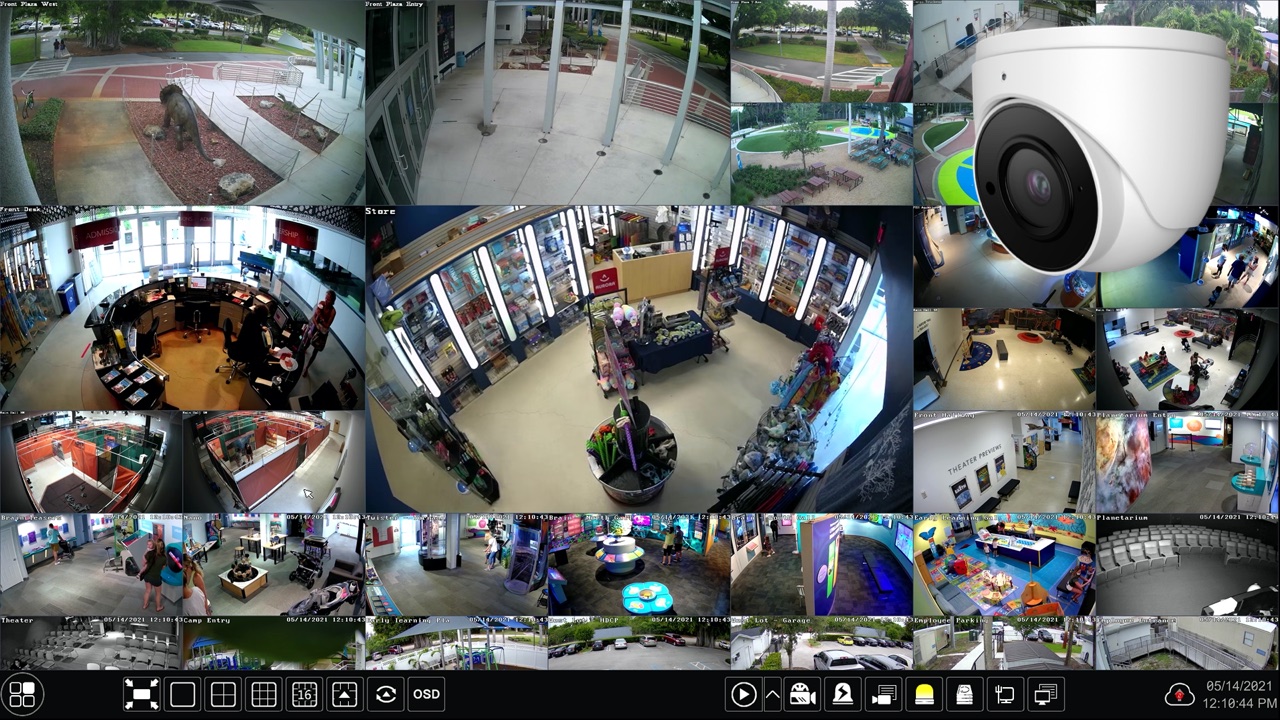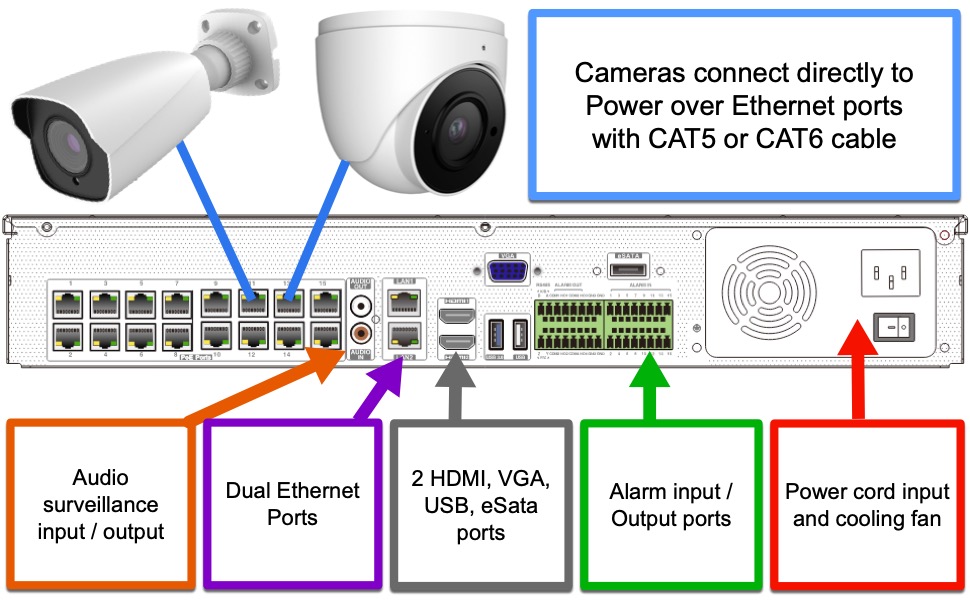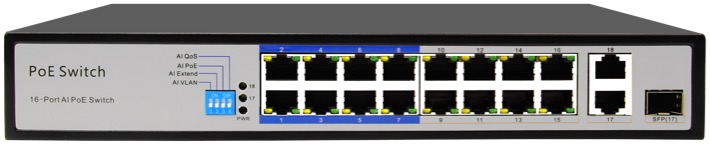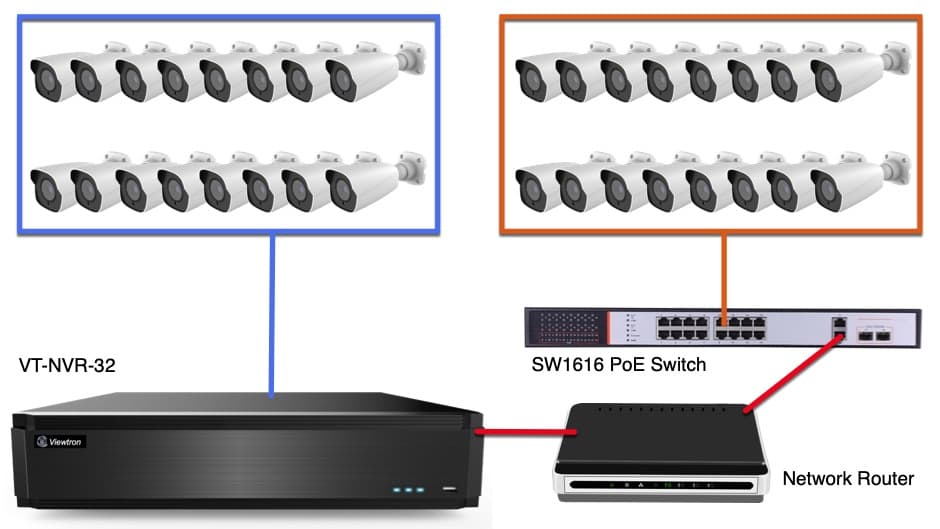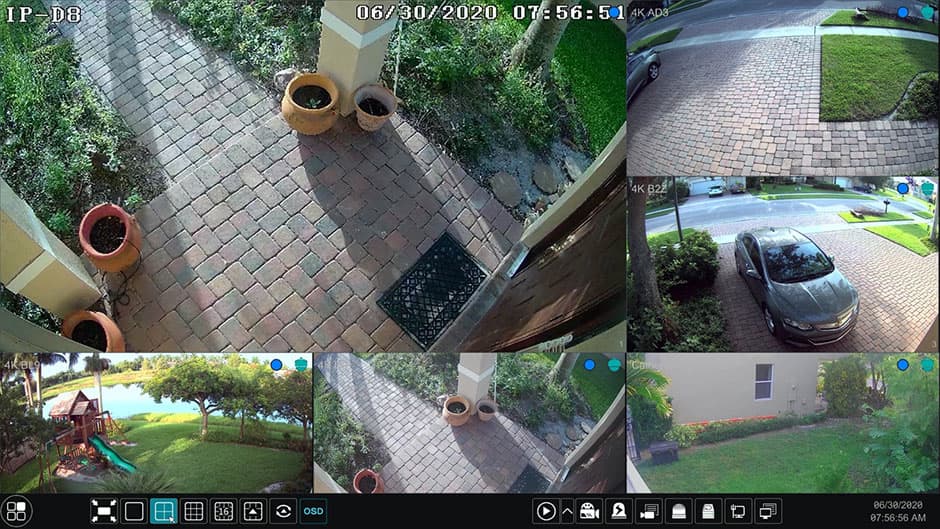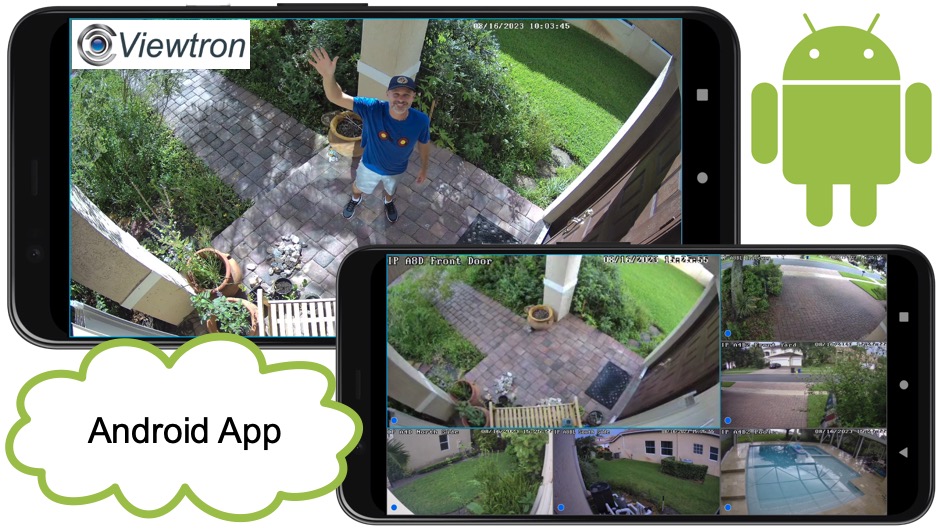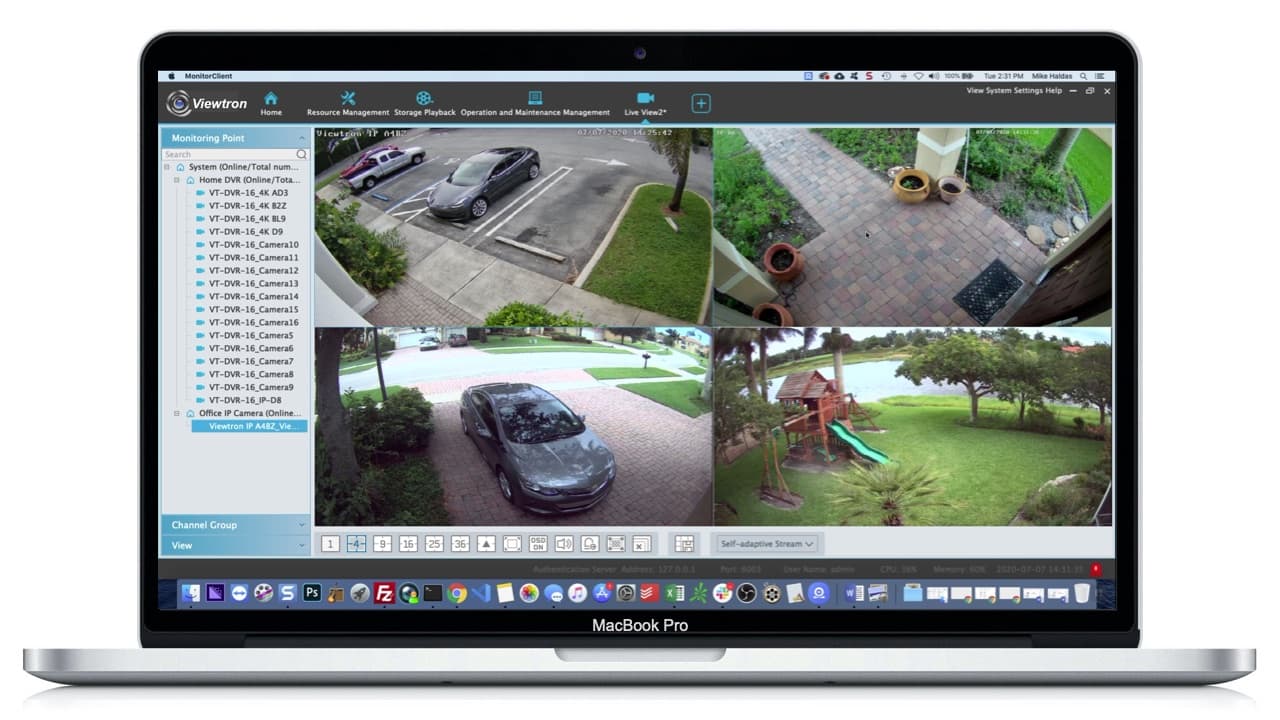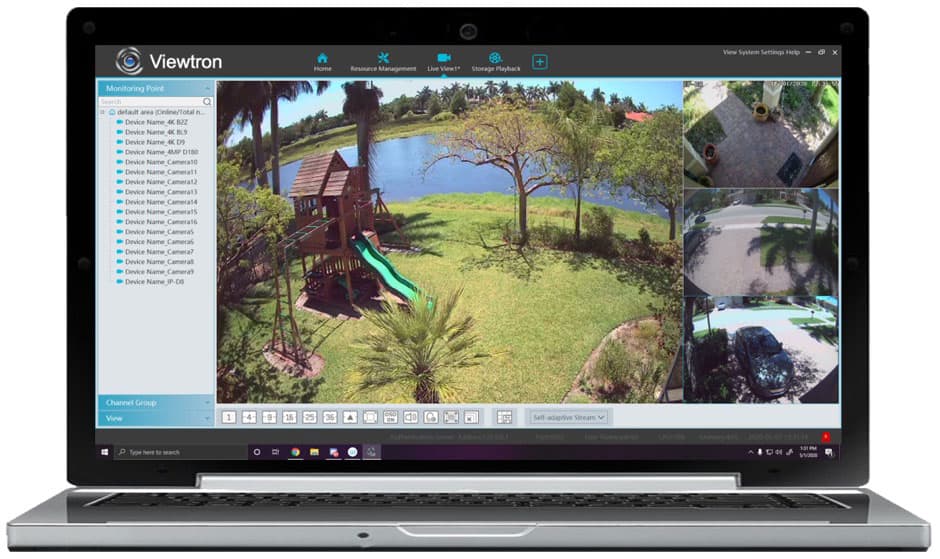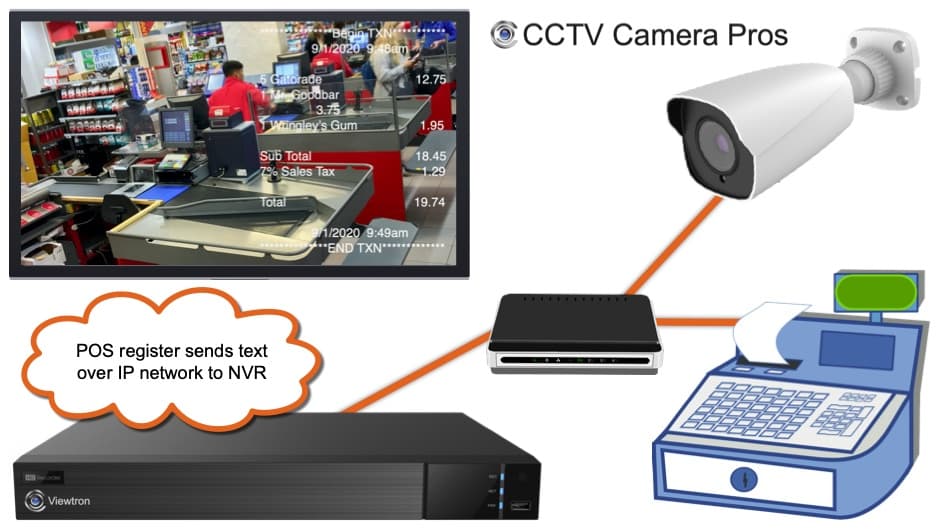The
Viewtron 32 camera NVR that is included with the above systems works with ONVIF compatible IP cameras up to 4K resolution. CCTV Camera Pros highly recommends
Viewtron IP cameras and Viewtron AI security cameras with these NVRs. CCTV Camera Pros supplies these to professional and DIY installers worldwide. Viewtron NVRs support these video recording modes: motion detection, continuous, scheduled, and alarm triggered. Our 32 channel NVR supports advanced AI functions such as vehicle detection, person detection, face detection, and license plate recognition (LPR) when used with a Viewtron AI camera. Remote camera monitoring is easy to setup and there are NO Monthly Fees!
Our 32 channel NVR has a
spot monitor for IP cameras function that allows you to have a second monitor dedicated to live security camera display using the second HDMI port.
Watch this demo video to see the simple to use interface of Viewtron NVRs and DVRs. You can also see the 32ch system demo below.
Watch this video demo to see a video demo of the 32 channel NVR system that CCTV Camera Pros designed for a local science center. In the video, Mike also discusses some of the main features these systems.
NVR System Screenshots

This is what the 32 camera NVR system view looks like from a 4K ultra HD monitor connected directly to the HDMI port on the Viewtron NVR. These screenshot was captured from an installation at a science center. CCTV Camera Pros designed this 32 channel system and supplied all equipment to one of our local installation partners for this job.

Here is a different view of the 32 cameras. This is a 36 channel grid view.

It's easy to switch between the different camera layouts that are supported. In this single camera view, you can see the menu on the bottom of the screen that allows the user to switch between the different camera layouts that are supported.
Built-in Power over Ethernet (PoE)
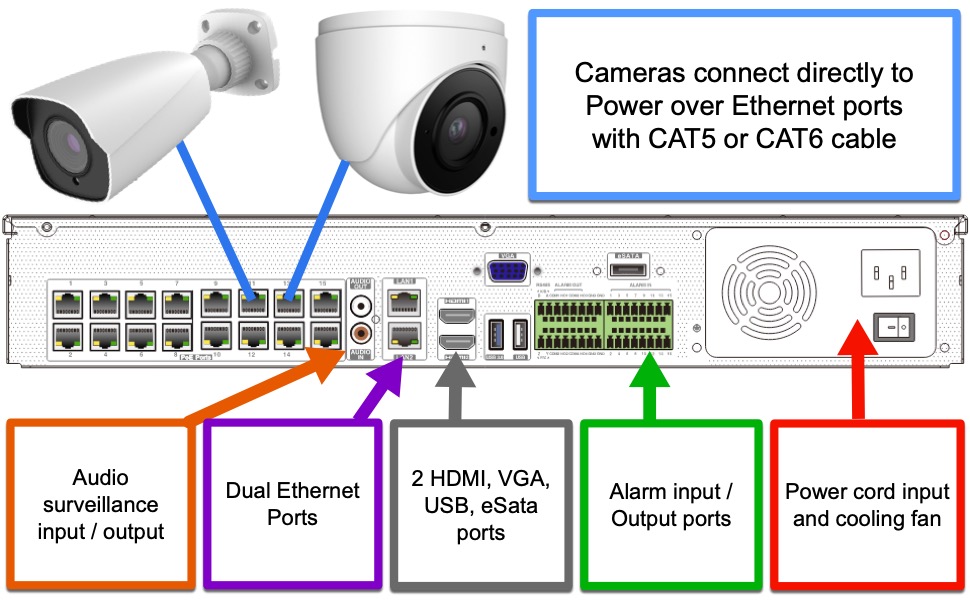
Viewtron 32 channel NVRs have built-in PoE ports that allow you to directly plug PoE IP cameras directly into the Ethernet ports with CAT6 or CAT5e cable. The NVR provides power to the cameras and the cameras will automatically connect to the NVR software. Please note that although this NVR supports 32 IP cameras, it only has 16 PoE ports. The additional 16 IP cameras must be connected to a separate PoE switch. This makes installation extremely easy. We highly recommend
Viewtron IP cameras with PoE for use with these NVRs.
Here is some additional information about the ports on the back of the NVR (starting from left to right).
- To the right of the PoE ports, there is a LAN port (labeled in purple). If you plan on connecting your NVR to a network and / or the Internet, you will use this port to connect to your router or switch.
- Viewtron NVRs have HDMI and VGA monitor outputs. Both can be used at the same time for two monitors. The USB port can be used for the mouse that is included or for a USB drive for video backup / export.
- There is one audio input port for an audio surveillance microphone. There is one audio output to connect external speakers.
- Burglar alarm sensors can be integrated into these NVRs using the alarm input / alarm output ports.
- The power cord that is included with the NVR plugs into this port labeled red.
16 Port PoE Switch (option)
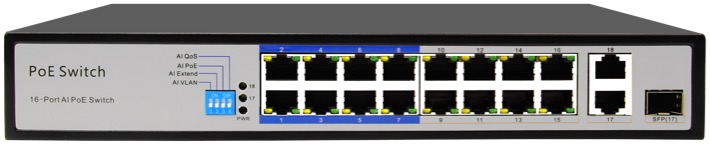
When you are ready to expand your NVR system beyond 16 cameras, you can add this
16 port PoE switch.
The Viewtron 32 channel NVR has 2 HDMI video outputs which allow it to provide a spot monitor for IP cameras that are connected to it. Watch this video to see Mike from CCTV Camera Pros explain how to setup HDMI port #2 as the IP camera spot monitor. **Please note that the spot monitor function supports a max of 9 cameras per screen.
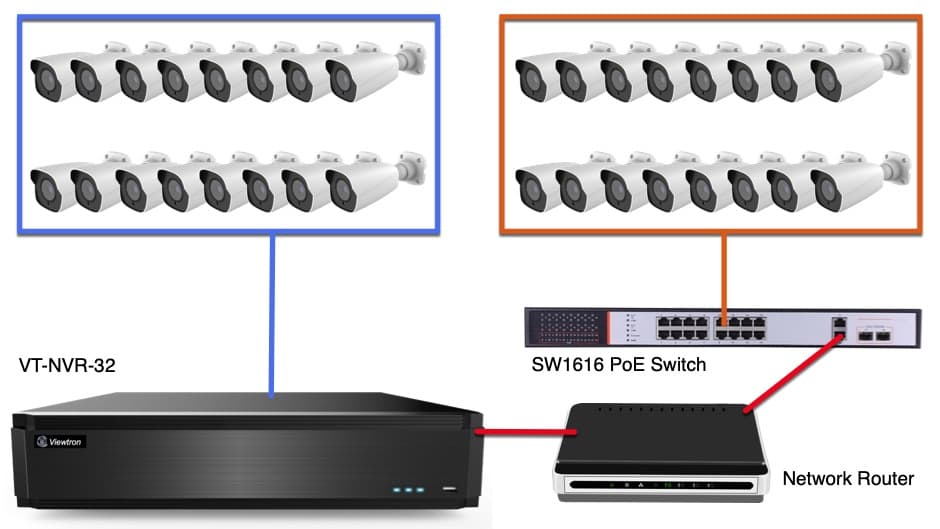
This diagram shows how-to install this 32 channel NVR camera system with 32 IP cameras using a PoE switch and network router.
- The 16 IP cameras on the left (blue box) are connected directly to the built-in PoE ports on the back of the NVR. One CAT5e cable is used for each camera.
- The 16 IP cameras on the right (orange box) are connected to the optional POE-SW1616 IP camera PoE switch. One CAT5e cable is used for each camera.
- The 32 channel NVR and 16 port PoE switch are connected to a network router. This is noted in the diagram with the red lines.
View Your IP Cameras Remotely from iPhone, Android, Mac & Windows
iPhone App

|
Android App

|
Mac Software

|
Windows CMS Software

|
You can view your IP cameras live and also playback recorded video surveillance footage from iPhone and Android mobile apps. Windows PC and Mac DVR viewer software (desktop software) is also included. CCTV Camera Pros provides FREE Lifetime Tech Support on all of our Digital Video Recorders. Remote access setup is included. Please click on the above links to see why these great apps make the Viewtron DVRs one of the Best Surveillance DVRs available.
Security Camera Mobile App
Here is a video demo video using the
Viewtron security camera app for iPhone. The mobile app for Android is identical. In this video, the mobile app connects to the Viewtron IP camera NVR at CCTV Camera Pros office. The CCTV Camera Pros' NVR is connected to 6
Viewtron IP cameras, including 4K AI security cameras and an LPR / ANPR camera (license plate recognition / automatic number plate recognition). You can watch additional video demos of the Viewtron security camera app here.
Watch this video to see how easy it is to watch live video and playback recorded video surveillance footage on Viewtron NVRs and hybrid DVRs. This video was captured using a Viewtron hybrid DVR, however, the user interface, menu system, and navigation is identical on Viewtron NVRs. Camera 1 in the video is a 4K IP camera. This video was made before Mike upgraded his house to a Viewtron IP security system.
Home Video Security System
Watch this video to see the IP camera system currently installed at Mike's house. Mike's new security system consists of all Viewtron IP cameras and a Viewtron NVR.

Viewtron NVRs can be used with
Viewtron AI security cameras. When you connect a Viewtron AI camera to a Viewtron NVR, you have access to advanced analytical functions such as vehicle detection, person detection, face detection, and license plate recognition (LPR). These artificial intelligence functions are achieved using highly advanced video analytics software that is built-in to the camera and NVR.

The Viewtron network video recorders have built-in LPR / ANPR software. This software is included. There are NO additional license fees! This LPR software works in conjunction with this
Viewtron LPR camera to recognize license plates (LPR) and automatically detect the numbers and letters on the plates (ANPR). CCTV Camera Pros sells pre-configured license plate recognition systems. We can also provide you with a custom design and quote based on your specific requirements.
Important Note: License plate recognition software functions ONLY work with this Viewtron LPR camera. We can add one of more license plate reader cameras to any of our Viewtron systems. You can request a custom quote here.
Custom IP Security System Quotes

Do want a free consultation and quote? CCTV Camera Pros can provide a custom security camera system quote that includes a mix of various camera styles, cables, connectors, power supplies, and monitors. We can include a 8 channel, or 16 channel NVR. As you have probably already seen on our website, we have 2, 4, 8, and 16 camera surveillance systems in pre-made packages. However, it is not possible for us to package up every combination and quantity of all the different camera models that we carry. Use this form to request a quote.

BBB Rating & Reviews

CCTV Camera Pros is proud to have an
A+ rated with the Better Business Bureau. We also maintain a 5 star online review rating with ResellerRatings.com. Our customers can expect outstanding customer service and technical support when they purchase products from us. We have maintained the best reputation in the industry for over 15 years.
Works with ONVIF Compatible IP Cameras
In addition to supplying Viewtron NVRs with Viewtron IP cameras, we also help customers that are looking for a replacement NVR for their existing IP camera system. Many customers want to replace their NVR but want to still use their existing cameras. Viewtron NVRs work with almost any IP camera (as long as they are ONVIF compliant) including Night Owl, Swann, Samsung, Lorex, and many others.
FAQ
Here are some frequently asked questions we receive about our 32 camera systems.
Do these security systems support infrared night vision? Yes. IR night vision is a function of the IP camera. All of the IP cameras that we include with our Viewtron systems have built-in IR night vision. We can also include cameras without infrared if needed.
Can I use a mix of bullet and dome IP cameras? Yes. We include a few pre-configured systems on this page. However, most of the 32 channel systems that we sell are custom designed. We can provide a custom quote for you based on a mix of dome IP cameras, bullet IP cameras, AI security cameras, and LPR cameras. You can find all of our Viewtron IP cameras here.
Can I use IP cameras with different resolutions on the same NVR? Yes. We have 2mp / 1080p, 4mp, and 4K ultra HD / 8mp IP cameras available. You can mix and match them however you need. There are no limitations.
Do I need a PoE switch? The Viewtron 32ch NVR has a 16 PoE ports built-in. When you expand your security system past 16 cameras, you can add this 16 port PoE switch. We can include this for you on any system design quote.
Can I use AI cameras and LPR cameras on ports 17-32? Yes. The cameras that you connect to the external network switch support all of the same features as the cameras connected to the NVR's built-in PoE ports.
How much hard drive space is available for recording? The Viewtron 32ch NVR has 8 hard drive bays that each support up to 12TB hard drives for a total of 96TB. You can use our online video storage calculator here to plan your system.
Does CCTV Camera Pros provide customer support? Absolutely. We take customer service and technical support very seriously. Please take a look at our 5 star rating on ResellerRatings.com and our A+ / 5 star rating with the BBB. We directly provide free technical support on all of the products that we supply for free. Our technical support reps are located in the USA. We operate our call center from our office in Lantana, Florida.
What is the year warranty? All Viewtron recorders and IP cameras come with a 2 year warranty direct from CCTV Camera Pros. Viewtron is our brand, so you are dealing directly with the source for any warranty issues.
In the above video, the mobile app connects to the
Viewtron IP camera NVR at CCTV Camera Pros office. Please note that the app looks exactly the same when you connect to a BNC DVR too. You can access your security cameras remotely from any WIFI or cellular connection and there are no monthly fees. In addition to the live camera view, the iPhone app can also playback recorded video surveillance footage on your DVR's hard drive and receive push notifications when motion is detected by your cameras.
The CCTV Camera Pros' NVR is connected to 6
Viewtron IP cameras, including 4K AI security cameras and an LPR / ANPR camera (license plate recognition / automatic number plate recognition). You can watch additional video demos of the Viewtron security camera app here. Learn more about how to view your security cameras from iPhone here.
The mobile apps and PC software for Viewtron supports the ability to view security cameras that are installed at multiple locations. The above video demonstrates remotely viewing two IP cameras at different locations using the iPhone app. The app can also be setup to view multiple DVRs and NVRs at various locations.
Multi-device / multi-location camera viewing also works using the Android app, as well as the Window and Mac video management software.
View your security cameras from the Android app that is included with all Viewtron DVRs and NVRs. You can access your security cameras remotely from any WIFI or cellular connection and there are no additional fees. In addition to the live camera view, the Android app can also playback recorded video surveillance footage on your DVR's hard drive and receive push notifications when motion is detected. Learn more about how the
security camera app from Android here.
View your security camera with Mac software that is included with all Viewtron DVRs and NVRs. You can access your security cameras remotely from any WIFI or cellular connection and there are no additional fees. In addition to the live camera view, the Mac DVR software can also search and playback recorded video surveillance footage on your DVR's hard drive. Learn more about how to
view your security cameras with Mac software here.
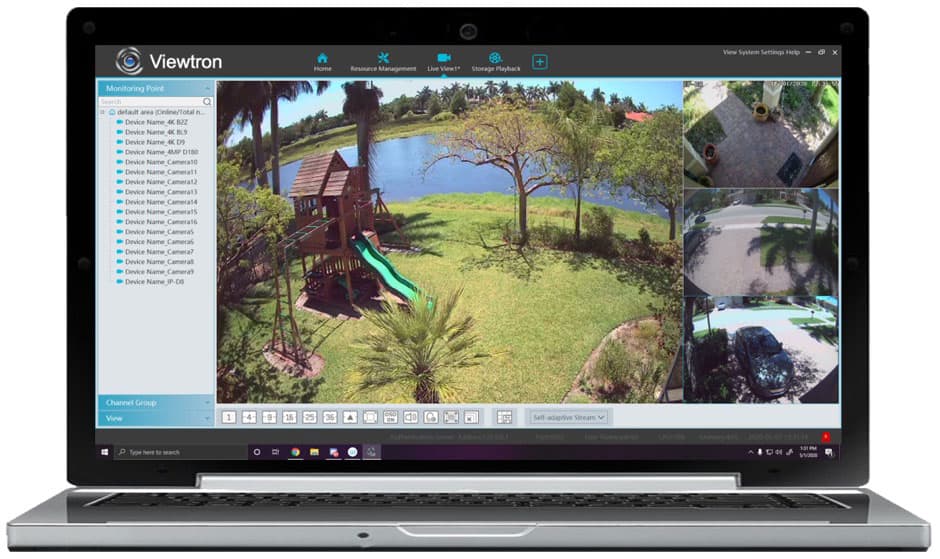
View your security camera with Windows PC software that is included with all Viewtron DVRs and NVRs. You can access your security cameras remotely from the Viewtron VMS software via any WIFI or cellular connection. There are no additional monthly fees. In addition to the live camera view, the Windows DVR viewer software can also search and playback recorded video surveillance footage on your DVR's hard drive. Learn more about how to
view your security cameras with Windows PC software here.
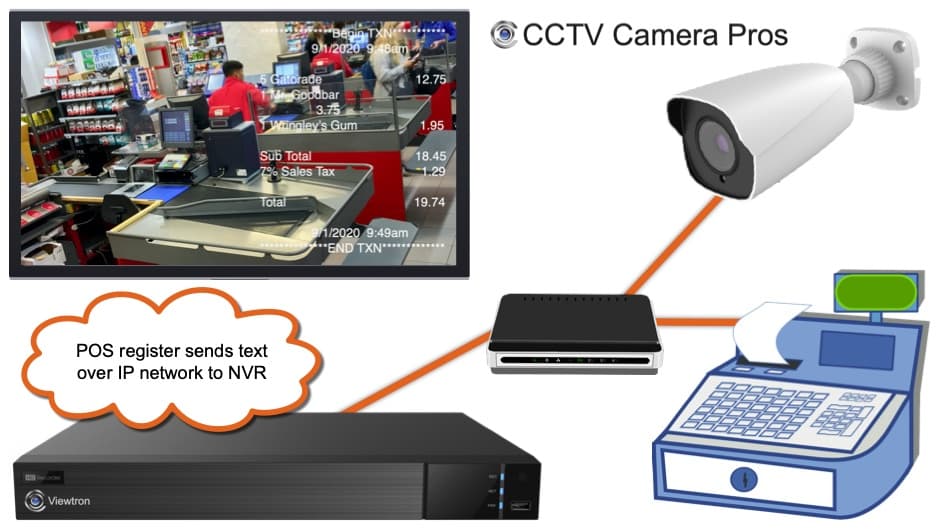
The above diagram shows how a POS system /cash register can be installed with a Viewtron NVR and IP camera. This allows point of sale text overlay over one or more security cameras on your system. The point of sale / cash register is connected to the same network as the network video recorder. This is done by connecting both devices to the same network switch or router using CAT5 or CAT6 network cable. The IP camera can also be connected to the switch or it can be connected directly to the Viewtron NVR (because the NVR has built-in PoE ports). You can learn more about
CCTV POS integration with Viewtron NVRs and DVRs here.

Download NVR Spec Sheet

Download NVR User Manual
Related Security System Products
Here are some related products that you may be interested in.
Complete Security Camera Systems

Did you know? CCTV Camera Pros can provide a complete surveillance system quote that includes any Viewtron DVR or NVR model? We can include security cameras, cables, connectors, power supplies, and monitors. We can even mix and match IP cameras and HD BNC security cameras because Viewtron DVRs are hybrid. This means that they work with just about any type of security camera. As you have probably already seen on our website, we have 2, 4, 8, and 16 camera surveillance systems in pre-made packages. However, it is not possible for us to package up every combination and quantity of all the different camera models that we carry. So, we can also provide you with a custom quote with as many cameras as you need and a mix of any combination of camera model(s) based on your project requirements. Please
request a quote when you are ready.

|