The Zavio NVC-2160 is a standalone network video recorder that supports 16 IP cameras up to 8-megapixel resolution. The Zavio NVC-2160 features 16 channels of recording. The one click auto installation makes setup very user-friendly.
With the HDMI and VGA video output, a PC is not needed to access the configuration menu, live view or playback locally. The Smart Streaming Technology provides high-quality recording and low bandwidth remote viewing. The NVC-2160 has one RCA output for Audio Support. The graphical user interface is extremely simple to use.
The Zavio NVC-2160 can be accessed remotely from Mac and Windows PCs. iPhone and Android mobile apps are also included. Additional features of the NVC-2160 include 2 USB ports, onscreen display for pan / tilt controls, and support for 2 HDDs (12TB Max (2 x 6TB)).
CCTV Camera Pros can provide a custom IP camera system quote which includes a Zavio NVR, any number and type of cameras that you require, a PoE switch, and network cables.
Zavio NVC-2160 16 Camera NVR Features:
- Stand Alone Linux Embedded NVR (Network Video Recorder)
- Supports 16 Zavio IP Cameras
- Supports up to 8 Megapixel Resolution
- HDMI and VGA Outputs
- RCA Output for Audio Support
- 2 USB Ports
- PTZ Support
- POS (Point of Sale) Support
- Smart Streaming Technology
- CMS Software
- Remote Access Mac and WIndows PCs
- Remote Access Mobile Apps for iPhone and Android
- Schedule, Alarm and Motion Detection Recording
- Remote Playback & Video Archive
- Dimensions: 11.5" (L) x 13" (W) x 1.75" (H)
Users can navigate the menu system of Zavio NVRs using the included USB mouse.

The above screenshot shows the live camera view directly from the VGA and HDMI output of the Zavio NVR. The main menu seen on the bottom of the screen can be activated by clicking on the the mouse button with the mouse cursor near the bottom of the screen.
The iOS app that lets users remotely login to Zavio NVRs. The iPhone app allows users to view their IP cameras live and also search and playback recorded video surveillance on the NVR.
You can learn more about how to view IP cameras from the iPhone app here.
This is the live remote camera view on iPhone with the app is is single camera view.
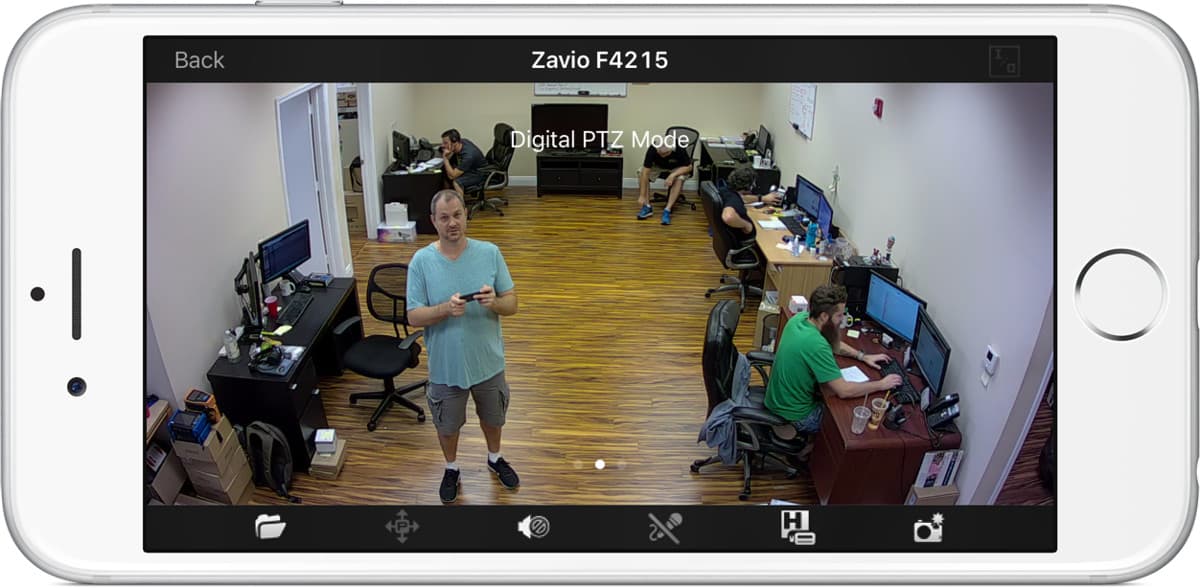
The app also supports multiple camera views. Here is the 4 camera view.

The Android mobile app allows users to remotely view their IP camera live on Android. It also supports recorded video search and playback. This is what the 4 camera live view looks like in portrait mode.
You can learn more about the Zavio Android app here.
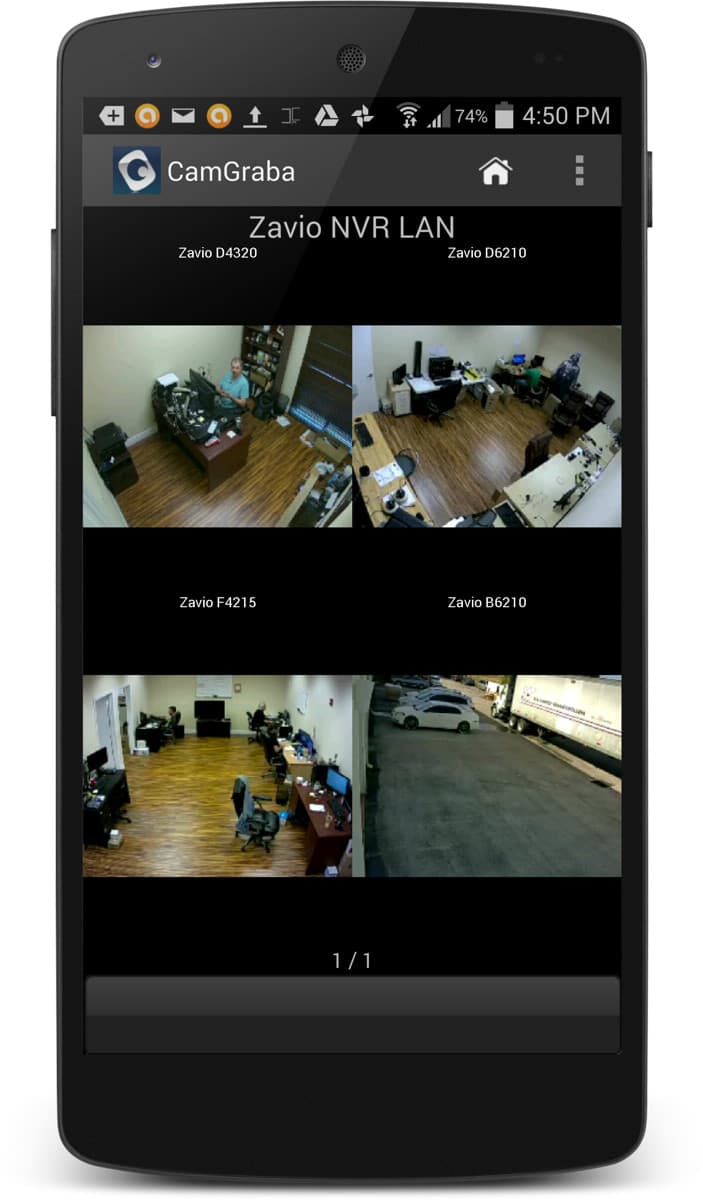
Here is the Android app viewing a Zavio IP camera remotely in HD portrait mode.

Users can access Zavio NVRs from Macintosh PCs via the web browser app. Users can view their IP cameras live on Mac and also search and playback video recorded on the NVR's hard drive. This is the 4 camera live view from the Mac web browser app.
You can learn more about the Mac IP camera viewer app here.
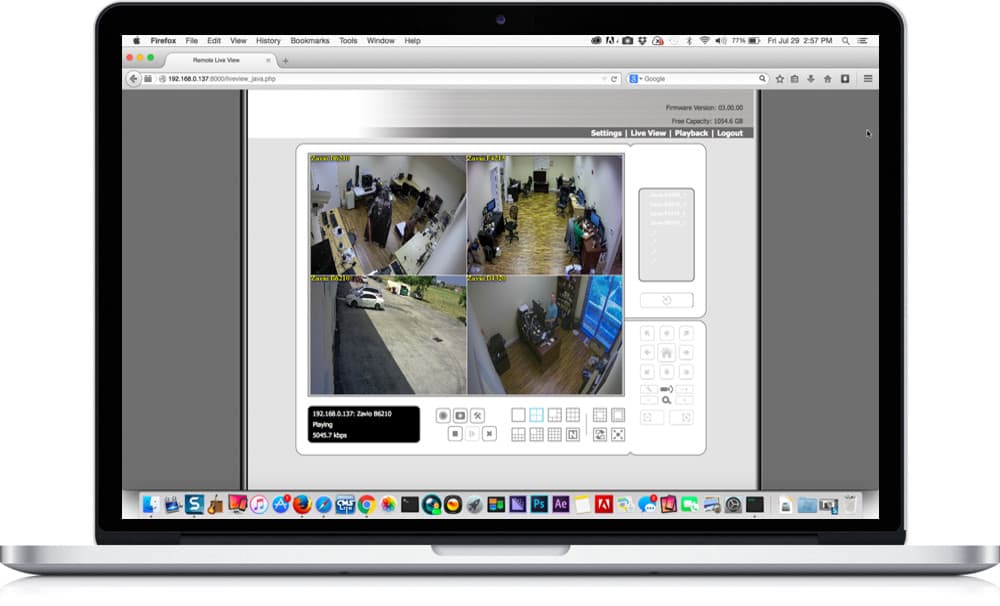
The software supports full screen view which removes the menu system / DVR controls
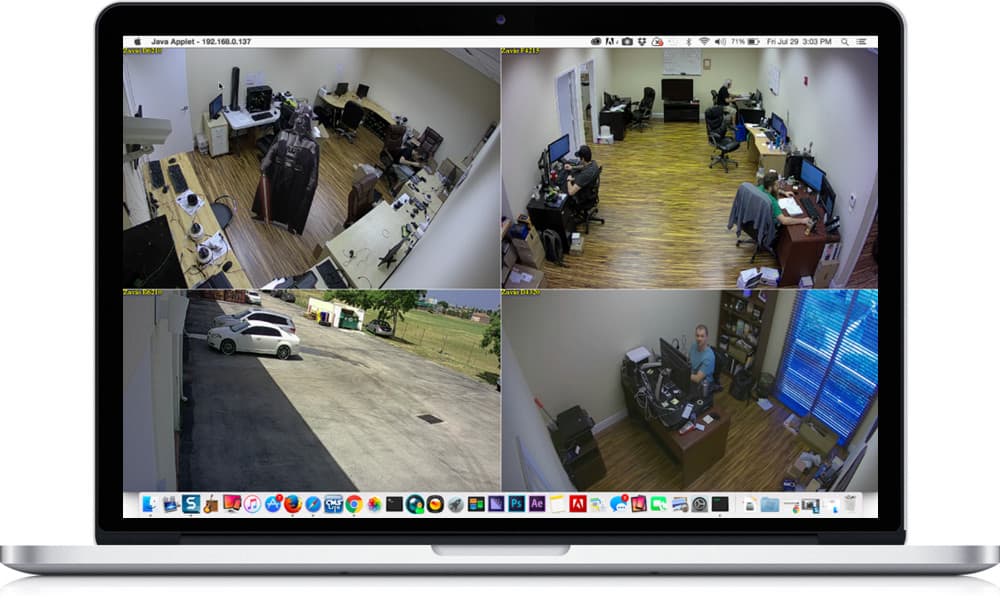
Here is a close up view of the remote camera view on Mac in full screen mode. Please click on any of these images to see larger pictures.
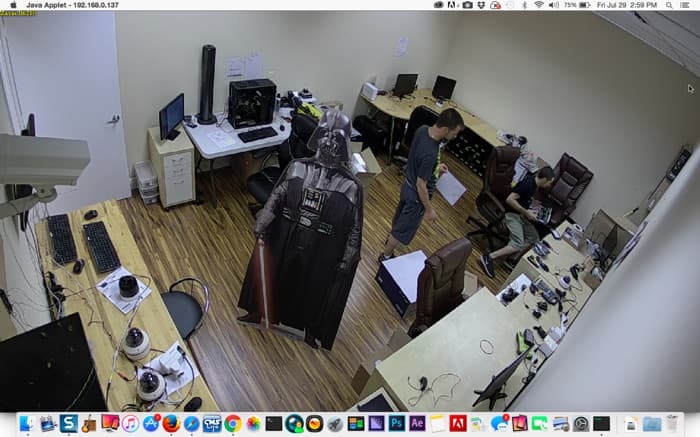
Users can remotely access Zavio NVRs from Windows PCs via the Internet Explorer web browser. Windows web browser access supports remote live camera viewing and recorded video search and playback. Users can also access most administrative features of the DVR if they log in using an admin user ID.
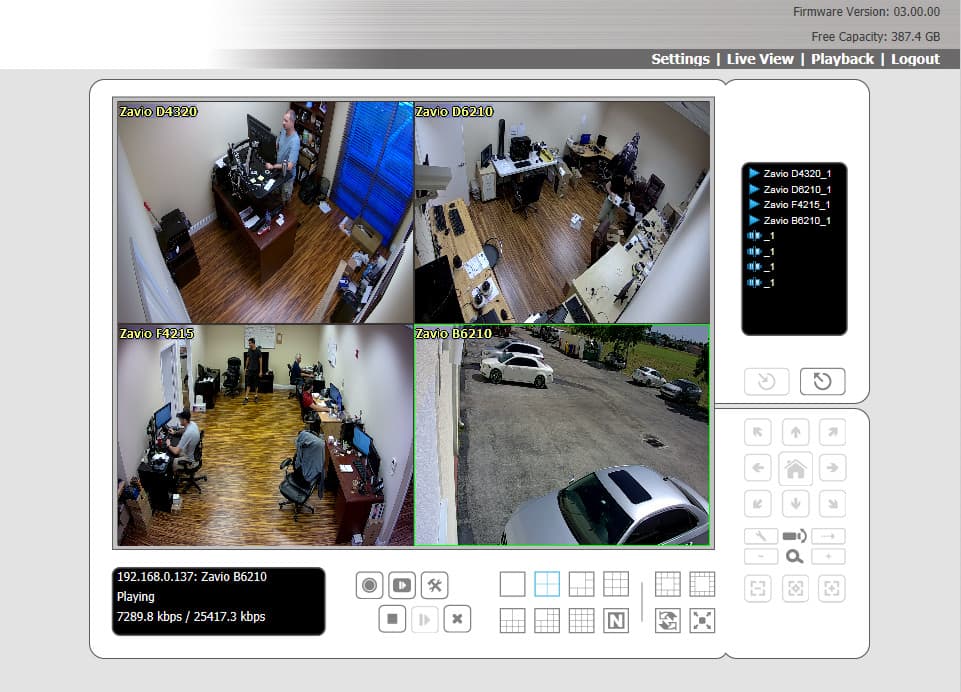
Here is a 4 camera view of the Zavio IP camera system at CCTV Camera Pros warehouse using Internet explorer.
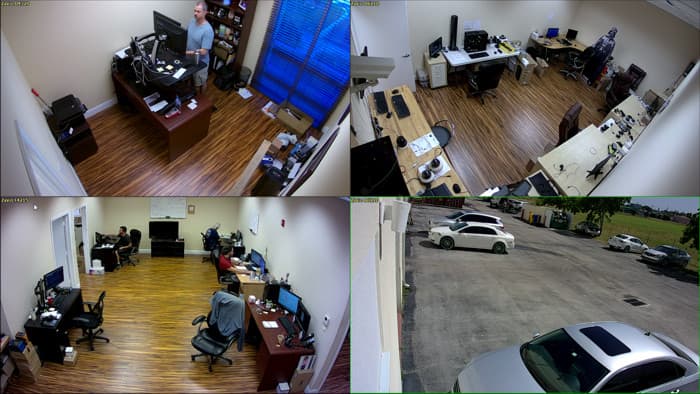
This is the 4 camera view in full screen mode.

Here is a single IP camera view in full screen mode.
In addition to web browser access, Windows users can also use the remote client software on Windows PCs. The remote client software supports live camera view, recorded video search and playback, and remote video backup / archive. Please click on any of the below images to see a full HD 1080p image.
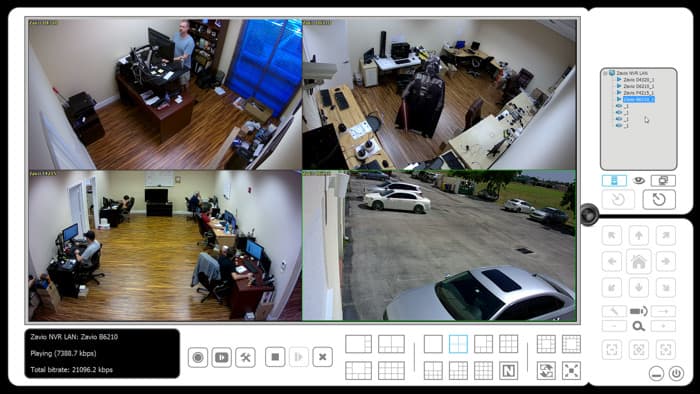
The above screenshot shows the remote software in live camera viewing mode (4 camera grid view).
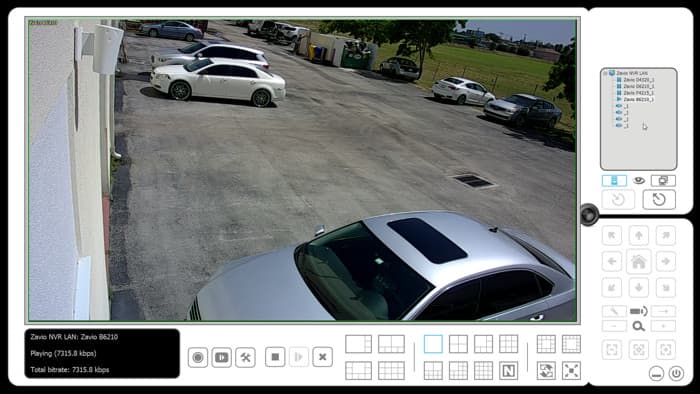
Here is a single camera live view using the remote viewing software.
Remote NVR Software for Windows Video Playback
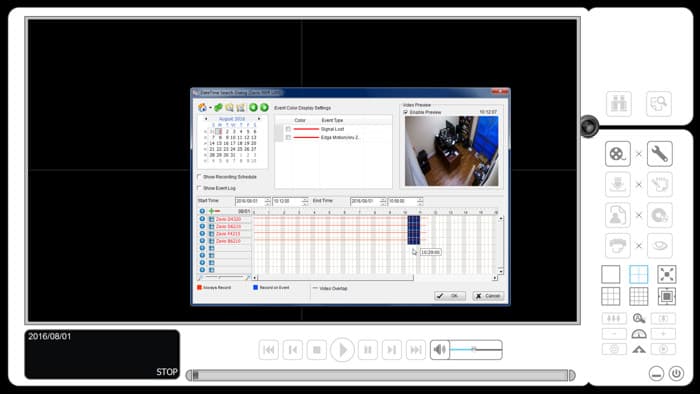
When the user selects video playback, then are presented with a timeline search and the ability to look for different types of recordings, such as motion detection and alarm recording (if applicable). The user can select the time-frame that they want to playback.

Here is the recorded video playback view in 4 camera mode.
Would you like to login and tryout a Zavio NVR before you decide to buy one? Please use form to request demo login information.

Did you know? CCTV Camera Pros can provide a complete IP camera system quote that includes any Zavio IP cameras, a Zavio NVR or a custom PC based NVR build using the 64 channel IP camera software included with this camera. We can also include any number and model of cameras, CAT-5 cables, PoE switches, and monitors. Let us customize a system based on your project requirements.

Product Specification

Product User Manual

Supported IP Cameras
In addition to Zavio IP cameras, Zavio network video recorders also support hundreds of 3rd party IP camera cameras from other manufacturers. Here is a list of some of the other IP camera manufacturers that are supported. Please click here to download the latest compatibility list to see all models.
- ACTi
- ADT
- AirLive
- Alarm.com
- AlphaTech
- American Dynamics
- A-MTK
- Arecont Vision
- Arm Electronics
- ATV
- Asoni
- Axis
- Aver
- Basler
- Bolide
- Bosch
- BrainChild
- Brickcom
- Bullwark
- Canon
- Centrix
- Cisco
- CNB
- Cop Security
- Corum CCTV
- Dahua
- Digital Watchdog
- D-Link
- D-LinkCN
- Dynacolor
- Eneo
- Ernitec
- Etrovision
- Everfocus
- Fine
- Flir
- GE Security
- GNS - Global Network Security
- Grandstream
- Grundig
- Guardeon
- Guardliner
- HDPRO
- HikVision
- Histream
- Honeywell
- i-Mege
- Innotech
- IP Power
- InscapeData
- IQ InVision
- Jetstor
- JVC
- Levelone
- LG
- Lilin
- Linksys
- Lumenera
- Mega IP
- Messoa
- Miwi-Urmet
- Milesight
- Mobotix
- Netgear
- Network Camera
- NTIC
- NeoVista
- ON Electronics
- ONVIF
- Panasonic
- Pelco
- PiXord
- Planet
- Probe
- QVS
- RIVA
- Rover
- Saerim
- Samsung
- SANTEC
- Sanyo
- SecuBest
- Shany
- Sony
- StarDot
- Sunell
- TelView
- TechSon
- Tiandy
- Toshiba
- TRENDnet
- TriCorps
- Truen
- UDP
- Videosec
- Vision Hi-Tech
- Vista
- Vitek
- Vivotek
- Yudor
- Wavekrom
- Zavio
- 3M
- 3S Vision









