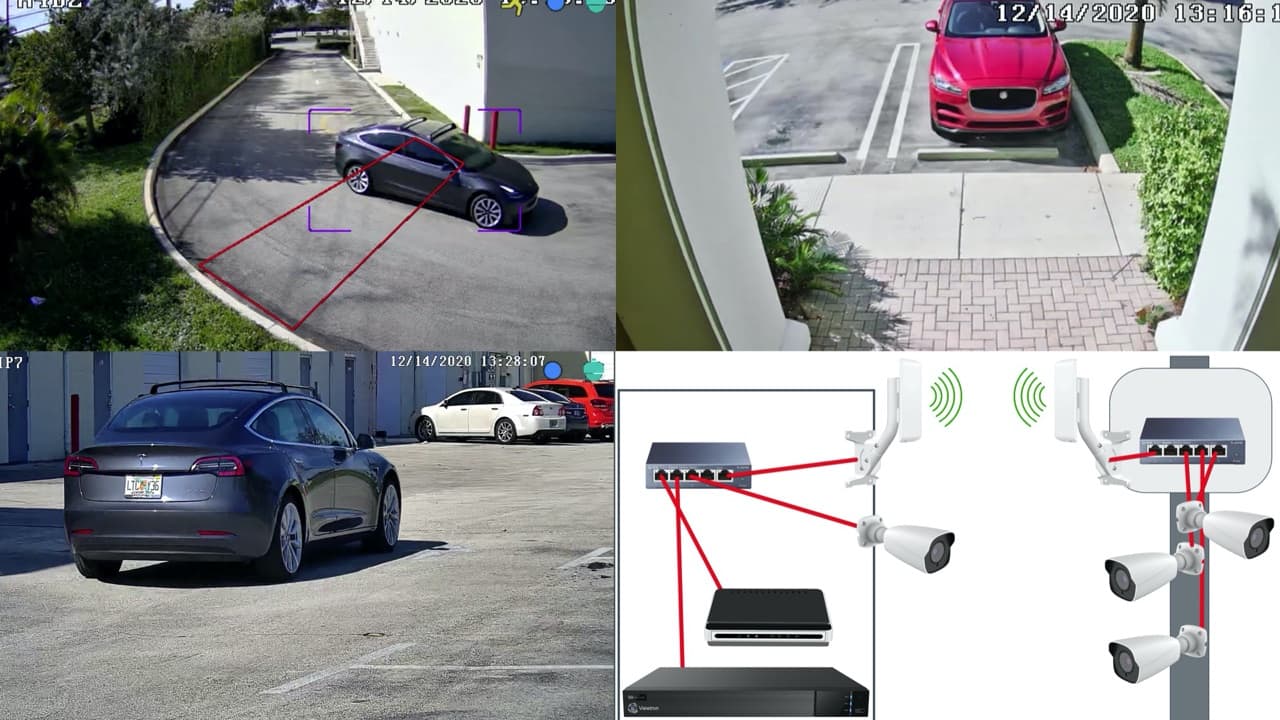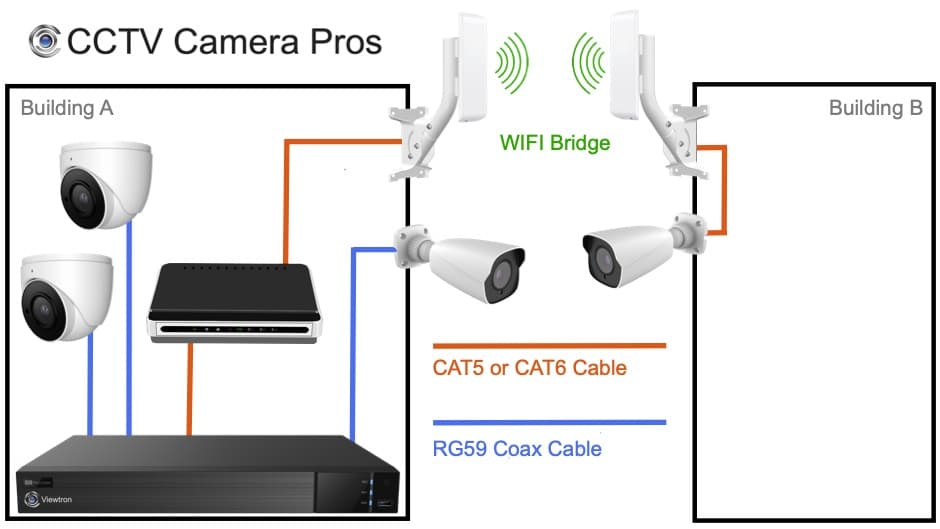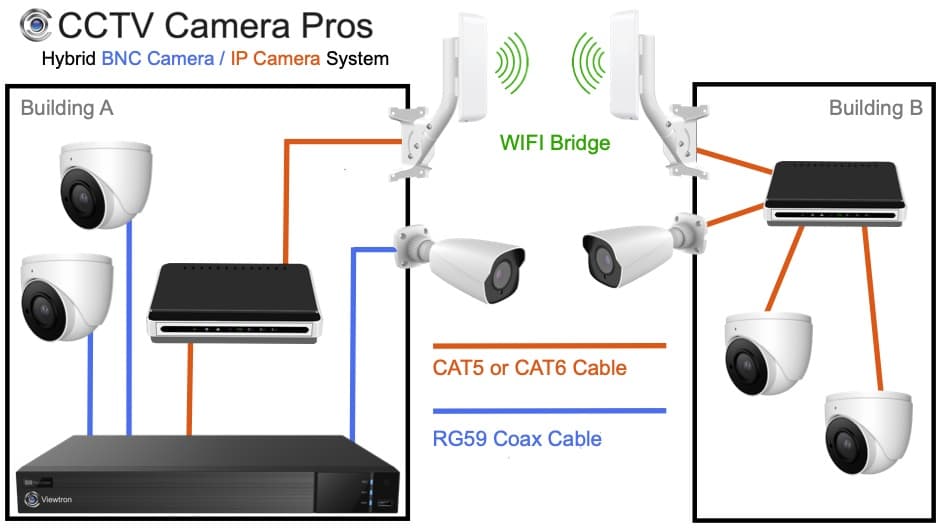Watch this video learn how you can use a point-to-point or point-to-multipoint wireless bridge to connect IP cameras installed on multiple buildings to a central NVR for recording. These wireless systems are great for for large residential and commercial properties that require security cameras installed on multiple buildings and running physical network cables or fiber optic cables between the buildings is not feasible or cost-effective. You can connect IP cameras that are installed on detached garages, barns, light poles, and separate buildings. You can read the full article
Connecting Remote IP Cameras with Long Range Wireless Bridge Systems here
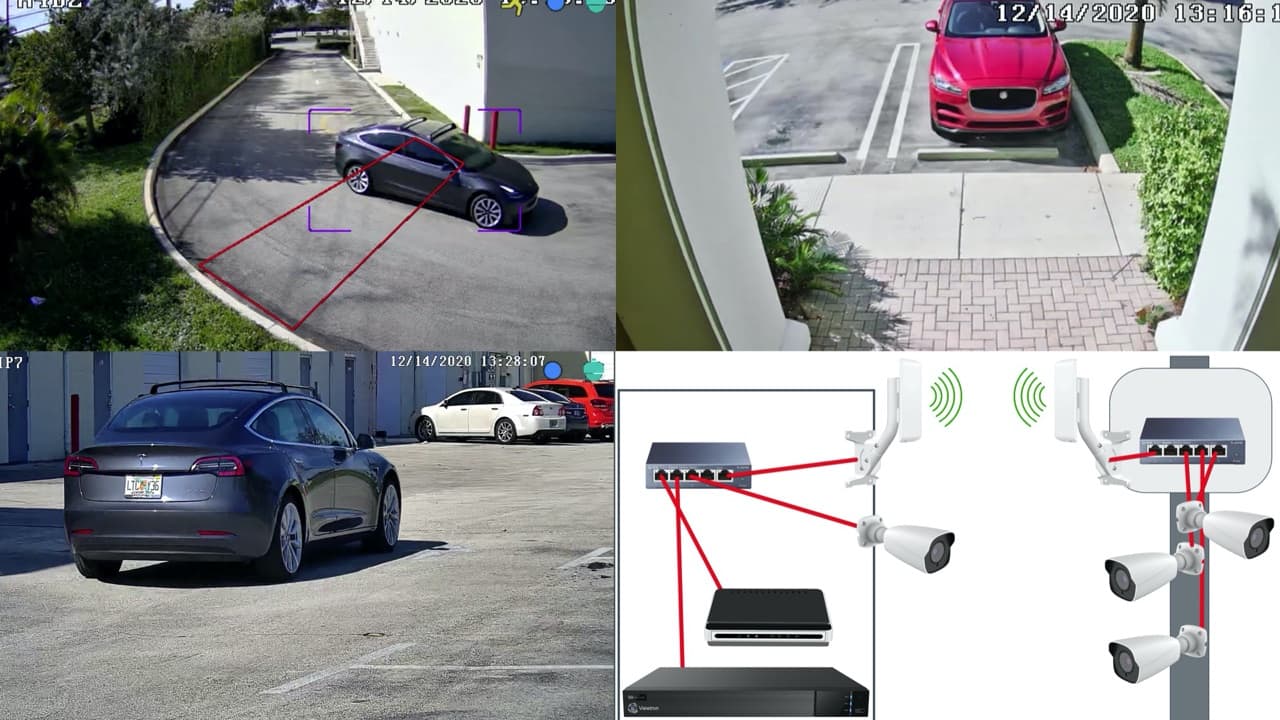
Watch this video to see the wireless camera system installation at CCTV Camera Pros warehouse in West Palm Beach, Florida. We are using these
wireless bridge antennas to transmit HD video from 3 security cameras mounted on a pole behind our building. The LPR camera system that we installed is working great. This was an important demonstration because license plate recognition requires high quality video and frame rate. The fact that we are able to do this over WIFI is important to document for our customers. This is the LPR IP camera that we use, and these are the AI security cameras that we use for the overview cameras. You can learn more about this outdoor wireless camera system here.

This video reviews an outdoor wireless security camera design that spans multiple buildings. This system is installed at a self storage facility in Boynton Beach, Florida. We used a drone to capture video of the installation and to show the size of the property. This system uses
WIFI-NAN5 wireless transmitters, a WIFI-OMNI5 omni-directional antenna, GeoVision IP cameras, and a custom built PC-based GeoVision NVR.
You can learn more about this
self storage security camera system design here.
Custom Wireless Surveillance Systems

Not sure exactly what you need? Do you require a more complex setup and need some advice? Our system engineers can help design a wireless video surveillance system that fits your needs and can include any of the following parts: wireless access points,
point to point, point to multi-point / multiple buildings, long-range wireless antennas, indoor and outdoor IP cameras, PoE network switches, NVRs (network DVRs for IP cameras), hybrid DVRs that work with analog and IP cameras, cables, and any other accessories and tools that you need. Please click here to get started and a sales engineer with be in touch with you shortly.

Below are some images that were taken from an installation that one of CCTV Camera Pros' installation partners completed in Boca Raton, Florida in Palm Beach County. The installation was for a homeowners association and there was a challenge of installing two cameras on two poles about 900 feet from where the digital video recorder was housed (at the clubhouse). The solution was to use four
Outdoor IP cameras and two wireless security camera systems along with weatherproof mounting hardware and outdoor enclosures to contain the POE power supplies and network switches for the two cameras.
  
Here are some solutions that can be provided using the wireless bridge systems that CCTV Camera Pros supplies.
Hybrid BNC Security Cameras + Wireless IP Camera
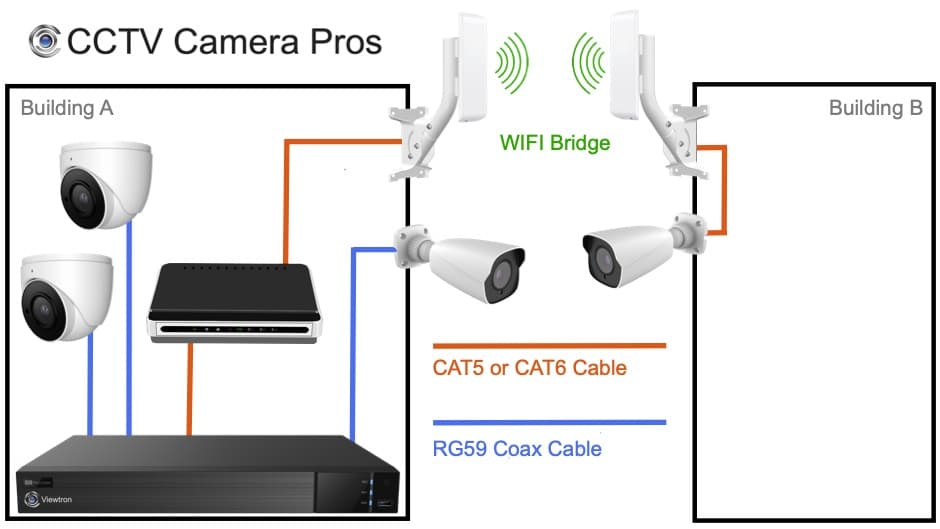
Here is a solution that we provide for customers that want to use a combination of hard wired analog CCTV cameras and need a wireless security camera installed on a nearby building. This is how it works.
- Building A contains 2 dome HD coax security cameras, 1 bullet HD coax security camera, and a Viewtron hybrid CCTV / HD camera DVR. The Viewtron DVR supports analog CCTV cameras, HD-over-Coax cameras, and network IP cameras. One IP camera is required for the wireless setup on the 2nd building.
- This 4K bullet IP camera is installed on building B. Please note that any of the outdoor IP cameras on this page could be used.
- The new IP camera is connected to the transmitting antenna of this wireless bridge for IP cameras using CAT5 or CAT6 network cable.
- The receiving antenna of the wireless bridge is installed on the building where the DVR and existing CCTV cameras are located. Please note that there MUST BE A DIRECT LINE OF SIGHT between the transmitting installed on the remote building B and the receiving antenna installed on building A. As long as there is, this system can literally send the video signal miles of distance. If there is not a direct line of sight, it does not work reliably.
-
The receiving antenna is connected to the same network switch or router as the security camera DVR using CAT5 or CAT6 network cable.
-
These instructions can be followed to add the IP camera to the DVR.
Transmit Multiple IP Cameras over Wireless Bridge
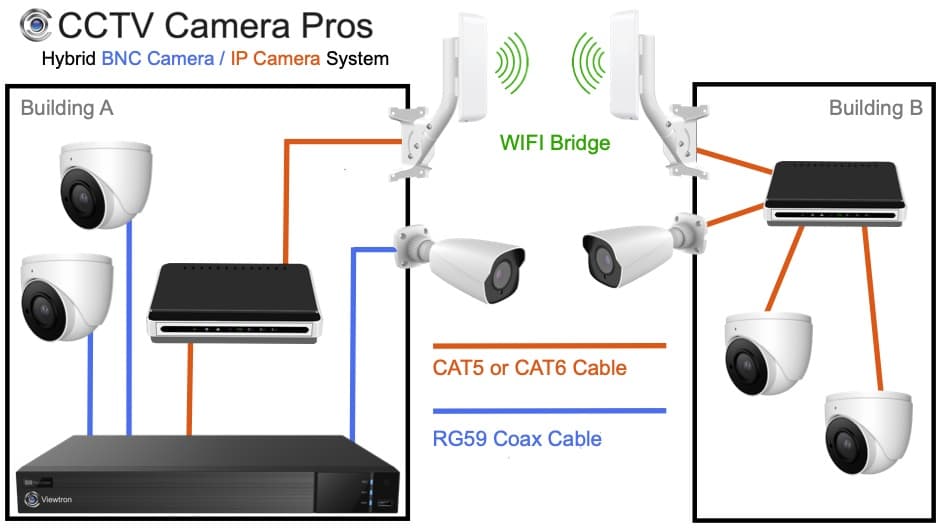
If you want to install multiple IP cameras in the remote building, the setup is basically the same as above. These are the differences.
- All of the IP cameras in Building B connect to a Power over Ethernet switch.
- The wireless transmitter / antenna is connected to the uplink port of the switch, so that the video from all 3 IP cameras is transmitted over the WIFI bridge.
The below installation diagrams should be used to help you plan your wireless system installation carefully for the best results possible.

The above installation image illustrates that it is important to mount your wireless transmitter & receiver on poles to raise them above any obstructions. Besides raising them, it is equally important to make sure that there is a direct line of sight between them.

When positioning your wireless transmitter and/or receiver units on roof-tops, provide a clear line-of-sight and avoid the possibility of signal multi-pathing by raising them on poles or locating them on the edge of the roofs.

The ground plane can cause multi-path issues and can significantly affect the range of your wireless transmission.
PC Based Recorder
|
Stand Alone DVR
|
Outdoor Bullet Cameras
|
|
|
|
|
|
|