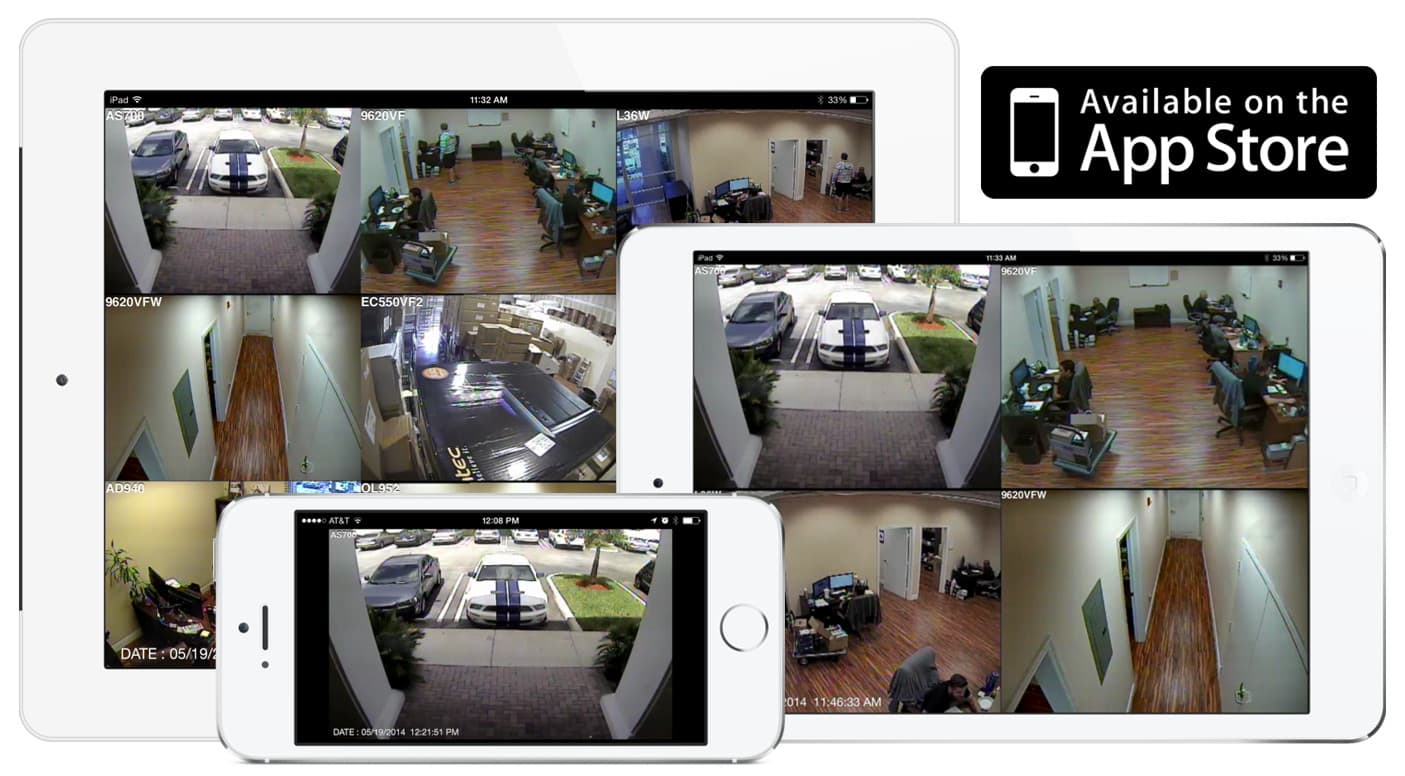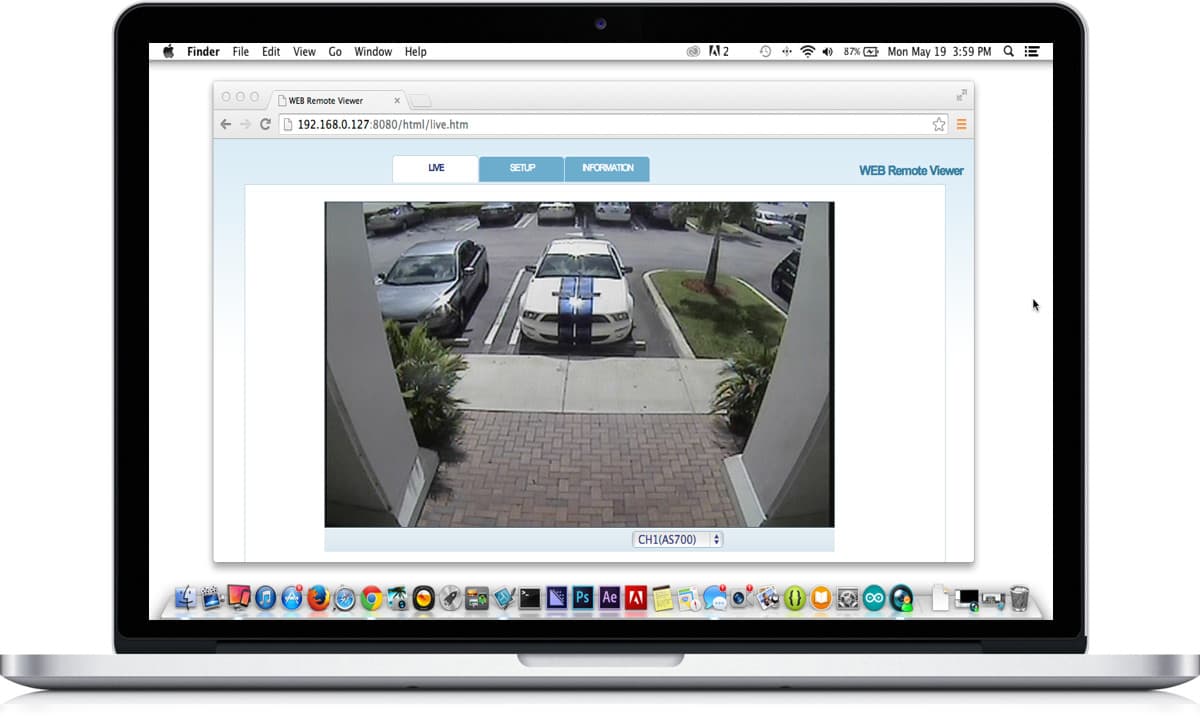HD Security Camera / CCTV Surveillance DVR Support
Technical Support Articles and How-to Guides for iDVR-PRO DVRs
This page contains technical support and setup information for iDVR-PRO CCTV surveillance DVRs from CCTV Camera Pros. You can also find
user manuals here. The iDVR-PRO product line contains 4 "series" of DVRs which have two different user interfaces. The original iDVR-PRO series includes the iDVR-PRO8 and iDVR-PRO16 which are analog CCTV DVRs (no HD security camera support). The latest iDVR-PRO hybrid HD security camera DVRs and come in an "A", "M", and "H" series and support AHD and TVI type cameras (up to 1080p resolution). Before the hybrid versions were released, the "A" and "H" series was also available in a 960H analog format version. The 960H models and the new hybrid HD iDVR-PROs use a new and improved user interface, however, all 4 series (the original iDVR-PRO, A, and H series) use the same client applications (DVR viewer software apps) for iOS, Android, Mac, and Windows.
Because the user interface on the 960H DVRs and hybrid HD DVRs is different than the original D1 DVRs, the setup articles are organized into 3 sections.
If you are unsure which model iDVR-PRO that you have, please refer to the images below. Please note that the
client application setup instructions are below because they apply to all iDVR-PRO models / generations.

Mobile App Downloads
These instructions apply to all A, M, and H series iDVR-PROs. This includes the latest hybrid HD models and the original 960H models. If you reference the above images, these instructions apply to all models except the "Original iDVR-PRO" pictures on the far left.
System Planning
These articles are to help customers in planning a surveillance system installation with iDVR-PRO.
Initial Setup / Getting Started
This is where we recommend started if you are setting up a new DVR.
Remote Internet Access
The how-to articles in this section will help iDVR-PRO users setup remote access to their DVR so that they can view their security cameras live, playback recorded surveillance footage, and perform other functions using remote access apps.
- Network Port Forwarding Setup - This is required if you want to view your cameras remotely from the mobile apps and desktop software. This needs to be done no matter which remote app you want to use.
- DDNS Setup (Dynamic Domain Name Service) - If the Internet connection where your DVR is located has a dynamic IP address, you need to set this up. Not sure if you need this? Ask your Internet provider if your connection has a static or dynamic IP address. If it is dynamic, you need to setup DDNS.
- Mobile App Setup - Setup instructions for the iPhone and Android mobile apps.
- Mac DVR Software - This article provides an overview of the Mac software that is included with iDVR-PRO that allows users to remotely view their security cameras live from Macintosh PCs. The Mac software also supports remote search and playback of video surveillance recorded on any iDVR-PRO hard drive.
- Remote Video Backup & Playback on Mac - Learn how-to export and playback recorded video surveillance with Mac Software for iDVR-PRO and the VLC media player.
- iPhone Mobile App - This article provides an overview of the iOS app that is included with iDVR-PRO that allows users to remotely view their security cameras live from iPhone and iPad devices. The iOS app also supports remote search and playback of video surveillance recorded on iDVR-PRO surveillance DVRs.
- Android Mobile App - This article provides an overview of the Android mobile app that is included with iDVR-PRO that allows users to remotely view their security cameras live from Android mobile phone and tablet devices. The Android app also supports remote search and playback of video surveillance recorded on iDVR-PRO surveillance DVRs.
- Windows CMS Software - This article provides step-by-step instructions on how to set up the iDVR-PRO CMS software for Windows. The iDVR-PRO CMS software for Windows supports both remote live view and playback.
The articles in this section include how-to setup the alarm inputs/outputs and how-to setup alarm alerts.
Advanced Setup
Here are some advanced setup topics along with functions that are performed less often.
Troubleshooting
The below articles contain instructions on how to set up the client applications for iDVR including iPhone, Android, iPad mobile apps, Windows and Mac DVR viewer software. These instructions are applicable to all 3 series of iDVR-PROs (all models pictured above).
These instructions apply to the original iDVR-PRO8 and iDVR-PRO16 model DVRs supplied by CCTV Camera Pros. You can see what these models look like in the above image labeled "Original iDVR-PRO" on the far left.
Learn more about the latest iDVR-PRO
iPhone / iPad Compatible
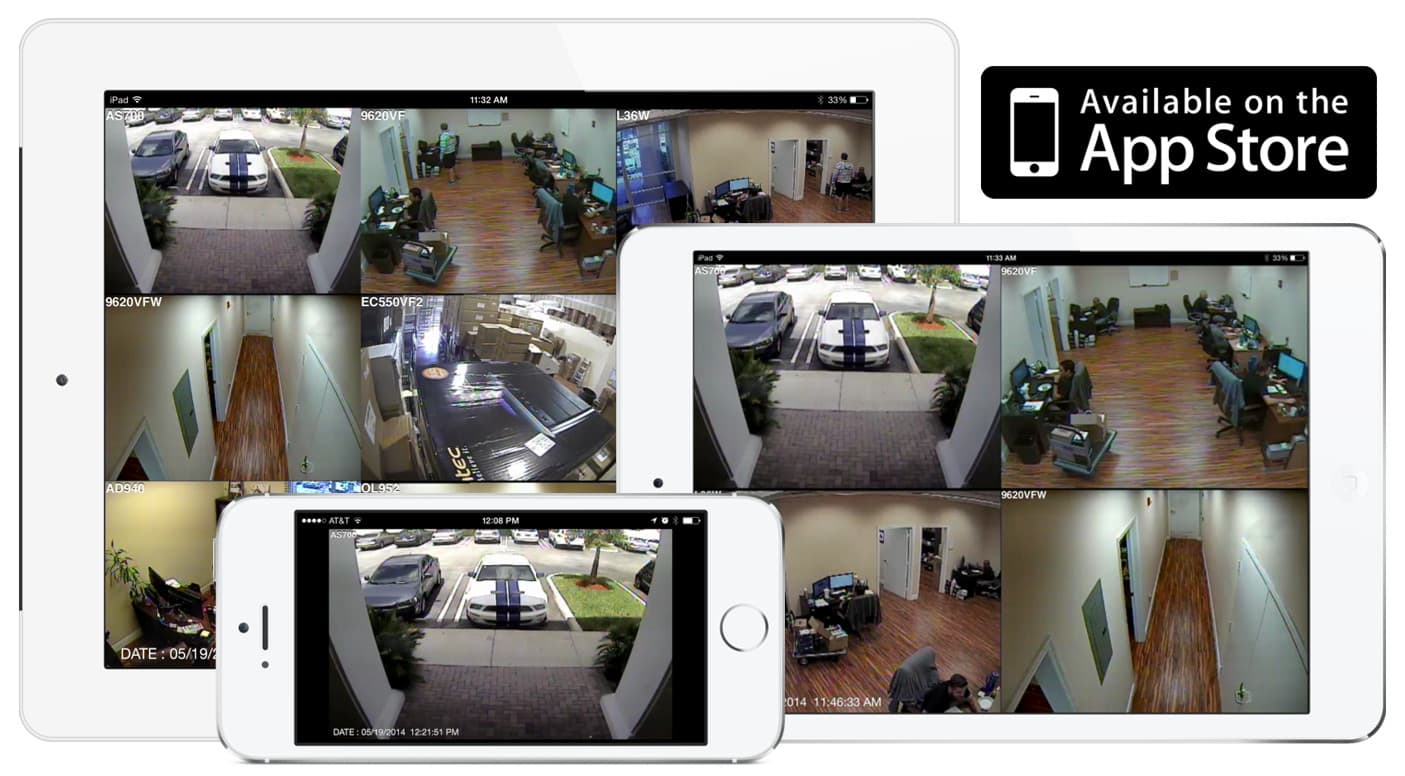
|
Android Compatible

|
Mac Compatible
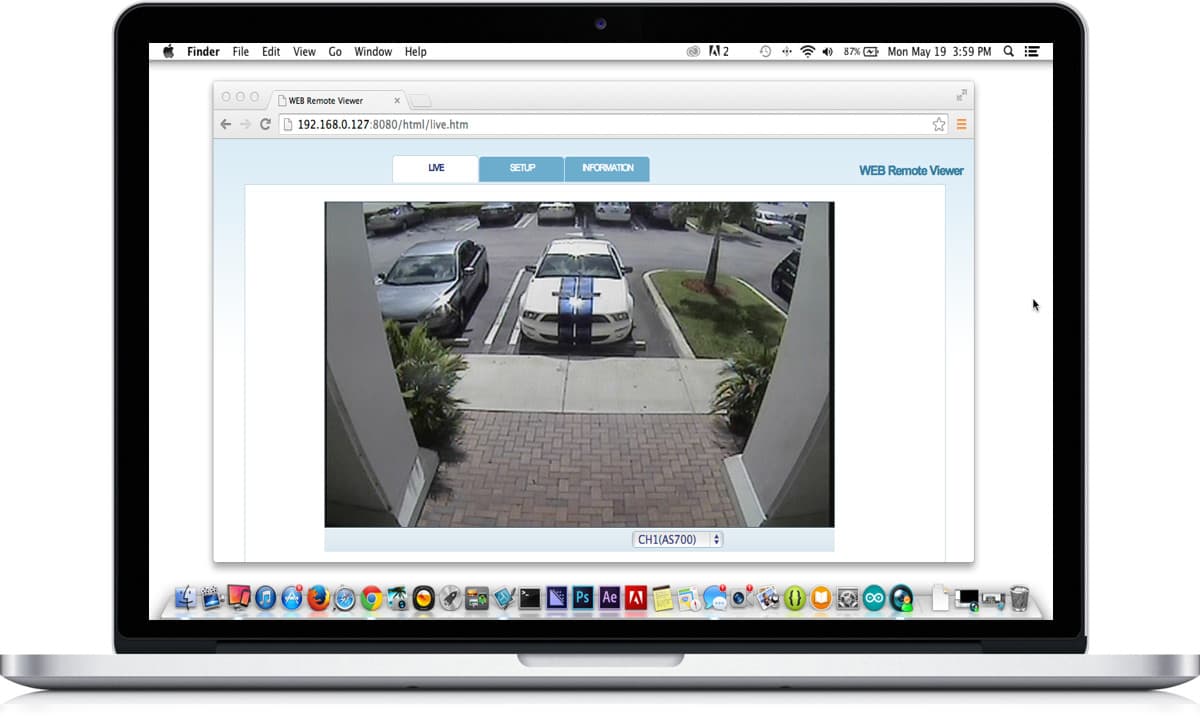
|

Click here to
learn more about the latest iDVR-PRO CCTV DVRs.
Works with Analog CCTV and HD Security Cameras

Hybrid iDVR-PROs work with the following security camera types and resolutions.
- AHD Cameras (720p and 1080p resolution models supported)
- TVI Cameras (720p and 1080p resolution models supported)
- Analog CCTV Cameras (all analog resolution supported including CIF, D1, 960H)
Request a Demo
If you do not currently have an iDVR-PRO and would like to log in to the demo unit at our office, please request a demo login below. You will be able to log in from iPhone, iPad, and Android mobile devices. You can also log in from Macintosh and Windows computers. Please
click here to request a demo login.

Complete CCTV Systems

Did you know? CCTV Camera Pros can provide a complete surveillance system quote that includes any iDVR-PRO model with cameras, cables, connectors, power supplies, and monitors? We can even mix and match SD and HD security cameras because the latest iDVR-PROs are hybrid. They work with CCTV, AHD, and HD-TVI type cameras. As you have probably already seen on our website, we have 2, 4, 8, and 16 camera surveillance systems in pre-made packages. However, it is not possible for us to package up every combination and quantity of all the different camera models that we carry. So, we can also provide you with a custom quote with as many cameras as you need and a mix of any combination of camera model(s) based on your project requirements.

|