Please Note: The Geovision GV-VS14 is no longer manufactured, please refer to the Geovision Video Server page for a replacement.
The Geovision GV-VS14 is a 4 channel IP video server that provides CCTV (Analog) to IP conversion for up to 4 cameras. Users can connect up to 4 CCTV cameras to this IP video server and make all 4 cameras accessible remotely over the Internet or on the local area network. This is very useful for users that have legacy CCTV surveillance DVRs that do not support remote Internet access (especially from cell phones). The GV-VS14 supports remote camera viewing from the
free iPhone app and iPad apps that are available to download from the Apple app store. In addition to remote access support for iOS devices, users can also access cameras connected to the GV-VS14 from Android mobile phones using the free Android surveillance app that Geovision provides. It supports a resolution of up to 704 x 480 at 30 frames per second per channel. The GV-VS14 can record video using the USB storage device input.
Geovision GV-VS14 Features
- 4 Channel CCTV to IP Video Conversion
- H.264 Video Encoding
- Full D1 Real-Time Video
- 12V DC
- FREE GV-Eye iPhone App
- FREE GV-Eye HD iPad App
- FREE GV-Aview Android Mobile App
- Optional USB storage recording
- Optional USB Wireless
- Optional USB 3G Connectivity
- 32 Channel Geovision NVR Software Included
- Supports 16 languages on web interface
32 Channel Geovision NVR Software
Each Geovision network video server also includes a free 32 channel software license which can be used with any Geovision video sever and Geovision IP cameras. Install the software on a Windows computer and create a PC based surveillance DVR / NVR for your Geovision cameras. Click here to view the latest
Geovision software specification.
Below are two typical installation options for users that want to use the GV-VS14 as an add-on device to enable remote camera viewing with a legacy surveillance DVR that does not support it.
Option #1: If your DVR has video loop outputs, which means that for each BNC video input on your DVR, there is also a BNC output, the below installation option is for you.
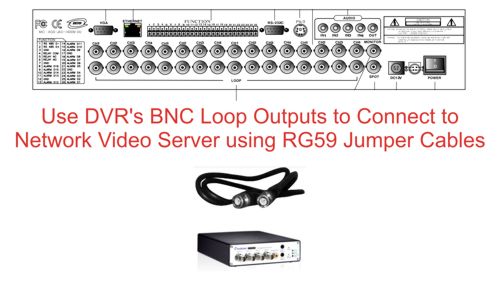
Option #2: If your DVR does not have video loop outputs, you can use a VDS-4008 4 to 8 channel BNC video splitter to share the video signals from up to 4 cameras between the GV-VS14 server and your surveillance DVR.

Note: In both of the above examples, GV-VS14 must also be connected to your network router or switch using CAT-5 cable, in order for remote Internet camera viewing to work.
The following image gallery shows screen shots of the free Geovision GV-Eye iPhone app that is compatible with the GV-VS14 and allows users to view all of their CCTV cameras from iPhone. Please click on any image to see a larger view.
Please click on any image to see a larger view.
The following video demonstrates how to use the GV-VS14 with the GV-Eye iPhone app to view 4 CCTV cameras remotely over the Internet.
Video transcript text









