Please Note: The AHD-AD12 is no longer manufactured. Please refer to the HD dome camera page for a replacement.
The AHD-AD12 is an indoor / outdoor vandal-proof dome HD CCTV Camera (AHD camera) featuring a
2.8 ~ 12mm varifocal lens and a high definition 1/3" Sony Progressive Scan CMOS image sensor. The AHD-AD12 is capable of capturing 720P (1280 x 720) resolution (HD CCTV) video surveillance over RG59 coaxial cable. AHD cameras must be used with an AHD compatible DVR.
This AHD dome camera has
4 "giant" infrared LEDs, which allow the camera to continue capturing video in low light and zero light environments. The smart IR technology enables the camera to automatically adjust the intensity of the infrared lighting based on the distance objects are located from the camera. Please check out these surveillance photos captured by the AHD-AD12. You can also watch HD videos here.
The housing on the AHD-AD12 is
IP68 weatherproof rated and protects the vital components of the camera from harsh weather, rain, humidity, dust, and impact.
An
OSD (On Screen Display) menu allows the user to adjust the camera's settings using a joystick located on the camera. Digital Noise Reduction produces better image quality by removing graininess, especially useful in black & white mode when the IR LEDs are active. This camera can be powered by either 12V-DC or 24V-AC.
For environments with challenging lighting conditions, such as bright backlighting, the AHD-AD12 security camera uses
Digital WDR Enhancement. Digital WDR Enhancement works by combining the brightest part of the image with the darkest part to create one highly detailed image.
If you would like to
connect this camera directly to an HDMI compliant TV / Monitor, please refer to the AHD-CV7 AHD to HDMI converter, or select it from the drop-down above.
AHD-AD12 Outdoor AHD Dome Features
- 1/3" Sony Progressive Scan CMOS Image Sensor
- 720P (1280 x 720) HD Video Resolution
- Compatible AHD DVRs (analog high definition)
- 2.8mm ~ 12mm Varifocal Lens
- 4 Giant IR LEDs for Low Light & Zero Light Video Surveillance
- White dome base
- IP68 Rated Weatherproof Enclosure
- Tri-axis mount for ceiling or wall installations
- Optional Wall Mount Bracket
- Infrared for low light and zero light applications
- .01 LUX without IRs / 0 LUX with IRs on
- Sense-Up Intensifier Technology (Up to x30)
- Digital WDR / Digital Wide Dynamic Range
- Advanced On Screen Display controls via push buttons(located within the dome cover)
- OSD allows for control over light sensitivity, exposure, white balance, day/night, digital noise reduction, color, and sharpness adjustments
- 12V-DC / 24V-DC Compliant
1080p Resolution Version

The AHD-AD12 is also available in 1080p resolution under product code AHD-AD24H. Click here to learn more about the
AHD-AD24H 1080p IR dome.
The above videos were captured using an AHD-AD12 connected to a hybrid iDVR-PRO surveillance DVR. You should select 1080p video resolution in the lower right of the video player and watch in full-screen mode to see the best quality video.

The above image was captured using the AHD-AD12. All of the lights are on in the room. The camera is in daytime / color mode.

This image was captured using the AHD-AD12 with all of the lights turned off on the room. The IR LEDs that are built into the camera provide enough illumination to see this entire room clearly. This room is 29 feet by 30 feet.
iOS Mobile App Viewing
iPhone View
When the AHD-AD12 is connected to an iDVR-PRO HD surveillance DVR, users can log in from remotely over the Internet to view their camera live in HD video quality. Check out the below images to see this camera being viewed using the iDVR-PRO Viewer app for iPhone.


Android Mobile App Viewing
These images were captured while using the iDVR-PRO Viewer mobile app for Android. Again, the camera is connected to an iDVR-PRO DVR and we access the DVR remotely, then select the AHD-AD12 view in the app.

This is the infrared surveillance view with zero light in the room.

Product Specification

Download the
AHD-AD12 product spec here.
Download the
OSD user manual for 720p AHD cameras here.
Recommended Surveillance Installations / Applications
CCTV Camera Pros recommends the AHD-AD12 for the following types of video surveillance installations and applications.
- Indoor / Outdoor surveillance
- Installations which require high video resolution
- Different lighting level: bright light, low light or total darkness
- Areas with intense background lighting are OK also by using the cameras digital wide dynamic range (WDR) capability
- Ceiling mount or wall mount application using the tri-axis mount of the camera lens to orient the lens to the needed angle.
- Great for residential, commercial, and government surveillance installations
- Camera is recommended to be mounted a total distance of between 5 and 50 feet away from target surveillance area. Refer to CCTV camera lens chart.
- Camera has a 2.8 to 12mm varifocal lens and can be adjusted during installation to the field of view preference of the customer.
The AHD-AD12 works great with an iDVR-PRO hybrid surveillance DVR.
iPhone / iPad Compatible
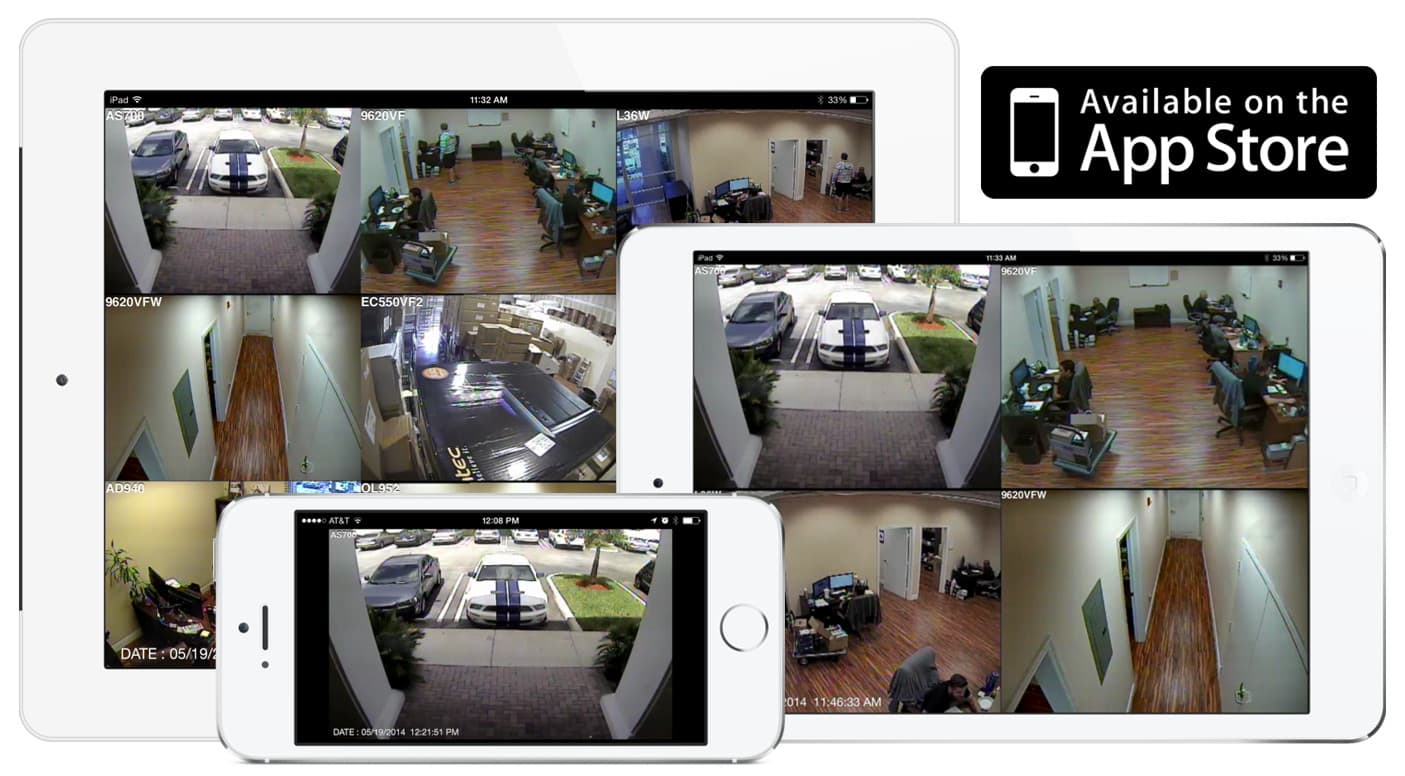
|
Android Compatible

|
Mac Compatible
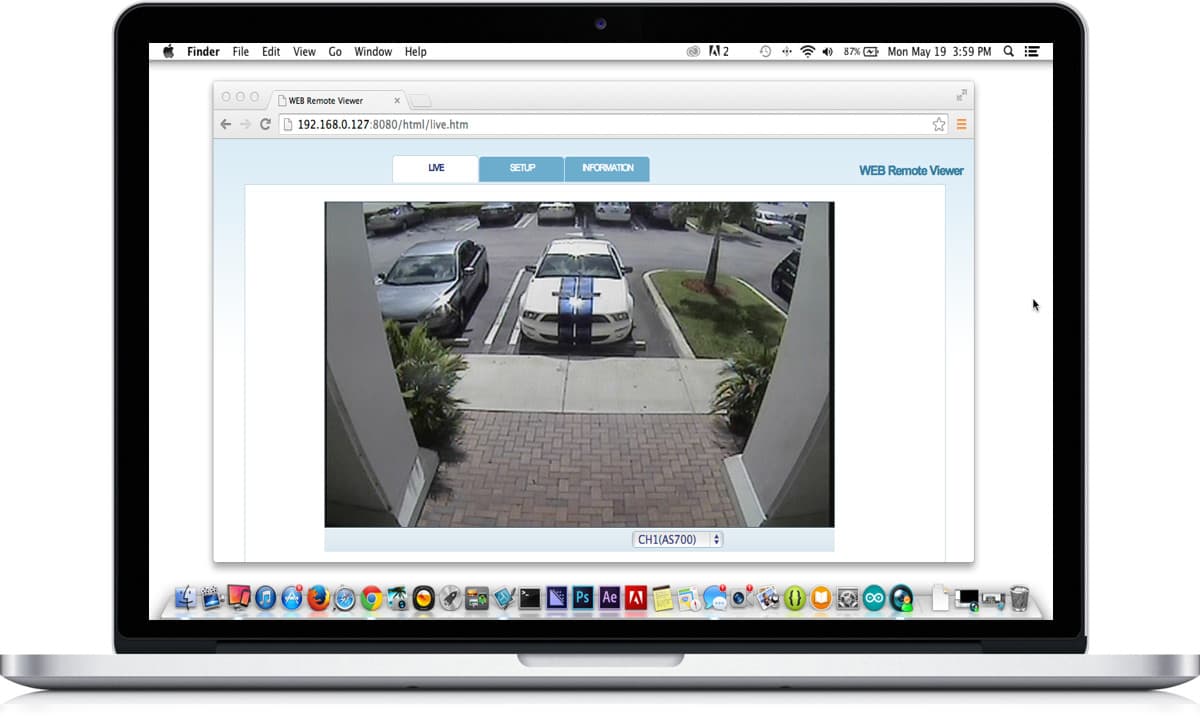
|

Click here to
learn more about the latest iDVR-PRO CCTV DVRs.
iDVR-PRO Works with Analog CCTV and HD Security Cameras

Users can mix and match different camera technologies. This is perfect for customers that have existing CCTV cameras and want to upgrade to high definition over time. Hybrid iDVR-PROs work with the following security camera types and resolutions.
- AHD Cameras (720p and 1080p resolution models supported)
- HD-TVI Cameras (720p and 1080p resolution models supported)
- Analog CCTV Cameras (all analog resolution supported including CIF, D1, 960H)
Request a Demo
Want to see how live video on this camera looks remotely over the Internet, please request a demo login below. You will be able to log in from iPhone, iPad, and Android mobile devices. You can also log in from Macintosh and Windows computers. Please note that not all applications stream HD video. Mobile apps stream a lower resolution so that performance is better. Please
click here to request a demo login.










